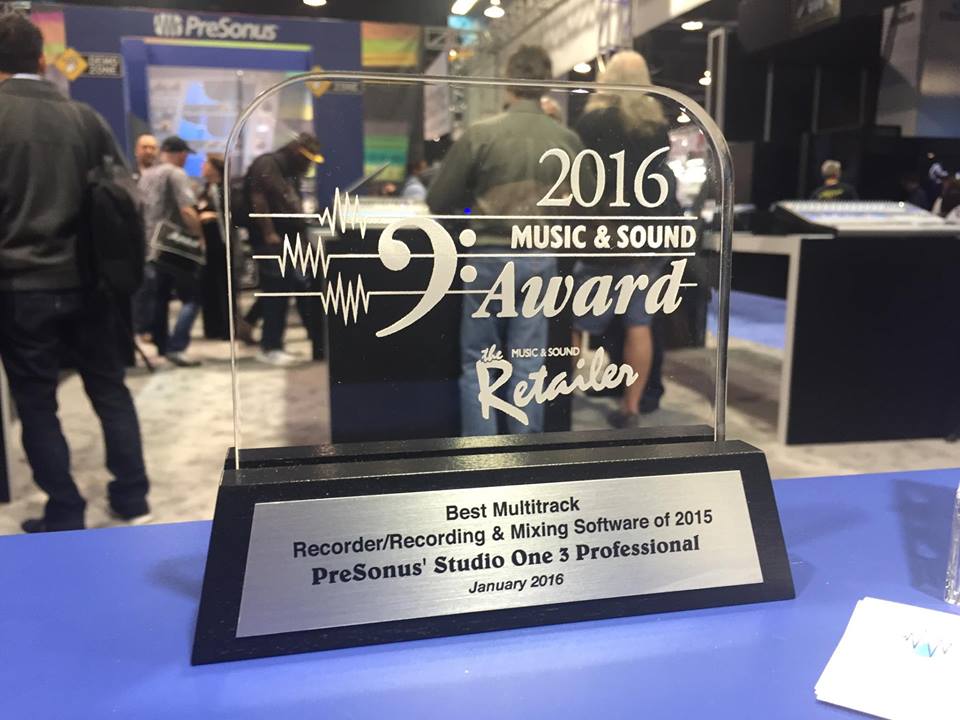Introducing the ULT Loudspeakers
PreSonus ULT-series active loudspeakers combine the widest horizontal dispersion of any loudspeaker in their class with a focused vertical dispersion for an ultra-long throw. The result is even coverage throughout the space, enabling the audience to hear clearly wherever they are. Featuring PreSonus’ proprietary Pivot X110 horn and plenty of Class D power in a lightweight design, ULT full-range loudspeakers deliver first-rate speech intelligibility and natural music reproduction. A companion ULT18 active subwoofer delivers a powerful, clear, and accurate low-end punch in a compact design, making ULT-series systems ideal for both mobile use and permanent installations.
Click here for more info on the ULT speakers.
Studio One 3 Professional Wins Software Award at NAMM2016
Big thanks to Music and Sound Retailer for this recognition at NAMM 2016. While the award bears MSR’s name, Studio One 3 Professional was chosen by music dealers who voted it to be the best of the year. We’re honored, and you all are too kind. To learn more about Studio One 3, click here.
Introducing the Studio 192 Mobile
Built to create in the studio or on the go. The PreSonus Studio 192 Mobile USB 3.0 audio interface delivers exceptional sonic fidelity, flexible connectivity, and professional monitoring and mixing controls in a compact desktop design. Whether you’re a producer, an audio engineer, an independent band, a sound designer, or all of the above, your Studio 192 Mobile was built for you to create.
Learn more about it the Studio 192 Mobile by clicking here, or by watching the video below, or both.
Webcast Jan 22: PreSonus from NAMM 2016! New Products and Studio One Giveaway
Tune in to PreSonus LIVE on Jan. 22 at 2:00 pm PST for our coverage from the 2016 NAMM show in Anaheim, California! We’ll be showing you new PreSonus products and giving away a copy of Studio One 3 Professional!
See you in the chat room!
Enter the form below to sign up for a reminder e-mail on the day of the show:
Studio One User Sets up Shop in California Starbucks
 Ever bring your laptop to a coffeeshop to work on your music outside the house? It’s a known fact that a change of environment can do a lot for your creativity.
Ever bring your laptop to a coffeeshop to work on your music outside the house? It’s a known fact that a change of environment can do a lot for your creativity.
But check out this guy. Go big or go home, am I right? This dude set up his Studio One rig at a Starbucks in California, complete with a huge curved monitor, mixer, power conditioner, MIDI keyboard controller, computer, two cell phones, a pack of fig newtons (I think) and several Priority Mail boxes.
Anybody know this guy?
Credit to dmizz over on Reddit for posting the photo. Click here for the original thread.
Schedule of Events for PreSonus at NAMM 2016

It’s that time of year again—the NAMM Show starts up on Thursday, Jan 21! If you’re going to be at the show, come on down to Hall B, booth #5700 to be the first to see some brand new products and rub elbows with some of the kind folks who designed the gear and software. We’ve got presentations happening at our booth and at the IMSTA Technology Presentations series. Dates and times for all are listed below. See you in Anaheim…
…unless, of course, you’re not going to be in Anaheim. We understand that not everyone can make it to the show, so kindly keep up with us on Facebook, Instagram, and Twitter for the latest from the show as it happens! We’ll be posting here on the blog, as well.
IMSTA TECHNOLOGY PRESENTATIONS
CONVENTION CENTER LEVEL 2
Room 201 CD
Mastering in Studio One—Seamless Integration
Record, mix, master, and digitally release to the web. Learn more about the Studio One Project Page and mastering functionality in Studio One.
Thursday January 21 | 3:00 pm – 3:20 pm
Notation Software Redefined: An Overview of Notion
Learn why Notion is seen as one of the most powerful and easy-to-learn notation solutions available. Notion features samples by the London Symphony Orchestra, is the only notation editor compatible with Mac, PC, iPad and iPhone, has numerous interactive entry methods, and is bridging the gap between audio and notation applications.
Friday January 22 | 10:30 am – 10:50 am
Studio One 3—Why now is the time to make the move to Studio One
Find out more about the new features in Studio One 3 that have made it this year’s most talked about DAW of professional musicians and recording engineers. Take a quick tour of the many unique new features of Studio One 3 as well as revisit some of the old and now improved favorites.
Saturday January 23 | 5:00 pm – 5:20 pm
Built to Create – Studio One and Studio 192 Integration.
Explore the many features of the brand new Studio 192 audio interface/studio command center, and see the powerful integration between the Studio 192 and Studio One 3. Discover how to record audio with the lowest latency all while monitoring with on board DSP processing and effects.
Sunday January 24 | 12:00 pm – 12:20 pm
PRESONUS AUDIO ELECTRONICS PRESENTATIONS
PRESONUS BOOTH #5700, HALL B
Mastering in Studio One—Seamless integration
Record, mix, master, and digitally release to the web. Learn more about the Studio One Project Page and mastering functionality in Studio One.
Thursday January 21 | 1:00 pm
Friday January 22 | 2:00 pm
Saturday January 23 | 3:00 pm
Sunday January 24 | 11:00 am
Built to Create – Studio One and Studio 192 Integration
Explore the many features of the brand new Studio 192 audio interface/studio command center, and see the powerful integration between the Studio 192 and Studio One 3. Discover how to record audio with the lowest latency all while monitoring with on board DSP processing and effects.
Thursday January 21 | 11:00 am
Friday January 22 | 12:00 pm, 3:00 pm
Saturday January 23 | 1:00 pm
Sunday January 24 | 3:00 pm
Virtual Session With Studio One 3—A Freelance Musician’s Perspective
A real-world show & tell of how today’s session musician can use Studio One to do session work at home. Using Studio One 3’s basic audio/MIDI features and how to quickly access them just as they would an instrument that has been practiced and mastered over time.
Thursday January 21 | 12:00 pm
Friday January 22 | 1:00 pm
Saturday January 23 | 2:00 pm
Sunday January 24 | 1:00 pm
Studio One 3—Why now is the time to make the move to Studio One
Find out more about the new features in Studio One 3 that have made it this year’s most talked about DAW of professional musicians and recording engineers. Take a quick tour of the many unique new features of Studio One 3 as well as revisit some of the old and now improved favorites.
Thursday January 21 |: 2:00 pm, 4:00 pm
Friday January 22 | 11:00 am
Saturday January 23 | 12:00 pm, 4:00 pm
Sunday January 24 | 2:00 pm
Notation Software Redefined: An Overview of Notion.
Learn why Notion is seen as one of the most powerful and easy-to-learn notation solutions available. Notion features samples by the London Symphony Orchestra, is the only notation editor compatible with Mac, PC, iPad and iPhone, has numerous interactive entry methods, and is bridging the gap between audio and notation applications.
Thursday January 21 | 3:00 pm
Friday January 22 | 4:00 pm
Saturday January 23 | 11:00 am
Sunday January 24 | 12:00 pm
Review Of The E-Instruments eBass Complete Bundle from Studio One Expert
You can get the e-bass add-ons via our online store. Click here to shop.
2015 PreSonus Artists Playlist
It’s hard to believe we’re wrapping up another year of great music! To cap off 2015, here’s a Spotify playlist from a handful of PreSonus artists we worked with this year. MuteMath took us on their US tour and showed off Dante-enabled StudioLive RM32AI mixers and a StudioLive CS18AI, DJ Headhunterz gave us an inside look into his EDM universe and Nothing More joined us for a PreSonus Live performance—just to name a few.
We at PreSonus are grateful for all the artists who use our gear to create their music. More to come in 2016!
Now Available: Nori Ubukata—20th Century Synth Box Vol. 1
We’ve got a new Mai Tai preset collection for Studio One 3 Artist and Professional! Take a trip back in time with Nori Ubukata’s 20th Century Sound Box and rediscover the legendary analog sounds of the 70s and 80s. Famed Japanese sound designer and synth/theremin artist Nori Ubukata recreated some of the most memorable sounds by electronic music artists such as Kraftwerk, Tangerine Dream, Vangelis and Wendy Carlos. The set contains a total of 111 presets and Instrument+FX presets (adding reverb, EQ and other effects). Also included are 50 Musicloops with sound elements showcasing the best presets in musical context.
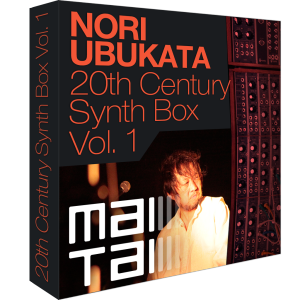
Click here to buy it from our online store.
Beta Testers Needed for StudioLive RM Mixer Cascading
 Hey folks—the time has come to add cascading to the StudioLive RM mixers, and we’ve decided to run a public beta to stomp out any bugs before the update goes into wide release. We expect to have the beta concluded after around 30 days.
Hey folks—the time has come to add cascading to the StudioLive RM mixers, and we’ve decided to run a public beta to stomp out any bugs before the update goes into wide release. We expect to have the beta concluded after around 30 days.
With cascading added to the RM series, users will be able to combine two RM32AI mixers for a 64-channel mix system to be controlled via the StudioLive CS18AI or UC Surface. You’ll also be able to cascade any two RM mixers, allowing for an RM32AI and RM16AI to work in tandem.
This update will also add:
- A new Stage Box mode for using RM mixers as a simple I/O device with Studiolive AI console mixers
- New network configuration interfaces and networking features for AI Consoles, RM mixers, and the CS18AI, including the ability to manually assign static IP addresses.
- Remote control of Capture 2 from both the CS18AI and UC Surface.
- AI Console, RM mixer, UC Surface and Capture 2 performance improvements and bug fixes.
Sound fun? You’re welcome and encouraged to join in! All you need to do is register your
StudioLive AI Console, RM mixer, or CS18AI to your user account at my.presonus.com, and you’ll then have access to the StudioLive AI Public Beta section of the PreSonus forums. Note that only users who have registered a qualifying product will have access to the beta section of the forum.
Please know that with beta firmware and software, there is always a risk of encountering a bug, so we don’t recommend using the public beta firmware and software for mission-critical gigs without first testing it out in a non-production scenario. Also, we ask that all questions and bug reports for public beta issues be directed to the public beta forum, and not via technical support tickets or calls. Tech Support will not be able to assist with beta software and firmware.