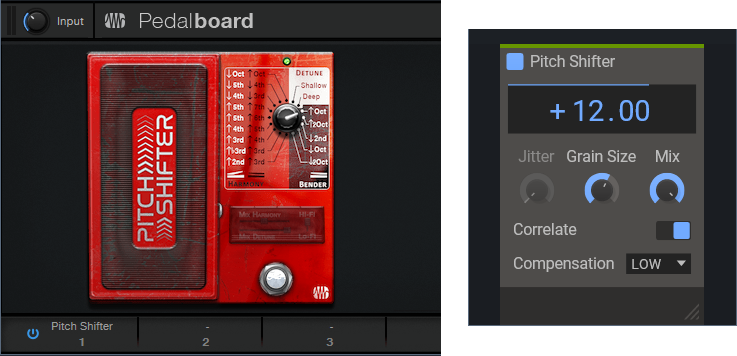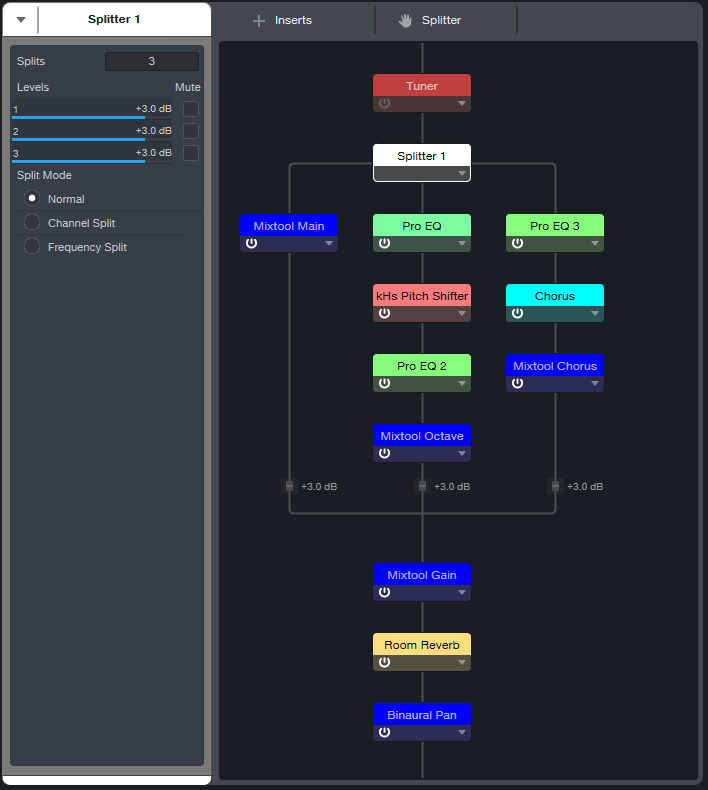The Real-Time 6-to-12-String Guitar Converter

By Craig Anderton
With this technique, when you play a standard 6-string electric guitar, you’ll hear the rich, vibrant sound of a 12-string guitar. The proof is in the listening: The audio example’s first part features the raw 6-string guitar sound. The second part showcases the transformative nature of this tip’s approach.
How It Works
The guitar’s audio splits into three paths:
- The Main path is the straight guitar sound, with no processing.
- The Octave path uses a pitch shifter to transpose the audio up 12 semitones. This produces the sound of the octave-higher strings. However, a physical 12-string doesn’t double the top two strings, so they don’t create an octave effect. To reduce the octave-higher component in the higher notes, High Cut filters reduce high frequencies going into and coming out of the pitch-shifter plugin.
- The Chorus path emulates the doubling of a 12-string’s top two strings. In addition to using the Chorus in Doubler mode, a low-cut filter reduces the chorusing effect in the lower notes. This ensures that the effect is most prominent with the higher notes.
Although an Extended FX Chain is the most convenient implementation (there’s a download link at the end), Studio One Artist can use buses and sends to create this effect. In either case, when editing the three paths’ levels, set the Main path’s level first. Then, bring up enough of the Octave channel to create the 12-string effect on the lower strings. Finally, bring up the Chorus path to fill out the sound.
Choosing a Pitch Shifter
Fig. 1 shows two pitch shifting options. The Pitch Shifter in the Ampire High Density pack has low latency, which is why it can do real-time “whammy” effects. The Pitch Shifter plugin from Kilohearts.com (free when you create an account on their website) is also well-suited for this application. The downloadable FX Chain uses it, for the benefit of those who don’t have the High Density pack. The plugin introduces some latency. However, this is a feature, not a bug. With a physical 12-string, you hit the octave string slightly later than the fundamental one. Coincidentally, the latency gives this effect. The plugin is basic—all it does is shift pitch. So, the fidelity is quite good for a real-time processor.
Figure 1: Two pitch shifter options. (left) PreSonus Pedalboard Pitch Shifter. (right) Kilohearts Pitch Shifter.
To use the High Density Pitch Shifter, insert a Pedalboard in place of the Kilohearts Pitch Shifter. Load the Pitch Shifter plugin into the Pedalboard, transpose the Pitch Shifter up an octave, and follow it with a 20 ms delay (delayed sound only).
Option 1: Artist Implementation
Fig. 2 shows the implementation for Studio One Artist. The Main guitar path has two sends, one to the Octave path and one to the Chorus path. All three paths assign their outputs to the Output channel. Its fader provides a master volume control for the three paths. So, once you’ve set your levels as desired , you can hide the Main, Octave, and Chorus paths to save space in the console.
Figure 2: Configuration for Studio One Artist.
Fig. 3 shows the control settings for the three Pro EQ3 processors. Their other controls aren’t shown because they’re not used. Use these EQ settings regardless of which pitch shifter plugin you choose.
Figure 3: EQ settings. (Top) Pre-Pitch Shifter EQ. (Middle) Post-Pitch Shifter EQ. (Bottom) Pre-Chorus EQ.
Fig. 4 shows my preferred Chorus settings.
Figure 4: Chorus settings for the Chorus path.
The Output channel incorporates optional Room Reverb and Binaural Pan plugins.
When setting levels for the three paths, start by turning down their levels. Set the Main path level first. Then, bring up enough of the Octave channel to create the 12-string effect on the lower strings. Finally, turn up the Chorus path to fill out the sound.
Option 2: Extended FX Chain (Studio One+ and Professional)
Fig. 5’s Extended FX Chain incorporates the plugins shown in fig. 2, as well as Mixtools for each internal path. These link to the Macro Controls, which control the path levels.
Figure 5: Extended FX Chain plugins.
Fig. 6 shows the Macro Controls panel.
Figure 6: The Macro Controls panel provides flexible, hands-on control for the 6-to-12-string converter.
The controls do the following:
- Main, Octave, and Chorus are level controls for the three paths. Each path has a corresponding Mute button.
- Reverb Mix controls the Room Reverb Global dry/wet balance.
- Reverb Decay alters the Room Reverb Length parameter.
- Reverb Mute bypasses the reverb effect.
- Level Trim balances the level of the 6-to-12 string FX Chain effect to the non-processed track when the 12-string effect is bypassed.
- 6 String Only mutes the Octave and Chorus paths, but leaves the Main path and Room Reverb active.
- Width controls the Binaural Pan effect.
- Mono defeats the Binaural Pan’s widening effect. It’s useful to assign to a footswitch. Then, you can switch instantly between the wide stereo sound, and the tight mono sound.
Not only is the sound rich and convincing—you don’t have to tune 12 strings! Download the 6 to 12 String Converter.multipreset here.