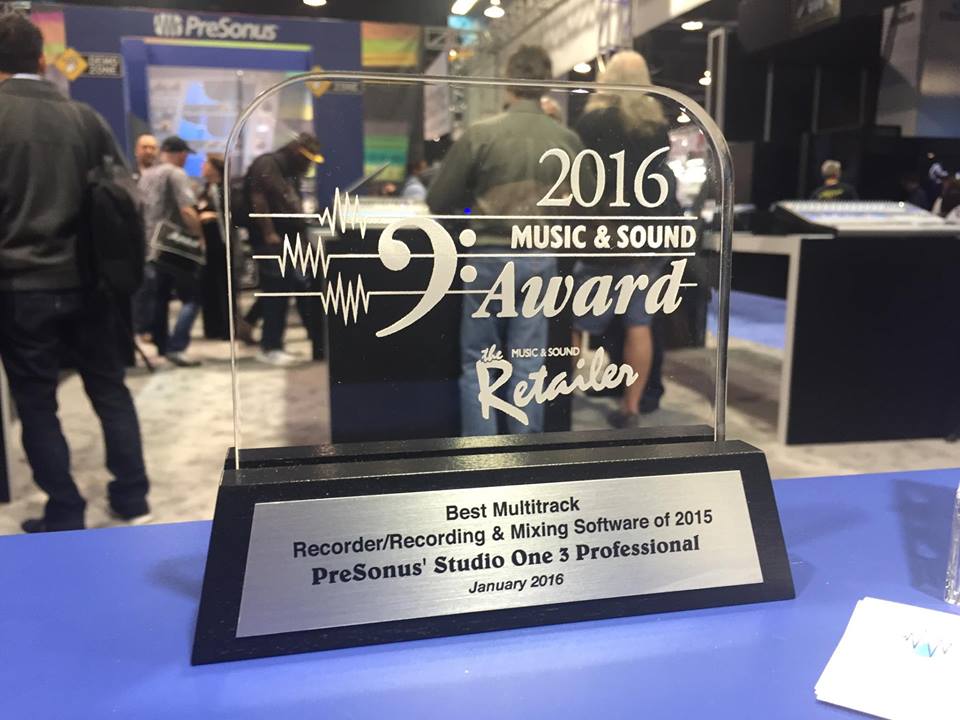Tag Archives: Studio One
New Studio One Loops from LoopMasters available at shop.presonus.com
 We just launched no fewer than seven new loop packs for Studio One, all from LoopMasters! These cover a lot of sonic territory including Ambient, Drum and Bass, Techno, Trap, and more.
We just launched no fewer than seven new loop packs for Studio One, all from LoopMasters! These cover a lot of sonic territory including Ambient, Drum and Bass, Techno, Trap, and more.
LoopMasters’.audioloops and .WAV files sound great, professionally produced at 24bit/44.1KHz, and are very reasonably priced. Get some inspiration for your next track for less than the cost of a lunch for two! Each of these packs contains 200 loops, (they are Loopmasters, after all) but you also get several drum kits and presets for Studio One’s Impact in every pack.
Click here to learn more about the LoopMasters sample packs—be sure to check out the audio demos to hear them for yourself!
Studio One, Metal and Shepherd’s Pie
You may be wondering what Studio One, Metal music and Shepherd’s pie have in common.
Well, her name is Linzy Rae. Linzy and her band, The Anchor, are the masterminds behind the viral video YouTube series “Metal Kitchen.” With over 1.3 million views on their first video, and 35K followers on Facebook, they caught our eye–and ear.
Check out her first video “The Ghost Inside makes Shepherd’s Pie” from December 2015.
“The Ghost Inside makes Shepherd’s Pie” from December 2015.
Linzey is the lead vocalist for The Anchor, a Melodic Metalcore band based in Denver, CO. They’re also big fans of PreSonus so we figured we could trade them an interview for some Cajun recipes. They agreed and everyone wins!
- What PreSonus products have you used and which do you currently use?
The band started out with an Audiobox USB 2X2 with a free version of Studio One 2 Artist. We eventually upgraded to the producer version because we loved it so much. Now we have Studio One 3 Producer.
- For what applications are you using Studio One Pro?
We have used Studio One Pro for our first two EPs in my band, The Anchor. We have used Studio one for our entire YouTube channel as well. It has worked great in our home studio.
- What led you to choose Studio One? Was it the company’s reputation, audio quality, ease of use, specific features, price, other factors?
We originally used it because we needed a USB interface. We were told the Presonus Audiobox 2X2 would be a great start! It came with Studio one Artist and we loved it because of its user friendliness. Also the all the tutorials have been extremely helpful.
- Having used Studio One, what do you like most about it?
We love it’s user friendliness, compatibility with vst’s and plugins. It also comes with great mixing tools as well as the Project Page is such help with some post mixing/mastering things.
- What Studio One features have proven particularly useful and why?
The project page is particularly helpful in putting final touches on songs.
- Any user tips or tricks or interesting stories based on your experience with Studio One?
Go watch the tutorials and Studio One Experts! It is so helpful!
- Any final comments about PreSonus and Studio One?
Studio One 3 is a great expansion to the already awesome Studio One 2 we had previously. We will never switch, and can’t wait to see what the future holds for PreSonus.
I started uploading some covers to YouTube about a year ago. Now we consistently upload covers on a weekly or biweekly basis. We have videos such as Metal Kitchen, Scream It Like A Girl, and Pop Goes Metal.
- Where did you get the idea for Metal Kitchen?
We were in the studio and someone was going to order Chinese food for dinner. While I was in the recording booth, they asked me what I wanted to eat and I screamed “crab cheese wantons,” which created a running joke. Afterwards, our friend made a joke saying that I could write a recipe into one of our songs and people wouldn’t know the difference (Since the common opinion of metal music is that you can’t understand what the vocalist is saying). Then the idea sort of grew from there.
- It went viral–what’s that like?
The video completely caught us off guard it was amazing and also scary at the same time. We have never had so much attention on us all at once!
- What’s next for Metal Kitchen?
We just released a Metal Kitchen about making Black Bean Burgers featuring Miss May I’s song, IHE. For the next metal kitchen we are thinking about making Tacos to an All That Remains songs. Metal Kitchens format probably won’t change that much but we have a lot of other cool ideas that we can’t wait to try out!
- How can we find you online?
- Youtube: youtube.com/c/linzeyrae
- Facebook for The Anchor: https://www.facebook.com/theanchorband
- Follow The Anchor on Instagram: @the_anchor_band
- Follow Linzey on Instagram: @xlinzeyraex
- Follow The Anchor on Twitter here: @theanchorband
- Follow Linzey on Twitter here: @xlinzeyraex
Try out Studio One for free like these guys did HERE! Who knows, you may be the next YouTube sensation! Stranger things have happened…
Pete “Boxsta” Martin with Boxsta Music on Studio One 3.2
Pete “Boxsta” Martin with Boxsta Music is an award winning, multi-talented producer/songwriter and one of the most sought after mix engineer in the world. He has worked with a variety of top selling artists such as Arrow Benjamin, Jessie J, Sugababes, Alexandra Burke, and Missy Elliot. Here he discusses leaving Pro Tools for Studio One 3.2 and the ease of the transition.
“Studio One is an incredible platform because it’s the best of every DAW out there. It’s totally new and fresh; it encompasses everything you need.” – Pete Martin.
For more on Studio One 3.2, click HERE.
Try Studio One Professional Demo for FREE for 30 days!
Pete Stewart on Leaving Pro Tools behind for Studio One 3.2
Grammy-winning music producer, engineer and songwriter Pete Stewart with Fourth Wall Music Production has over a decade of experience in the industry and a trophy case of awards. Here Pete shares about his frustrations with Pro Tools and why he chose to try Studio One for free for 30 days. After the trial he was hooked and his workflow has never been the same. Now with 3.2, it keeps getting better.
If you’ve been holding off on crossing over to the most quickly-growing DAW on the planet, there’s never been a better time than now! Save $50 to crossgrade until April 30! – See more HERE!
Follow Pete on Twitter and Instagram!
Learn more about StudioOne 3.2 and try Studio One for FREE here!
Get in on FREE Studio One Training at IMSTA FESTA: Los Angeles, New York, Toronto, Chicago
 Looking to get up to speed on the latest tips ‘n’ tricks in Studio One? If you live in Los Angeles, New York, Toronto, or Chicago, come on by IMSTA FESTA and learn from the best! You’ll have the chance to learn from longtime PreSonus regulars like: KATFYR, Johnny Geib, Marcus Huyskens, and David Vignola. Click here to register.
Looking to get up to speed on the latest tips ‘n’ tricks in Studio One? If you live in Los Angeles, New York, Toronto, or Chicago, come on by IMSTA FESTA and learn from the best! You’ll have the chance to learn from longtime PreSonus regulars like: KATFYR, Johnny Geib, Marcus Huyskens, and David Vignola. Click here to register.
KATFYR: All-around bad-to-the-bone EDM producer, DJ, songwriter, and longtime Studio One advocate. KATFYR has done some NAMM demos for us over the years and has had some hits over on BeatPort that he produced in Studio One.
Johnny Geib: Anyone who has even skimmed our forum at one point or another over the past decade has probably learned something from Johnny Geib. Johnny is one of our longest-running and most vocal advocates, and a good friend. When not doling out seasoned answers to forum newcomers (and vets), Johnny runs HomeStudioTrainer.com, where he doles out even MORE answers.
Marcus Huyskens: An editor at Studio One Expert and Producer/Mixer/Engineer at Bad Cat Media Group, Marcus is a freelance Sound Recordist & Mixer for music, television, films, and web. Marcus also has an extensive knowledge of Pro Tools for those using both or making the switch to Studio One, and has created amazing training videos for Studio One Expert and specializes in advanced audio editing techniques for Studio One.
David Vignola: The Main Man behind Vision Recording Studios, where he has been a professional audio mixing and mastering engineer for over 15 years. He specializes in an “in-the-box” workflow that yields warm, analog-like results. Don’t believe it? Listen for yourself here. He’s also responsible for Home Recording Made Easy, where he has tons of great training videos for Studio One.
Click here to visit www.imsta.org, where you can learn more info and sign up! Hurry, space is limited—be sure to get your seat ahead of time.
- Los Angeles: May 14. Presenter: KATFYR
- Chicago: July 23. Presenter: Johnny Geib
- New York: Sept. 24. Presenter: David Vignola
- Toronto: Oct. 15. Presenter: Marcus Huyskens
SFGames Chooses Studio One Prime for VR Game Development, Maps Key Commands to Game Controller
[This just in from Scigor of SFGames. He has been using Studio One Prime in the development of a forthcoming game, and is doing some fascinating things with it!]
 I’m Scigor, a Tokyo based Creative Visual Artist.
I’m Scigor, a Tokyo based Creative Visual Artist.
And I’m the (crazy) mastermind behind SFGames, an indie games development team made of creative waywards.
SFGames is a team of artists and professionals joined together to work on various projects, starting on our first game with the working title of “Operation Cerulean Dew”—an action survival/horror game with sci-fi elements. We are lucky enough to be part of OSVR (Open Source Virtual Reality) partnership, so in addition to our main game, we have the chance to make new projects exclusively for Virtual Reality. We grabbed a great opportunity to develop an educational project for the Centenary of the Great War. And we have another cinematic VR project in the pipeline, a fantastic journey about human imagination and the spark of creativeness.
Illustration and character design are my main activity but I’m also a 3D enthusiast, passionate about video games and animation, and interested in many others artistic fields like music and cinema; a kind of “factotum” artist. But I’m not a pro musician; my approach is very self-taught and by ear. So why do I take care of sound design by myself?
Because I’m fascinated by how any forms of art are inextricably linked—creative ways to express emotions and ideas. For any idea that I write, every illustration that I paint, or melody that I record, I cannot think of these as separated things. If you’re creative, you can develop anything with the right methods and skills—but you will also need the right tools!
All this led me to a new approach to sound design and scoring, since these projects represent VR experiences addressed to a much more cinematic style in a “real” 3D space. While Francesco (our musician) has been working with Pro Tools and Logic, I’ve always tried to get by with free software as GarageBand, Ardour, and Audacity—but non of them offered enough. A couple of years ago I came across Studio One, which I found amazing from the beginning, mostly due to its great sound engine, so I was immediately convinced to use it in my work. It’s one of the very few programs that I was able to use right away without reading the manual!
I must say that are many artists like me with the need for a friendly and intuitive interface like Studio One, and while some state that the user interface doesn’t matter when you make music, I believe otherwise. Complex and hard-to-use interfaces become boring over time, and we are forced to waste too much time to learn how to use it, rather than create.
 I’m working in a Windows multi-monitor environment, with a Wacom Cintiq tablet with touch screen as second monitor, and because this setup makes it hard use a standard keyboard (my tablet is huge), I mapped the most used key commands to a programmable Logitech G13 gameboard. Studio One works perfectly with my tablet, and it’s so responsive that I can “paint” music!
I’m working in a Windows multi-monitor environment, with a Wacom Cintiq tablet with touch screen as second monitor, and because this setup makes it hard use a standard keyboard (my tablet is huge), I mapped the most used key commands to a programmable Logitech G13 gameboard. Studio One works perfectly with my tablet, and it’s so responsive that I can “paint” music!
Even if Francesco is the one that works on the main soundtrack, I also have ideas that sometime I want use in our games. My workflow starts with a simple idea or direction to follow, a main theme using my simple template for scoring. So I basically rough out what the theme should sound like: add some instruments (a free orchestral library), some textures and colors, just to blend and fill the sound. And Studio One helps hugely on “sketching” quick ideas. Once I’ve reached my technical limitations, I send everything to Francesco who provides a professional rework of my ideas.
When it comes to sound recording and editing, I start with recording foley and sound effects on my own, if I have the right gear available. When I cannot do this by myself, I send some samples (sometimes made with my own voice on a webcam, as a guide) to Francesco: I give him a sound assets list and he records all needed sounds with extra variations. I remix everything in Studio One, and once I’ve finalized the sounds, I export the stems as sound cues for Unreal Engine.
I like that Studio One Prime is almost a complete DAW per se, very important in the Indie world! I find it very user friendly and works smoothly on any platform; I can still use it on my five years old MacBook Pro, and I don’t notice a difference in performance.
Also, I cannot work without the visual workflow and tool palette that Studio One provides me. Intuitive, simple, direct. What I need and in the right place. And scratch pads! I never get tired to say how useful they are for someone like me who doesn’t have knowledge of reading or writing musical notation, but has a lot of ideas to remember! And last but not least, I have never had a crash. 
There are still many things I want to explore and experiment with Studio One, like the powerful macro system and the Mix Engine FX , very useful to give emphasis and personality to a set of sound effects all at once. As I said at the beginning, I’m not a professional musician, but Studio One fits my workflow naturally, and makes me feel as I’ve always use it. It simply sounds better!
I recommend Studio One 3 to indie developers and artists on a budget who want to start with a free yet powerful DAW, and later can move to more powerful versions for cheap.
SFGames is:
- Scigor: Game Design, Art, 3D Modeling, Sound Design
- Francesco Tresca: Music and Sound Design
- Marco Frisan: Art, 3D Modeling and Programming
We are still getting off the ground, so follow us on! It would help a lot if you can spread the word!
Crossgrade to Studio One
We recently collected the opinions of some engineers and producers who recently switched to Studio One, including Paul Drew, Jonas Westling, Justin Bryant, and Pete “Boxsta’ Martin. Did you know that if you’re using a qualifying DAW, you’re entitled to a discount when you Crossgrade to Studio One? It’s true!
- To see the list of qualifying products, click here.
- Not sure if you’re ready to make the switch? Try the Studio One Professional demo here, it’s free!
StudioLive RM16AI Real-World Field Test by John Tendy
Check out this two-part video from John Tendy detailing his use of the StudioLive RM16AI to mix and record a real gig, and then take home the recordings to do a quick (and I mean quick) mix in Studio One!
This is a great no-frills, real-world look at the practicality and power of the StudioLive RM16AI. Tremendous thanks to John for his work on this and support of PreSonus! We appreciate you.
Studio One 3 Professional Wins Software Award at NAMM2016
Big thanks to Music and Sound Retailer for this recognition at NAMM 2016. While the award bears MSR’s name, Studio One 3 Professional was chosen by music dealers who voted it to be the best of the year. We’re honored, and you all are too kind. To learn more about Studio One 3, click here.
Studio One User Sets up Shop in California Starbucks
 Ever bring your laptop to a coffeeshop to work on your music outside the house? It’s a known fact that a change of environment can do a lot for your creativity.
Ever bring your laptop to a coffeeshop to work on your music outside the house? It’s a known fact that a change of environment can do a lot for your creativity.
But check out this guy. Go big or go home, am I right? This dude set up his Studio One rig at a Starbucks in California, complete with a huge curved monitor, mixer, power conditioner, MIDI keyboard controller, computer, two cell phones, a pack of fig newtons (I think) and several Priority Mail boxes.
Anybody know this guy?
Credit to dmizz over on Reddit for posting the photo. Click here for the original thread.