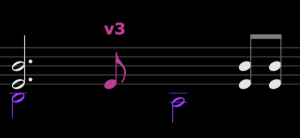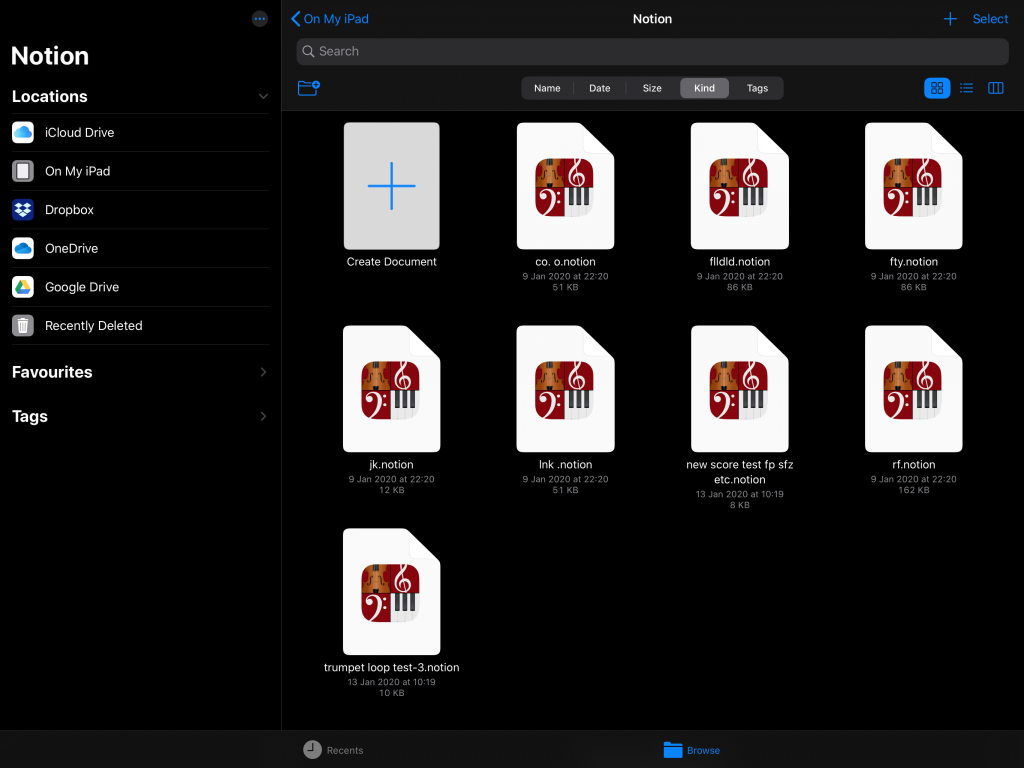Monthly Archives: February 2020
Notion 6.6 Release Notes
Notion 6.6 Maintenance Release
Notion 6.6 is now available. It’s a minor maintenance update that adds compatibility with multi-core Windows machines and fulfils the upcoming security requirements of Apple’s Catalina operating system. Handwriting, MusicXML and MIDI import enhancements that were made for the recent Notion iOS 2.5 update have been inherited too, plus there’s some good news for 5-string banjo players…
This is a free update for Notion 6 owners that can be obtained by clicking “Check for Updates” within Notion.
All Fixes and Enhancements
Operating System Compatibility
- Notion now compatible with dual Xeon / multi-core processors
- [macOS] Notion is now ‘notarized’ as required by macOS10.15 Catalina
- Please note, Notion 6.6.x will be the final version to support Windows 8 and earlier, and macOS 10.12 Sierra and earlier.
Handwriting
- Fix for handwriting engine occasionally stopping during a long session
- Fix for subsequent measures sometimes changing after handwriting recognition on an earlier measure
- Rests on ledger lines no longer cause an issue
- Elements that cross systems (e.g. ties) now supported when using the handwriting area or continuous score view
- Adjacent offset notes on ledger lines now don’t transpose on subsequent notes being entered
- Fix for handwriting recognition problem on systems that have a repeat line
MusicXML
- Now imports grace notes with beaming information
- Better handling of imported beaming information
- [Win] Fix for arco and pizzicato being abbreviated on export
- Fixed occasional duplication of symbols, when exporting legato-accent, and mezzo-staccato
- Chords originally imported into Notion from Studio One’s Chord Track, are now exported as expected from Notion
- Fix for TAB pitches being wrongly transposed by an octave on export, for non-transposing fretted instruments (e.g. banjo, mandolin, ukulele)
Notation
- 5-string banjo fret numbers now start at the 5th fret as expected
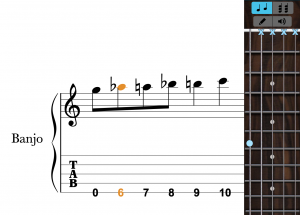
- Lyrics and chord symbols now paste without replacing the notation, after copying a selection that is longer than one measure
- Fix for crash if lyrics melisma is followed by a hidden measure (i.e. hidden empty staff / cut section / multi-measure rest)
- Fix for crash caused by deleting notes in measures with rhythm slashes in another voice
- When in ‘Dark’ theme, note durations are now visible in the cursor if between staves (go to Preferences>Theme>Dark)
Audio
- Fix for crash caused by different buffer sizes between Notion and ReWire
- Hi-hat foot splash sample fixed
- Fix plugin test for shell plugins (Was reported by users of RealStrat)
- Fix enabling certain plugins (Was reported by users of Output Movement)
General
- [macOS] Ctrl+mouse click on a loaded insert in the mixer, now brings up the “right-click” context menu as expected
- Language fixes
- User Guide updated
Notion iOS 2.5 Release Notes
Notion iOS 2.5 Major Maintenance Release
![]() Notion iOS 2.5 is here, a major maintenance update for the best-selling notation app on iOS. This is a free update for Notion iOS owners that can be obtained by visiting Notion in the App Store on your device, or checking your available updates.
Notion iOS 2.5 is here, a major maintenance update for the best-selling notation app on iOS. This is a free update for Notion iOS owners that can be obtained by visiting Notion in the App Store on your device, or checking your available updates.
And while you’re here, please check out our new official Facebook user group: https://www.facebook.com/groups/PreSonusNotionUsers
NEW: Document Handling
(iOS11 and later) Notion now directly supports Apple’s built-in document opener. This allows you to create, open and save scores directly in the location of your choice, whether on the device, in Notion’s iCloud folder, or via the linked cloud folders of your choice (such as Dropbox, Google Drive or OneDrive for example)
Note – If you are running iOS9 or 10, then there is a document opener built in to Notion that will allow saving to the device, or to Notion’s iCloud folder only.
NEW: Export as MP3
Now you can export your score as an MP3 audio file, alongside the existing options of WAV and AAC formats. Just choose MP3 as the Export file format, and it will save an MP3 in the same location as your Notion document.

Listen to your scores on the go, with these lovely Eris HD10BT Bluetooth headphones (coincidentally, also made by PreSonus….)
NEW: Export for SMP Press
 Export as SMP Press File is a simple process that creates a single PDF containing the full score and all the parts in score order. SMP Press, from Sheet Music Plus, is a self-publishing portal for composers. Its free to join, and you earn a commission for every sale.
Export as SMP Press File is a simple process that creates a single PDF containing the full score and all the parts in score order. SMP Press, from Sheet Music Plus, is a self-publishing portal for composers. Its free to join, and you earn a commission for every sale.
For more info, click here: https://smppress.sheetmusicplus.com/
NEW: Save as Template
Now you can save a document you are working on as a new template. Go to Export, make sure Notion File is selected, then Save as Template. This will ask you to give it a name—your new template will be available from the New Score dialog next time you create a new document.
All Fixes and Enhancements
Change in Minimum Requirements
- Notion v2.5 requires Apple iOS9 or higher (was iOS8).
- Please note, Notion 2.5.x will be the final version to support iOS9.
iOS Device Improvements
- Add ‘Close’ button to Score Setup for larger phones, in order to dismiss the Score Setup menu
- Tools in the sidebar not covered by the ‘notch’ in larger iPhones
- Larger phones now load the correct chord symbol dialog (rather than trying to load the iPad version of this dialog which then couldn’t be dismissed)
- When in split view on an iPad, the onscreen fretboard, keyboard and mixer now show in the correct size
- Optimised for Dark Mode
Handwriting
- Fix for handwriting engine occasionally stopping during a long session
- Fix for subsequent measures sometimes changing after handwriting recognition on an earlier measure
- Rests on ledger lines no longer cause an issue
- Elements that cross systems (e.g. ties) now supported when using the handwriting area or continuous score view
- Adjacent offset notes on ledger lines now don’t transpose on subsequent notes being entered
- Fix for handwriting recognition problem on systems that have a repeat line
Audio
- Fix for some newer devices, where Notion was not using the device sample rate leading to distortion when playing back or exporting an audio file.
- Playback warning pop-up for large scores removed
- Hi-hat foot splash sample now plays back
MusicXML
- New MusicXML elements imported: sf, sfp, fp, sfz and fz; beaming; measured tremolos that include tuplets; very short duration notes (down to 1024th notes); fermatas; harmonic circle symbol / open circle symbol; snap (Bartok) pizzicato; scoop, doit and fall-off
- New MusicXML elements exported: clef changes; pizz and arco; pre-bends; sf, sfp, fp, sfz and fz; mutes; measured tremolos; noteheads; fermatas; harmonic circle symbol / open circle symbol; snap (Bartok) pizzicato; scoop, doit and fall-off
- Tablature export and import fully reworked
- Support for ‘.musicxml’ file extension
- Better handling of any missing slur end elements on import, to avoid very long slurs occurring
- Voices on grand staff reworked
- When importing with time signatures that have a high numeral (e.g. 11/4), whole measure rests now show as expected
- Better handling of imported beaming information
- Now imports grace notes with beaming information
- Fixed occasional duplication of symbols, when exporting legato-accent, and mezzo-staccato
- Fix for TAB pitches being wrongly transposed by an octave on export, for non-transposing fretted instruments (e.g. banjo,
mandolin, ukulele)
MIDI
- Improved rhythmic spelling on MIDI import
- Fix for MIDI files not being imported from other apps in some circumstances
General notation and note entry
- 5th string banjo fret numbers now start at the 5th fret as expected
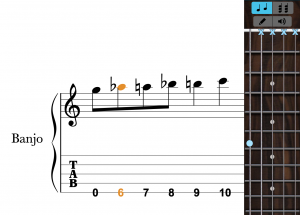
- Lyrics and chord symbols now paste without replacing the notation, after copying a selection that is longer than one measure
- When writing chords with the on-screen piano keyboard, notes are no longer ‘held down’ after moving to the next position
- Fix for crash caused by deleting notes in measures with rhythm slashes in another voice
- When writing chords with the onscreen guitar fretboard, notes are held on the fretboard after moving to the next position to allow repeated chord strumming (keep moving to the next position with the right arrow to enter multiple chords). The chord is automatically cleared from the fretboard if a new note is tapped on the fretboard
Slash Notation
- Bass note of Chord Symbol now supported in playback
- Slashes with augmentation dots now have more spacing in Jazz Font
- Notes can be deleted in measures with rhythm slashes in another voice, without crashing
Tremolo
- Tremolo Entry behaviour changed: e.g. for a fingered tremolo with quarter duration, now insert two eighths before applying the tremolo
- Tremolo can now be tapped onto the first note or in between notes
- Stems now can go in either direction in a voice 2 tremolo
- Fingered tremolos that include chords now play back as expected
- Bug fixed for the second note of a fingered tremolo changing duration if tremolo entered onto second note (now does nothing)
- Bug fixed for a third note being erroneously added to an existing tremolo, if a tremolo is entered onto the second note (now does nothing)
Text
- Fix for existing text in text boxes becoming hidden when editing
- Lyrics font can now be changed globally per document. Go to either Full Score Settings or Parts Settings, then Layout>Lyric Font
- Fix for a melisma causing an issue if followed directly by a hidden measure (e.g. by a cut, a hidden staff, or a multi-measure rest)
Paste
- Paste into a Specific Voice is now accessed via a long press, at the point you wish to paste into the music
- Pasting into a different voice now does not remove any existing rest at the beginning of the destination measure
- The whole measure is now not replaced/overwritten when pasting a partial measure as expected.
- Paste no longer causes rhythmic changes, when pasting multiple times between different voices or between a grand staff
- Paste now ignores ties in other voices on a grand staff
- When using Duplicate, now automatically adds more measures before pasting, if you are duplicating past the end of a score
- Lyrics and chord symbols now paste without replacing the notation, after copying a selection that is longer than one measure
Languages
- Tuplet dialog is now translated properly in Japanese language
- Musical intervals are now translated properly in German language, in transposition window
- When Notion is set to Korean, Japanese or Sim Chinese, the drumpad now enters cymbals with expected cross noteheads
- New Score corrected in Spanish
General
- General performance and stability improvements
- Print Parts to PDF now prints in score order
EarthMoments Presents: Indian Street Drummers – Indian Percussion
[This guest blog post comes to us from EarthMoments.]
Street style: ecstatic South Indian ceremonial drumming, and raw and primal beats from the gullies of South India. This is a wildly unconventional bundle now made accessible to producers worldwide.
EarthMoments’ collection – Indian Street Drummers – Indian Percussion – showcases the heart and soul of the streets of India with the original, largely undocumented sounds of Tapattam street drummers.
Click here to learn more!
Co-Founder Jim Odom Talks 25 Years of PreSonus
Whether you’re new to the PreSonus family or you’ve been around since the 90s, you owe a huge thank you to THE Jim Odom, Founder and Chief Strategy Officer at PreSonus. Jim is a member of the Recording Academy Producers & Engineers Wing, AES, NARAS, NAMM, and other industry associations. Jim holds a B.S. Degree in Computer Engineering from LSU right here in Baton Rouge, LA and has a graduate studies degree at the Investment Banking Institute – NY, and the Venture Capital Institute. He also studied Jazz Composition at Berklee College of Music. He has received dozens of product awards, INC 5,000 Growth Award, and is the recipient of gold and platinum sales awards for various music and film projects. Pretty impressive, right??
To say the least, Jim has rallied together a group of employees who have accomplished a lot of the last 25 years. We thought it would be cool to highlight his story from the beginning and some of the products that helped shape who we are today!
So what were you doing before PreSonus?
- I started recording music in my late teens and built a studio in the hayloft of a barn. I started off with just an 80-8 TASCAM eight-track recorder, which turned out to be a great place to begin, because it forced me to think about the sounds, the parts, the blend, the timbre, the tone, etc. of each instrument. I received an invitation to join a local band and sign with RCA Records when I was 21. After five years of recording and touring, I went back to full-time audio engineering and session work. I decided to get more involved in the technical design of products, so I spent four years earning my Computer Engineering Degree, primarily to understand how to design the products I had in my head. I began designing the DCP-8 digital automation processor to solve some issues I was having in smaller recording studios, which required the formation of PreSonus to manufacture and sell that product.
Was owning a business something you dreamed of doing or did you just fall into it as the products came along?
- I’m an entrepreneur at heart, but I think that all musicians are entrepreneurs at heart. We make products, we promote, we sell, and we do it again. Our goal is to please large groups of people. Making products is very similar, but with the addition of technology-based creations. A company is just a vehicle to organize this effort, so having a structure that allows investors, creators, marketers, and consumers to all connect is really cool.
What’s the process for having a great idea to getting it out the door?
- We follow a well-defined process called Stage-Gate development, where we identify or imagine the product idea, then document what that will be and what position in the market the product is required to hold. This is different for each type of product, but the work is basically the same. Product ideas can come from two sources—market-driven or technology-driven. That said, the best products come from a meeting of both. You first have to understand the technology you plan to use, then use your best instincts to create the embodiment of that technology; like what knobs should it have, how many inputs/outputs, buttons, etc. After that, you need to design the product to that specification, build it, test it, then work with a factory to manufacture and deliver it. Simple!
What need was the DCP-8 supposed to meet?
- The DCP-8, Digitally Controlled Processor, was an eight-channel, digitally controlled analog processor that offered eight compressors, eight noise gates, eight VCA based automation stages, and 128 recallable scenes. It was designed to insert in an analog mixing console’s insert point and controlled via MIDI by a DAW, or external MIDI controller. It was used by Broadway theaters to automate scene changes during a play, for example. It was also used to automate mixes in the recording studio.
At the time, did you have any data supporting the need for this product?
- I needed it and my friends needed it and that was enough for me.
What was the biggest challenge? Major roadblocks?
- Having spent years in major recording studios, I was hypercritical of the sound of the compressor and noise gate. I spent a year choosing those circuits and perfecting the performance of the system. The next challenge was manufacturing—with over 1000 components, the circuit boards took a long time to build. We eventually built a factory in an old furniture store, converted the circuit boards to surface mount technology, and leased some robots to place all of the components. Our secondary challenge was to write the software that controlled the system, which at the time was bare metal, assembly language programming. We also built software drivers for MAC and PC based digital audio workstations—basically MIDI control maps and system state information.
 In 1995, how did you define success?
In 1995, how did you define success?
- At first, we were satisfied that our product was accepted in the professional audio community, having won several awards and placement in high-profile environments. That quickly changed to sales, however as the need to build a sustainable company overwhelmed our small staff.
How did you guys come together to build it?
- I had some experience with manufacturing from my previous job, but not on the scale of the professional audio industry. We (Brian Smith and myself) built a small factory with local employees that built PreSonus products until 2002. We were lucky to have some great partners in the early days that taught us how to use the machinery; that being said, it was a pretty steep learning curve!
How did you feel when it was complete?
- I was nervous! What if it failed in the middle of a Broadway show? It’s always the feeling you get when you see your product being used in a major broadcast, performance, or recording session. I’m still nervous today! With all things considered, it’s an amazing feeling when you get a compliment from anyone using your product!
When you think about the last 25 years, how does it make you feel seeing how far PreSonus has come?
- One of my weaknesses is being obsessed with what we do—it doesn’t allow me to stop and take in the successes we’ve had over the years; I wish I could! Technology is in perpetual motion, and there is always something new to consider, so I’m looking forward to the next 25 years!