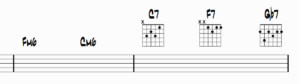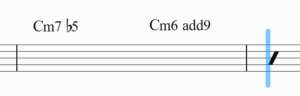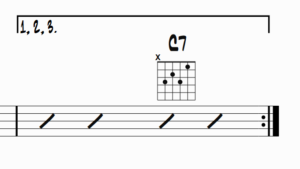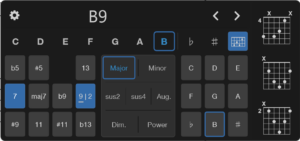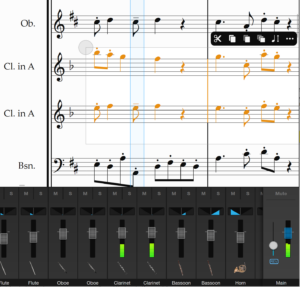Tag Archives: Education
Notion Mobile 3.3 Now Available
Notion Mobile v3 took mobile music creation to the next level with support for iOS, Android, Windows, Fire OS and macOS. Now v3.3 adds many enhancements and fixes, leading with its support for layout control, enhancements to its notation including writing for harp, and a new cross-platform document recovery feature.
Notion Mobile is free, and all add-ons are included in a Studio One+ membership or available through the Feature Bundle in-app purchase. The update will automatically update on your device over time (if you have automatic updates switched on), or you can download it immediately from your preferred App Store by searching for ‘Notion Mobile’. More about Notion Mobile here, or click below for the full 3.3 guide.
Notion Mobile 3.3 New Feature Guide and Release Notes (click to open):
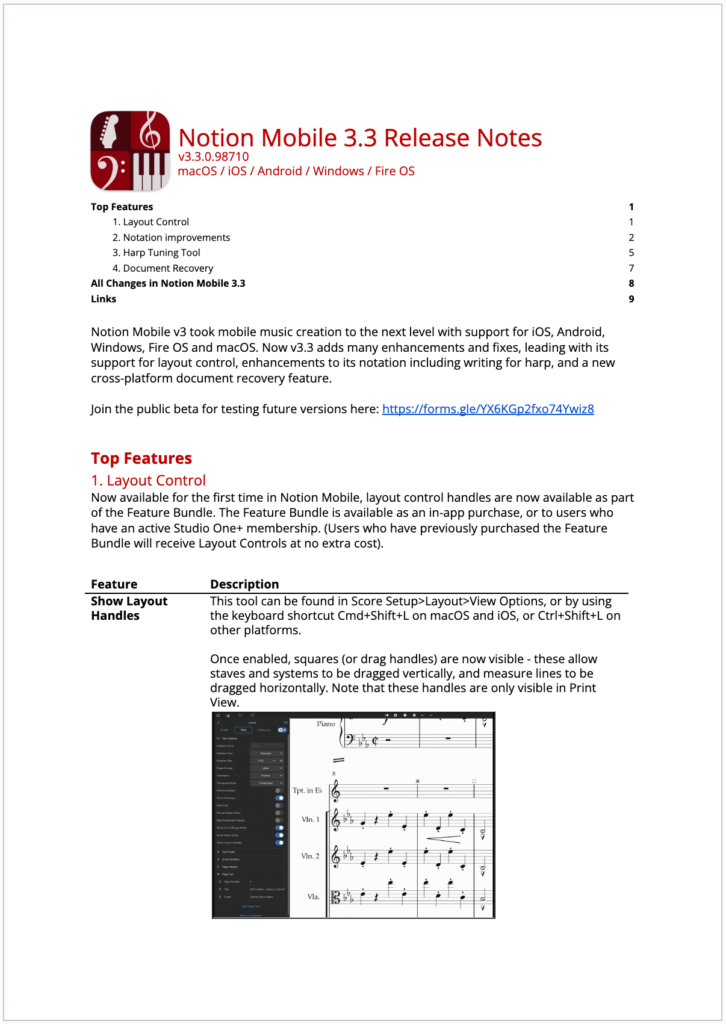
Notion Mobile 3.2 Now Available
Notion Mobile v3 took mobile music creation to the next level with support for iOS, Android, Windows and macOS. Now v3.2 adds many enhancements and fixes, as well as being available in a brand new app store, the Samsung Galaxy Store, for the very first time.
Notion Mobile is free, and all add-ons are included in a Studio One+ membership or available through the Feature Bundle in-app purchase. Download from your preferred App Store now
Top 5 New Features
1. Studio One+
Notion Mobile is now part of Studio One+, the new name for PreSonus Sphere. Unlock Notion Mobile across all platforms with one easy sign-in, plus get Notion 6 Desktop, Studio One 6 Professional, All add-ons and expansion sounds, exclusive training materials and online collaboration. Find out more here
2. Samsung Galaxy Store
Notion Mobile’s Android version can now be found in the Samsung Galaxy App Store. This makes Notion available for free in 6 App Stores and in 9 languages!
3. Chord, tablature and lead sheet improvements
It is now even easier to create leadsheets and tab with improvements in 3.2
| Add slides and gliss lines to grace notes | The most frequently added feature for writing for guitar – you can now add slides both between and to/from grace notes |
| More types of harmonics | Additional common harmonic types (pinch, tap and harp) are now available to enter into the score |
Fill with rhythm slash | You can now make a selection and automatically fill with rhythm slashes. You can still convert existing individual notes into rhythmic slashes as before, but with this new tool a whole range of empty measures can be filled with rhythmic slashes with one tap – by default the slash takes the common denominator of the time signature for its duration. |
| Paste lyrics from external source | You can now paste lyrics text that has been copied from another application (i.e. from the system clipboard). Use the lyrics tool to select the first note, then just paste! If there are hyphens or underscores then Notion will treat these for syllables and melisma respectively. Select text in another application and copy. Go back to Notion and use the Lyrics tool to click under the note you want to paste from. Then long press (or right click) and select ‘Paste’, or use the shortcut Ctrl+V (or Cmd+V) |
4. Notation improvements
| Mid-staff Instrument Change | You can now change instrument mid-staff with Notion Mobile and even have different instrument sounds in each voice. Though this has long been possible with Notion 6 desktop, this is the first time this feature has been available for Notion Mobile. This is for situations where a single player needs to swap instruments within the same piece of music, for example: a flautist changing to piccolo; a clarinettist switching between ‘A’ and ‘Bb’ instruments; a pianist changing to celesta. In musical theatre, woodwind players can swap between many instruments in a single song – from saxophone to flute to clarinet and back again! If the change involves a transposing instrument (such as cor anglais) then a change of key signature is automatically added: In the Tools Grid select the new Instrument Change icon, or use the shortcut Shift+I: Then tap wherever in the score you wish to change the instrument. Select the instrument, and optionally, which voice you want to change |
Add multiple fingering numbers to chords | You can now stack multiple fingerings vertically for chords, as well as the ability to add finger substitutions (to change finger during a note) Select the finger number you want from the Fingering palette in the Tools Grid: Then tap it onto the note you wish to apply to it. To enter a finger substitution, hold ‘Shift’ as you enter the number. If you’ve dragged any fingerings out of line, you can straighten them up by selecting a passage, then go to the context menu>Tools>Align Fingerings |
| Entering tuplets with different durations | It’s now much easier to create tuplets that contain different durations, both in touch, and in step time entry. Instead of having to create the base tuplet first (and then change the existing durations), you can now add the durations as they come. In this example, you select and enter the first triplet quarter note, then simply select and enter the triplet eighth notes. Notion will calculate and position them together. |
5. Transpose Input
It is now possible to elect whether your attached MIDI, Bluetooth MIDI, or onscreen instrument, transposes automatically on input. While this feature has long been possible in Notion 6 desktop, this is brand new to Notion Mobile, and allows a user to easily input already transposed music into Notion (“as is”). In the Application Menu, go to Record Options then ‘Transpose Input’
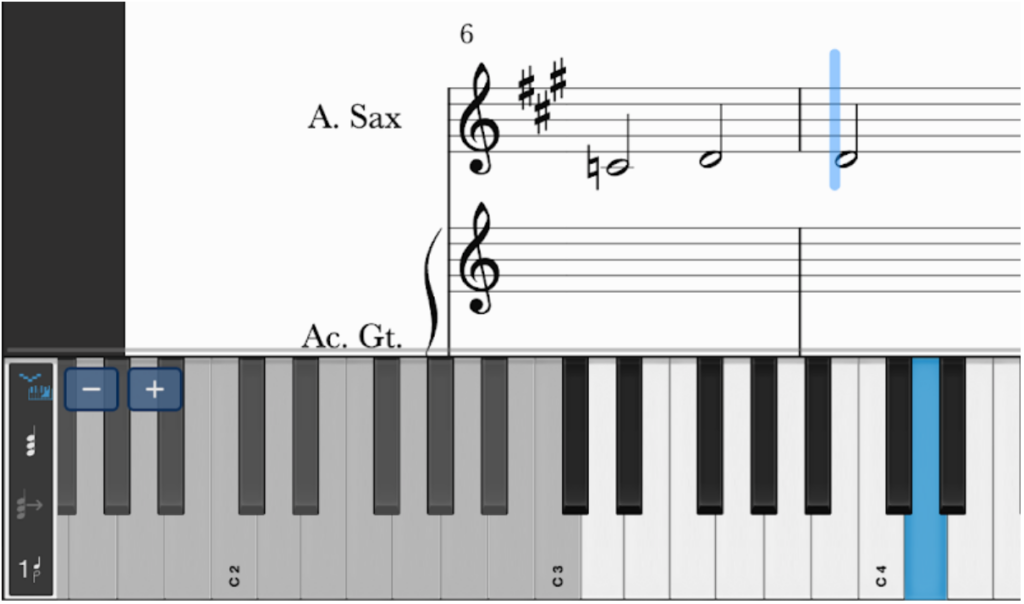
All Changes in Notion Mobile 3.2
| Group | Features / Fixes |
|---|---|
| Notation | Mid-staff Instrument change now possible (Shift+I) Slides and glissandi can now be added to grace notes Pedal up/down tool now available to Vibraphone Different harmonic type text now available for score entry: Harp Harmonic (HH), Tap Harmonic (TH), Pinch Harmonic(PH) Increased spacing between a time signature change and any following accidentals Cross-staff tuplet number no longer shows between staves Stems on cross-staff notes now show correctly when beam is dragged Beam is now shown on correct side if all notes in a group are cross-staff Fingering numbers can now be stacked vertically for chords Finger substitution dashes and numbers now can be added (hold shift while adding the finger number) Notes do not now overlap when they have different durations and in different voices Issue fixed where on some occasions a gliss could not be added to the 3rd beat |
| Editing | New ‘Fill with Rhythm Slashes’ tool (Context menu>Tools) Can now paste lyrics text from an external source (e.g. system clipboard) Can now advance lyrics on iOS with tab key (as well as space) Entering lyrics after a melisma now does not skip the next note Adjusting lyrics text size no longer changes the font on Android Can now flip a tie below/above notes (Context menu>Attachments>Show Above/Below, or Ctrl+Shift+F) Can now hide the tuplet number (Context menu>Make Custom Tuplet>Hide Number) Fingerings can be realigned (Make a selection>Context menu>Tools) Tempo markings can now be shortened, hidden, and deleted (Make a selection>Context Menu>Attachments) Measure tools in the Context Menu now affect the measure in which the menu was opened (rather than where the caret is located) |
| Note Entry | New ‘Transpose Entry’ option in Options>Record Setup. This will transpose notes entered with both a MIDI instrument, and with the onscreen instruments. Entering tuplets with different durations improved |
| Chords | Maj9 chords now play back as expected (i.e. not as dom9) Better handling of chord alterations (e.g. C13b9) |
| Parts | Titles on following pages can now be set at different sizes to page 1 as expected |
| UI | Palette spacing improvements Tooltips added for the Tools Grid [Android] Text now shows as expected when renaming scores Drumpad octave up/down buttons now represented with arrows |
| General | [iOS] Soundsets now retained when device is low on storage Rests are now not added to measures that have a one-measure repeat sign on MusicXML export [Android] Sound Installation buttons now responsive after removing sounds [Amazon] Pending Purchases now supported (i.e. when a purchase is made by a Kids Profile and requires Adult account approval) Documentation updated |
Notion Mobile 3.1 Now Available
Notion Mobile v3 took mobile music creation to the next level with support for iOS, Android, Windows and macOS. Now v3.1 adds over 100 enhancements and fixes, leading with its innovative new lasso selection that intelligently swaps between handwriting and selection mode before selecting all objects within the drawn area.
Notion Mobile is free, and all add-ons are included in a PreSonus Sphere membership or available through the Feature Bundle in-app purchase. Download from your preferred App Store now
Top 5 New Features
1. Lasso select
One of the most requested features for Notion is now here – the ability to freely draw around objects thereby selecting them. Once the handwriting recognition is engaged (available via the Feature Bundle in-app purchase) a user can select a number of different types of object in one go – from notes and articulations to dynamics and slurs. Notion will also intelligently switch between handwriting notes and creating a lasso selection – this means a user can remain in a single mode.
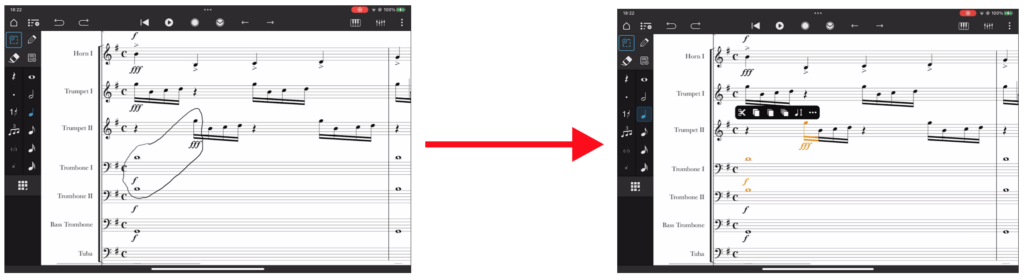
2. Chord improvements
It is now even easier to create leadsheets with improvements to chord entry for 3.1.
3. Demo Files
A long requested feature for Notion on mobile devices – ten new demo scores help new users see and hear what’s possible with Notion Mobile. Choose from Tchaikovsky to modern rock – download Notion’s soundsets first to listen. Go to: Create new score>Demo Scores.
- Acoustic Guitar – The Root
- Bach – Brandenburg Concerto No.4 Allegro
- Chopin – Raindrop Prelude
- Dad Rock
- Jazz Trio Meet me after 5
- MF Blues
- Mozart – Clarinet Concerto Adagio
- Saint-Saëns – Septuor, Gavotte et Final
- Tchaikovsky – Nutcracker Overture
- Tchaikovsky – Romeo And Juliet
4. Note entry playback improvements
5. Part handling improvements
From improvements to multi-measure rests to quickly toggling between score and part views, Notion 3.1 has a number of features to ease the preparation of parts for your players.
All Changes in Notion Mobile 3.1
| Group | Features / Fixes |
|---|---|
| Notation | Time signatures can now be hidden The stem of a grace note now shows when added to a note inside a tuplet Text placement of e.g. Title is now centring when moved back to Top Center Barlines no longer extend outside of system when printing with hidden resting staves Lyrics with short words are now better aligned to the note Multiple lyric hyphens under notes can now be entered Tuplet number now shows on correct side when stems are forced down Tuplet brackets show as expected when tuplet starts with a rest Slurs in guitar tablature now display correctly between two notes Stems show as expected on cross-staff glissandi Cross-staff notation improvements Cross-staff tuplet number now shows under beam rather than between staves Tails on cross-staff notes now show as expected O / + symbols now available for harp, French Horn |
| Editing | Lasso select Delete final measure now works as expected when part of a selection All text size numbers are now showing (e.g. when increasing size to 27.50) Text boxes display where expected when editing [macOS] Line breaks in text boxes can now be made with Shift+Enter Adjusting font size now works as expected when decreasing down to 28 [iOS] Font now does not change when adjusting size ‘Remove Tuplet’ tool added to Context Menu Tremolos now toggle “on/off” when tapping the icon or using the shortcut Diamond symbol now not occasionally showing when pasting Paste does not now overwrite time signatures before the first copied time signature is inserted Pasting a full cut/copied measure no longer pastes into the measure following the target measure When dragging articulations, note accidental previews no longer appear Copy and paste measures with ties coming into them now paste as expected Fixed double tap between systems could open the selection on the wrong system |
| Note Entry | Entering notes at the end of a score automatically adds new measures in both step time and real time Tuplets now working as expected in step time entry Advancing in Step time no longer removes open ties from chords [Android] Preview note no longer displaced when entering tab on the first beat of the bar Fixed applying augmentation dots to selected note when pressing the augmentation dot button in the palette (as opposed to using the keyboard shortcut) Handwriting recognition now works as expected following a clef change |
| Chords | Add multiple chords to empty measures More chord extensions available to combine More chord diagrams available for guitar and ukulele Chord diagrams now sorted by fret position Chord placement improvements, including placement under repeat brackets dim7 chords show as expected Measures space as expected with chord symbols over the top Two digit fret numbers no longer overlap with tab in chord diagrams |
| Parts | Toggle between score and selected part with keyboard shortcut (F5) Score / Part icon toggle redesigned in Score Setup menu Hide key signature option in instrument setup (e.g. for French Horns) Part titles now inherited from full score by default Part name on top left of page includes key by default (e.g. Clarinet in A) Anacrusis / double barline now not breaking a multi-measure rest Rehearsal / metronome marks no longer create individual bar rests during a multi-measure rest |
| Playback | Playback selected staves only Display no longer auto-locks during playback Preview note entry dynamics are now mf Playback of microtones now sound as expected Metronome count-in for compound time signatures now clicks as expected Sounds load as expected for template files Playback improved for imported MIDI trills [Android] Playback improved on entry level devices Clarinet now plays back (sounding) Db3 for Clarinet in A (remove and re-download the ‘Wind’ sound bundle to fix). |
| UI | New button added to toggle between normal and extended width palettes Handwriting (‘pencil’ icon) now visible in both normal and extended palettes [Android] Placement of popup faders improved [Android] Sub-menus now open as expected when in split screen mode [iOS] Can now swipe up on the iPhone screen when in Instrument Picker Can now select sub-tools from palette when on small screen Sheet-style dialogs like score setup now resize correctly on iOS when changing the screen orientation Removed the second text style edit option from the context menu Fixed sub-tool not being activated when tapping on it while being in the select tool [Android] When editing text in score settings, the text is now centred [Android] Open dialogs now adjust as expect if screen orientation is changed [Android] Issue fixed where application can sometimes freeze when closing dialogs/popups Metronome Tool dialog is no longer cut off by on-screen keyboard When using the small sized UI, the note duration palette is now proportioned and positioned correctly [iOS] Swiping and selecting over fly-out menus now works as expected Tuplet flyout now shows in two rows on smaller screens Distance between flyout menus and palette now consistent [Android] Instrument picker is no longer cut off at bottom [Android] Manage Features dialog now closes as expected, if still open when the app is closed [Android] Menus do now not close if a dropdown menu item is selected [Android] Text now does not exceed edit box height when entering lyrics |
| Files | New demo scores tab with 10 scores included Template files can now be double tapped to directly open [iOS/macOS] Save document to alternative location if permission denied [iOS/macOS] Browser opens if access to file is denied [iOS] ‘Clear history’ no longer brings up double entries for save locations in some circumstances ‘Untitled’ for new document titles is now localised in selected language Document location path cleaned up [Android] Export to PDF via Share function now working as expected |
| General | [iOS] ‘Restore Purchases’ now lists what was purchased in Notion iOS v2 [iOS] Restore Purchases now shows popup if there is an error retrieving the receipt [iOS] If region is set to USA, then measurement units do not change [FireOS] In-app purchasing fixed on Amazon Fire devices Guitar fingerings now included when exporting as MusicXML Notion now opens malformed compressed MusicXML files (e.g. a .musicxml file that has been changed to .mxl by just changing the file extension) Note heads now print at actual size when printing or exporting as pdf if Screen View is shown Translation improvements Performance and stability improvements Documentation updated |