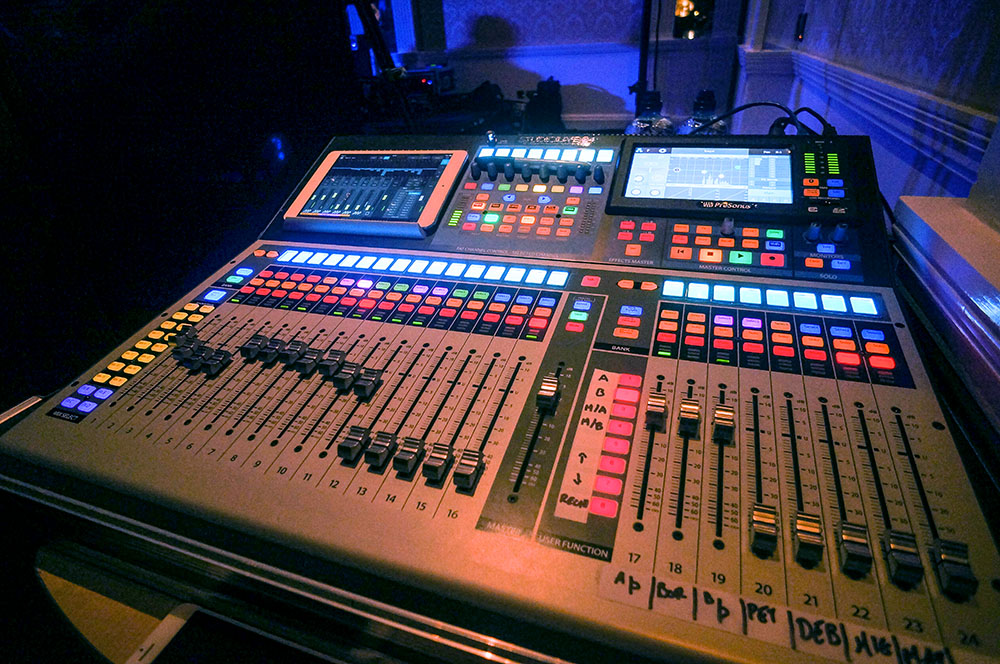Author Archives: Ryan Roullard
PreSonus 2018 Rep and Distributor of the Year Awards!
Every year at NAMM, we like to recognize distribution partners and reps who have gone above and beyond in their support of PreSonus. Thanks to the below for leading by example, and for setting the bar so very high.








Bill “The Buddha” Dickens receives NAMM Believe in Music Award!

“The Buddha” in his studio
Bill “The Buddha” Dickens, legendary electric bass guitarist, has been bestowed the 2019 NAMM Believe in Music Award!
This special award recognizes Bill’s work in supporting the music community and the role he has played in helping grow the NAMM Oral History program. Bill Dickens has been on the scene since 1971, and has played with many legendary performers, all of whom have added their genius to the history of American music. The Oral History Program archives the sights, sounds and creative art of many inventive musicians, past and present.
Bill is a pioneer in the music business. He is a composer, having written numerous #1 hits including, “Don’t Lose the Magic,” with Shawn Christopher and “In Case You Forgot” with Aretha Franklin. He is a performer, having played with many legendary performers, from Ramsey Lewis to Questlove, Leo Nocentelli to Chet Baker.
Bill recently added acting to his resume, and features in I Am Your Keeper, due to be released in 2019. “The Buddha” is also teacher and mentor to emerging artists having released a video and book with Alfred Publishing. Bill designed and invented the nine-string bass guitar and has developed the lowest playable note on the bass.
We’re proud of Bill and thankful to count him among our users!
Bill says:
“PreSonus has been a part of my productions for many years. I am currently using StudioOne 4 and The FaderPort. Both of these products make working in the studio easier. The amazing support provided by PreSonus staff is a big part of why I use their gear. Thank you PreSonus, you’re the best!”
Billthebuddhadickens.com
Universal Control 2.10 available now!

Get Universal Control 2.10 here!
Additionally, this Universal Control update adds support for the just-announced Studio Series USB-C™-compatible interfaces, a firmware update for the ATOM pad controller.
Be sure to update your StudioLive mixer to the latest firmware. You can get product-specific firmware updates by logging into your My.PreSonus account. Instructions for updating SW5E, NSB, or EarMix 16M firmware will be displayed when downloading the firmware file for each product from your account.
- MCU/HUI support for Series III Consoles
- 44.1kHz support for all Series III mixers
- NSB and EarMix 16M firmware update – Adds 44.1kHz support, as well as indicator light workflow improvements (light will no longer change from green to blue unless AVB clock is locked)
- Adds support for Studio 1824c, Studio 1810c, Studio 68c, Studio 26c, Studio 24c
- Firmware update for ATOM
Version Information
Firmware:
- StudioLive Series III (all models) – v1.10.15552
- NSB 16.8 – v1.1.0.15533
- NSB 8.8 – v1.1.0.15534
- EarMix – v1.1.0.15533
- SW5E – v1.0.0.15447
Supporting Software:
- Universal Control (Mac/PC) – v2.10.0.50756
- UC Surface (iOS/Android) – v2.10.0.50756
- QMix-UC (iOS/Android) – v2.6.0.49920
- Capture (Mac/PC) – v2.4.0.50756
Notable Bug Fixes In This Release:
- Android permission issues for UC Surface and QMix-UC now fixed
- UC Surface – Series III mixer Aux Ins, Tape In, and Digital Return now show up in all Mix Views
- StudioLive Series III – Rack Mixer now gets Dig Gain Trim when another network mixer has exclusive preamp permission over the Rack Mixer
Studio Series USB-C Interfaces are here!
Wherever songs are made, Studio Series USB-C Audio Interfaces are there. All Studio Series USB-C™-compatible Audio Interfaces ship with Studio One Artist—a $99 USD value, so you can hit the ground running and be making music straight out of the box.
No matter how complex your project or vision, there’s a Studio Series USB-C™-compatible Interface that’s the right tool for the job.
Learn more about the Studio Series USB-C™-compatible Audio Interfaces here.
Studio One 4.1.3 is here!
Studio One 4.1.3 is a free maintenance update for all Studio One 4 users and includes a variety of improvements. Click “Check for Updates” in Studio One’s Start Page to get it!
- Support for new Studio Series USB-C™-compatible Interfaces
- FX Sends are now visible by default on the console
Please click here to check out the latest release notes for a full list of fixes and improvements. in 4.1.3
In case you missed it, this release is hot on the heels of 4.1.2, which included the following:
- AAF Import/Export now supports volume automation
- AAF Export is now compatible with MOTU Digital Performer 9 (using legacy mode)
- A safety query has been added to the “Reset recent songs list” function
- Saving versions of a song is now more flexible with added control over how they affect the original song
- The song key signature is now included in the song meta data
- Quantize macros have been updated
- Multi-touch support now prevents “Mouse-as-Pointer” emulation for Plug-ins
- Time-stretching events in Arrangement is now reflected in the Audio Editor
Please click here to check out the latest release notes for a full list of fixes and improvements in 4.1.2.
The Bentley Boys on StudioLive
The Bentley Boys
The Bentley Boys are Ireland’s premier corporate entertainment and wedding band. They were voted RSVP Wedding Band of the Year in 2013 and 2014 and Nominated Weddings Online Band of the Year for 2013, 2014 & 2015, 2016 and 2017. The Bentley Boys play all around Ireland and they tailor the band to every event to make sure the event is nothing short of sensational. Having been long-standing PreSonus users, we spoke to Dez Carpenter, Production Manager, about how PreSonus’ quality, price, and support ticks all the boxes for the Bentley Boys.
Dez is also a professional musician and has over 15 years experience playing professionally in Ireland. He came on board with Bentley Productions and Bentley Boys nearly ten years ago and has spent seven of these as their Production Manager. His roles within the company include event planning and execution, personnel management and training, and lead engineer. For Dez, having multiple systems out at any one time means he needs to have confidence in the product—which he’s found with PreSonus.
The Bentley Boys main digital mixer for stock is the StudioLive 16.0.2—and they have a lot of them! They have also now expanded to include the new StudioLive 24 (Series III) and StudioLive 24R rack mixer and are exploring the PA range to add to their inventory. In particular, the PreSonus AIR Series P.A. speakers have been selected to further enhance the quality of The Bentley Boys’ touring system. All of the PreSonus products are used for live FOH applications. High profile events, blue chip corporate clients, etc.
When asked what led the Bentley Boys to choose these particular PreSonus products, Dez Carpenter, Production Manager for the Bentley Boys states, “Our AV model is focused on small format, expandable, and minimal footprint equipment. The 16.0.2 was simply a no-brainer in terms of price, size, and functionality. It sounds better than anything else in its range, hands down. We’ve tried them all. The StudioLive 24 has transformed our larger events in terms of features and flexibility with the 24R.”
“PreSonus is a user-focused company,” he continues. “The community and support is so inclusive… you simply don’t get this from other companies. The equipment does exactly what it says on the tin, and it’s so intuitive. Training schedules are minimal, which is so important when taking on new personnel. The boards sound great, all our guys love using them and comment consistently how happy they are with their mixes.”
A big thing for the Bentley Boys that has proved to be particularly useful is that the presets work! “Before an event, I have total confidence to sit down in the lobby with the mixer and load my channels. I know that when the band is plugged in that my mix will be 95% of the way there. We get zero time on the majority of our events for soundcheck—the band is an afterthought most of the time, my mix position could be side stage, etc. To have total confidence in the product… I can’t put a value on that.”
When asked if there were any features on their wish list for PreSonus to add in future products, Dez explained that they are still working through the features on the StudioLive 24, and right now he can’t think of any. “I have been fortunate to A/B the StudioLive Series III alongside its competitors and without a doubt, it sounds better, is more flexible, and has a far better workflow. One of our events features two acts, split across two stages. The flexibility and layout of the DCAs are a big plus. The A/B option on each input is an awesome feature, along with the EQ variants. We are extremely happy to be working with the new additions to our PreSonus inventory and are greatly benefiting from even further flexibility the Series III mixers offer to our FOH requirements.”
Keep up with The Bentley Boys on Facebook!
Studio One 4.1.2 is available now!
Studio One 4.1.2 is a free maintenance update for all Studio One 4 users and includes a variety of improvements. Click “Check for Updates” in Studio One’s Start Page to get it!
- AAF Import/Export now supports volume automation
- AAF Export is now compatible with MOTU Digital Performer 9 (using legacy mode)
- A safety query has been added to the “Reset recent songs list” function
- Saving versions of a song is now more flexible with added control over how they affect the original song
- The song key signature is now included in the song meta data
- Quantize macros have been updated
- Multi-touch support now prevents “Mouse-as-Pointer” emulation for Plug-ins
- Time-stretching events in Arrangement is now reflected in the Audio Editor
Please click here to check out the latest release notes for a full list of fixes and improvements.
Notion 6.5 Release Notes
Notion 6.5 is here! Launch Notion and you’ll be notified of the update. Click “install now” to get it! Release notes follow.
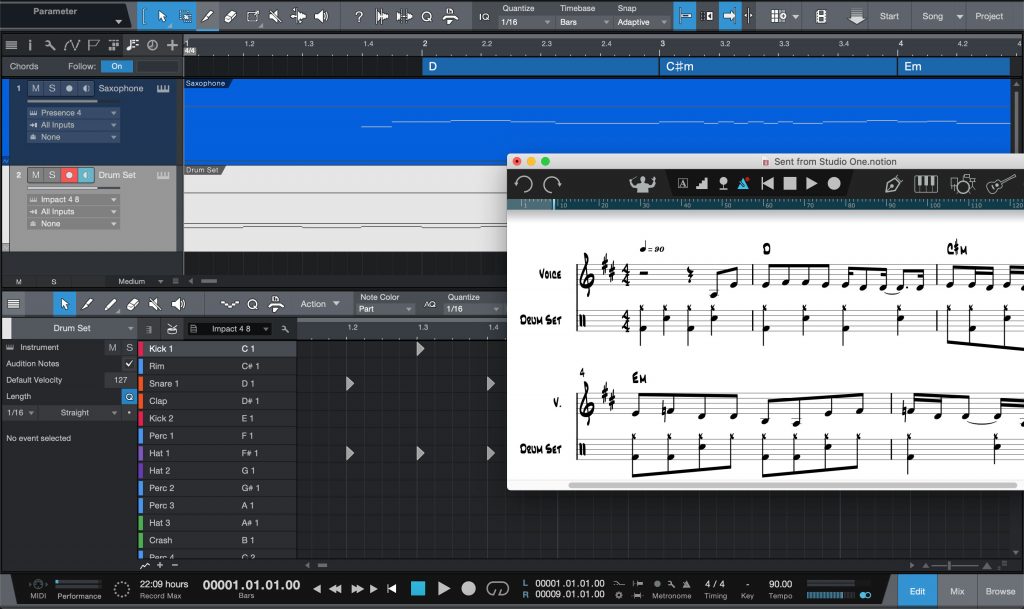
Notion 6.5 Release Notes
NEW FEATURES & ENHANCEMENTS
Studio One Integration
- Drum tracks can now be transferred from Studio One and are automatically translated into standard drum set notation:

If you’re using Drum Patterns in Studio One, be sure to convert to a track before sending to Notion
- Chords imported from Studio One’s chord track, now playback if slash notation is present
- Chords imported from Studio One can now all be selected in one go with Select Special>Select Chord Symbols
- Accidentals in imported chords from Studio One’s chord track now display correctly
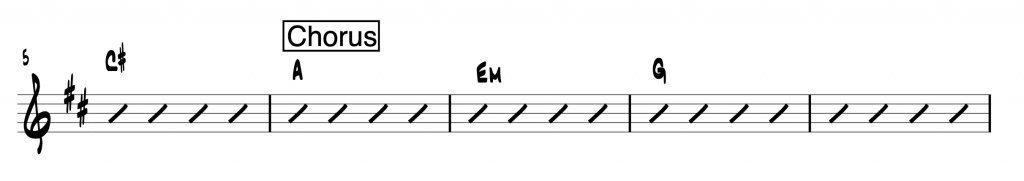
MusicXML updates
MusicXML is a file format that you can use to import and export scores to and from other notation applications. Notion 6.5 has a number of updates to the support of MusicXML – not just on new articulations and symbols, but also major improvements in guitar tablature and with voices.
- Tablature export and import reworked
- Support for .musicxml file extension
- Better handling of any missing slur end elements on import, to avoid very long slurs occurring
- Voices on grand staff re-worked
- When importing with time signatures that have a high numeral (e.g. 11/4), whole measure rests now show in empty measures
- New elements imported:
- sf, sfp, fp, sfz and fz
- Beaming
- Measured tremolos that include tuplets
- Very short duration notes (down to 1024th notes)
- Fermatas
- Harmonic circle symbol / Open circle symbol
- Snap (Bartok) pizzicato
- Scoop, doit and fall-offt
- New elements exported:
- Clef changes
- Pizz and arco
- Pre-bends
- sf, sfp, fp, sfz and fz
- Mutes
- Measured tremolos
- Noteheads
- Fermatas
- Harmonic circle symbol / Open circle symbol
- Snap (Bartok) pizzicato
- Scoop, doit and fall-off
Tremolo
- Entry behaviour changed: e.g. for a fingered tremolo with quarter duration, now insert two eighths before applying the tremolo.
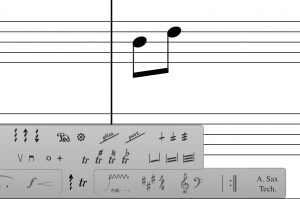
Write this
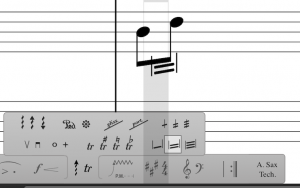
Select the tremolo and click on the note
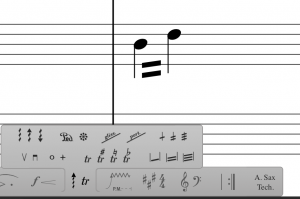
Notion displays this
- Tremolo can now be clicked onto the first note or in between notes
- Stems now can go in either direction in a voice 2 tremolo
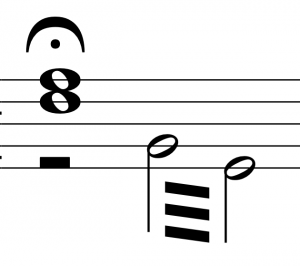
- Fingered tremolos that include chords now play back
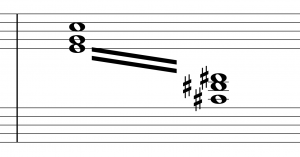
- Fingered tremolos with 3-beams now play back, even if there is no sample present
- Bug fixed for the second note of a fingered tremolo changing duration if tremolo clicked onto second note (now does nothing)
- Bug fixed for a third note being added to an existing tremolo, if a tremolo is clicked onto the second note (now does nothing)
Slash notation
- Bass note of chords now supported in playback
- Augmentation dot has more spacing when using Jazz Font
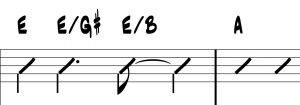
- Slashes now also play back from chords imported from Studio One
Rules
- [Win] User preset techniques can now be inserted with the mouse when there are multiple techniques to choose from
Solo/a2/a3/tutti expressions added to Rules Editor - Erroneous note-offs now not sent when ‘automatic note-offs’ is in a rule
Selection
- [Win] Ctrl+click now works like right click so context menu can be accessed even in the absence of a mouse (if for example using a Windows tablet and attached keyboard)
- [Win] Fix events not being able to be unselected on touchscreen
- [Win] If palette is hidden, then right click no longer cancels selection
- [Win] If palette is hidden, then right clicking on a note no longer auditions the note
General Fixes
- Superfluous ‘File>Page Setup’ dialog removed – page sizes changed via Score>Full Score Options, or Score>Parts Options
- Pasting into a different voice now does not remove any existing rest at the beginning of the destination measure
- Default video framerate changed to 24fps so that the toolbar time display matches the score (framerate can be changed from the ‘Attach Video’ dialog)
- [Win] Notion’s Studio One launcher now also looks for Studio One 4
- Updated Studio One image in the ‘Send to Studio One’ dialog
- Fix for text getting cut off in Instrument Settings in German language only
- [macOS] Fix for Progression files (.prog) opening with Notion 6
- User Guide and Shortcuts pdf updated with Jazz articulation shortcuts
- [Win] Fix occasional issue in some Print/Print to PDF/Save scenarios
- [Mac] Issue fixed if an instrument is double clicked in the ‘Change Instrument’ dialog
New from iZotope
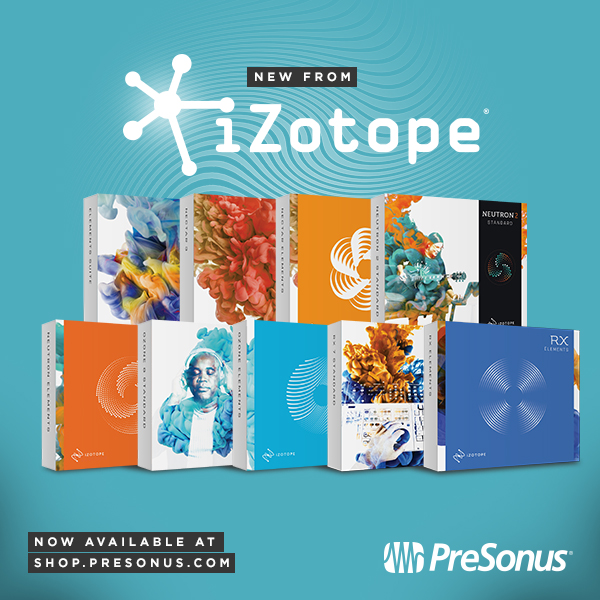
We’ve got amazing new stuff from iZotope over at shop.presonus.com! Check out the incredible mastering tools in Ozone, advanced audio restoration in RX 7, and the powerful mixing and analysis tools of Neutron… and more! These advanced audio tools are available both in full versions and lower-priced “Elements” editions. You can even get all of the Elements series in a single, affordable bundle!
Click here to shop and learn more about iZotope Add-ons for Studio One!
New: Overdose Drums from Craft Audio
Click here to hear Overdose Drums and shop!