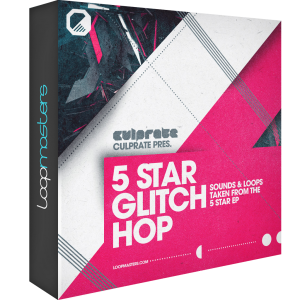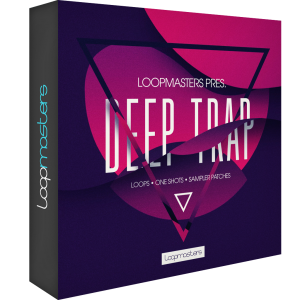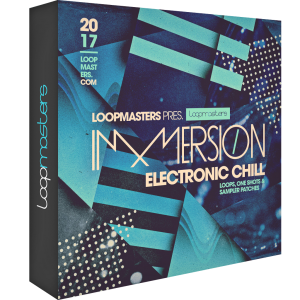Friday Tip of the Week: Add Dim Solo to Studio One
The Dim Solo function lets you hear a soloed track at full volume, and the rest of the mix at a considerably lower (dimmed) level. This is very handy when making edits on a track that need to be done in context, but you need to hear the track being edited at a louder volume to make sure you don’t miss any details.
Although Studio One doesn’t have a Dim Solo function per se, it’s easy to set one up!
- Choose Studio One > Options > Song Setup, and choose the Audio I/O Setup tab.
- Click on Add Stereo to create a Sub bus, and assign it to the same outputs as your main bus.

- Assign the track where you want the Dim Solo function to the Sub bus.
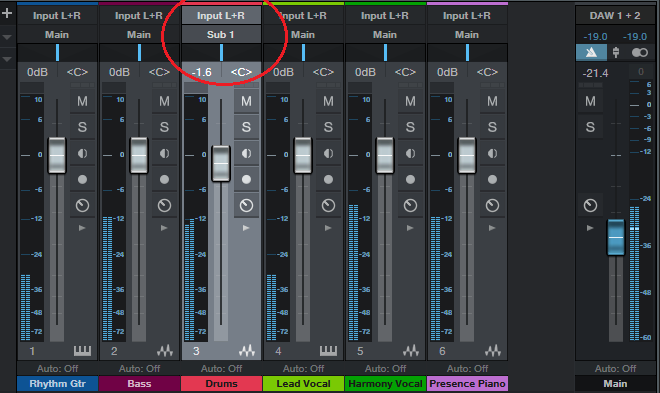
Now you can bring down the Main bus level to choose the amount of “dimming” for all the tracks except for the one assigned to Sub 1, whose track fader controls its level relative to the rest of the mix—make it as loud as you want, and the other tracks as soft as you want.
And how about two bonus Solo tips…
- For an Exclusive Solo function that solos one track while muting all others, click on Solo while holding Alt (Windows)/Option (Mac).
- If you have several tracks soloed, to un-solo them all at once hold Ctrl while clicking on one of the solo buttons. To restore the same state, click on any Solo button while holding Ctrl, and Studio One will revert to the previous solo button state.
It’s #PreSonusFAMFriday with Andy Hidalgo!
FELIZ NAVIDAD AMIGOS!
Today we have a festive edition of PreSonus FAM Friday, brought to us by our very merry and bright Andy Hidalgo and the R80 monitors!
One year, four months.
What’s your favorite thing about your job? Why did you choose to work here?
I love working with people that challenge me to become better. I choose to work here because I knew PreSonus offered a lot of intellectual growth and it will really further my career. The fact that there are so many Star Wars fans turned out to be icing on the cake.
Who has the best Christmas album of all time?
Trans-Siberian Orchestra hands down. I worked at a restaurant for many college Christmases and I can’t listen to too much of that.
The original NES. Don’t you miss blowing on cartridges and getting that game to finally play?
What do you do for fun?
I have 2 small sons (4 and 2) so anything that would keep them entertained is fair game. Watching sports also, I love watching sports.
What do you love about R80? 
I love that they have allowed me to hear new things in songs that I didn’t know were there. The tweeters make the sound very crisp. I haven’t found any type of music that doesn’t sound great.
Got any tips for working with the R80?
Get a really good quality recording to truly appreciate the sound. Use that recording to tune the speakers for your space, tuned well placed speakers makes a big difference.
LIGHTNING ROUND!
Notion 6.3—New Features and Fixes!
Notion 6.3 is available now! It’s free to Notion 6+ users. Launch Notion and click “check for updates” in the drop-down menu to get it.
New Features:
Community Presets
Notion ships with built-in presets for several popular VST libraries (including Vienna Symphonic Library, Miroslav and Garritan). And for those we don’t support out of the box, you can use Notion’s Rules Editor to quickly make your own. But what if you don’t have time to create a new one? Or you want to make changes to our built-in presets? Or you want to share your presets with a pal?
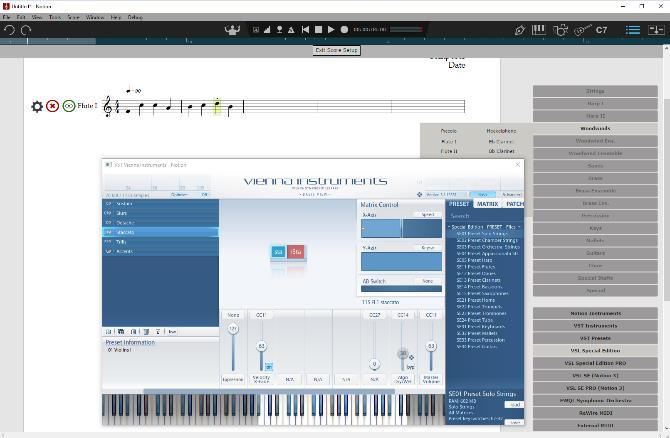
Selecting a Flute in Score Setup, from the Vienna Symphonic Library Special Edition preset
Notion 6.3 now adds:
- A brand new Community Preset repository where you can add, download, share and maintain presets, including access to Notion’s built-in presets.
Find it at: https://github.com/notionmusic/presets
- A new folder location on your computer for your custom presets (that will load directly into Notion’s Score Setup)
- New Preset Expressions to add any expressions in your libraries that are not found in Notion
Export for SMP Press
SMP Press from Sheet Music Plus, is a self-publishing portal for composers. If you’re ready to get your materials uploaded to SMP Press but not sure how to create a single PDF that includes your score AND all your parts AND need to make an mp3, then this is the new feature for you…
- File>Export for SMP Press, is a one-click process that creates an mp3 audio file and a single PDF that contains full score and all parts in score order
All enhancements and fixes:
Notation
- Improved rhythmic spelling on MIDI or Studio One import
- Can now resize “Measure number” text
- Can now resize “Change Instrument” text
- When Notion is set to Korean, Japanese or Sim Chinese, the drumpad now enters cymbals with expected crossed noteheads
- If a slur/hairpin has been adjusted, delete will delete as expected rather than deselect
Audio
- Increase in the allowed buffer size
- Better handling of audio device changing
- Better handling of ASIO device when buffer size changed
- Now using a larger shared memory size in a ReWire session
- Upload to Soundcloud dialog now shows
Rules Editor and VST’s
- New rule test for “no articulation”
- “Palm mute” and “slap” added to Techniques
- [macOS] MIDI values can be typed in drop down menus (macOS)
- Long drop-downs now open at the expected selected item
- [Win] Fixes to the GUI resizing when a selection is made
- Fix for occasional crash when closing Plug-in manager
- [macOS] Fix for not sending some keyboard presses to Notion when a plug-in window is open
General
- [macOS] Notion folder in iCloud Drive now shows persistently in Sierra and High Sierra
- [macOS] Now uses the system’s own conflict resolution in iCloud Drive (if a file is edited on another machine whilst one is open on the Mac)
- [macOS] Improvements to full screen use on macOS
- [macOS] Fixes to using the built-in tab bar to create a new document
- [macOS] Fix for crash when closing a document in full screen
- [macOS] Fix for occasional crash when selecting Templates on High Sierra
- [Win] Save As and Export filenames and locations are no longer broken up when there are periods (full stops) in the filename
- [Win] Save As and Export save locations now default to the original document location, or if not set, the desktop
- Print Parts dialog now in score order
- Print Parts to PDF now prints in score order
- New crash reporters for macOS and Windows
Introducing EDM Synth Classics for Studio One
Explore 250 exciting presets for your Mai Tai synth engine in Studio One! EDM Synth Classics is the follow-up to our hugely successful Analog Model Machine from Ari Ahrendt.
Take your Mai Tai sound library to a new level with EDM Synth Classics, the follow-up title to the hugely successful Analog Model Machine! Modern, club-friendly, extreme and aggressive—these 250 presets are tailored for classic and contemporary EDM, electro house, minimal, psytrance, dance hall, chill, progressive, and hardstyle. These versatile presets include basses, mono and poly leads, pads, drums and effects that are right at home in clubs, festivals, soundtracks, videos, or radio spots.
EDM Synth Classics are made for ultra-fast editing and expressive live performance. Use the modwheel for drastic sound-shaping and morphing and create completely different sounds by saving a fixed modwheel position within your song. All presets are volume-matched for added usability and compatibility. Drum sounds are tuned to the General MIDI (GM) map (kick drums on C, snares on D), making it easy to create entire drum kits from either multiple instances of Mai Tai on separate tracks or inside a Multi Instrument (Studio One Professional only).
Click here to shop!
- Compatible with Studio One Prime*, Artist, and Professional (versions 3.5.4 and higher)
- 250 Exciting New Presets for Mai Tai
- Explore the full range of Mai Tai’s powerful synth engine for all sorts of EDM synth patches
*Studio One Prime Compatibility – Mai Tai Add-on required*
Friday Tip of the Week: Create Virtual Room Mics in Studio One
Create Virtual “Room Mics”
Room mics can add ambiance and enhance the stereo image, but with close-miking and direct injection recording, we lose that sense of space. The lack of room mics is particularly noticeable with an instrument recorded direct, when it’s mixed with miked acoustic or electric tracks; the direct track just won’t seem to mesh quite right with the other sounds.
Room mics add short, discrete echos. Splitting the audio into four Analog Delay processors as parallel inserts does a fine job of emulating room ambiance.
First, set up the Splitter for four splits, and choose Channel Split for the Split Mode.
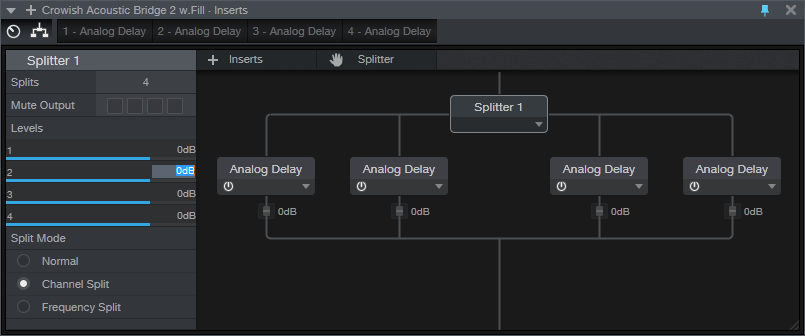
Set the controls on the four delays identically except for the four time parameters; turn off Sync and choose 11, 13, 17, and 23 ms. These are prime numbers so they don’t create resonances with each other.

Now use the Channel Editor to create macro knobs for controlling the Mix, Feedback, and High Cut. Assign Knob 1 to the Mix controls on all four delays. Set this to go from minimum to maximum so that if you use this FX Chain as a bus effect, you can set Mix for maximum (no dry signal). Otherwise, when used as an Insert, you’ll likely keep the Mix at 50% or below.

The second knob controls Feedback level. I’ve limited the maximum amount to around 60% for each of the delays. Experiment with this knob depending on the audio source; more feedback gives more diffusion. With percussive instruments like drums, you’ll want more feedback than with sustained instruments.

The third knob controls the amount of High Cut for the delays. Set this so the High Cut doesn’t go much lower than 2.5 kHz.
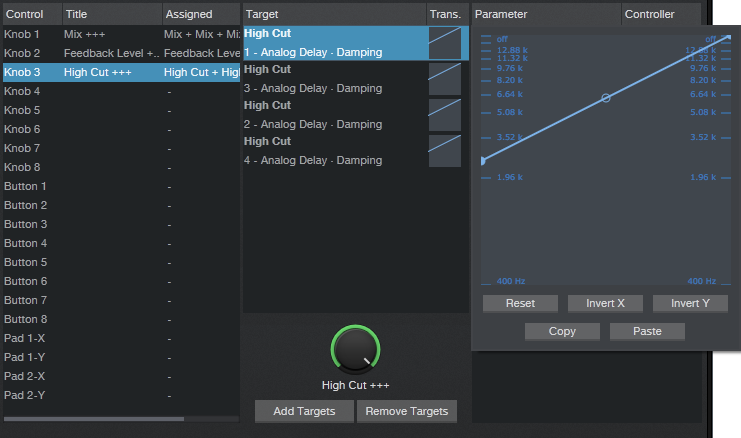
To hear what this FX Chain can do, load a mono AudioLoop like Guitar > Pop > Dry > 01a Basement Jam E min. Set Mix and Feedback to around 40%, and High Cut to 7 kHz or so. You’ll hear the guitar playing in a room, with a lifelike stereo image.
And don’t forget to save the FX Chain—you’ll likely want to use it again!
It’s #PreSonusFAMFriday with Kyle Poehling!
“I legitimately LOVE these speakers,” said Kyle Poehling the Software Designer at PreSonus Audio!
It’s Kyle Poehling for #PreSonusFAMFriday!

What’s your favorite thing about your job? Why did you choose to work here?
Everyone has a side gig, what’s yours?
Why did you choose this as your favorite?
Tell us about a successful event you worked with PreSonus products. InfoComm, NAMM, Install somewhere….
- Work – Currently I’m working on some VERY exciting things for the StudioLive mixers/UC Surface/Studio One family.
- Music – I’m working on a solo album and should be wrapping that up this spring and continue to gig with Think Less, Hear More in New Orleans.
- Personally – enjoying the new house my wife and I recently purchased in New Orleans! The commute can be tough, but I love this job too much to let it bother me.
Learn more about the AIR Loudspeakers here!
Keep up with Kyle on Instagram!
New Studio One Add-ons from Loopmasters
Check out these new loop bundles over at shop.presonus.com—demo tracks are available to listen before you buy.
- Compatible with Studio One 3.2 Prime, Artist, and Professional and higher
- 24Bit 44.1kHz Files
- Hundreds of loops, samples, and one-shots.
- 100% Royalty FREE
Click here to visit shop.presonus.com
Culprate returns to Loopmasters for his second sample pack of a series which feature fully produced loops and sounds taken from previously released productions. This time out Culprate has chopped and mutated samples from the incredible 5 Star EP and includes all the best basses, tones, drums, FX and more from Ono, Tentacle, Finger and My Rock which can all be used in your productions 100% royalty Free.
5 Star Glitch Hop packs some serious weight, with a fine selection of loops, one-hits and multi samples. The loop content includes filthy basslines, epic digital synths and hard-hitting drums broken down into tops, percussion and full drums. Every musical loop is key-labeled for instant studio sound swapping and easy integration into your tracks.
The one-shot samples feature tough bass hits, hard kicks and snares, cinematic FX, synthetic synths and edgy vocals. You’ll find every one in the pre-formatted sampler patches. The collection is delivered with tempos ranging between 100-140BPM offering content for genres including glitch hop, downtempo, electronica, breaks, techno, dubstep and EDM.
Deep Trap from Loopmasters is a soulful collection of trap samples, with heavy bass, haunting musical elements, rich vocals, and incisive drums. Provided 100% royalty-free for your music, let Deep Trap take you on a wonky walk along the deep and chilled boundaries of Trap!
Deep Trap has over 300 loops including drums as full loops, kick/snare and hat variations to build upon. An abundance of musical loops feature organs, synths, plucked instruments, leads, and keys to enrich the mix—while solid bass, warped vocals, and filtered FX loops will fill out the sonic spectrum alongside 135 one-hit samples.
Deep Trap comes from the producers who brought you Chilled Trap and is heavily influenced by old school deep house and RnB tracks. We then extracted the essence from these two classic styles and blended them together with modern trap drums for an original take on Trap music.
Expect to hear extended jazzy sounding chord loops, classic FM bass sounds mixed with 808 bass sounds plus catchy lead melodies inspired by classic RnB tracks from the past. Also included is a special collection of chopped vocal loops to add depth to your mix. The drum loops section features multiple rhythm and sound variations plus tasty organic percussion loops to nicely fill out the space between kicks and snares. Add you also get one-shot drum samples to embellish your beats and create long, moving arrangements. Just experiment and have fun!
The collection has was designed with Trap in mind, but with wide-ranging applications for house, ambient and minimal genres. Deep Trap ensures every musical element is key-labeled.
Loopmasters present Future Bass Generation: a full-throttle collection of sounds for a fresh Future Bass sound, featuring tough synth lines, sharp beats and booming bass. Provided for you 100% royalty-free by Dan Larson, this collection of storming sounds will deliver that sleek Future Bass sound direct to your DAW!
Future Bass Generation Is a heavy pack with tons of loops, hits, sampler patches, and MIDI files. Over 300 loops are included with drum loops sharper than a razor’s edge–provided in full drums, tops, percussion, builds, fills, kicks, snares, and tom variations to make the beat kick! A load of fat synth loops including pads, keys, plucks, arps and xylophones feature, played in chordal and monophonic combinations, which perfectly compliment the earth-shattering bass loops. Build and drop FX are included, as well as chopped vocal loops for added chaos and atmosphere!
Over 150 hits come complete with urban synths, big kicks, tight snares and sparkling percussion to sequence in Studio One. 55 patches are ready for deployment in your favorite software sampler. A bonus collection of 150 MIDI files allow you to use the existing content in your sequencer, then flip, reverse and transpose it to fit your music.
For fans of Slushii, Flume, San Holo, Marshmello, The Chainsmokers, Illenium and more, this is the definitive Future Bass sample pack. At tempos between 160-175 BPM, this pack is ideal for up-tempo Genres including future bass, hardcore, drum & bass, and jungle.
Immersion is an electronic landscape of sound from Loopmasters – featuring rich instrumentation, lush vocals, lo-fi drums and dreamy synths. This pack is 100% royalty-free, and comes with loops, hits, MIDI and sampler patches for your musical productions– so bring your scuba gear and dive deep into Immersion!
This pack features over 256 loops, including fat bass, sharp drums [kicks, snare, hat, percussion, clicks, snaps, and claps], atmospheric FX, pitched vocals and diverse musical elements: synths, arps, piano, pads, and strings. The 294 one-hit samples included feature bass hits, drums, FX, and synths—with an awesome selection of multi-sampled instruments to play over a number of octaves, as originally intended.
60 sampler patches are formatted for Studio One, as are over 40 MIDI Loops which give you the freedom to edit, transpose and reverse existing sequences for more melodic experiments. Immersion comes at 140BPM, making it ideal for trap, chillout, electronica and downtempo genres. All musical content is key-labeled.
How to Record Drums Underwater
A couple of weeks ago Dominik Scherer posted this amazing video of him drumming live underwater. He used a Studio 192 for the tracking, and an RML16AI and FaderPort 8 for the production. I had never heard or seen anything quite like it, and while the video is plenty interesting on its own, I reached out to Dominik to answer a few more questions about some of the unique challenges when one chooses to record drums aquatically. As if tracking live drums on dry land wasn’t difficult enough…
What microphones were used?
1x DPA 8011 hydrophone, mounted over a rack right at center of the drumset.
What sort of waterproofing was required?
We used acrylic drums and made them water proof. I also got water proof in Ear systems from In Ear Germany.
And we designed light sticks that were waterproof with Rohema Percussion.
Did the drums require any special care/tuning?
We tuned the drums very high and tuned the snares upside down to get a nice snare wire sound. I also used the wires for “scratching” sounds.
What sort of post-processing of the recording was required, if any?
We did some compressing and EQing as also some side chain processing with special delay sounds and room emulations to get a very special and unique sound.
What challenges came up that you didn’t expect?
Well – actually everything was a challenge. First of all I never used oxygen to dive. So I was very afraid of the effect it would have and if I could play with it. Playing underwater is completely different. You gotta plan every movement exactly and do a perfect stroke to hit the drum or the cymbal at the right time. And the pressure under water and the flowing body makes it even harder. As I always do no edits on my videos as far as the drum takes go, I had to play it all as a one take. That was really hard to stay focused, play perfectly and also try to perform in a visually good way… We also did a quite nice making-of video. Click here to watch it on Facebook.
Big thanks to Dominik for making this happen. Some drummers work hard and really go the extra mile… but this is the first time I’ve seen a drummer go an extra nautical mile.

It’s #PreSonusFAMFriday with John Bastianelli!
The one and only John Bastianelli combines talent, charisma, drive, fun, smarts and know-how perfectly here at PreSonus! Thankfully so–he’s one of the masterminds behind the Quantum 2 and he’s here to tell us all about it! It’s #PreSonusFAMFriday with John Bastianelli.
What’s your favorite thing about your job? Why did you choose to work here?
It was a vinyl record actually: John Coltrane’s Blue Train.
“Every Breath You Take,” Police. I always like to belt out the bridge as I sing like crap and totally annoy everyone straining to hit those high notes, that’s the purpose of Karaoke as far as I’m concerned, right? 😉
Everyone has a side gig, what’s yours?
Playing, producing and writing music.

I’ve been involved in product development for many years and the Quantum is by far the best audio interface I’ve ever worked on/with and slept with at any price point! 😉 The sound quality, ease of use, and lack of latency has finally made working “inside the box” as easy as the old days of analog recording. It doesn’t get any better this. This one product has inspired me to get back into making music again, even when I get home after a 12 hour day at the office, it calls my name from afar!
Why did you choose this as your favorite?
Simply put, this product inspires me to be creative, makes me want to make music and sounds amazing—recording an alto saxophone can be difficult as there are a lot of high frequencies that are difficult to reproduce/capture unless you have high quality mic pres and converters, the Quantum and Quantum 2 capture my sound perfectly and makes me sound great. I practically like the Quantum 2 because of the size and portability and I don’t need more than 4 mic pres.
Got any tips for working with the Quantum 2?
 Plug it into your Thunderbolt port, open Studio One or your favorite app and hit record, then watch what happens!
Plug it into your Thunderbolt port, open Studio One or your favorite app and hit record, then watch what happens!
A Thunderbolt Flux Capacitor… Super exciting!
Connect with John on LinkedIn here!
Learn more about the Quantum 2 here!
It’s #PreSonusFAMFriday with Chris Hare!
When you think of IT guys, you don’t always think of the coolest guy in the office. WELL NOT AT PRESONUS! Let us introduce you one of the most talented, coolest, laid backest dudes on the block, Chris Hare.
It’s #PreSonusFAMFriday with Chris Hare!
Joe vs. The Volcano.
What was the first 8 track, cassette, CD or digital download you purchased?
The Bee Gees Greatest Hits on cassette. I have fond memories of riding in the back of my parents station wagon in the late 70’s listening to all sorts of disco music. You could say it’s my “happy place”.
Who’s your go to band or artist when you can’t decide on something to listen to?
Pat Metheny.
I’m a sucker for a melody so anything by Burt Bacharach & Hal David.
Everyone has a side gig, what’s yours?
Playing guitar for whoever I can trick into listening to me.
I’m blown away by the plugins that come right out of the box with the new Series III mixers. Once I saw we were doing a single rackspace 16 channel model, I realized that I can use it for my acoustic/nylon string guitars as well as my guitar synth. I’m able to replace a solid state preamp/channel strip, stand alone noise gate, vintage hardware reverb, and a line mixer with just a 1u SL III 16r.
Why did you choose this as your favorite? 
If anybody knows anything about me, it’s that I’m a HUUUUGGGGE Pat Metheny fan and have been really drawn to his style of playing and his use of timbre and effects. As such, the reverb sound is crucial to getting a great amplified nylon string tone and the plugins on the new Series III mixers really nail it perfectly. Add in the other vintage modeling of plugins for the compressor and EQ and you’ve got a sound that you used to need a big studio desk and special hardware effects to achieve.
Tell us about a successful event you worked with PreSonus products. InfoComm, NAMM, Install somewhere….
My favorite events have been the PreSonusphere events, where we would have users come to Baton Rouge for a few days of intensive workshops and master classes. It was great experience and always interesting to meet the end users and hear about how they used PreSonus products and get their feedback and suggestions first hand.
Got any tips for working with the StudioLive Series III 16R?
As I’m using in a more unconventional fashion as really a processor for my acoustic guitars, I would say try to find unique ways that you can incorporate it into your rig or setup. It’s a very flexible product and I’m sure there are musicians who are going to find things to do with it that we never thought of.
Just trying to continue to grow as a musician and play with other musicians who inspire me whenever I can. I keep saying I’m going to use our glorious studio here at the PreSonus Mothership to record a jazz trio record sometime and maybe this will be the year.