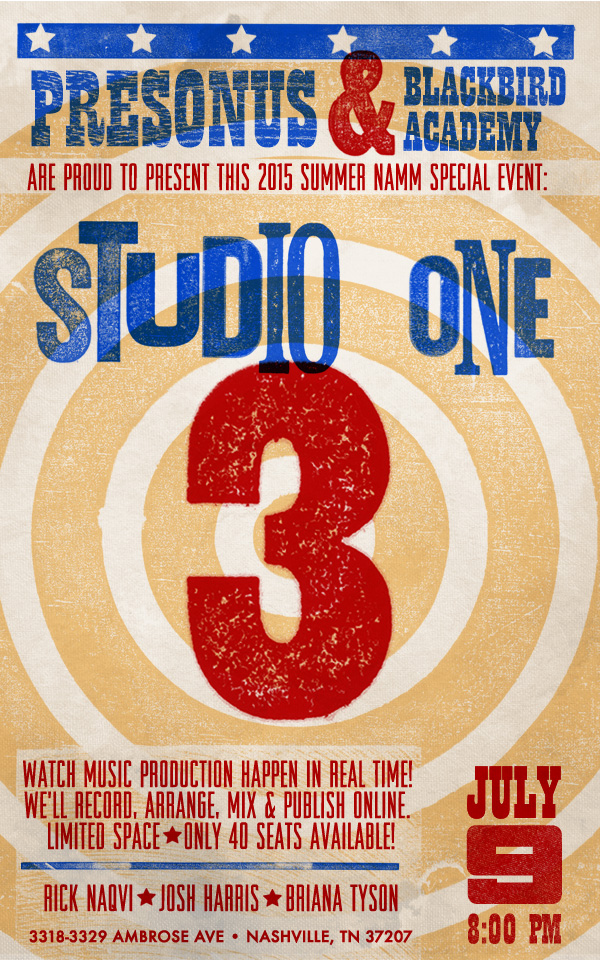Live at Summer NAMM: PreSonus and Blackbird Academy Present Studio One 3—July 9
Join us at Summer NAMM for a live tracking session with Briana Tyson and friends! Anyone interested in modern recording techniques and digital recording won’t want to miss this.
Rick Naqvi and Josh Harris will record Briana and her band using the Studio 192 and Studio One 3. Get a look at working with the latest version of Studio One in the real world! We’ll record, arrange, mix & publish online.
The event is FREE to get in but we only have 40 spots available… sign up now!
Thursday, July 9, 8:00 p.m.
Blackbird Academy
3318-3320 Ambrose Ave
Nashville, TN 37207
Studio One 3 Developer Interview—Part 2 of 3: Sound Design
Russ Hughes of Studio One Expert and Pro Tools Expert hangs out with Arnd Kaiser and Matthias Juwan of PreSonus software in Hamburg during the launch of Studio One 3. In this video, they take a look at Studio One 3 from a sound design perspective.
Learn more about Studio One 3 and try the demo here: http://studioone.presonus.com/
Check out Studio One Expert here: http://www.studio-one.expert/
Tacio Makes the Switch from Sonar to #StudioOne3, Releases Performance Video | @tacioofficial
[This just in from recent Studio One 3 convert, Tacio!]
Hey Guys, Wassup? I’m Tacio (music producer/songwriter/director/artist) and I’m here to talk about this amazing DAW, the new Studio One 3 by PreSonus. I was talking with a friend from New York and she told me about the software, so I decided to test it and the result was great!
The new Studio One has powerful tools, a multi-touch interface, great plugins, synths, a great browser and much more. Moving from Sonar to Studio One 3 was a quick and easy task, in a few hours all of my songs—and the songs of my clients—were running in Studio One. To me it seems to incorporate the best features of all the other DAWs I’ve ever used, but is incredibly quick and intuitive to use.
This program took my productions to the next level, I’m a fan.
To see more of my work and connect with me, please use the following links.
- www.facebook.com/taciomusic
- www.reverbnation.com/tacio
- Twitter: @tacioofficial
- Instagram: @taciomusic
Studio One 3 Developer Interview—Part 1 of 3: Songwriting
Russ Hughes of Studio One Expert and Pro Tools Expert hangs out with Arnd Kaiser and Matthias Juwan of PreSonus software in Hamburg, where they talk about Studio One 3 as a songwriting tool. Some very valuable tips in here!
Learn more about Studio One 3 and try the demo here: http://studioone.presonus.com/
Check out Studio One Expert here: http://www.studio-one.expert/
Join us at INFOCOMM 2015!
Here’s what you need to know about what we’re up to at InfoComm 2015, June 17-19 in Orlando, Florida. We’ll be at booth #1259, demoing new product from both PreSonus and WorxAudio. Join us to receive a free full-line demonstration of the WorxAudio by PreSonus loudspeaker family, including AI-Series contractor systems, powerful X & V-Series line arrays, and some incredible subwoofers. Learn about new AVB connectivity including how our StudioLive AI console mixers control and send audio to AI-series StudioLive rackmount and console mixers. We’ve also got UC Surface 1.3, which adds Smaart functionality to the RM-series mixers, among other cool things. Add free WorxAudio T-shirts (while supplies last, and you have to hear the WorxAudio demo to get one) and live music from Briana Tyson, and we’ve got a heck of a show on our hands!
As if that’s not enough, you can get a Free pass to Infocomm by clicking here. Fill out the interactive .PDF with the following information, and you’ll be good to go:
- Sponsor: PreSonus Audio Electronics
- Booth: 1259
- VIP code: PRE115.
TheWorxAudio / PreSonus Booth is #1259. WorxAudio Loudspeaker demos will be held in the WorxAudio / PreSonus Demo Room, which is 102B.
PreSonus Software—Developing Studio One 3
Studio One 3 was developed in Hamburg by the PreSonus Software team, including Arnd Kaiser and Matthias Juwan. Here, they speak a bit about the Hamburg team and the history—and future—of Studio One.
Hamburg has a rich history of music software development, so we’re proud that Studio One calls Hamburg home.
Learn more about Studio One and try the demo here: http://studioone.presonus.com/
Ilias Gogakis on Studio One
[This just in from Ilias Gogakis, rock and metal producer/mix and mastering engineer at Master Sound Studio and longtime PreSonus user. He recently created some Studio One 3 videos in Greek—the playlist is linked below!]
My name is Ilias Gogakis, and I have worked as a mix and mastering engineer for the past five years. I am currently based in High Wycombe, Buckinghamshire, in the United Kingdom. I am coming from a ten year career in IT, as a network engineer, but I decided to change careers and follow my big passion: music. I have also studied electric guitar and I have the RGT certificate from London College of Music. I was very lucky so far to have two very talented music tutors by my side, Kyriakos Kouvelas and Theodore Ziras. They both helped me to achieve my personal goals, open new horizons and overcome my limits as a guitarist. Today I am enrolled in a the Bucks New University, based in High Wycombe, in a module for Sound Design for Film and TV, as I want to expand my knowledge regarding sound design, surround effects and digital audio technology.
I remember myself as a hardcore Cubase user. But always looking for something better, as I had a feeling that something was missing from the software. My first contact with PreSonus Studio One was back in summer 2011, when I was searching the internet for demos and reviews about modern DAWs. I remember myself reading reviews from SoundOnSound magazine, Gearslutz.com, and all the major webzines, along with videos on YouTube.
I was very interested in testing it as, at that time, I was looking to change my DAW to something more modern. I have to admit that 2011 was the “DAW testing” year for me. I was downloading demos from every company’s website and testing them in order to try them out and look if there is that little something that would make me say “Yes, this is it. Now let’s start make some music—easy, fast, reliable.” I must say that after my friend told me to take a better look at Studio One, there was no turning back.
I remember I downloaded the demo for version 2 back in the day, installed in, and that was the beginning. Since I was a Cubase user, the key commands where similar, and the workflow was about 40% faster. I have to admit that I opened the manual only three times, just to change some options and see some new features, and fine-tune some advanced setting regarding my interface. Since that day, I use Studio One every day in my mixes. One of the great features that I really like is the integrated Project Page for mastering. It is a very helpful project page that helps me go back and forth in the mix and make instant changes to my master files. In my mixes I use OpenAir reverb and the Analog Delay on every song, and all the modulation effects such us chorus, flanger and the Redlight Distortion often find their place in my mixes. Also, the stock PreSonus ProEQ is a very good parametric EQ to make tonality changes to any instrument during my mixing sessions, and can be very helpful for mastering. Some other tools that I use every day in my mixes are the Slate Digital and Eiosis tools. These analog emulation tools they just sound amazing, and they work flawlessly with Studio One.
In conclusion, PreSonus Studio One in version 2 was an amazing production system—and version 3 is more mature, with many improvements. It’s more stable, more virtual instruments, and more new functions, which really helps you in your daily workflow, no matter how you use the software, recording, mixing or mastering.
Find out more about my work at the following links:
Greek Studio One videos:
Save $20 on the AudioBox iOne in the USA—Now with Studio One 3!
 Ready to get started recording guitar? Well, for less than the cost of that ill-advised vintage true-analog quadra-flange pedal you bought a couple months ago, you can get an AudioBox iOne and Studio One 3 Artist. It’s everything you need to record guitar at home. (Everything except a computer or iPad, that is—that’s on you.)
Ready to get started recording guitar? Well, for less than the cost of that ill-advised vintage true-analog quadra-flange pedal you bought a couple months ago, you can get an AudioBox iOne and Studio One 3 Artist. It’s everything you need to record guitar at home. (Everything except a computer or iPad, that is—that’s on you.)
That’s right, I said iPad—meaning after a quick install of Capture for iPad, you can record your guitar tracks the AudioBox iOne to your AppleSlab, and then beam the recordings over your wi-fi network to your main computer (where you’ve installed Studio One, RIGHT?!) to tweak, sculpt, and mix your tracks.
Click here to find a dealer.
Oh, and here’s a great review of the iOne from Guitar Interactive Magazine:
Developing Studio One, Part 1: High DPI graphics engine
In this new blog series, we like to share some behind-the-scenes information with you about the development of Studio One 3 – as time permits. Let’s start with the new graphics engine because there seems to be some confusion about what “High DPI Mode” really means.
In general, Studio One and most of the PreSonus software applications such as Capture and UC Surface are based on our own proprietary application framework called CCL. It provides a nice abstraction layer on top of the APIs (Application Programming Interfaces) provided by Windows, OS X, and iOS allowing the majority of the code to cross-compile between platforms. The core part of it additionally expands into the firmware of our AI mixers and speakers which enables us to provide hybrid native/DSP solutions like the Fat Channel – but that’s a different story.
The GUI of Studio One is made from thousands of small pieces. Some of them are standard UI elements like buttons and knobs, tons of little icons, your musical data in the arrangement and editors, plug-in windows, and last but not least quite a lot of text. To make it look nice on today’s high-resolution 4K/5K/Retina displays an application has to be able to render the GUI at different scaling factors.
So, what does it mean? Let’s compare two monitors with the same physical dimensions but different pixel density, a standard 24” monitor with 1920 x 1080 pixels HD resolution and a 24” 4K monitor with 3840 x 2160 pixels UHD resolution: To make an UI element appear at the same size visually, the application has to render at 100% scaling on the HD monitor, and at 200% scaling on the UHD monitor. Makes sense? Technically, the common definition is that 96 DPI (dots per inch) equals 100% scaling, and thus 192 DPI equals 200% scaling. Depending on the size of the monitor and the viewing distance, intermediate scaling factors like 125% and 150% might fit as well.
On Windows, the DPI scaling value can be changed in your system settings: go to Control Panel – Appearance and Personalization – Display. With “High DPI Mode” enabled in Studio One, we follow this setting and render the GUI optimized for the scaling factor of your display. In a multi-monitor configuration with different DPI settings per monitor, you’ll notice the difference when you move windows between screens. With “High DPI Mode” turned off in Studio One, the operating system scales the application and you’ll notice the fuzziness caused by pixel interpolation.
On OS X, a similar mode is always enabled to support devices like Retina MacBooks and the 5K Retina iMac. Why did we make it optional on Windows? Because as soon as an application declares itself “DPI-aware” to the system, the automatic scaling provided by the DWM (Desktop Window Manager) is turned off and this affects third party plug-ins in a way that they appear smaller on screen than the Studio One stock plug-ins. That said, contrary to OS X where the scaling-magic always works out of the box, the manufacturer of your favorite audio plug-in or instrument will have to spend some time to make the GUIs work for higher DPI settings on Windows.
So, is the new Studio One GUI based on vector graphics? Well, for the most part, yes. All backgrounds that can be tweaked by the user are rendered on the fly, same for the musical data and UI fonts. For version 3, our graphics designers rebuilt all icons as vector files. However, the vector files were then exported as PNGs at different resolutions and the graphics engine selects the PNG which best matches the current scaling factor. For text, we’ve worked with one of the world’s leading type design companies to custom optimize one of their fonts for use in our software applications, and we think the results really look gorgeous.
On OS X, the lower level graphics implementation hasn’t changed a lot since Studio One version 2. The rendering is done by CoreGraphics (Quartz). On Windows, we finally made the switch from “good-old” GDI to the more recent Direct2D and DirectWrite APIs provided by Microsoft. Direct2D allows better use of modern GPUs which leaves more CPU power for the audio processing. It still has some minor issues, but we are confident that Microsoft will improve this technology with Windows 10. If you experience problems on your system, please make sure to install all essential Windows updates and the latest graphics driver. On mobile PCs with multiple graphics adapters it might help to switch between them and see which one works best.
Congratulations, you are now an expert on high DPI! Thanks for reading and please feel free to share this information.
Studio One 3 Demos from Launch Webcast Now Available
Our Most Epic Webcast Ever was a big hit—and, well, a big webcast. We rented some butcher knives so the video crew could dice the webcasts up into more easily-digestible bits, and the first course is presented for savoring below. Dig in with Rick and Josh as they pork out on the new features of Studio One 3, not-quite-live. But still fresh.
Part 1: Songwriting
Part 2: Sound Design
Part 3: Control and Q&A