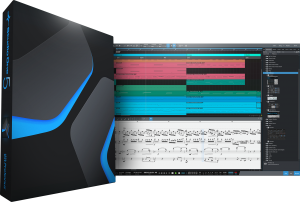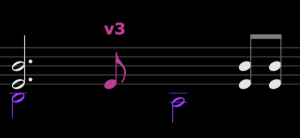Tag Archives: Music Education
Notion iOS 2.6.1 Release Notes
Notion iOS 2.6.1 Maintenance Release
![]() A maintenance update is now available for Notion iOS, the best-selling notation app on iOS. This is a free update for Notion iOS owners that can be obtained by visiting Notion in the App Store on your device, or checking your available updates in the App Store.
A maintenance update is now available for Notion iOS, the best-selling notation app on iOS. This is a free update for Notion iOS owners that can be obtained by visiting Notion in the App Store on your device, or checking your available updates in the App Store.
All the changes are below. And while you’re here, please join us at our new official Facebook user group for news, tips and community support: https://www.facebook.com/groups/PreSonusNotionUsers
All Fixes and Enhancements:
- Hairpins (cresc / decrescendo lines) now move as expected when dragged for the first time
- Mixer now always updates between different files opening
- Mixer now always shows on importing a MusicXML file that has a part with multiple instruments in the same voice
- Fixed occasional spacing issue between notes in voice 1 and 2
- Fix an issue when tying voice 2 notes across a bar line when voice 1 has the same note
- Fix for issue with joined stems
- German translation corrected for common/cut time and ‘Hide end of system courtesy’
- General performance improvements in playback
- Minimum requirements: Apple iOS9 or higher (please note, Notion 2.x will be the final version to support iOS9 and iOS10)
Notion 6.8.2 Now Available
Notion 6.8.2 Maintenance Release
Notion 6.8.2 Build 18133 is now available for Windows and macOS. It is a free update for Notion 6 owners or PreSonus Sphere members, and it can be obtained by clicking “Check for Updates” within Notion, or downloading from your PreSonus Sphere or myPreSonus account. All the changes are below.
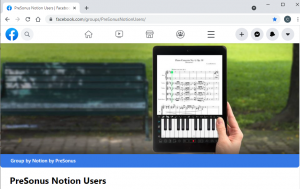 Please join us over at our new official Facebook user group for news, tips and community support: https://www.facebook.com/groups/PreSonusNotionUsers
Please join us over at our new official Facebook user group for news, tips and community support: https://www.facebook.com/groups/PreSonusNotionUsers
ALL FIXES
Improvements
- ‘Insert multiple barlines’ tool added. Go to Tools Menu>Insert Barlines, or Right click>Tools>Insert Barlines
- ‘Double at Interval’ tool added to right click>Notes (as well as still being available from the numeric keypad)
- ‘Note after same’ condition for rules added
Fixes
- Notion 6 now runs as expected when using an interface that presents more than 64 channels
- [Win] Crash fixed when exporting MIDI or sending or Studio One when there is no audio device available
- [macOS] Scrollbars enabled by default to improve graphics performance on Big Sur
- Fix for playback not starting, if a range object (e.g. decrescendo) is dragged past the final measure line
- Fixed occasional spacing issue between notes in voice 1 and 2
- Fix an issue when tying voice 2 notes across a bar line when voice 1 has the same note
- Fix for issue with joined stems
- Fix issue when using the Fill with Rests tool, if a measure is overfull.
- German translation corrected for common/cut time and ‘Hide end of system courtesy’
- [macOS] More space added to text labels for translations
- General performance improvements in playback
Notion iOS 2.6 Release Notes
Notion iOS 2.6 Maintenance Release
![]() A maintenance update is now available for Notion iOS, the best-selling notation app on iOS. This is a free update for Notion iOS owners that can be obtained by visiting Notion in the App Store on your device, or checking your available updates in the App Store.
A maintenance update is now available for Notion iOS, the best-selling notation app on iOS. This is a free update for Notion iOS owners that can be obtained by visiting Notion in the App Store on your device, or checking your available updates in the App Store.
All the changes are below. And while you’re here, please join us at our new official Facebook user group for news, tips and community support: https://www.facebook.com/groups/PreSonusNotionUsers
All Fixes and Enhancements:
Improvements:
- Automatic rest groupings improved for:
- MIDI import
- Realtime MIDI record
- Fill with Rests tool
- MusicXML import of verse information from Sibelius improved
- User Guide and Handwriting Help .PDFs now shown in device browser
Fixes:
- Spacebar in Text Box now works as expected if lyrics have been previously entered
- Fix for occasional issue when changing guitar tab numbers
- Shown ranges for Viola (Section), Cello (Section) and Bass (Section) have been corrected
- Slash chord playback of enharmonic chords e.g. G#, D#, E#, A# now sounds as expected
- Issue fixed with cross-staff beamed triplets that have glissandi
- Fixed crash when cross-staff beaming the first pitch of the first chord of a tuplet
- Final barline no longer breaks multi-measure rest
General:
- General stability fixes
- Minimum requirements: Apple iOS9 or higher (please note, Notion 2.x will be the final version to support iOS9 and iOS10)
Notion 6.8.1 Now Available
Notion 6.8.1 Maintenance Release
Notion 6.8.1 Build 18093 is now available, adding compatibility with the updated Score Editor of Studio One 5.2. It also includes a number of fixes, most notably for: VST instruments; the video window; and how Notion groups rests automatically. Notion 6.8.1 is a free update for Notion 6 owners or PreSonus Sphere members, and it can be obtained by clicking “Check for Updates” within Notion, or downloading from your PreSonus Sphere or myPreSonus account.
NEW
Compatible with Studio One 5.2
Studio One 5.2 adds new functions to its score editor, including tablature, drum notation, and multiple voices. These items are supported when you send score data between Studio One 5.2 and Notion 6.8.1. To see more about Studio One 5 and its Score Editor, click here.
New score elements that can be exchanged with Notion from Studio One 5.2:
- Guitar tablature
- Drum notation
- Multiple voices on the same staff
- Rest groupings improved when exchanging MIDI (not score data) between Studio One and Notion and vice versa
For a full guide to Studio One and Notion transfer, see User Guide (Chapter 15.7)
ALL FIXES
Improvements
- Automatic rest groupings improved for MIDI import, Realtime MIDI record, Studio One import, and Fill with Rests tool
- MusicXML import of verse information from Sibelius improved
Fixes
- [Win] Improved VST plug-in compatibility (for example with Best Service Engine)
- Hitpoints now show as expected if there is a video offset time
- Slash chord playback of enharmonic chords e.g. G#, D#, E#, A# now sounds as expected
- [Win] Improved drawn line in handwriting
- Issue fixed with cross-staff beamed triplets that have glissandi
- Final barline no longer breaks multi-measure rest
- Fixed crash when cross-staff beaming the first pitch of the first chord of a tuplet
- [macOS] Can now select single note of a chord as expected, after the note start has been dragged forward over the barline in sequencer staff/overlay
- [Win] Layout now updates immediately on releasing a layout handle drag
- Staccatissimo now toggles with keyboard shortcut as expected
- Fix for occasional issue when changing guitar tab numbers
- Shown ranges for Viola (Section), Cello (Section) and Bass (Section) have been corrected
- [Win] Fix for issue with selected printer drivers that lead to overlong measure lines when printing a single instrument
Other
- Guitar Pro files removed as acceptable import formats in import dialog (MusicXML is now the preferred route for bringing in GP files)
- Soundcloud API is no longer called if previously enabled in an older version of Notion that supported it
Notion iOS 2.5.1 Release Notes
Notion iOS 2.5.1 Maintenance Release
![]() An update is now available to the recent 2.5 release for Notion iOS, the best-selling notation app on iOS. This is a free update for Notion iOS owners that can be obtained by visiting Notion in the App Store on your device, or checking your available updates in the App Store.
An update is now available to the recent 2.5 release for Notion iOS, the best-selling notation app on iOS. This is a free update for Notion iOS owners that can be obtained by visiting Notion in the App Store on your device, or checking your available updates in the App Store.
All the changes are below – if you missed all the major news for v2.5 itself, check it out here
And while you’re here, please join us at our new official Facebook user group: https://www.facebook.com/groups/PreSonusNotionUsers
All Fixes and Enhancements
Documents
- New documents show transpositions, and instrument names and abbreviations, by default
- Score Title now shows the document name by default in a new document
- Wind Band template added
- Stability and speed fixes when initialising the score
UI
- Chord library picker issue fixed where more than one chord could be selected
- Mixer and virtual instruments now open as expected, after being hidden and the document re-opened
- Back/Forward buttons now audition as expected, and hit area of button increased
- Text can now be seen in the fermata dialog, if the device is in Dark Mode
- Options can now be seen in the ‘double at interval’ dialog, if the device is in Light Mode
- Keep zoom size and position consistent when rotating device
- Set cursor correctly when opening new score
- Fix for the Continuous view header (the left hand margin) sometimes being incorrectly set
Devices
- Fixes for playback control covered by the notch when in landscape and on larger iPhones
- Background colours reworked for safe area edges on larger iPhones
Handwriting
- Handle incomplete ties when in Continuous view
- Fix clef and key signature issues when handwriting in Continuous view
iOS9/10 only
- Button added to home page to better select whether to browse local Notion folder, or Notion iCloud folder
- Delete and Rename functions added to iOS9/10 local folder browser – long press the document and release to see the options
- Fix for files that have been given the same name in iOS9/10
(Note – for iOS11 and later, Notion uses Apple’s built-in File Browser – see here for more info and video)
General
- Page text (e.g. subtitle) now centres properly on screen
- Expression and technique text is now not translated, when in Simplified Chinese (e.g. arco or pizzicato)
- Note that Soundcloud export is currently unavailable, as the API used is no longer supported by Soundcloud
- Minimum requirements – Apple iOS9 or higher (please note, Notion 2.5.x will be the final version to support iOS9&10)
Notion 6.6 Release Notes
Notion 6.6 Maintenance Release
Notion 6.6 is now available. It’s a minor maintenance update that adds compatibility with multi-core Windows machines and fulfils the upcoming security requirements of Apple’s Catalina operating system. Handwriting, MusicXML and MIDI import enhancements that were made for the recent Notion iOS 2.5 update have been inherited too, plus there’s some good news for 5-string banjo players…
This is a free update for Notion 6 owners that can be obtained by clicking “Check for Updates” within Notion.
All Fixes and Enhancements
Operating System Compatibility
- Notion now compatible with dual Xeon / multi-core processors
- [macOS] Notion is now ‘notarized’ as required by macOS10.15 Catalina
- Please note, Notion 6.6.x will be the final version to support Windows 8 and earlier, and macOS 10.12 Sierra and earlier.
Handwriting
- Fix for handwriting engine occasionally stopping during a long session
- Fix for subsequent measures sometimes changing after handwriting recognition on an earlier measure
- Rests on ledger lines no longer cause an issue
- Elements that cross systems (e.g. ties) now supported when using the handwriting area or continuous score view
- Adjacent offset notes on ledger lines now don’t transpose on subsequent notes being entered
- Fix for handwriting recognition problem on systems that have a repeat line
MusicXML
- Now imports grace notes with beaming information
- Better handling of imported beaming information
- [Win] Fix for arco and pizzicato being abbreviated on export
- Fixed occasional duplication of symbols, when exporting legato-accent, and mezzo-staccato
- Chords originally imported into Notion from Studio One’s Chord Track, are now exported as expected from Notion
- Fix for TAB pitches being wrongly transposed by an octave on export, for non-transposing fretted instruments (e.g. banjo, mandolin, ukulele)
Notation
- 5-string banjo fret numbers now start at the 5th fret as expected
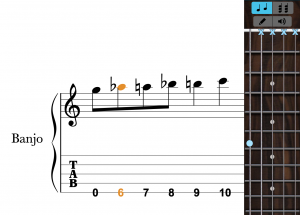
- Lyrics and chord symbols now paste without replacing the notation, after copying a selection that is longer than one measure
- Fix for crash if lyrics melisma is followed by a hidden measure (i.e. hidden empty staff / cut section / multi-measure rest)
- Fix for crash caused by deleting notes in measures with rhythm slashes in another voice
- When in ‘Dark’ theme, note durations are now visible in the cursor if between staves (go to Preferences>Theme>Dark)
Audio
- Fix for crash caused by different buffer sizes between Notion and ReWire
- Hi-hat foot splash sample fixed
- Fix plugin test for shell plugins (Was reported by users of RealStrat)
- Fix enabling certain plugins (Was reported by users of Output Movement)
General
- [macOS] Ctrl+mouse click on a loaded insert in the mixer, now brings up the “right-click” context menu as expected
- Language fixes
- User Guide updated
Recording a Jazz Band: Audio Solutions from PreSonus
PreSonus offers you a full solution for jazz band rehearsal and recording. Take a look at how the Louisiana All State Jazz Ensemble takes advantage of the StudioLive AI family!
- For more on the StudioLive AI Mixers, click here
- For more on the StudioLive AI PA Loudspeakers, click here
- To visit our Music Education site, click here
Back to School!
 PreSonus is supporting schools and students in many ways, and now is the perfect time to check out our music education solutions at musiced.presonus.com.
PreSonus is supporting schools and students in many ways, and now is the perfect time to check out our music education solutions at musiced.presonus.com.
Any student who plays an instrument, from beginner to college, can benefit from listening to recordings of their own performances. In fact, any professional musician will tell you that this is the best way to improve! We’ve put together a tutorial series called “Step up Your Practice” to demonstrate the benefits of recorded practice using our AudioBox Studio or Music Creation Suite. Check it out at musiced.presonus.com/stepup.
We’d also like you to consider Studio One and Notion for any of your recording or composition courses. Both offer highly intuitive ease-of-use that doesn’t get in the way of the most important thing—learning. Furthermore, we offer educational discounts and/or multi-seat licensing, and plenty of tutorials. For full music labs, the Music Creation Suite provides everything you need for recording, including software, recording interface, microphone, MIDI controller keyboard, and cables—and to top it off, we offer a complete school curriculum to help you get started.
Coming off the world record-setting win of the Blue Devils Drum and Bugle Corps, our marching band audio system is now stronger than ever. We partnered with our friends at Audio-Technica to provide a turnkey solution to support field audio—read all about it at musiced.presonus.com/fieldaudio.
PreSonus is the leader in music education technology presentations. As such we are excited to participate in top national and state music conferences. Check out of list of upcoming conferences and come say hello!
If you’re interested in either school or student discounts on PreSonus gear, please contact one of our education retailers at musiced.presonus.com/buy.
Laurel Mountain Elementary Wins Competition
 Congratulations to Sara Power, music instructor at Laurel Mountain Elementary school. She just won the National Association of Music Education’s “Music In Our Schools”Monthly competition! PreSonus is proud to sponsor this award with an AudioBox Stereo, so Sara can record all of her students’ great performances!
Congratulations to Sara Power, music instructor at Laurel Mountain Elementary school. She just won the National Association of Music Education’s “Music In Our Schools”Monthly competition! PreSonus is proud to sponsor this award with an AudioBox Stereo, so Sara can record all of her students’ great performances!
#PreSonuSphere Video: How to use PreSonus Products in the Classroom with @PreSonusMUED
PreSonus Education Market Manager John Mlynczak spoke at PreSonuSphere 2013, detailing the best ways to leverage PreSonus technologies in the classroom.
For more on PreSonus’ involvement in music education, click here: http://musiced.presonus.com/