Notion 6.8.2 Now Available
Notion 6.8.2 Maintenance Release
Notion 6.8.2 Build 18133 is now available for Windows and macOS. It is a free update for Notion 6 owners or PreSonus Sphere members, and it can be obtained by clicking “Check for Updates” within Notion, or downloading from your PreSonus Sphere or myPreSonus account. All the changes are below.
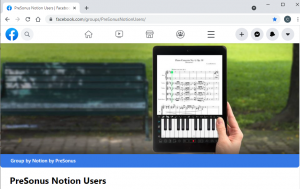 Please join us over at our new official Facebook user group for news, tips and community support: https://www.facebook.com/groups/PreSonusNotionUsers
Please join us over at our new official Facebook user group for news, tips and community support: https://www.facebook.com/groups/PreSonusNotionUsers
ALL FIXES
Improvements
- ‘Insert multiple barlines’ tool added. Go to Tools Menu>Insert Barlines, or Right click>Tools>Insert Barlines
- ‘Double at Interval’ tool added to right click>Notes (as well as still being available from the numeric keypad)
- ‘Note after same’ condition for rules added
Fixes
- Notion 6 now runs as expected when using an interface that presents more than 64 channels
- [Win] Crash fixed when exporting MIDI or sending or Studio One when there is no audio device available
- [macOS] Scrollbars enabled by default to improve graphics performance on Big Sur
- Fix for playback not starting, if a range object (e.g. decrescendo) is dragged past the final measure line
- Fixed occasional spacing issue between notes in voice 1 and 2
- Fix an issue when tying voice 2 notes across a bar line when voice 1 has the same note
- Fix for issue with joined stems
- Fix issue when using the Fill with Rests tool, if a measure is overfull.
- German translation corrected for common/cut time and ‘Hide end of system courtesy’
- [macOS] More space added to text labels for translations
- General performance improvements in playback