The Artist Version Remix: Super Stereo/Mondo Mono
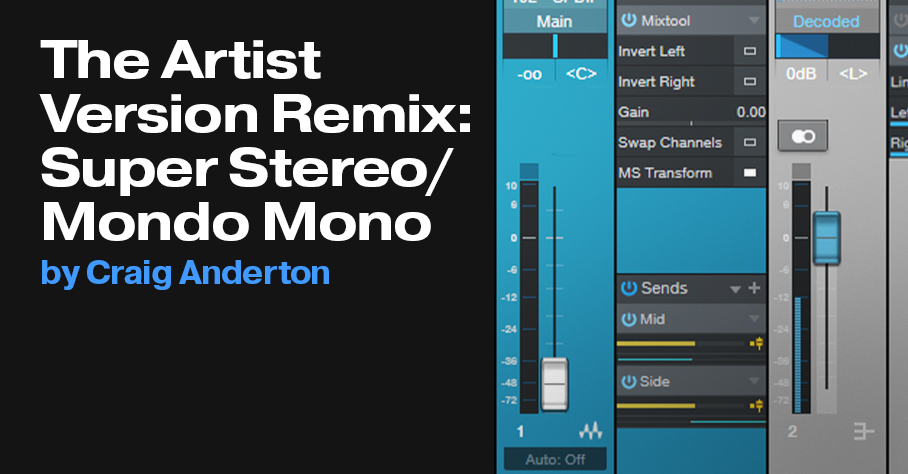
After the July 27 post on the Super Stereo and Mondo Mono FX Chain for Studio One Professional, there was interest in a version for Artist. I’ve always said I take requests, so here it is! The main difference is that this version requires three buses instead of fitting in a single track’s FX Chain. However, the results are the same. Although intended for use with stereo master mixes to make them “pop,” the same technique works with any stereo track. For example, the super stereo process can bring out the best in drum buses that incorporate overheads or room sounds. Furthermore, Mondo Mono can translate stereo files into better mono backing tracks for live performance.
How It Works
This technique is based on mid-side processing, so before proceeding, here’s a refresher course
Mid-side (M-S) processing encodes a standard stereo track into a different type of stereo track with two separate components. The left channel contains the center of the stereo spread, or mid component. This is the same as the mono audio produced by panning the left and right panpots to center. The right channel is mono audio that contains the sides of the stereo spread—the difference between the original stereo file’s right and left channels (i.e., what the two channels don’t have in common). You can then process these components separately, and after processing, decode the separated components back into conventional stereo.
With that out of the way, let’s unpack fig. 1. Note that I’ve erased parts of the UI that don’t pertain to what we’re doing. Also, all plug-ins except the Analog Delay show their parameter settings in the expanded views.
The Stereo Mix track has the master audio to be processed. Its Mixtool uses the default preset, except for enabling MS Transform. The encodes the mid signal into what’s normally the left channel, and the sides into what’s normally the right channel.
There are two pre-fader sends. Studio One track and buses are inherently stereo, but we need to treat the Mid and Side audio as mono signals. So, the Mid send pans all the way to the left. Only the left (mid) audio goes to the Mid bus. Similarly, the Side send pans all the way to the right. Only the right (side) audio goes to the Side bus.
This provides independent control over the Mid and Side audio—we can vary their levels with their channel faders, and insert processors. Each channel has an Analog Delay inserted, which we’ll get to shortly. But first, let’s explain how to convert our mono mid and side channels back into stereo.
The mid and side bus outputs go to the Decoded track. This has a Mixtool inserted, with MS Transform enabled. The Mixtool converts the mid signal from the left channel, and the side signal from the right channel, back to conventional stereo.
However, the Side and Mid channels need an extra plug-in. The Analog Delay effect is inherently stereo, but no audio should be in the Side bus’s left channel or the Mid bus’s right channel. So, the Side bus Dual Panpot plug-in pans the left and right channels full right, and the Mid bus Dual Panpot plug-in pans the left and right channels full left. Now the decoder receives the side audio in only its right channel, and the mid audio only in its left channel. This allows conversion back to stereo. Note that if you add any processing to these buses, it needs to be before the Dual Pan.
The Analog Delay offsets the time between the side and mid by 2.0 ms. Enabling the delay in the Side bus extends the stereo image outward, while enabling the delay in the Mid bus pushes the left and right sides closer into the center. This is especially useful for those who use backing tracks for live performance. Mono ensures that everyone in the audience hears the same sound—there aren’t any stereo “sweet spots.” With Mondo Mono, bring up the side faders, and you’ll push what’s in the sides more to the center. The Analog Delay’s modulation is a kind of “secret weapon” for stereo—it adds an extremely subtle 3D quality on headphones.
Finally, even without the delay, changing the balance of the mid and sides with the channel faders can alter the mix. Bringing up the sides makes the stereo seem wider, because the extreme right and left parts of the stereo field are louder. You can also process the mid and sides differently. For example, adding reverb to only the sides keeps audio mixed to center, like kick and bass, out of the reverb. Then you can add a separate reverb for the vocals, which will likely be mixed to center.
Whether you choose Super Stereo, Mondo Mono, or just want to widen your stereo image a bit, now it’s easy to do in Artist as well as Studio One Professional. For an audio example, and phase meter readings that show how Super Stereo and Mondo Mono affect the imaging, please look at the blog post referenced in the first sentence.
For more tips on how to get the most out of Studio One, check out the series of Studio One eBooks that cover tips & tricks, creative mixing, recording/mixing vocals, dynamics processors, and recording/mixing guitar. Remember, just like software, eBook owners can download the latest “point” updates for free from their PreSonus account (or Sweetwater account, if purchased from there). Owners are also eligible for new editions at a reduced price.

