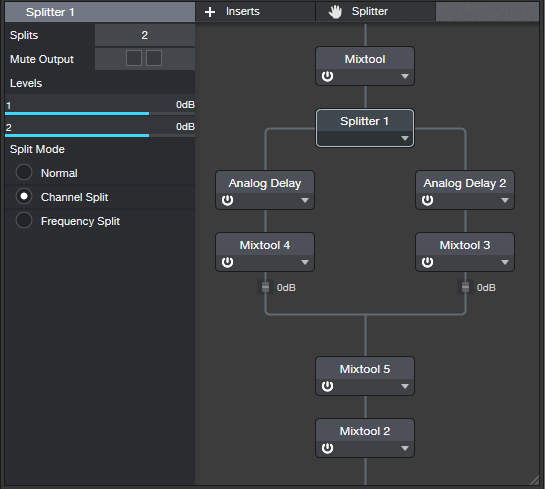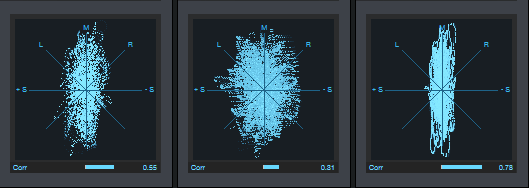Super Stereo and Mondo Mono

This is my first FX Chain designed for Project page songs, although it also works for tracks and buses in the Song page. It’s based on mid-side processing. Fig. 1 shows the control panel, with switch-selectable Super Stereo (side emphasis) and Mondo Mono (center/mid emphasis). Complementary gain controls for the Mid and Side fine-tune the levels. Trim compensates for level changes caused by adjusting the other controls.
How It Works
Actually, you don’t need to know how it works—just download the FX Chain for Studio One Professional. (If you want to see an Artist version, let me know in the Comments.) For the curious, fig. 2 shows the “block diagram.”
The Mixtool encodes the stereo signal into mid and side channels, and the Splitter splits them into two parallel paths. Each path has a 2.0 ms Analog delay, with Modulation used as a “secret weapon”—it adds an extremely subtle 3D quality on headphones. Enabling the delay in the side path extends the stereo image outward, while enabling the delay in the mid path squeezes the image more to mono.
Each path has a Gain control for adjusting the mid and side levels. Use these to fine-tune the switched settings.
The second-to-last Mixtool adds a fixed 6 dB of gain to compensate for the encoding/decoding process. The final Mixtool provides the Trim control’s ±6 dB of cut/gain. Fig. 3 shows the results of using this effect.
How to Use It
This is not one of those effects that sounds best if you turn everything up full. The default has all controls flat. Start by enabling Super Stereo. Turn that off. Enable Mondo Mono. You’ll hear an obvious difference. Then turn both off, and play with the Gain controls for the Mid and Side. As to modulation, sometimes you can hear the effect, sometimes not.
Use Mondo Mono to tweak something that you know is going to play back over a mono, or close-to-mono, sound system. Turn the Side gain up all the way, then enable Mondo Mono. This mixes the sides more into mono, so they translate well in a mono mix.
In the audio example, the first half is without processing. Then the same phrase repeats in Super Stereo, with modulation up full. Both have been edited to the same LUFS value. I think you’ll hear the difference, especially if you go back to the first half after listening to the second half—which definitely “pops” more.
[insert audio example, Super Stereo.mp3]
Download the Super Stereo Mondo Mono.multipreset here
For more tips on how to get the most out of Studio One, check out the series of Studio One eBooks that cover tips & tricks, creative mixing, recording/mixing vocals, dynamics processors, and recording/mixing guitar. Remember, just like software, eBook owners can download the latest “point” updates for free from their PreSonus account (or Sweetwater account, if purchased from there). Owners are also eligible for new editions at a reduced price.