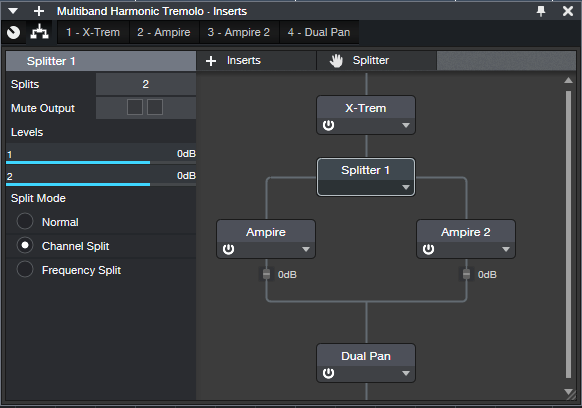Multiband Harmonic Tremolo
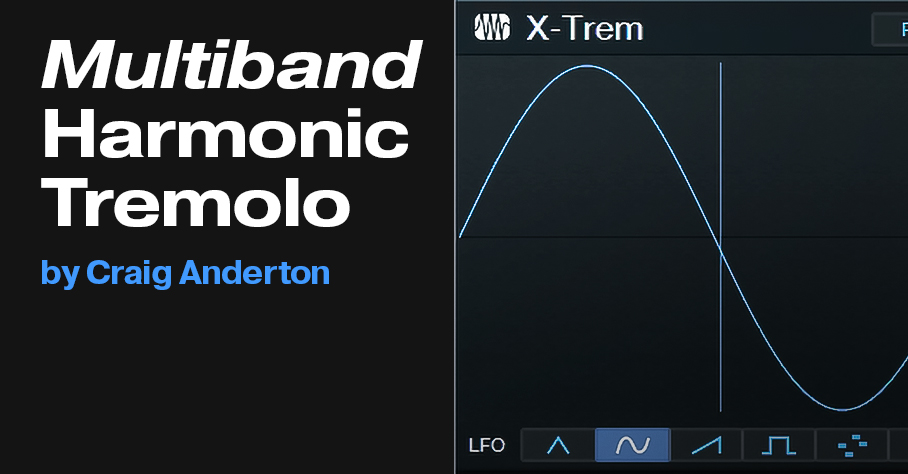
If you’ve been following the Friday Tip blog posts, then you know two things: I actually use the stuff I write about, and ask “What if?” a lot. Those attributes come together into this post, which is more like a mod of two previous posts.
The March 26, 2018 post was The “Harmonic Tremolo” FX Chain. Unlike a standard tremolo, which does periodic modulation between high and low volume levels, a harmonic tremolo does periodic modulation between high and low frequency bands. In other words, the modulation is frequency-based instead of amplitude-based.
Then on June 3 of this year, the post was Spruce Up Your Mono Guitar’s Image. This split the signal to two Ampire graphic EQs only (no amp and no cab), with their sliders set oppositely—if one band’s slider was up on one graphic EQ, the same band’s slider was down on the other EQ. The result is a stereo image from a mono instrument like guitar or vintage synths. However, this particular effect can also impart some very interesting sounds to pads when you slow the X-Trem speed way down.
The “Aha!” Moment
When using both tips in one project, I wondered what would happen if I inserted the X-Trem from “The Harmonic Tremolo FX Chain” before the Splitter in “Spruce Up Your Mono Guitar’s Image.” Bingo! This creates a multiband harmonic tremolo that sounds pretty darn cool. Simply make the following mods in the June 3 post.
For the Studio One Artist version, which uses pre-fader Sends and Buses, insert the X-Trem into the Instrument track. Choose Pan mode (fig. 1).
The two pre-fader sends from the Instrument track go to two buses hosting their own Ampires, each with the graphic EQ settings shown in the June 3 post. These then feed into the Main Bus (fig. 2). However, note that we can simplify this particular implementation, because we’ll usually want to vary the levels and panning of the Left and Right buses. For example, panning Right to center and Left to hard left spreads the sound from center to left.
The downloadable Multiband Harmonic Tremolo FX Chain for Studio One Professional doesn’t need a control panel, because it can expose the crucial parameters (X-Trem Depth and Speed, Dual Pan Left and Right controls) when you expand the related plug-ins (fig. 3).
The routing (fig. 4) is the same as for the Harmonic Tremolo in the 2018 post, except that the Ampire graphic EQs replace the two Pro EQs.
That’s all there is to it. If you thought tremolo effects didn’t have any more life to them—this sucker just might change your mind! And I’ve learned that just because there’s a standard definition of what a harmonic tremolo does, that doesn’t mean we can’t invent new approaches.
Download the appropriate FX Chain for your version of Ampire:
Multiband Harmonic Tremolo.multipreset for standard Ampire
Multiband Harmonic Tremolo HD.multipreset for Ampire with the High-Density pack