Don’t Ignore the Free VU Meter Plug-In
It may seem like VU meters are a relic of the past. However, the VU Meter plug-in that’s available for free in the PreSonus Shop is well worth the download—it’s more than just meter-based eye candy (fig. 1). This plug-in is particularly useful for mastering or as a master bus effect while mixing, because it shows several crucial aspects of a stereo mix.
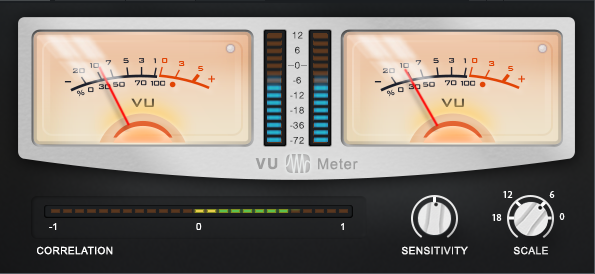
Figure 1: This VU meter isn’t just free, it’s useful. Grab it before someone at PreSonus decides they should probably charge something for it.
The LED meters in the middle indicate peak signal levels, while the VU meters indicate average signal levels. These can provide useful clues about your music. If the average levels are high compared to the peaks, then there may be too much compression or limiting being used. Conversely, if the peak levels are high and the average levels are low, you may need some dynamics processing to even out the dynamic range somewhat.
The Sensitivity control acts like a damping control on the meters, where lower sensitivity averages out the readings over a longer time period. Turning up Sensitivity tracks the average level over shorter periods. Turning down Sensitivity for the slowest response provides a good way to compare average song levels, or sections within a song.
Scale correlates peak levels to your preferred amount of headroom. For example, for 18 dB of headroom, set Scale to 18. Then, signals that hit -18 dBFS will register as 0 on the meter. Setting Scale to 6 can be a good way to trick yourself into respecting headroom a little more, because signals at -6 dBFS will show as 0.
Finally, the Correlation meter indicates if there are any potential phase issues with stereo audio. A correlation reading of 1 means the audio is mono, or with stereo, that the audio in both channels is in phase. A correlation reading of -1 means the audio streams in the left and right channels are 180 degrees out of phase with each other (oops). Although it’s not a problem to dip into the red (negative reading) from time to time, if the readings are often negative, then phase issues may be a problem. These could be caused by an effect on a track that generates an out-of-phase output signal, stereo miking where the XLR cables were wired incorrectly (yes, it happens), or other gremlins. It’s generally best if the Correlation meter reading fluctuates between 0 and 1.
It never hurts to be able to get different perspectives on your audio, and this isn’t only a useful tool…it’s free, which is everyone’s favorite price. What’s more, if you have PreSonus Hub installed, you can also use the VU Meter with other VST/AU/AAX-friendly programs. And finally, let’s hear it for software—no matter how hard you hit the VU meter, you won’t break the needle!