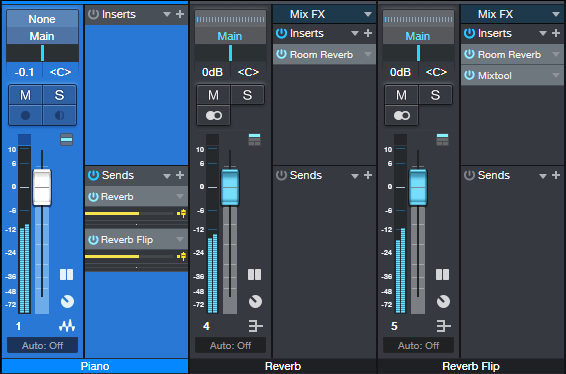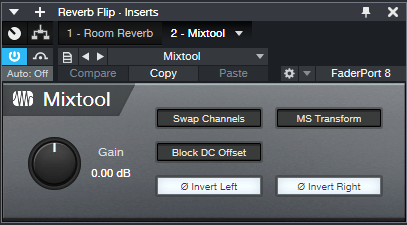Purify Your Reverb

With algorithmic reverbs (like the Room Reverb), you might be surprised at how much dry sound makes its way to the output, even with the dry/wet control set to all wet. Normally we don’t think about this—the reverb’s in a bus, it’s 100% wet, end of story. But this causes a certain lack of clarity, because the dry sound we want to hear by itself has to compete with a reverberated version of itself. Removing the last vestiges of dry sound from a reverb bus by adding a second, out-of-phase reverb in a parallel bus increases clarity, and spreads the reverb more.
Here’s the sound of conventional reverb. Even though there’s no dry sound mixed in, you can still hear plenty of piano.
Next, the sound of pure reverb. There’s less piano, and the reverb stretches out to the sides. This leaves more space in the middle for mixing in the dry piano we do want to hear.
Of course, if your productions are loaded with tracks, these subtle differences may not matter. But if you do productions with solo instruments, prioritize vocals, or prefer minimal track counts in your own work, the purer reverb sound can improve the final mix’s clarity and space.
How It Works
We’re stealing a page from mid-side processing, without actually doing it. Instead of the usual, single reverb bus, this technique uses two reverb buses in parallel. The same algorithmic reverb, with the same settings, is in both buses (fig. 1).
The second bus has a Mixtool inserted. Its sole purpose is to flip the reverb’s phase (fig. 2).
That’s all there is to it. There are only a few tips:
- Make sure the send going to each reverb is at the same level.
- You can change the characteristics for one reverb (e.g., Length) and the common audio will still cancel, as long as the two reverbs are at the same level.
- For this technique to work with convolution reverb, you also need to enable Swap Channels in the Mixtool. This is because convolution reverb doesn’t have the same variations as algorithmic reverb, with which this technique works best.
- Advanced tip: If you follow one of the reverbs with a Pro EQ, boosting within a frequency range will reduce cancellation in that range, so the dry sound will creep back in. For example, boost the highs, and the common sound’s higher frequencies will be reverberated.
Finally, let’s hear the sound in context. The main track is a dry piano part. In the first and third parts, the piano feeds a standard reverb bus, set to wet sound only. In the second and fourth parts, the piano feeds the purified reverb bus. You’ll hear that in these parts, the reverb “floats” out more to the sides, is more prominent even though it’s not louder, and the dry piano sound mixed with the reverb is more defined. For the most objective comparison, the piano is not mixed higher in the 2nd and 4th parts, so it does sound a little softer than in the 1st and 3rd parts, where the piano’s sound is inherently mixed in with the reverb.
For more tips on how to get the most out of Studio One, check out the series of Studio One eBooks that cover tips & tricks, creative mixing, recording/mixing vocals, dynamics processors, and recording/mixing guitar. Remember, eBook owners can download the latest “point” updates for free from their PreSonus account (or Sweetwater account, if purchased from there), just like software. Owners are also eligible for new editions at a reduced price.