How To Distribute Your Music with Studio One From Creation to Digital Streaming Platforms
If you’re a PreSonus user, you’re probably pretty hands-on in producing and recording your
music. Maybe you already know how to master spatial audio or are reading this blog to figure
out multitimbral instrumentation with guitar (no—seriously!).
These are vital skills for any independent musician. Distributing your music online can empower
you to take control of your music’s journey.
What is TuneCore?
If you’re reading this, your experience with digital distribution might be limited. That’s ok! Maybe
you’re only distributing to platforms like Soundcloud and Bandcamp. Perhaps you don’t even
know what a DSP is* and haven’t started your journey of sharing tracks with the public at large.
That’s where TuneCore comes in.
TuneCore is an independent artist development platform specializing in music distribution. Both
TuneCore and PreSonus are here to support you at every stage of your career, and distributing
your music online is one of the most critical aspects. This is why we partnered to build a
“creation-to-DSP” pipeline that Studio One and TuneCore users can benefit from.
However, it’s important to note that true support for artists begins with education. Understanding
the ins and outs of Music Distribution 101 is crucial for your success as an independent
musician. So, let’s dive in and demystify this essential aspect of your music career.
* DSP = digital service provider, i.e., Spotify, Apple Music, TIDAL, Amazon Music
How Digital Music Distribution Works
At its core, digital music distribution is simply the process of making your music available on
various online platforms or marketplaces.
Each platform or marketplace has its own technical and content guidelines, which must be
adhered to for music to be hosted. These can range from audio file format specifications to
correctly labeling an “explicit” song as such. We’ve broken them down in detail right here.
Tips to Distribute Your Music
If you don’t have time to read that, though (and who does?), save this cheat sheet for your
future use:
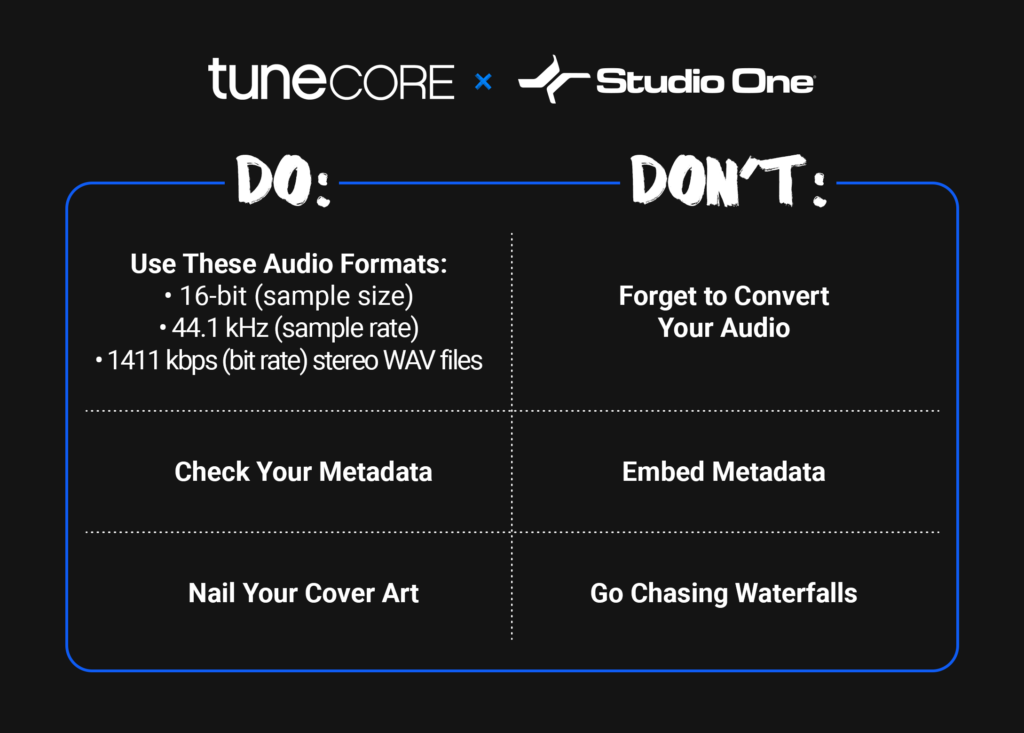
DO: Check Your Metadata
Painstakingly reviewing your metadata is one of the most vital components of the distribution
process. It’s also one of the most tedious. But it’s worth it.
From a music publishing perspective, metadata is king – and correctly inputting metadata
ensures that you get the most royalty matches possible to earn streams on DSPs like Spotify
and Apple Music, locations like bars and hotels, and so much more. We cannot stress this
enough: making sure your song’s metadata is accurate is of the utmost importance.
Similarly, your cover art is the face of your music, and it’s crucial to get it right.
Here are the five most important metadata components to check:
- IPI/CAE number – a unique identifier assigned to all songwriters and publishers who are
registered with a collection society (such as BMI or ASCAP - ISRC (And Release Info) – a unique,12-digit alphanumeric identifier that helps identify
the usage of your sound recordings and their underlying compositions (this helps you
collect publishing royalties) - ISWC – a unique, 10-character code identifying musical works that links to a song’s
recording (this helps you collect master royalties) - Alternative Titles & New Recordings – such as a live recording, another artist’s cover
version of your song, a remix, slowed or sped-up versions, etc. - Songwriters and Shares – Percent of Song Ownership
This can be overwhelming. The good news is that when you distribute through Studio One x
TuneCore, we’ll ask for and help you identify all this information. It won’t undergo TuneCore’s
review process until you’ve imputed it
DON’T: Embed Your Metadata
Given how vital metadata is to you getting paid for distributing your music, it’s understandably
vital that you don’t try to cut corners when inputting it.
Embedding is a form of cutting corners.
Having your metadata already attached to the track you’re uploading sounds convenient, but
let’s happily shatter that illusion. Digital stores don’t accept embedded files. Getting your music
to fans (and getting paid for it) means uploading tracks that pass a DSP’s content guidelines,
and embedding isn’t one of them.
Again, through Studio One’s integration with TuneCore, you’ll be able to enter all this metadata
yourself and ensure you’re good to go.
DO: Nail Your Cover Art
Regarding DSPs like Tidal or Amazon Music, audio isn’t the only component of a track with
content requirements.
Your cover art also needs to be in store-ready shape.
If you haven’t given this much thought, don’t sweat it. However, it’s important to note that not
meeting these requirements can lead to your music not being distributed on certain platforms.
Musicians are rightly more focused on their craft and a song’s audio fidelity than the technical
specters of the accompanying image.
Here are the components you MUST nail down to get your artwork cleared:
- Image Format: JPG or GIF
- Aspect Ratio: 1:1 (Perfect square)
- Resolution: At least 1600 x 1600 pixels in size
- Best quality RGB Color Mode (this includes black and white images)
- If you’re distributing your music to the Amazon On Demand store (for printing physical
CD covers), you need a resolution of 300 DPI.
Here’s what you CAN’T include:
- Words or phrases that don’t match the Artist Name or Song/Album Name
- Email addresses, URLs/websites, contact info (this includes social handles), or pricing
- Stickers from your artwork from a scanned copy of the physical CD
- Something that suggests the release format “CD, DVD, Digital Exclusive, the disc.”
- Cut off text or images
- An image that’s compressed into one corner with white space
- Names of digital stores or their logos
- Words that express temporality, like “new,” “latest single,” “limited edition,” or “exclusive.”
For even more information – like how to correctly attach cover art to your track – check out our
recent guide to cover art here.
DON’T: Go Chasing Waterfalls
This was a TLC joke.
We stand by it.
PreSonus x TuneCore
PreSonus made its name by making it easier than ever for musicians to achieve end-to-end
music creation. With Studio One – featuring Apple Spatial Audio and direct distribution through
TuneCore – that goal is a full-fledged reality.
As the above video illustrates, PreSonus x TuneCore users can get their music across the
proverbial finish line and into TuneCore’s capable hands for distribution without ever closing out
of Studio One.
The hardest part was learning the basics of music distribution. Now that you have, you can get
back to creating and releasing music.
We’ll handle the rest.