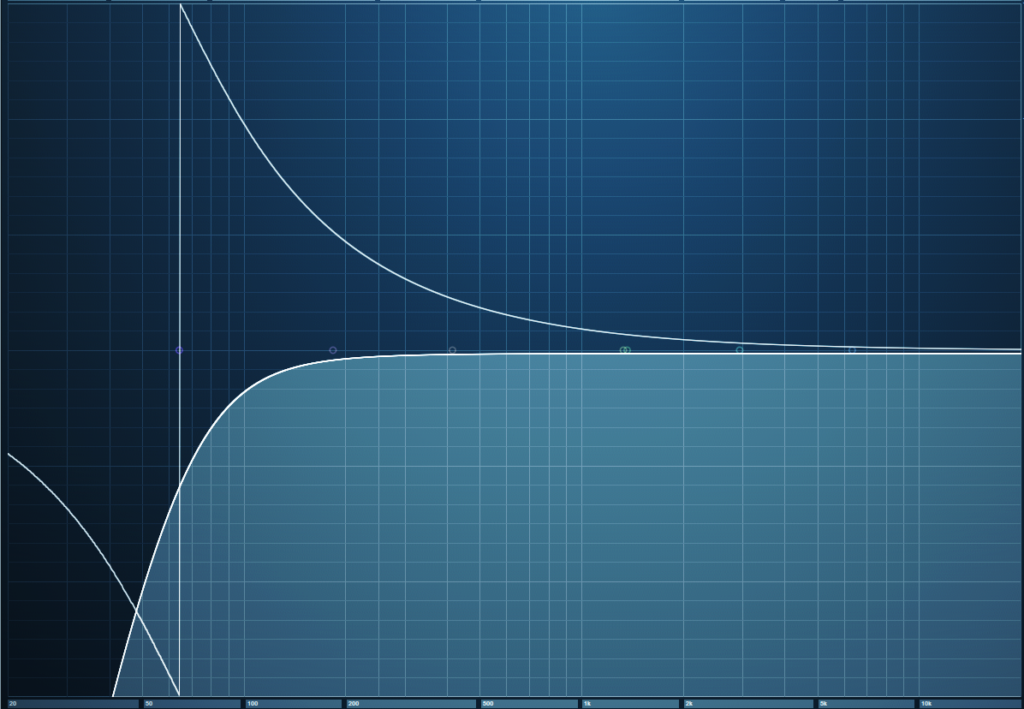Should You Use Highpass Filters when Mixing?

Engineers sometimes advocate using high-pass filters to “clean up the low end and tighten the sound.” Others believe that because of issues inherent in highpass filters, they should be used sparingly, if at all. So, who’s right? Well, as with many aspects of audio technology, they both are in some ways. Let’s dive deeper, and then explore Studio One’s clever highpass filtering solution.
But before getting into the details, let’s look at the big picture. Joe Gilder did a video called THIS is Eating Up All Your Headroom in Your Productions where he shows how low-end energy can accumulate and reduce headroom with no sonic benefits. This is why engineers often apply a highpass filter to a final mix. So, let’s look at the sources that can lead to this accumulation of low-frequency energy, and the right way to fix them within individual tracks before they start accumulating in your final mix.
The Case for Highpass Filtering
Sometimes, low-frequency artifacts that you don’t want travel along with your audio. One potential issue is a directional microphone’s proximity effect, where getting closer to the mic boosts bass unnaturally. Hitting guitar pickups accidentally can generate low-frequency sounds. Transposing samples down by a couple octaves may put energy in the sub-sonic range and even if you can’t hear sub-sonic audio, it uses up headroom.
Highpass filtering has other applications. Too many instruments overlapping in low-frequency ranges can create a muddy sound. For example, you might want to reduce some of a guitar’s low frequencies to avoid interfering with bass. This is usually what people mean by “tightening up” the sound.
The Case Against Highpass Filtering
Analog filters produce phase shifts, but the phase shifts in highpass filters with steep slopes are particularly drastic around the cutoff frequency. Most digital filters model analog filters, so they also have phase shifts. Fig. 1 shows a typical example of phase shift in a digital highpass filter with a 100 Hz cutoff and a 24 db/octave slope. The bright line is the filter curve, the darker line shows the amount of phase shift.
Figure 1: Phase shift around the cutoff frequency of a 24 dB/octave highpass filter. The horizontal axis goes from 20 Hz to 20 kHz, so the phase shift impacts the audio well into the midrange. The vertical axis covers -180 degrees to +180 degrees of phase shift.
Wow! That looks scary, doesn’t it? It would look even scarier if the slope was steeper than 24 dB/octave. Fortunately, our hearing can’t detect phase changes—unless the audio interacts with other audio. This is why if you set a phase shifter effect’s dry/wet control to all wet or all dry with no modulation, the sound is the same. You hear the phase-shifted effect only when there’s a mix of wet and dry sounds.
When mixing, this phase shift can matter if two signals with similar waveforms are in parallel. For example, consider bass through a DI in parallel with bass through an amp, or two mics at different distances from an acoustic guitar or group of backup singers. The worst-case scenario is multiple acoustic instruments being recorded simultaneously in an acoustic space—the inevitable leakage means the various tracks will have quite a bit of audio in common.
Differing mic distances from a source will cause phase shifts anyway, but using a typical highpass filter (e.g., to reduce p-pops with vocals) will accentuate the phase shifts. In either case, if the parallel tracks have enough audio in common, when they’re mixed together phase shifts will alter the sound.
Solution #1: Don’t Worry, Be Happy
In many cases, tracks won’t be in parallel with other tracks that have similar or identical audio, so there won’t be any audible degradation from phase changes caused by a highpass filter. If using a highpass filter does introduce phase problems, cutting with a shelf or peak filter instead can reduce the low frequencies (albeit not in the same way). These filter types produce less drastic phase changes.
Solution #2: The Pro EQ3’s LLC Filter
Highpass filters with steep slopes are popular because of their ability to remove bass artifacts and tighten up the sound. But if you need to tighten up or reduce bass artifacts with multiple tracks, inserting all those highpass filters will contribute significant phase changes. Phase variations in the bass range can be a problem (as anyone who’s tried to mix in a small, untreated room knows), so it’s unfortunate that highpass filters are the best choice for solving these problems.
However, linear-phase highpass filters don’t produce phase shifts—that’s their outstanding characteristic. You can use as many linear-phase highpass filters as you want, and not introduce any phase shifts.
But that has its own complications, because linear-phase filters require a lot of processing power. Using several multi-stage, linear-phase EQs in a project can bring your CPU to its knees pretty quickly, as well as introduce an annoying amount of latency.
This is why Studio One’s solution is particularly elegant. The Pro EQ3 has a single linear-phase highpass filter stage (fig. 2). This covers the most common need for a linear-phase filter in most projects, without the CPU burden of a multi-stage linear-phase EQ where you may not need linear-phase operation for the other stages anyway.
Figure 2: The LLC linear-phase highpass filter (outlined in white) is producing the low-frequency cut outlined in light blue.
Enabling the LLC stage contributes about 31 ms of latency compared to the 50-100 ms from a typical multi-stage linear EQ, and takes care of the frequency range where you’re most likely to need a linear-phase EQ. If adding the LLC filter is still too CPU-intensive for a project, or if the latency is bothersome, you can always invoke the “Transform to Rendered Audio” option. Check “Preserve Real Time State” if you think you may need to edit the tracks effects’ settings in the future. This allows you to return to the unrendered audio, make your edits, and then re-render.
The LLC’s natural slope is 24 dB/octave, which will cover most low-frequency problems that need a solution. For general tightening, you may prefer the 12 dB/octave slope obtained by clicking the “Soft” button.
So—Highpass Filtering, Yes or No?
The answer is…both! If you need to highpass an individual track, go ahead and do it if the results sound better—you won’t need to use a linear-phase filter, so there won’t be CPU issues. But if you need to use highpass filtering with parallel tracks that have audio in common, the LLC stage is a clever solution. Furthermore, if you need a slope that’s steeper than 24 dB/octave, supplement the LLC with a shelf filter set for a mild slope. This cuts the low-frequency audio further, but won’t add as substantial a phase shift as a non-linear-phase highpass filter set to a steeper slope.