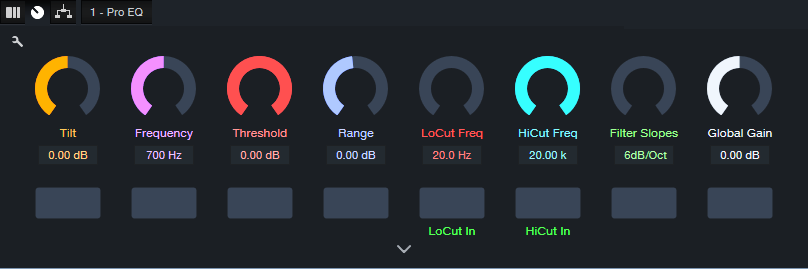Quick EQ Fixes with Dynamic “Tilt” EQ

This FX Chain’s inspiration is the Tilt filter circuit created by Tonelux® designer Paul Wolff. First used in the Tonelux MP1A mic preamp, the Tilt filter has since been virtualized by Softube and Universal Audio. However, this tip’s FX Chain not only creates the traditional tilt curve, but uses the Pro EQ3’s dynamic response to add more flexibility to the tilt EQ concept.
How It Works
The Pro EQ3’s low- and high-frequency shelf EQ stages have 6 dB slopes. Turning the Tilt macro control clockwise turns up the high-shelf Gain, while simultaneously turning down the low-shelf Gain (fig. 1). Turning Tilt counter-clockwise does the reverse. The original hardware unit tilts around a fixed 700 Hz frequency, but this FX Chain has a variable center frequency.
Figure 1: This curve is the result of setting the Tilt control full clockwise, which boosts treble and cuts bass.
With Range at 0.00, tweaking is easy. Center the Tilt macro for a flat response. Rotate the macro clockwise for a brighter sound, or counterclockwise for a warmer sound. This may seem simplistic, but the tilt filter concept is a brilliant design. Even with minimal effort, your tweaks will often end up sounding “just right.”
Having the EQ respond to the input signal’s dynamics makes this FX Chain different from a standard Tilt filter. Threshold sets the level above which the dynamics-based changes kick in. With Range at center, the audio’s dynamics have no effect. Turn Range clockwise for more treble and less bass when the input exceeds the Threshold, or counterclockwise for less treble and more bass. Dynamics control allows using extreme tilt settings for softer signals, but the boosts and cuts needn’t be excessive with louder input signals.
But Wait, There’s More!
The virtualized version of the Tilt EQ hardware incorporates a highpass and lowpass filter, each with a 6 dB/octave slope. It’s easy to emulate these filters with the Pro EQ’s Lo Cut and Hi Cut filters (fig. 2). Each filter has its own macro control for frequency, and an in/out button. Both filters share the Filter Slopes macro control.
Figure 2: Macro controls for the Dynamic Tilt EQ.
I’m a sucker for simple devices that work well, and the Tilt Filter EQ is no exception. Try it—and see if you don’t agree this ultra-simple FX Chain is an ideal solution for a variety of EQ scenarios.