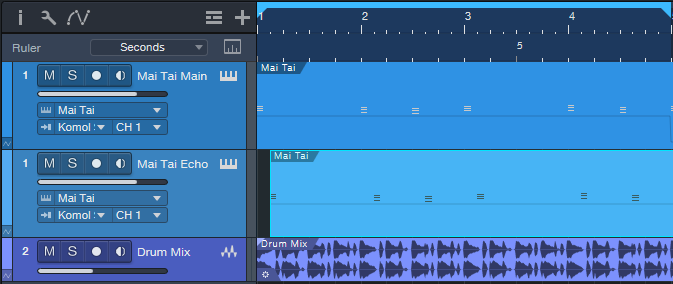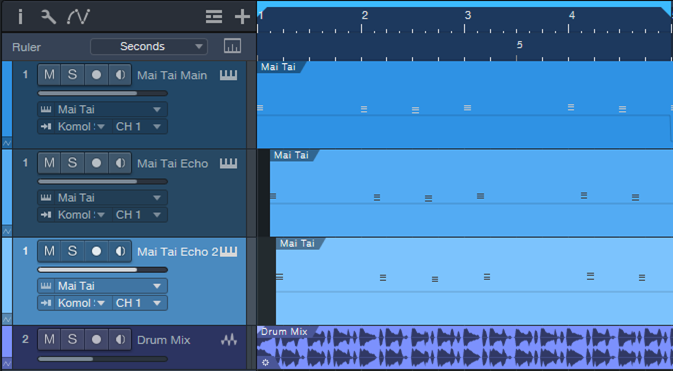MIDI-Accelerated Delay Effects
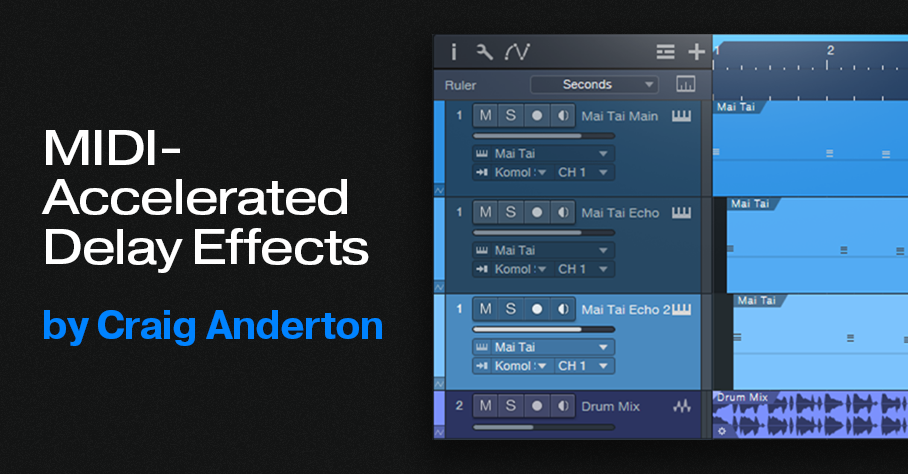
Synchronized echo effects, particularly dotted eighth-note delays (i.e., intervals of three 16th notes), are common in EDM and dance music productions. The following audio example applies this type of Analog Delay effect to Mai Tai.
However, you can also create echoes for virtual instruments by copying, offsetting, and editing an instrument track’s MIDI note data. In the next audio example, the same MIDI track has been copied and delayed by an 8th note (fig. 1).
In the original instrument track, the MIDI note data velocities are around 127. These values push the filter cutoff close to maximum. Reducing the copied Echo track’s velocity to about half creates notes that don’t open up the Mai Tai’s filter as much. So, the MIDI-generated delay’s timbre is different.
The next track copies the original track again. But this time, the notes are transposed up an octave, and offset by a dotted eighth-note compared to the original (fig. 2). For this track, the velocities are about halfway from the maximum velocity.
Now we have our “MIDI-accelerated” echo effect for the virtual instrument’s notes, which are still processed by the original Analog Delay effect. The final audio example highlights how the combination of analog delay and MIDI note delay evolves over 8 measures.
These audio examples are only the start of what you can do with MIDI echo by offsetting, transposing, and altering note velocities. You can even feed the different MIDI tracks into different virtual instruments, and create amazing polyrhythms. But why stop there? Hopefully, this blog post will inspire you to come up with your own signature variations on this technique.