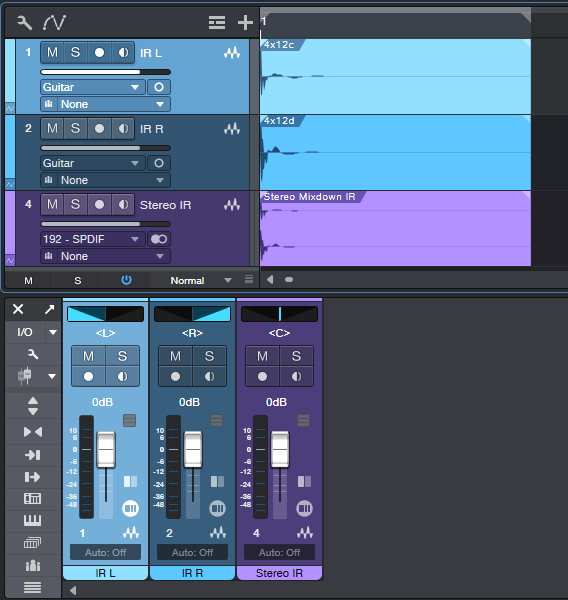15 Free “Analog” Cab IRs for Ampire
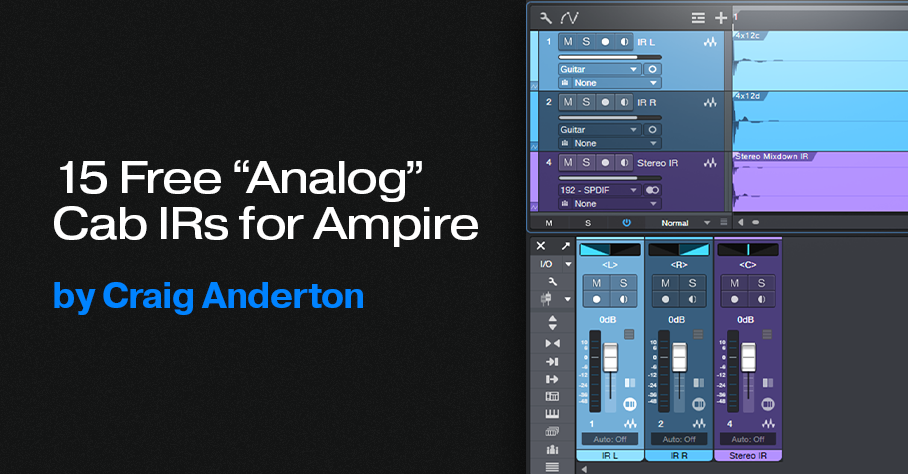
This week, I wanted to give y’all a little gift: 15 “analog cab” IRs that provide alternate User Cabinet sounds for Ampire. Just hit the download link at the bottom, and unzip.
If you’re not familiar with the concept of an analog cab, it’s about using EQ (not the usual digital convolution techniques) to model a miked cab’s response curve. This gives a different sonic character compared to digitally-generated cabs. (For more information, see Create Ampire Cabs with Pro EQ2.) An analogy would be that convolution creates a photograph of a cab, while analog techniques create a painting.
The 15 impulse responses (IRs) in the Ampire Analog Cab IRs folder were made by sending a one-sample impulse through EQ, and rendering the result. This process creates the WAV file you can then load into Ampire’s User Cabinet. The IRs include the following cab configurations: 1×8, 1×10, (4) 1×12, (3) 2×12, 4×10, and (5) 4×12.
How to Use Analog Cabs
- The simplest application is dragging an analog cab IR into Ampire’s User Cabinet image.
- To create cab stacks, insert different cabs in the User Cabinet’s three Mic slots. Vary their mix with the Mic Edit Controls.
- Layer two Ampires, one with a convolution-based cab impulse, the other with an analog cab impulse. This gives a “best of both worlds” sound.
- Create stereo analog cabs that work with a single Ampire User Cabinet. Insert different analog cab IRs in two tracks, pan them oppositely, then export the mix (fig. 1 shows a typical setup). Drag the Event created by the export into Ampire’s User Cab. Note that the impulse response WAV files are very short—only 2,048 samples.
In any event, whether you go for individual impulses, layering, or creating stereo impulses, I think you’ll find that “analog” cab IRs extend Ampire’s sonic palette even further. And if you have any questions, or feedback on using analog cabs, feel free to take advantage of the Comments section!
Download the Ampire Analog Cab IRs.zip file below: