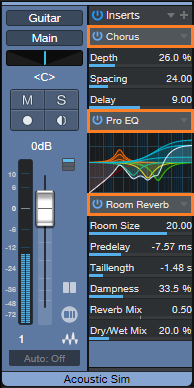Acoustic Guitar Simulator

Last week’s guitar-oriented tip seemed to go over well, so I figured y’all might like a follow-up. This takes advantage of Version 6’s Track Presets and the dynamic EQ aspect of the Pro EQ3.
Let’s Manage Expectations…
First, it won’t make your electric guitar sound like a vintage Martin D-28—sorry. The goal is to use an electric guitar to give the same kind of vibe an acoustic guitar would provide in a mix. Or, if you gig with Studio One, you would no longer need to bring an acoustic guitar just for one or two songs. Leave it at home—this does what you need.
Second, the settings are rather critical. In general, single-coil pickups (in the middle position) give the best results. The downloadable Track Preset was designed for a Telecaster. For other guitars, pickups, different input levels, playing styles, and anything with humbuckers, you’ll likely need to edit the Pro EQ3 settings.
Here’s an audio example of the acoustic guitar simulator preset in action. You’ll hear the sound being processed by the acoustic guitar simulator, and then the original guitar sound for reference.
How It Works
Aside from creating a more acoustic guitar-like EQ curve, the dynamic EQ provides two important tone-shaping functions (fig. 1).
The HF band increases brightness as you play harder, which acoustic guitars do naturally. The LF band simulates how playing harder “excites” an acoustic guitar’s body, which produces more level at the frequency where the body resonates. I chose 155 Hz, but that’s not a given. It just sounded right to me.
Fig. 2 shows the complete Track Preset, which adds a couple of fairly subtle effects (Chorus and Reverb). This enhances the “acoustic-guitar-within-an-acoustic-space” feel.
Finally, note that this sound can layer well with a physical acoustic guitar. The combined sound often has more animation than if you just added another track of the same acoustic guitar.
Click link below to download the Acoustic Guitar Simulator.trackpreset!