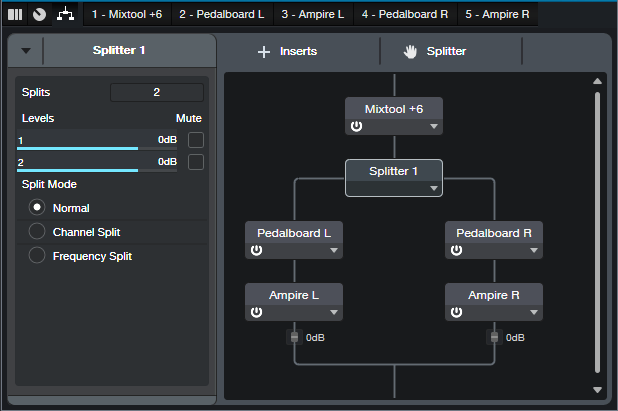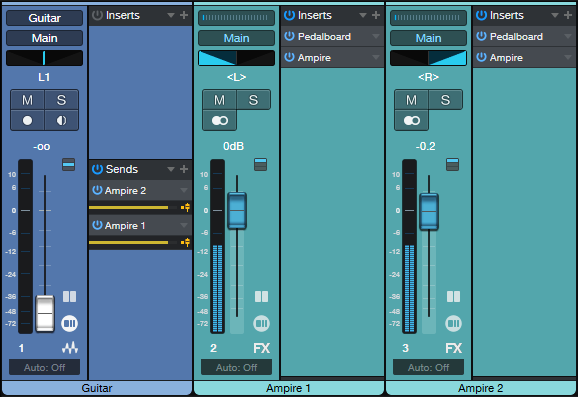Higher-Def Amp Sim Sounds

My sonic holy grail is “clean distortion,” which is why I like 3- or 4-band multiband presets. Splitting the audio into bands decreases the potential for nasty intermodulation distortion. This tip’s technique implements a simpler, 2-band option. Yet it increases definition considerably, and reduces the “wooly,” or “splattering” quality that most amp sims have. Of course, this works with Ampire, but you’ll find it benefits other amp sims too. The audio example speaks for itself.
The setup uses two amp sims, with a Pedalboard inserted in front of each one. Each Pedalboard has only one effect—the High Density pack’s Blue EQ graphic equalizer. (You can use the stock graphic equalizer instead, but the results aren’t as good as using the Blue EQ.) Fig. 1 implements this technique with a Splitter and FX Chain in Studio One Pro, while fig. 2 shows the track layout for Studio One Artist.
What makes this technique so effective is that the EQs send alternate bands into the two amps (fig. 3). Usually, the interference among all the frequencies feeding an amp sim creates non-harmonic, intermodulation distortion. Leaving gaps in the frequencies sent to each amp reduces their interference with each other. Mixing the two amp outputs together restores the full frequency response.
Because there’s less overall signal going into the amps, the Mixtool in fig. 1 provides a +6 dB boost to compensate. In fig. 2, setting the Send controls to +6 dB provides the desired boost.
Another cool feature is panning the two amps left and right. With the Splitter in fig. 1, simply use Channel split instead of the Normal split. In fig. 2, note that the two FX Channels are panned hard left and right. This gives a cool stereo image that a single amp can’t deliver.
But, hearing is believing—and I think you’ll be blown away by the audio example. The first part uses this technique with the default VC30 amp sound and the 2 x 12 VC 30 cab. The second part uses identical amp and cab settings, but without the Graphic EQ preceding the amp. Note that it sounds a lot dirtier. The third part uses this tip’s technique, but with the two amps spread in stereo. The sonic benefits are even more apparent when actually playing live, or in context with a mix, but this example should get the point across.
Yes, it really is that easy to transform your amp sims into higher-def versions. Have fun!