Two Crucial Tips for Quantizing Rhythm Guitar
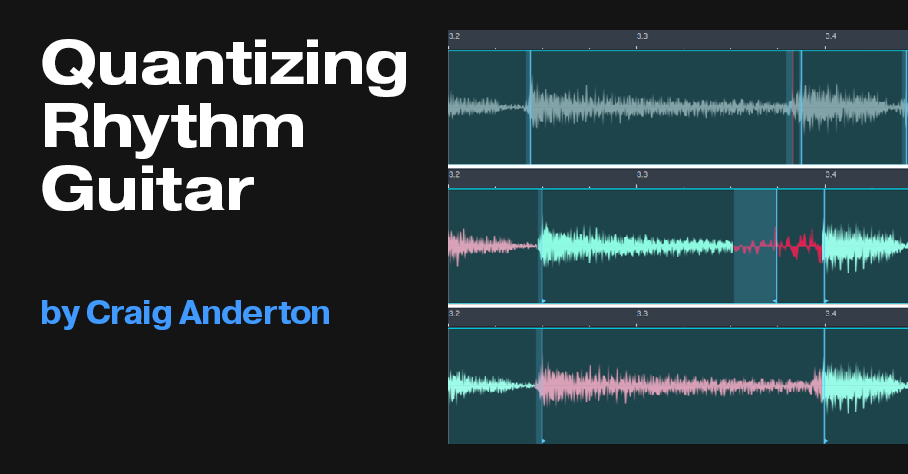
Quantizing audio works best with short, percussive sounds—like drums. Rhythm guitar is more of a challenge, because the attacks aren’t always defined well, and volume fluctuations can add spurious transients as a chord decays. I know quite a few guitarists who set up their quantize parameters, hit “Apply,” and then wonder why the guitar part sounds worse, not better. So, they hit “Undo” and assume quantizing doesn’t work well for guitar. But it can, if you know the two tips in this week’s blog post.
To start the quantization process, select the event, open it in the Edit view, right-click on it, and choose Detect Transients. Do not choose Quantize, because we’ll need to edit some of the transient markers prior to quantizing. Then open the Audio Bend panel. The default transient detection is Standard analysis, with a Threshold of 80% (fig. 1). These are good initial settings for guitar.
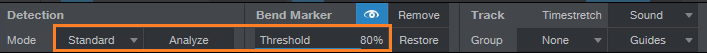
Tip #1: First, Do No Harm
With complex chords and lots of strings vibrating, Studio One may dutifully identify each attack with a transient marker. However, when listening, you might not hear any attacks in those places. Applying quantization to places that don’t need to be quantized can degrade the sound.
In fig. 2, after playing back the part, it didn’t seem the markers colored red (top view) needed to be there—only the marker between the two chord attacks correlated to an audible transient.
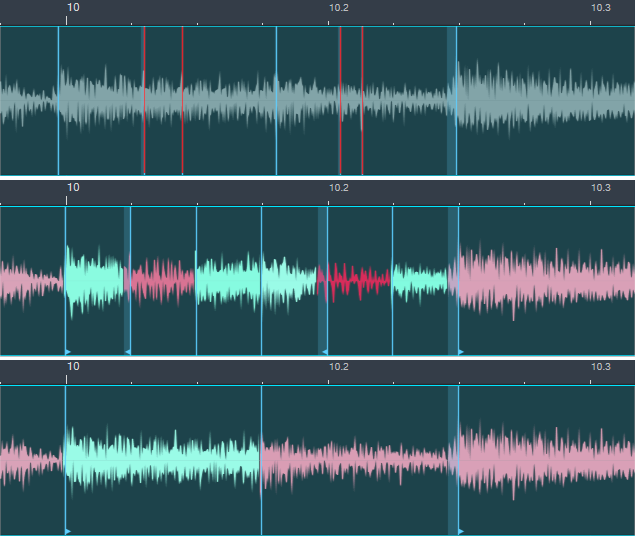
Quantizing with all the markers in place created awkwardly stretched audio (middle view). After removing the markers in red and quantizing (bottom view), the quantization occurred exactly as desired.
Bottom line: If a transient marker doesn’t correlate to a transient you can hear, you’re probably better off deleting it. Sometimes, lowering the Threshold percentage in the Audio Bend panel takes care of removing unneeded markers for the entire Event.
Tip #2: Simplify Double Attacks
This is a big problem with rhythm guitar, because it’s physically impossible to hit all 6 strings at the same time. In fig. 3’s top view, note the doubled attack just before 3.4 (one of the attacks is colored red for clarity).
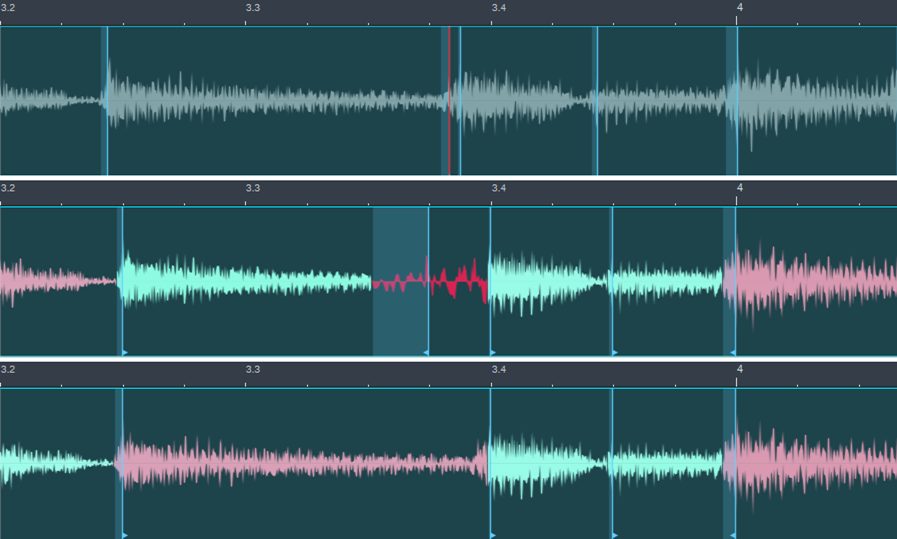
The middle view applies quantization. Studio One has dutifully shifted the two transients to 16th notes, as instructed by the quantization parameters. But this overstretches the audio between the two transients, and doesn’t sound good.
The bottom view shows the audio after removing the transient shown in red in the top view, and then applying quantization. Studio One has shifted the remaining attack transient to the nearest 16th note, which is what we want.
Here’s another tip that relates to fig. 3. Note how the quantized transients at 3.4 and 4 seem a little late, like they missed the first part of the attack. However, I’ve found that if Studio One doesn’t have to deal with double attacks, it makes good judgment calls about where to define the chord’s attack. I’ve tried placing the transient closer to where the attack starts and quantizing, but most of the time, the chord then sounds a little late. Trust the force.
In any case, a little manual tweaking prior to quantization can make the difference between a natural-sounding part that doesn’t seem quantized, and quantized audio with unwanted glitches. I never quantize a rhythm guitar part without looking over the transients first, and making sure they don’t exhibit any of the issues described here.