Free Download: 25 “Analog” Cab IRs!

By Craig Anderton
Yes, just click here to download 25 Analog Cab IRs.zip. The IRs are 1024 samples long, 48 kHz, 24-bit, and mono, so they work with pretty much any amp sim. In addition to Ampire, I tested them with BIAS FX and BIAS Amp, Blue Cat Audio Axiom, Headrush ReValver, IK AmpliTube, Line 6 Helix, NI Guitar Rig, Overloud TH-U, STL Tones Howard Benson, and Waves PRS Supermodels.
The Backstory
Hopefully some of you were brave enough to try the technique in Grab Cab Impulses for Ampire from Any Amp Sim, or became interested in EQ-based cabs from the tip “Create Ampire Cabs with Pro EQ3”(no longer available online, but included in The Huge Book of Studio One Tips and Tricks, 2nd Edition). However, it takes a lot of EQ to create a convincing cabinet—I often use as many as 20 Pro EQ3 stages. So, because y’all have been so supportive of these blog posts, I thought you might appreciate downloading some cool IRs rather than having to roll your own.
The IRs are EQ-based versions of the stock Ampire cabs (the names are the same, but the IRs have _EQ as a suffix). As to why I’d bother making IRs of existing cabs, the FIR (Finite Impulse Response) digital filters used for amp sim IRs have a particular sonic character. Although accurate, they can have a “thin” sound quality. I sometimes prefer the fatter “analog” sound of EQ-based cabs. The more neutral response also lends itself well to additional editing with EQ and other processors.
Using the IRs
1. Unzip 25 Analog Cab IRs.zip.
2. Select Ampire’s User Cab. (Other amp sims will have some kind of IR loader feature.)
3. Drag the IR on top of the User Cab, or into the Cab’s Mic A slot.
4. Although you won’t have the miking options of the stock cabs, you can use more than one IR to modify the sound (fig. 1). The result is essentially a morph of the loaded IRs. The Mic Edit Mute, Phase, Delay, and Volume controls are all active. Note that there must be an IR in the Mic A slot. A second IR would go in the Mic B slot, and a third in the Mic C slot.
Figure 1: Two IRs are providing an analog-sounding cabinet for the MCM 800 amp.
Of course, you may prefer the sound of Ampire’s stock IRs. But give the analog cabs a try, and compare the stock sound with the EQ-based sound. Some sounds are close, some are different, but the EQ-based cabs provide useful—and at least to my ears, often preferable—variations.
How It Works: Creating the Impulses
If you’re curious about the process, I sent pink noise to two channels. One had the source Ampire Cab. The other had three or four Pro EQ3 plugins in series. Both channels were followed by spectrum analyzers. The goal was to match the stock cab’s curve as closely as possible with EQ, with a few exceptions for personal preferences. Fig. 2 shows curves for the 4×12 Gazoline cab.
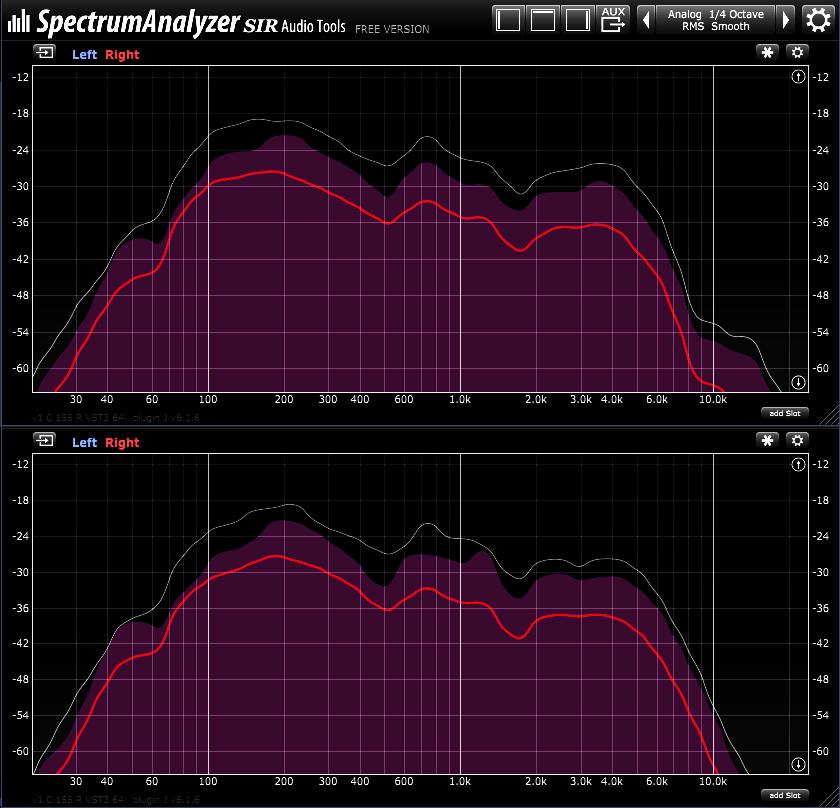
Figure 2: Stock cab’s response curve (top) and EQ-based cab’s response curve (bottom).
Fig. 3 shows the curves from three Pro EQ3s needed to create a curve for the 2×12 Boutique cab.
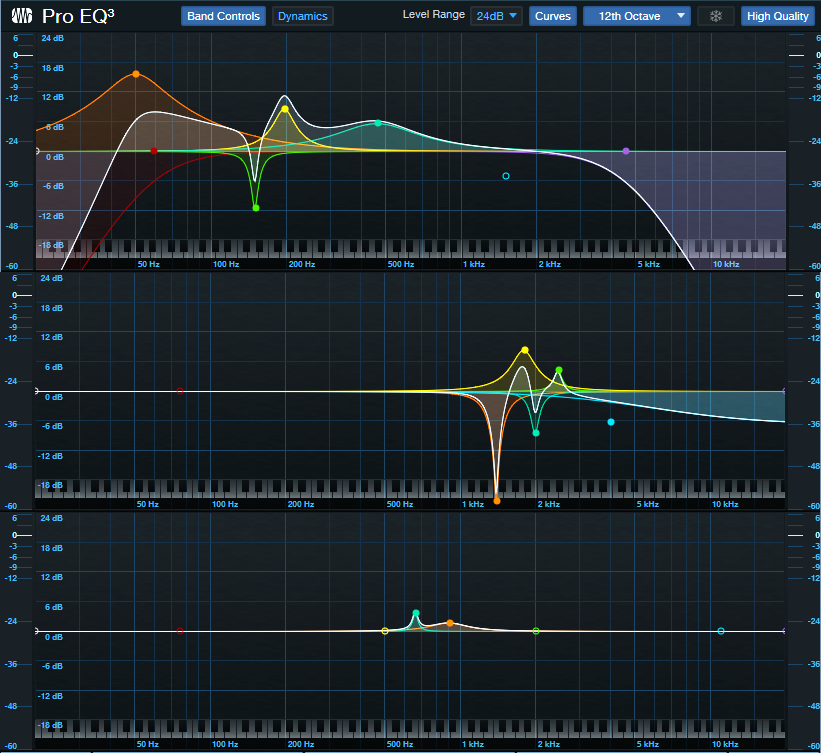
Figure 3: These EQ curves emulate the 2×12 Boutique cab.
To create the actual IR, another channel used the IR Maker, preceded by copies of the EQs needed to create the cabinet’s response curve. For more information on creating EQ-based IRs, see Grab Cab Impulses for Ampire from Any Amp Sim. Instead of inserting a cab prior to the IR Maker, insert the EQ stages needed to create the sound you want.
