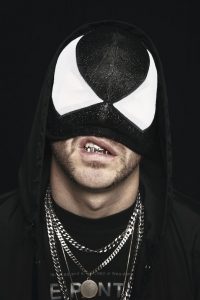Tag Archives: Artist
Jakubu Griffin: using the StudioLive 24R as a USB Audio Interface
 [Jakubu Griffin is truly one of Las Vegas and NYC’s most versatile drummers. Son of trombonist Dick Griffin (who played with the legendary Rahsaan Roland Kirk), he has been surrounded by music from an early age. Growing up with many musical instruments and influences around him, he was always drawn to percussion and can remember playing the drums as early as age 3 or 4. He started studying classical piano at age 5, and later added the trumpet.
[Jakubu Griffin is truly one of Las Vegas and NYC’s most versatile drummers. Son of trombonist Dick Griffin (who played with the legendary Rahsaan Roland Kirk), he has been surrounded by music from an early age. Growing up with many musical instruments and influences around him, he was always drawn to percussion and can remember playing the drums as early as age 3 or 4. He started studying classical piano at age 5, and later added the trumpet.
Jakubu has performed and led groups all over the world. While living in Las Vegas in the early 2000s, He was featured in David Cassidy and Sheena Easton’s “At The Copa” at the Rio Resort. After that, he was musical contractor and drummer on a show featuring Chaka Khan, Peabo Bryson, and Melissa Manchester called Signed, Sealed, Delivered: a Celebration of Stevie Wonder’s Music at the Venetian Resort.
Griffin has also been a musical director for Kings Productions, as well as Norwegian and Premier cruise lines. Back in the NYC area where he grew up, he has performed and recorded with award winning jazz trumpeter Dave Douglas, Ryko/Warner recording artist Matt White, and Broadway stars Tracie Thoms (Rent, Case) and Shoshana Bean (Wicked). Jakubu is currently playing with the legendary Las Vegas singer Clint Holmes. He was also the house drummer for Cirque Du Soleil’s production of Zarkana which premiered at NYC’s world famous Radio City Music Hall in June of 2011, moving on to Madrid, as well as having a historic run at the Kremlin Theater in Moscow in 2012. Jakubu’s powerful, yet very musical drumming reputation has been highly appreciated by many musicians and music lovers both here and abroad.
When not on the road, he’s kept busy at home recording and teaching. But, with the recent stay-at-home measures implemented due to COVID-19, working in his own studio has become his primary focus.
Jakubu has graciously given us a virtual “walk-through” of his home studio environment, where the StudioLive 24R is the centerpiece and his dedicated audio interface to his DAW of choice, Studio One. Let’s check out his setup and how he’s been using our products in action at home.]
 Jakubu: My first audio interface was the PreSonus Studio 192 along with the DigiMax DP88. As a drummer, I need to have at least 8 channels dedicated to drums in my space at all times for my own use. With the Studio 192 and DP88 giving me 16 total channels and great preamps, I was able to stack them in a rack and run my 8 drum channels into the DP88 using the Studio 192 rear channels for my keyboards, bass, extra drum channels etc. and even leaving the 2 front channels open for a vocalist or instrument to plug right in. As my studio evolved, I graduated to the StudioLive 24R rack mixer, as well as the NSB 8.8 AVB Networked Stage Box to expand channel inputs in my other rooms.
Jakubu: My first audio interface was the PreSonus Studio 192 along with the DigiMax DP88. As a drummer, I need to have at least 8 channels dedicated to drums in my space at all times for my own use. With the Studio 192 and DP88 giving me 16 total channels and great preamps, I was able to stack them in a rack and run my 8 drum channels into the DP88 using the Studio 192 rear channels for my keyboards, bass, extra drum channels etc. and even leaving the 2 front channels open for a vocalist or instrument to plug right in. As my studio evolved, I graduated to the StudioLive 24R rack mixer, as well as the NSB 8.8 AVB Networked Stage Box to expand channel inputs in my other rooms.  Since I don’t have the space for a console mixer on my workstation, the StudioLive 24R is the perfect solution for me with UC Control as my console. I use the HP60 for 6 stereo headphone mixes. With a router plus the network control via Wi-Fi of the StudioLive 24R, my clients have the option of using the QMix-UC app to control their own headphone mixes. The PreSonus Monitor Station allows me flexibility to switch between my different sets of of studio monitors and speakers, and also gives me 4 more headphone outputs if needed. I’ve used other DAWs, but I’m completely sold on Studio One Professional because it’s just more user/musician friendly. I understood more about using Studio One in 24 hours than I’ve learned on other DAWs after countless months of usage. I’m a musician first, not an engineer.
Since I don’t have the space for a console mixer on my workstation, the StudioLive 24R is the perfect solution for me with UC Control as my console. I use the HP60 for 6 stereo headphone mixes. With a router plus the network control via Wi-Fi of the StudioLive 24R, my clients have the option of using the QMix-UC app to control their own headphone mixes. The PreSonus Monitor Station allows me flexibility to switch between my different sets of of studio monitors and speakers, and also gives me 4 more headphone outputs if needed. I’ve used other DAWs, but I’m completely sold on Studio One Professional because it’s just more user/musician friendly. I understood more about using Studio One in 24 hours than I’ve learned on other DAWs after countless months of usage. I’m a musician first, not an engineer.
Jakubudrum Studios is my home as well as my recording space. I have three isolated rooms on one floor. I have eight CCTV cameras installed, and video monitors in every room for visual communication. My main “studio” room is my acoustically-treated drum and keyboard room, as well as my control booth.  My living room is my large room and features my Baldwin L grand piano. My smaller acoustically-treated room is great for acoustic bass as well as other instruments, and it also serves as a vocal booth and isolated amp miking room. I’ve done several live recording sessions in the studio with different configurations ranging from solo piano to live strings… and various band sizes, genres, horn combinations, etc. I do a lot of drum and percussion tracking for projects myself, but I’ve also engineered tons of keyboard track layering sessions, instrument tracking sessions, vocal tracking, and my space is perfect for tracking bass and drums together. I record voice-overs as well, and I’m currently producing an audiobook session.
My living room is my large room and features my Baldwin L grand piano. My smaller acoustically-treated room is great for acoustic bass as well as other instruments, and it also serves as a vocal booth and isolated amp miking room. I’ve done several live recording sessions in the studio with different configurations ranging from solo piano to live strings… and various band sizes, genres, horn combinations, etc. I do a lot of drum and percussion tracking for projects myself, but I’ve also engineered tons of keyboard track layering sessions, instrument tracking sessions, vocal tracking, and my space is perfect for tracking bass and drums together. I record voice-overs as well, and I’m currently producing an audiobook session.
Now that I have the StudioLive 24R, I have the luxury of using 14 dedicated drum channels just for myself. I usually use two different sets of overhead mics simultaneously, another stereo room mic, and a subkick along with my normal kick, snare, hi hat, and tom mic combinations. 
I also use seven channels for my keyboards, and a channel for my bass amp to run direct with a pre amp. I use the NSB 8.8 Stage Box in the other rooms to mic the piano, horns, strings, vocals, etc. I use the 12 outputs from the 24R mixer to sum 2 outputs to each of the 6 stereo inputs of the HP60 headphone amp and made them stereo mixes from UC Control. Again, I have a router connected to the 24R mixer and a network setup so people have the option of using QMix-UC to control their own headphone mixes. I have two sets of studio monitors, but I also have small PA for the keyboards, rehearsals, gigs etc. The monitor station is actually one of my favorite pieces of PreSonus gear to be honest. I love the versatility I have with 2 sets of monitors, but I even use the PA as a 3rd reference sometimes. The Monitor Stations onboard talkback routed through the HP60 is perfect for my setup, plus I’m the type of guy that just needs a big volume knob in my life since I don’t have a console.
So, funny story: I actually learned about PreSonus through another drummer, Dre Boyd, who is also an Artist with them. We both met and quickly became good friends working for the Cirque Du Soleil company. I finally had the space and needed an interface to start getting into recording and he highly recommended the Studio 192 and DP88. I’m an impulse buyer, but he told me to wait so he could “hook me up” with his representative at PreSonus. Well I’m impatient and went ahead with the purchase of the interfaces anyway. I was ecstatic, but then a couple weeks later Dre let me know that the PreSonus Artist Relations Manager was none other than my college buddy, Perry Tee… so I should have waited!!! Not only do I love the products, PreSonus reconnected me with an old friend, who happens to be on guitar in this video below that we produced remotely with 4 other buddies using Studio One Professional:
I love the power and versatility that I have with the StudioLive 24R mixer, especially for low-end instruments. Now I have the ability to mic an acoustic bass and get a warm, powerful tone without any need for a DI or outboard preamp. Its considerably better for my drum miking as well. I get better headphone mixes, and I have plenty of room and power to hear my kick drum perfectly which can be a problem in regular interfaces without external pre amps. The ability to control mixes across Wi-Fi is a true bonus allowing my clients the flexibility to control their own mixes with QMix-UC. The HP60 is a great solution for my headphone needs with 6 channels, and stereo mixes plus the Monitor Station is one of my favorite additions to the studio, and has made my work flow much smoother and faster. The onboard talkback is perfect for my space. Studio One is absolutely the best DAW available, in my opinion. I know has everything I could possibly need for my studio. Everything in my setup works seamlessly. I couldn’t be more satisfied with the sounds, and results I get with my gear.
Every piece of gear is perfectly matched and catered to the needs of my workflow and studio ecosystem… thank you, PreSonus!
For professional inquiries, contact: jakubudrum@gmail.com
[Incidentally, from now until Aug 31, 2020, anybody who buys a qualifying StudioLive Rack Mixer will get a PX-1 microphone for free!]
Starpoint Gemini 3 With Nikola Jeremić
For those of you who are not familiar with Nikola (Nik) Jeremić’s work on the previous iteration of the Starpoint Gemini videogame soundtrack, you can find out about that here.
This will be a “deep dive” into how Nik used Studio One Professional along with the ATOM and our Studio 1824c interface to route audio and MIDI data to and from external hardware synths… his own words!
ATOM Controller
The most important thing about ATOM in this production is that it is used both as a playable instrument, as well as editing and mixing controller.
The layout was very simple in terms that it already integrates itself perfectly with Studio One, and I didn’t have to do much with tweaking it.
So far it completely replaced my old Classic FaderPort (which I still own and use it from time to time) in regards to transport commands, writing automation for track levels, panning, and the amount of signal being sent to FX tracks. I will surely upgrade myself with the current FaderPort pretty soon because I have worn out the buttons on the old one from years of usage.
I used small sticky tags in order to label the four knobs, so I always know which knob controls which parameter.
After the transport tab buttons, the ones I used the most are Song Setup, Editor and instrument Show/Hide. It really speeds up my workflow, and it was especially helpful on this game. Since 80% of the game’s soundtrack was done in the box, browsing through instruments and editing their MIDI data was really easy and fast.
One of the things that really amazed me regarding ATOM was the fact that every pad is labeled with the corresponding default control in Studio One Editor. I rarely touched my computer keyboard for editing.
Whenever I wanted to make a quick edit of my parameters in Impact, or any other instrument that matter, I just hit that Show/Hide instrument button, and… voila! Everything is right there at my fingertips! I will talk more about ATOM and Impact XT later.
Studio 1824c Interface
I used FireStudio Project for over eight years, and it has been a solid workhorse of an interface for me throughout my career. It worked flawlessly until I had a power surge at my home, which fried some of my gear, including the interface, so THAT was the only reason I had to replace it.
It actually happened in the middle of my work on Starpoint Gemini 3, so I researched a little and decided to go with Studio 1824c as an upgrade. To be honest, it’s as if I never replaced my old interface, because PreSonus hardware is really great when it comes to communication with Studio One, so the only thing I had to do was to plug it in my PC and install the latest drivers, and that was it. My production of this soundtrack hasn’t stopped at all, because everything was so compatible, so I just had to re-connect a few audio cables. It took me only minutes and I was back on track.
Since 20% of the soundtrack to Starpoint Gemini 3 is done on hardware synths and instruments, Studio 1824C is a Godsend for connecting all four of my hardware synths:
My Yamaha DX7 was connected via splitter cable as a stereo unit to my inputs 5 and 6.
I also used my three analogue KORG synths: (Volca Bass, Volca Keys, Volca Kick) in stereo via another splitter cable which was connected to inputs 1 and 2, because these Volcas were used the most for this soundtrack.
All of the synths received their MIDI data via MIDI In/Out from Studio 1824c, and I am really happy I didn’t have to buy an external MIDI interface for this. The only thing I had to do was to plug and unplug the midi cables from one synth to another, depending which one I was using at that time, but it’s not a mood killer.
My inputs 3 and 4 were set up as mono. Input 3 has an external 1073 clone mic preamp attached to it, and Input 4 has an external DI for recording and re-amping guitars and bass.
Inputs 7&8 together with Outputs 7&8 were used as stereo FX loop send/return for my FX pedal chain with Pipeline Stereo plugin:
I also used sticky tags to label my front panel of Studio 1824C, and I mapped out my ins and outs inside song setup window, so I could save it as a default setting for all of my tracks for this game.
Regarding my FX chain loop, I used delay, chorus and shimmer reverb pedals in series, and I set them up to be used with Pipeline XT stereo plugin (which comes bundled with Studio One Pro) on an FX track. The reason I opted for this approach instead of connecting my synth output directly to pedals, is because I wanted to have an overall control of the amount of synth signal I am sending to any FX chain. Sometimes I wanted to automate the amount of signal being sent, and that is where those mapped knobs from ATOM came in handy.
I am pretty amazed by the build quality of Studio 1824c, having in mind the price of the unit. I absolutely love the front panel metering and big level knob for main out. Having two headphone outputs is really handy when I invite a session musician to record, because I don’t have a booth, then we both use headphones in the same room. Studio 1824c is a workhorse of an interface and it has improved my workflow ten times better than before.
I amhave yet to build my own Eurorack modular synth, so I can send CV signals via Studio 1824c outs to my synth. That is an AMAZING feature, and I am really looking forward to using it in the future.
Impact XT
Impact XT was an essential part of my beats and percussive materials for both action and exploration tracks, and the way ATOM integrates with Impact XT has been really helpful to my workflow throughout the course of this entire soundtrack.
I used two instances of Impact XT:
One was for triggering 80s synth drums and transition fills that you can hear in synthwave all the time. The first bank (BLUE) was for elements of the drum kit, and the second bank (GREEN) was for triggering drum fills for transitions between parts.
I love the fact I can trigger loops and audio clips inside Impact XT and sync them to the BPM of my track. All you have to do is to quantize each trigger pad to Follow Tempo and Beats, and no matter what tempo you’re in, it will work flawlessly.
One more thing I like about Impact XT and ATOM is that all the pads can be color-coded the way you like for each bank, because it really helps during the performance to know which pad corresponds to which sound or loop. The bank button on the ATOM itself responds to the bank color of Impact XT, which is really cool.
My second instance of Impact XT was for deep ambient hits and various atonal noises and synth FX for background. I mean, you can’t have a space exploration soundtrack without some weird alien sounds in the background, right??
I love the option of multiple stereo and mono outputs in Impact, so that was really helpful for me to have different FX chains for various drum sounds.
SampleOne XT
SampleOne XT is featuring my main piano sounds for the entire Starpoint Gemini 3 soundtrack. I haven’t recorded actual piano samples, instead I re-sampled a piano VST I am using most of the time for my work. The thing is that this sampled piano uses up a lot of RAM and CPU, so I couldn’t use it in real-time with my other instruments inside my template, because the piano was processed with a lot of plugins, and then it was introducing latency after I had to increase the buffer size.
 In order to use the sounds that I wanted, I re-sampled this piano in two octaves note by note with the processing included. It was more convenient for me, and it saved me a lot of loading time of the template itself.
In order to use the sounds that I wanted, I re-sampled this piano in two octaves note by note with the processing included. It was more convenient for me, and it saved me a lot of loading time of the template itself.
SampleOne XT proved to be a great choice because it’s really user-friendly and convenient.
First, I had to edit and cut all of the individual notes and label them. That is the only tedious work I had to do here.
After that, all I had to do was to drag the sampled notes to their corresponding key inside Sample One XT. But… I opted for the faster and better solution of sample recording inside SampleOne XT.
Basically what I did was to place all of the samples on the grid, select the audio input inside Sample One XT, choose the starting note and Play, Stop, and Record buttons in order to tell the engine to separate notes. After that, I only renamed the files, and that was it.
After that was done, I was able to play my piano instantly. I saved the patch as a preset, so I could recall it any time.
It doesn’t get any simpler than that, and this is the reason I love Studio One.
Pattern Editor
As I said, ATOM and Impact XT are all over my percussive tracks and beats on this soundtrack, but I also used another drum VST plug-in here in order to make things sound a little bit organic, and I used my 80s synth drum kit as a layer on top of those organic drum parts. Call it some sort of a kick and snare drum sample trigger like you have in metal production.
The option that really inspired me and got my creative juices flowing is the pattern editor in Studio One 4.6.
The way I sequenced my drums and percussion was to play them in at first, and get the most humanization out of them based on velocity, sample offset etc… But then I took those performances and improved them inside Pattern Editor, changed a hit here and there, modify the rhythm, etc… 
Basically, I had a drum performance on a midi piano roll with all the notes labeled properly, and then I right-clicked on the midi clip to select the option to convert it to drum pattern for editing.
Editing note data inside Pattern Editor is a breeze.
I could easily replace notes, create new performances, shift the beats and add some swing to them in order to make them sound more natural. The option for half-lane resolution is a really cool feature to add triplets and some odd hits, but it allows me to follow the pattern with precision. This is just one example of a pre-chorus pattern inside the action track, and you can clearly see the name of all the notes properly, and I love the way it integrates properly with third party drum VSTs.
It really is a beatmaking workhorse for electronic music. I have yet to test in on cinematic percussion with big drums and more elements.
MIDI FX
MIDI FX in Studio One (the arpeggiator especially) can come in handy if you don’t like the fuss of setting up some complex sequences.
 I used arpeggiator mostly on action cues where I wanted to create running sequences in order to have that sense of tension going on during combat. It was mostly set up in 8th or 16th notes, and then I played wide chords on percussive synths in order to get them running and the results were stunning! The arpeggiator is really easy to use, and it was my go-to MIDI effect on this soundtrack.
I used arpeggiator mostly on action cues where I wanted to create running sequences in order to have that sense of tension going on during combat. It was mostly set up in 8th or 16th notes, and then I played wide chords on percussive synths in order to get them running and the results were stunning! The arpeggiator is really easy to use, and it was my go-to MIDI effect on this soundtrack.
Repeater is a whole different beast, and this one is for people who 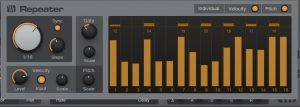 actually like working with complex sequences of scales and melodies. I used Repeater also mostly on action cues for the same reason as the Arpeggiator, but I programmed it to play some aggressive melodies that would counter the chords of the Arpeggiator. I actually have a hardware analogue sequencer, but this was easier and faster to use.
actually like working with complex sequences of scales and melodies. I used Repeater also mostly on action cues for the same reason as the Arpeggiator, but I programmed it to play some aggressive melodies that would counter the chords of the Arpeggiator. I actually have a hardware analogue sequencer, but this was easier and faster to use.
The real fun starts when you place a Chorder in front of Repeater!
What I did with Chorder was to make it play intervals like fifths or octaves, and then sequence those with either Repeater or Arpeggiator.
The results I got were some really complex action sequences which made the game developers smile from ear to ear! I highly recommend trying this approach.
Play Starpoint Gemini 3 here on Steam!
[ Nik’s Official Website | Starpoint Gemini 3 Soundtrack (Bandcamp) ]
Sascha Konietzko (KMFDM) Talks Studio One
Hello… this is Sascha Konietzko a.k.a Käpt’n K, a native of Germany, founder of KMFDM in 1984 (when I was living in Paris, France), a producer and remixer for the past 35+ years.
Besides KMFDM, I’ve done work to more or lesser degrees of involvement with a number of projects on the side: MDFMK, EXCESSIVE FORCE, KGC, SCHWEIN, PIG, and SKOLD, to name a few. As a remixer, I was fortunate enough to contribute to bands such as Metallica, Rob Zombie, Megadeth, The Young Gods, Front 242, Die Krupps and many more.
Under the moniker KMFDM, I have released 21 studio albums, as well as dozens of singles, EPs and live albums.
I’ve been using the PreSonus StudioLive 24.4.2 digital console mixer for live shows (monitor setup) for a number of years now, as well as Studio One Professional and the trusty ol’ Studio Channel. Studio One Professional has been used in my personal studio, mainly to record vocals.
So here’s the story: I’ve been using Pro Tools since 1991; previously I’ve worked with the earlier version of it, which was Sound Designer II. Over the years Pro Tools evolved into a platform with many great features, but also many (not to be underestimated) negative aspects—such as severe latency, under some circumstances.
When I discovered Studio One, which was actually highly recommended to me by KMFDM’s drummer Andy Selway, I found out that I could easily use the workflow I’ve come to develop over the years with the click of a button, PLUS… and this is the absolutely greatest feature of Studio One Professional in my mind: without any latency AT ALL. It allows me to interchange seamlessly between my recording and my mixing environments!
Seriously, it’s been a lifesaver after so many situations where a recording session just went downhill really quick due to latency issues in Pro Tools, with frustrated performers and a super-frustrated Yours Truly!
Website | Spotify | YouTube | Instagram | Facebook | Twitter
SANGUINE: Cold Blood(ed) With Studio One
SANGUINE are an Alternative Rock Metal band from Exeter in the UK, led by singer Tarin Kerrey and guitarist Nick Magee.
The band released their first Album, Black Sheep, in 2016, co-written by Jesper Stromblad from Grammy Award-winning band In Flames. It gained incredible reviews, and Sanguine went on to tour the UK and Europe with many notable acts including Fear Factory, Megadeth, Skindred, MushroomHead, Hellyeah, Cancer Bats, OPM, Zebrahead, and many more.
“Save Me” single from Black Sheep
Following the tour cycle, SANGUINE returned to the UK to record the follow-up album. They tried various producers, but found the energy wasn’t really connecting and wanted it to feel right. At the same time, they had been playing around with the free version of PreSonus Studio One—Studio One Prime. They found it incredibly intuitive, and as their skills improved they began making higher and higher quality demos. They started showing the recordings to the labels, sponsors, and their inner circle… and the feedback was extremely positive.
When it came to the final decision of who to record with, SANGUINE mixed up the recordings with versions of the same songs from professional producers done in other studios, and asked people to choose their favorite based just on sound. The majority of them picked the band’s version recorded in Studio One.
This inspired the band to fully embrace the program and learn as much as they could in a very short time.
The result is Cold Blood, which like its predecessor has received stunning reviews from both mainstream and underground press/blogs/fanzines.
“Ignite,” single from Cold Blood
In a modern climate where music makes very little revenue compared to the cost of making it, getting the cost of an album down is crucial. The average cost of a rock album is about £10-£20K. Cold Blood cost under £500 to make in total because of Studio One. SANGUINE only used the plug-ins that came with Studio One—as there was plenty to work with!
Perhaps one of the most impressive things about Studio One is its user-friendly interface. Nobody in the band was particularly computer-minded. None of us had any previous experience engineering at all. That alone is a testament to how logical the layout is. The only regret SANGUINE have is not going down this path earlier, because the benefits have been so instant and rewarding.
PreSonus: What PreSonus products have you used and which do you currently use?
SANGUINE: We actually have a really simple and achievable setup. We use Studio One Professional, Tannoy monitors, and a range of mics. We have brought additional plug-ins like Izotope and VSTs, but to be honest 90% of what we ended up using for the album came free with the software. It’s a seriously comprehensive range of sounds to get started with. You could spend weeks alone exploring just them!
We are looking at buying more expansion packs for the next round of recordings. We compensate for our lack of outboard studio gear by using VST plug-ins and extremely high-quality instruments and mics. Nick uses a Manson MBC-1 with Pro Sustainiac Sustainer and Ross uses a Fender Precision bass with Nordstrand Audio custom pickups. Changing to Mansons and Nordstrand gear changed our game quite a bit both live and for the studio. We have learned that having high-quality source sounds, good quality microphones/pre-amps, and a decent soundcard is absolutely key to the end product sounding good.
PreSonus: What led you to Studio One? Was it the company’s reputation, audio quality, ease of use, specific features, price, other factors?
SANGUINE: To be honest it kind of found us! Producer Daniel Flores introduced us to the program during the recording of the Black Sheep album. We had never heard of this DAW before, but Daniel is a true pro, so the fact that he was using it alone was a big validation. You could tell he was excited by the functionality of the program and throughout the recording, he would often show us some of the cool things you could do with it. This sparked our interest.
Studio One has a really intuitive layout unlike other DAWs, things are where you would want or expect them to be rather than hidden away in obscure menus. Studio One is easy to use; we rarely have to look up where to find functions and that is a big advantage to the writing process.
We knew that Studio One was being widely used by studio producers but we were uncertain about its capacity to record a live band… we were wrong, it’s just as good as Pro Tools and we would now recommend it as the only option for musicians.
PreSonus: What Studio One features have proven particularly useful and why?
SANGUINE: There is so much included with Studio One, features include everything that their competitors are offering and MORE!
We started the Cold Blood album recording process by recording a live demo of the songs in our band room. We then used Studio One to help us make a decision on which ones to record for the album.
We set up our album project at 96kzHz and recorded the drum stems in a professional studio with an acoustically treated room, and brought the tracks back to our studio to edit, quantize and process. This was nerve-racking for us, as we had never quantized drums before, but again PreSonus delivered by making the drum quantizing and triggering process a breeze. We then laid all the other instruments in our studio using Studio One; it was easy to try something and undo it if it didn’t sound right. We used a mixture of real sounds and plugins to achieve the final result.
For SANGUINE we have found the VSTs, sound packs, synths, and loops included with Studio One Professional inspired us to create and record our new sound. We downloaded a few plug-ins and VSTs but mostly used the free Add-Ons provided by Studio One. SANGUINE always felt like it needed an extra sound in some songs, not enough to warrant a full-time extra member—more just the odd effect, ping, or some other sound to pick up the ear and keep it interesting. Lots of bands do this in our genre like Linkin Park, Slipknot, Skindred, Bring Me The Horizon, etc. The Studio One sounds were exactly what we were looking for, there is a huge range of sounds, but also the ability to forge, combine and bend the audio to pretty much anything you can think up. We now run our extra production sounds live.
PreSonus: How does Studio One compare to other DAWs you have used?
SANGUINE: We played around with Cubase in the early days but it just felt like climbing a mountain. It’s not very motivating as an artist if you can’t get into a good writing flow. We personally didn’t find it intuitive at all. We tried Logic but didn’t find it very logical! After seeing colleagues spend thousands on Pro Tools, we saw a cycle of money going out but never coming back in! In an industry where it is hard to make money, it seemed to us that Pro Tools was only for people with more money than sense!
 For an untrained eye, most DAWs look complex and difficult to use. None of the band are qualified sound engineers, so usability was the first priority. Studio One offered an interface that was easy to use and a high-quality sound.
For an untrained eye, most DAWs look complex and difficult to use. None of the band are qualified sound engineers, so usability was the first priority. Studio One offered an interface that was easy to use and a high-quality sound.
Originally we just intended to record demo’s on Studio One – but after a while, we started to prefer our versions of the songs to the other Producers we were using. We found that you could use Studio One to experiment quickly with new ideas. It’s changed how we write – writing used to take place in the room but now we often have Studio One running so we can try different beats quickly or see how a section sounds if you add strings. Everything has improved as a result.
In simple terms, Studio One has made it easy for an everyday person with no previous engineering experience or ability, to create professional studio quality recordings without having to spend thousands hiring a traditional studio. That alone blows our minds. We used to spend around £1000 per song. So an album could chalk up £10K pretty easily. The modern music industry just doesn’t provide the economy of scale to make sense of those numbers. Hundreds of thousands of Spotify plays will earn you about £50 for example – so you would have to have millions of streams to earn that back.
By learning Studio One we have essentially eliminated that cost and empowered ourselves to have the freedom to write and release anything we want, whenever we want. As artists, we can’t think of what could be better than having 100% autonomy over our output. Most artists play for the love of music, but due to the towering expense involved with being in a touring band, at some point they have to turn it into a business to continue doing what they love. We have seen so many amazing bands who have exhausted themselves and essentially burnt out trying to make sense of the money side of the business. The bottom line is that eliminating cost makes it easier to return a profit and survive.
PreSonus: Which Studio One feature or concept isn’t talked about enough in your opinion?
SANGUINE: A BIG feature for us was the ease of adding ISRC codes. We had friends who were releasing records at the same time as us who were struggling to get theirs embedded for a sensible price—can’t say that we didn’t feel a bit smug knowing we could do ours within the session—it took us about an hour to sort out. Again, we learned and executed a new task in an hour using only free internet tutorials. That is one of the many examples of how Studio One makes our life easier and cheaper. It’s another process that we previously would have paid someone to do.
Also, I think the depth you can go inside a sound is slightly overlooked—when you start really playing with the parameters of an effect, layering them up/combining you can approximate virtually any sound within reason. Initially, we assumed that we would need to keep topping up the extension packs more frequently – however the deeper we explored the program the more we found. I would advise anyone using this program to spend at least two weeks just exploring the sounds and how you can manipulate them. At first, we grouped sounds that we liked and made notes of their location— after a while though we started using sounds that we never thought we would ever need—for example, sounds that sound irrelevant on their own but amazing within the context of a mix.
We heard that Studio One is very popular with EDM Producers—it’s easy to see why because of the quality of recording produced, sound packs and ease of use. However, we are a rock band, so 90% of the sound we record is played on drum/bass/guitar/vocals. We think if more rock/metal bands knew how radically Studio One could impact their output, many more would jump on board. Our advice would be don’t wait to be told, spend time on it, try it for yourself… and most importantly trust your ears!
PreSonus: Any useful tips/tricks or interesting stories based on your experience with Studio One that would be of interest to our user base?
SANGUINE: This is probably the most relevant question to us out of all of them. Historically every time we tried to record ourselves the programs just seemed too complicated. We would spend hours on a recording in Cubase and obtain a very average result. We put this down to none of us being a qualified sound engineer, but when we moved over to PreSonus suddenly our recording quality went up! We realized it wasn’t our talent it was the usability of the program that was holding us back.
After you master a DAW system you realize that 50% of the songwriting is achieved via the recording and production process. You may have noticed over the last few years that producers are often credited before artists on songs. It’s like the guys that used to be kept in the backroom are now thinking ‘Hang on a minute—who’s the talent here?!’ Mark Ronson is a good example. We don’t blame them—after all the song is only 50% of the process—the production and recording are what makes it viable.
We see a future where the only artists who can survive are the ones who create and record their own music from scratch. SANGUINE have taken this DIY ethic to the extremes and for our latest album, Cold Blood, we literally created every visual and sound ourselves. It meant many nights of reading, trial and error, and a few headaches… but we are now in a position where we can create everything for almost zero cost. The bottom line for any recording is spending hours grooming through the takes until you have the right sound and delivery. When you are being charged in a studio you are “on the clock” and you don’t always achieve the best take or treatment of sound. By taking control of our own recording environment we can spend hours recording and playing around with the music until we have the exact sound we are looking for… I don’t think we could have afforded to pay an engineer or producer for that!
People can overlook how psychological the recording process is – we realised how much our insecurity over our ability to pull this off was impacting us as artists/writers. We had to really learn to trust our ears and what WE thought sounded good.
We blind tested this by recording the same song three ways:
- record with a named producer from scratch
- sending our own recordings to producers and asking them to do a mix
- recording and mixing the song ourselves.
After a blind test listen of these three options we asked our fans and managers to chose which they preferred, surprisingly option 3 was the winner, so we decided to record the album ourselves with no help! Not because the other producers were bad at what they did, more that they simply couldn’t compete with the AMOUNT OF TIME we had to spend on it. Time is free after all, so it is one of an artist’s biggest assets. This confirmed our self-belief that we could do it and we found that energy very motivating—the more positive feedback we got, the more hours we put into it and the better the result. One of the frustrating things is that as you get better you find yourself looking back at songs and pulling them apart/finding fault. Having a studio at your fingertips means you can re-visit those issues and iron them out.
I haven’t met an artist yet who has left a studio being 100% blown away and happy with what they have created with another producer. In fact, it’s more often the opposite. Sure you can go back to a studio and make corrections but it isn’t very practical or spontaneous and you will always be working to someone else’s timetable. Why pay thousands for something you don’t even like that much? Studio One puts our entire catalog at our fingertips. It also means if we need to make alterations like removing vocals for a soundtrack, we can just fire up the computer and do it ourselves. Even a simple task like that would set you back £200 if you were to get a studio to do it for you.
We were joking recently that Studio One is our fifth band member—we feel so in tune with the system it almost feels sentient at times! We might start offering it coffee when we pull a late one…
Finally—something which we didn’t expect was that other bands started asking us to record them and mix their music after hearing ours. This provides an additional revenue stream that we didn’t account for. More money is never a bad thing and it’s a huge compliment to us that after two years we are being asked to do these things. If you had told us this five years ago we definitely would have laughed at you.
PreSonus: Any final comments about PreSonus and Studio One?
 SANGUINE: Even if you have never been good with computers or tried a DAW system before we would urge you to at least play around with the Demo (full-featured Professional version, 30-day license). The gear we listed above is all we used for our record and the entire set up can be brought for a few thousand pounds. This relatively small investment for infinite recordings seems like a no brainer to us. We managed to learn how to record/mix/master and release a record in 2 years from scratch. If Studio One wasn’t as easy to navigate then how would that be possible? The proof is in the pudding.
SANGUINE: Even if you have never been good with computers or tried a DAW system before we would urge you to at least play around with the Demo (full-featured Professional version, 30-day license). The gear we listed above is all we used for our record and the entire set up can be brought for a few thousand pounds. This relatively small investment for infinite recordings seems like a no brainer to us. We managed to learn how to record/mix/master and release a record in 2 years from scratch. If Studio One wasn’t as easy to navigate then how would that be possible? The proof is in the pudding.
It’s pretty rare for us to get this excited about a DAW but it has fundamentally changed everything from our recording all the way down to how we write and the business models that we use. We now have 1/10th of the previous outgoings and this has allowed us to scale the band much faster than previously. What was once by far the biggest expense a band has now reduced to practically zero. The more we use it the more we will improve which is also exciting.
Finally… artists need to understand that the music industry has fundamentally changed forever. The days of making millions from music are long gone and eventually, only those who can sustain will be able to survive. We predict a future where only producer/writer/performers will realistically be able to survive. It’s no longer enough to just be a musician. Recording is the bread and butter of any band so if you do one thing this year: try Studio One.
For us, it changed everything!
Website | Instagram | Twitter | Facebook
Lij Shaw: Recording Studio Rockstars
Nashville-based Lij Shaw sure stays busy year-round as an audio engineer and podcast producer!
Recording Studio Rockstars is a #1 iTunes podcast that invites you into the studio to learn from recording professionals so that you can make your best record ever and be a “Rockstar” of the studio yourself. Lij started the podcast because he had loved the excitement of being an intern in the control room during a real session with professional recording engineers and producers. He remembered listening in on the amazing stories they would tell, and realized that he had a chance to help people everywhere have that same experience through podcasting.
Podcasting now allows him to help people all over the world by doing the very thing that he and other producers and engineers love to do anyway, which is talk about making great records in the studio.
During the first part of his career, Lij focused on the idea that a record that he helped to create could impact thousands of listeners. But now podcasting gives the platform to help more people—who love recording—impact many thousands more through their music that he’s been helping them create.
What is mind-blowing is that Lij’s musical and creative impact has grown exponentially through podcasting! We sat down with Lij and asked him a few questions about it all.
Q: How long have you been in the audio industry?
A: I started recording music in my teens with a four-track cassette tape machine, eventually went to MTSU for their college recording program, and have now been recording professionally for 30 years.
Q: How has the audio industry changed since your early days?
A: Recording studios used to be huge industrial spaces that required massive budgets to create and operate with 2” tape machines and wide mixing consoles. Today the recording studio has evolved and shrunk down to the size of a portable smartphone. With a simple laptop, interface, and software you can have a complete professional recording studio for a tiny fraction of what it used to cost. This year five of the top Grammy awards were swept up by Billie Eilish and her brother Finneas O’Connell for producing a record in their bedroom recording studio. Times have definitely changed!
Q: Where did the idea for your podcast come from?
A: I had been a podcast fan for a couple of years listening to business-focused podcasts like Pat Flynn, and John Lee Dumas. In fact, I started listening because I wanted to learn more about running the business side of my recording studio. Pretty soon I thought, “why not start a podcast of my own to talk about making records? It’s what we all do anyway!”I saw a wide-open opportunity through podcasting to bring my expertise and network of music professionals together to create something that I had already devoted my life to: the recording studio. I also realized that many of us making records shared the same feeling of being somewhat in the shadows of the bands and artists we recorded every day. We want to say, “Hey we are Rockstars too!”
So the title, Recording Studio Rockstars, is a nod to the listeners who are “The Rockstars” or would like to be one day, and it is also a compliment to the guests that I invite onto the show who are already there.
Q: How does your first podcast compare to your most recent?
A: My first podcast was terrible! I spent all day trying out different positions on my microphone just to see what my voice sounded like. I recorded my intro ideas over and over again and spent hours mixing one minute of voice and music. I’m sure it sounded like a mess! Then one a long drive I listened to them repeatedly and began to get excited about the possibility that this might actually work.
It took me a few years to finally launch Recording Studio Rockstars. In fact, this is my fourth podcast! My first show was called “Bitcoins and Gravy,” and was all about cryptocurrencies. I created that show with a co-host and we did quite well, getting plenty of press and were quickly added to a growing network of podcasts. But after 8 months of hard work with 30 episodes and 60 interviews conducted the partnership blew up. I had started my podcast with the wrong partner. So I had to start all over again. Plus I realized that I was being pulled in a direction that while fascinating wasn’t really where my heart was in making music.
My next podcast started with a group of four co-hosts and again fell apart after eight months of hard work. This time it just fizzled out because the four parents didn’t have the same vision for the podcast. Partnerships are tough.
Then I started my music podcast called The Toy Box Studio Show and began interviewing producers and musicians but soon realized that the show title and focus didn’t really help anyone understand why they should listen.  The title made it sound like the show was all about me rather than all about the listener and helping them in some way. So eventually I got the message and launched Recording Studio Rockstars which has now grown to over a million downloads and over 250 interviews with weekly fans that love the show.
The title made it sound like the show was all about me rather than all about the listener and helping them in some way. So eventually I got the message and launched Recording Studio Rockstars which has now grown to over a million downloads and over 250 interviews with weekly fans that love the show.
Q: There are so many podcasts these days. How do you stand out?
A: Having an easy to understand title is a great start. Recording Studio Rockstars has two keywords in it that a listener is likely to search for “recording studio.” The interview-style podcast also gains some traction by tapping into the existing networks of many of its guests. And the most important thing of all is the simple act of being unshakably consistent. By publishing on the same day every week and being consistent in the content and message, it allows the audience to know what to expect and feel like its worthwhile to give their time to listen to your show. Treat your audience with great respect and they will likely treat you with great respect, too—by listening to your show.
Q: Do you ever take your podcast on the road?
A: At first I offered to bring my laptop studio over to my guests’ studios to conduct the interviews but quickly discovered that I could be much more efficient if I had the guest come over to my studio. It took me too long to set everything up remotely. But now that the technology for recording a mobile podcast has improved so much I am looking at using new portable options like the ones offered by PreSonus.
They’re now making the AR8c portable USB interface/mixer that would easily allow you to have a professional podcasting studio in any location. 
Using their high-quality, built-in Class A XMAX mic preamps, you can connect it you a laptop to record multiple mic inputs for group podcasts, and add bumper music in real time for fast-paced podcast production… OR simply record in stereo directly to an onboard SD card for convenience that doesn’t even require a laptop!
![]() The ioStation 24c gives you a simple interface that would allow you to plug in your mic, and one for your guest to record to Studio One on your laptop. It also doubles as a powerful single-fader control surface. Plus you can record in high-quality resolution: 24-bit/192kHz.
The ioStation 24c gives you a simple interface that would allow you to plug in your mic, and one for your guest to record to Studio One on your laptop. It also doubles as a powerful single-fader control surface. Plus you can record in high-quality resolution: 24-bit/192kHz.
Q: What’s your favorite podcast right now?
A: I certainly have some podcasts about music and recording that I enjoy like Working Class Audio, Six Figure Home Studio, The Mastering Show, Roadie Free Radio, Produce Like A Pro, Bobby Owsinski’s Inner Circle, and Song Exploder. Some of my favorite business-related shows are Smart Passive Income, Entrepreneur On Fire, and the Graham Cochrane Show. And there are many other great marketing podcasts like The Art Of Paid Traffic, and Perpetual Traffic. But I also love listening to podcasts that have nothing to do with my usual work topics, like The Singularity, FM podcast, or Data Dash and Crypto Zombie.
Q: What advice do you have for someone who wants to start a podcast? 
A: Get very clear on who you would like to help with your podcast and why they would want to dedicate many hours of their life to listening to you. I have fans that regularly will tell me they have listened to nearly every episode of my show. That means they have literally spent hundreds of hours listening to me interview my guests. Wow!
So, why do they do this? Because it helps them name better records. Why will your fans want to give you that much of their time? Also, why do you want to do the podcast in the first place?
It takes a huge amount of effort and time and you will definitely get to the point where you are completely sick of creating your own podcast and wish you could just take a break. But you don’t want to take a break if you are trying to be consistent. So you want to pick a topic that you absolutely love that will carry you through those very difficult moments.
Lastly… be very clear with yourself whether you want this to become a business and learn how to outline the path from a fan listening to your show all the way to you offering them the massive value that you could make the foundation of your business. What is your mission statement in one or two sentences? Get clear and then get even clearer. And then take your topic and narrow it down further. Then take that focus and narrow it even further until you have something very specific for your audience.
Recording Studio Rockstars | The Toy Box Studio | Save Home Studios
Sir Bob Cornelius Rifo (The Bloody Beetroots)’s Faderport 16
Ahh, yes. The Bloody Beetroots. Led by none other than “NO Mask” clad frontman/musician/producer, Sir Bob Cornelius Rifo.
?☝️Faderport 16 as a centerpiece of Sir Bob Cornelius Rifo’s studio setup
PreSonus: For those who don’t know already, please tell us about yourself and what you’ve been up to?
Sir Bob: Been in the music business since 2006, worked with a lot of artists from Paul McCartney to Tommy Lee, going to Jason Aalon Butler, to Zhu.
I’ve played all the major festivals of the world, multiple times; Coachella, Lollapalooza, Primavera Sound, Rock im Ring, Rock imPark, Sziget, EDC, Summer Sonic, Fuji Rock… I could go forever.
I’m a musician, producer, and photographer—and I go crazy for motors!
PreSonus: So, tell us… how did the Faderport 16 and you become involved?
Sir Bob: I fell in love with the original Faderport almost four years ago and now got crazy with FaderPort 16. I needed a simple and solid machine. This fit the bill nicely!
Long story short—I love mixing and having control of the faders under my fingers. Nothing can replace the human touch and the Faderport 16 somehow returns it back.
PreSonus: What DAW do you use with the Faderport 16?
Sir Bob: Ableton Live 10.
PreSonus: What would you say you like most about PreSonus?
Sir Bob: Your customer service, peripheral installation speed, and ease of product use.
PreSonus: Any tips or tricks with our products you’d like to share?
Sir Bob: As you can imagine, I’m not new to DAW controllers. I’ve played with a lot of them, and I’ve bought many during the years from Mackie to SSL. This is the only one that has never given me any problems… which should be a priority for all controllers out there, just saying.
PreSonus: In closing… what would be on your “wish list” from us in the future?
Sir Bob: I’m dreaming about the Faderport 24. MAKE IT REAL!!!
- The Bloody Beetroots: Homepage
- The Bloody Beetroots: Twitter
- The Bloody Beetroots: Instagram
- The Bloody Beetroots: Facebook
- The Bloody Beetroots: Spotify
Pete Stewart on Leaving Pro Tools behind for Studio One 3.2
Grammy-winning music producer, engineer and songwriter Pete Stewart with Fourth Wall Music Production has over a decade of experience in the industry and a trophy case of awards. Here Pete shares about his frustrations with Pro Tools and why he chose to try Studio One for free for 30 days. After the trial he was hooked and his workflow has never been the same. Now with 3.2, it keeps getting better.
If you’ve been holding off on crossing over to the most quickly-growing DAW on the planet, there’s never been a better time than now! Save $50 to crossgrade until April 30! – See more HERE!
Follow Pete on Twitter and Instagram!
Learn more about StudioOne 3.2 and try Studio One for FREE here!
Nimbit Artist of the Week: Don Conoscenti!
 Chicago’s Don Conoscenti is a musician’s musician through-and-through who enjoyed a supportive musical upbringing. While now best known as a decorated singer/songwriter in acoustic circles—he’s a winner of the Rocky Mountain Folks Fest Songwriting Competition and was a National Academy of Songwriters’ Acoustic Artist of the Year finalist—fact is the guy cut his teeth by learning drums before learning guitar, and established his acoustic claim after many years spent as a “die-hard rocker.” Never one to be bound by the limits of genre loyalty, Don is also an accomplished flautist and vocalist.
Chicago’s Don Conoscenti is a musician’s musician through-and-through who enjoyed a supportive musical upbringing. While now best known as a decorated singer/songwriter in acoustic circles—he’s a winner of the Rocky Mountain Folks Fest Songwriting Competition and was a National Academy of Songwriters’ Acoustic Artist of the Year finalist—fact is the guy cut his teeth by learning drums before learning guitar, and established his acoustic claim after many years spent as a “die-hard rocker.” Never one to be bound by the limits of genre loyalty, Don is also an accomplished flautist and vocalist.
His “few rules” mentality also applies to his approach to the guitar—he’s the only guitarist I’ve ever seen use multiple capos on a guitar, including partial capos. If you’re a guitar player, good luck trying to figure out how to play his songs just by listening to them. For you he released the hilariously titled Capo Abuse and Guitar Techniques video.
Don’s rock’n’roll beginnings have proven a major asset in his ability to stand apart in an ocean of acoustic-driven songwriters. The rockin’ influences in Don’s work aren’t worn on his sleeve, but instead bubble up through the cracks in a much more subtle manner than is typically associated with rock music. So far, he’s nine self-released albums into his career.
On his latest release. High Desert Sessions, Don turned to PreSonus Studio One to make the entire record on his own. Of the experience, he says, “Thanks to recording software like PreSonus’ Studio One Professional, I can now produce, track, orchestrate, mix, master and immediately upload the finished product to Soundcloud and my Nimbit Store, which then allows me to sell it through my website and social media pages within minutes of mastering. It wasn’t easy to learn how to do all that, but there’s a lot to love about the end result of that process. Thanks for listening and look for a summer 2015 release featuring some heavy hitting guest artists including Ellis Paul and Grammy-winning artists Paul Buckmaster, Bill Miller and Lloyd Maines.”
Demo versions of the High Desert Sessions are available now on his Nimbit store.
- Click here to visit Don Conoscenti’s Nimbit Store.
- Interested in Nimbit? Sign up here for free.
Nimbit Artist of the Week: Suzanne Vega!
 Suzanne Vega is an incredibly prolific singer/songwriter. She is most widely known for 1987’s million-plus-selling Solitude Standing—a record which boasts arguably the most pandemic earworm of all time, “Tom’s Diner.” While this is the record that launched Vega into the big-time, theres 11 other records she’s released in her 32-year career, and they’re worth your attention. While the years have found Vega shifting into some surprising sonic territory from time to time—the industrial experimentalism 99.9F° comes to mind first—this Barnard College English Lit grad knows that ultimately, the song’s the thing. Of late, Vega has just released a boxed-set collection of her four-album Close up series, which find her re-visiting catalog material in a stripped-down, intimate approach.
Suzanne Vega is an incredibly prolific singer/songwriter. She is most widely known for 1987’s million-plus-selling Solitude Standing—a record which boasts arguably the most pandemic earworm of all time, “Tom’s Diner.” While this is the record that launched Vega into the big-time, theres 11 other records she’s released in her 32-year career, and they’re worth your attention. While the years have found Vega shifting into some surprising sonic territory from time to time—the industrial experimentalism 99.9F° comes to mind first—this Barnard College English Lit grad knows that ultimately, the song’s the thing. Of late, Vega has just released a boxed-set collection of her four-album Close up series, which find her re-visiting catalog material in a stripped-down, intimate approach.
Suzanne’s Nimbit presence is anything BUT stripped-down, however, and is in fact pretty rockin’. There’s no fewer than eight CDs, vinyl (YEAH!), t-shirts, a boxed set, live performance DVDs, and combo packs of much of the prior. Oh, and best of all: an official Tom’s Diner Coffee Mug.
Well, no. The mug is cool, but what’s really best of all here is the aforementioned Close-up Series Box Set, a gorgeously-packaged set that includes all four CDs from the Close-Up series alongside a hardbound lyric/photo book, DVD of live performances at City Winery in NYC, and another bonus CD of formerly-obscure bonus tracks. If you’ve ever wondered what might constitute the gold standard of boxed sets, look no further.
- Click here to keep up with Suzanne Vega on Nimbit.
- Interested in Nimbit? Sign up for free here.
Nimbit Artist of the Week: Travis Meadows!
 In an ecologically conscious 2014, it might be less than PC to acknowledge that demons are the most efficient fuel for a songwriter’s fire. But Travis Meadows, who grew up hard in Jackson, Mississippi, probably isn’t too worried about that. Now hailing from Nashville, Meadows has spent the last couple of decades grabbing his demons by the neck and throwing them into his personal incinerator. Who ya gonna call?
In an ecologically conscious 2014, it might be less than PC to acknowledge that demons are the most efficient fuel for a songwriter’s fire. But Travis Meadows, who grew up hard in Jackson, Mississippi, probably isn’t too worried about that. Now hailing from Nashville, Meadows has spent the last couple of decades grabbing his demons by the neck and throwing them into his personal incinerator. Who ya gonna call?
The result is a school of gritty, haunted country rock that harkens back to a time before mainstream country went paradoxically digital. Travis’ three offerings on Nimbit are more about spit than polish, and in era where “wild” songbirds are getting their chirps Auto-Tuned, a little bit of Meadows straight-shooting is just the rooster-cry CM needs right now. While his repertoire leans heavily on emotive ballads that may belie his 5-o’clock shadow/sunglasses after dark image, there’s also a weighty darkness in creepers like “Good Country People” that offer a stirring window to another side of Travis’ soul. His lyrical content is deeply personal, acknowledging his win over cancer, the loss of his leg, and victories over a few different kinds of bottles. Heartstrings tugged hard enough to snap.
Travis was decorated in 2001 with ASCAP’s Christian Music Award, and has landed eight Top 20 singles in the Contemporary Christian genre. He’s also found success in lending his songs to other performers, including the title track of Dierks Bentley’s latest album, Riser. He’s also a staff writer at Universal. Writing collaborators include Lynard Skynyrd, Lee Ann Womack, and Jake Owen, and Adam Brand. He’s the subject of a recent feature in Rolling Stone as Nashville’s Hottest Songwriter, and is featured in this duet with Jake Owen,”What We Ain’t Got.”
Travis has cherry-picked a fine lineup of session players to round out these records; highlights include some excellent flourishes of organ and pedal steel on “Play with Fire” from My Life 101. Said additions enhance the record in a manner that’s not over-the-top or distracting from what’s important here: the stories. That said, critical listeners will not overlook the caliber of these performances. There’s not really any showboating here, but they’re strong enough to make a listener think “I’ll never be good enough to play that.” Not to say that Travis’ chops as a guitars and vocalist couldn’t carry these records alone—they can—and on more restrained tracks (“Lonely Like This,”) they do. Dusty without the rusty.
My Life 101 concludes with one of the more stirring renditions of “Amazing Grace” that I’ve heard in a long time, a suitable counterpoint to some of the rough-and-tumble ruckus of the previous tracks.
Travis’ Nimbit profile boasts not only three full-length albums and his tour schedule, but also four live performance videos—something that we don’t see enough of on these profiles, so take note!
- Click here to keep up with Travis on Nimbit.
- Interested in Nimbit? Sign up for free here.