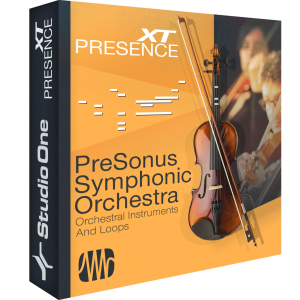Tag Archives: PreSonus Symphonic Orchestra
PreSonus Symphonic Orchestra has been updated
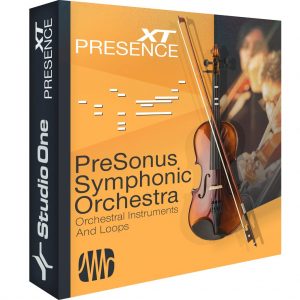
- key switch assignment in “Orchestral FX KS”, “Orchestral Tuba”, “Tenor Trombone”, “Japanese Bowles”, “Temple Blocks”
- sample mapping in “Harp FX”, “Strings FX”, “Trumpet FX”, “Celli FX”, “Brass FX”, “Flute FX”, “Orchestral FX KS”,
- round robin volume inconsistencies in “Viola – Staccato”
- loop points to “Viola – Arpeggios” (major, minor, diminished)
- layer and release sample volume in “Viola Section”: Staccato, Tremolo, Trill HS, WS
- wrong key switch removed in “Viola Section”: Trill WS
- loop activated in “Viola Section”: Arpeggio minor/major
- layer gain in “Big String Section – Staccato”
- sample start points in “Bass Section – Pizzicato”, “Bass Section KS”
- Uninstall PSO Contemporary Strings.soundset and PSO Classic Orchestra.soundset via the Studio One Browser:
- Go to the browser file tab
- Open the Sound Sets folder in the root
- Locate the Sound Sets mentioned above
- Right-click on the Sound Sets and select “Uninstall”
- Install the new versions:
- In the application menu, select “Studio One Installation…”
- In “My Purchased Items” select the two new Sound Sets of the same name
- Click “Install”
Via web browser:
- Go to my.presonus.com and log into your MyPresonus account
- Go to My Products > Add-Ons
- Locate PreSonus Symphonic Orchestra and click “View more details”
- Download the two new Sound Sets (PSO Contemporary Strings and PSO Classic Orchestra)
- When download is complete, drag the new Sound Sets into the Studio One application window while running
PreSonus Symphonic Orchestra—Even More Powerful with Chord Track and Harmonic Editing
The PreSonus Symphonic Orchestra is something of a secret weapon over at shop.presonus.com. With over 14 gigs of samples and musicloops, it combines a complete symphonic orchestra instrument library with ready-to-use Studio One Musicloops for lightning-fast arranging and production. The instruments not only comprise a full symphony orchestra, but also a contemporary strings library. More than 1,200 Musicloops allow for creating full arrangements on the fly while retaining complete control over tempo, key, chords and sound character.
If you’re currently running Studio One 4 and have passed on the PSO before, now is a great time to give it another look—because with the release of the new Chord Track and Harmonic Editing features, the PSO becomes a lot more versatile and powerful with no increase in price!
PreSonus beta tester and content creator Lukas Ruschitzka recently created some new videos and audio demos showcasing not only the PSO’s sound quality and ease-of-use, but also how much stronger it has become when paired with Studio One’s new Chord Track and Harmonic editing. Check out these videos below, and…
…Click here to get the PreSonus Symphonic Orchestra!
PSO Construction Kits
PreSonus Symphonic Orchestra contains more than 1,200 Musicloops organized into 28 Construction Kits that cover various musical styles like classical film music but also contemporary genres like ambient, pop, groove and hip-hop. This video provides a short overview of the included Construction Kits.
Working with PSO Construction Kits
Being creative with the PSO Construction Kits is pretty straightforward. Just drag some Musicloops into your own songs and take advantage of Studio One’s Chord Track to change chords and try different harmonic patterns with just a few clicks. This video shows how easy it is to access PSO Construction Kits, preview different Musicloops in the song tempo and adapt them to the song via Harmonic Editing.
New PSO Audio Demos