Tag Archives: Notion
How to use ReWire to Connect Notion to Studio One
 Did you know? Studio One and Notion can run simultaneously, giving you the combined magic of both? This is true in no small part to Propellerhead’s ReWire. Here’s how to set it all up! Wait, slow down. First, let’s address what the heck ReWire is, and why you would want to take advantage of it.
Did you know? Studio One and Notion can run simultaneously, giving you the combined magic of both? This is true in no small part to Propellerhead’s ReWire. Here’s how to set it all up! Wait, slow down. First, let’s address what the heck ReWire is, and why you would want to take advantage of it.
ReWire is an industry-standard bit of software that serves as a communications platform between two DAWs. Having a couple DAWs (in this case, Studio One and Notion) allows them to stream up to 256 audio channels to one another. Furthermore, ReWire sees to it that both DAWs operate in precise synchronization, and provides shared transport functions between them. In other words, you only need to use a single set of play/stop/FFWD commands to control both DAWs simultaneously. ReWire has been getting DAWs to hold hands and play nicely together since 1998.
But why? A buncha reasons, including but not limited to:
- You can add Notion’s expressive samples to your Studio One compositions. Notion’s sound sets include playing techniques well beyond simple “vanilla” samples that vary on a per-instrument basis, that include techniques like pizzicato, natural and artificial harmonics, trills, stacatto, and much more. (The fact that many were recorded by the London Symphony Orchestra doesn’t hurt.)
- If you’re a producer/recordist who doesn’t know a lot about traditional music notation, integrating Notion into your Studio One workflow is an excellent way to start learning, hands-on.
- You will get to explore some potentially fascinating sonic territory blending traditional classical instrumentation with whatever dubstep or post-hardcore project you’re up to in Studio One.
- You can start a composition using Notion for iPad anywhere your inspiration strikes, open it in Notion for desktop, then rewire to Studio One to finish your tracks.
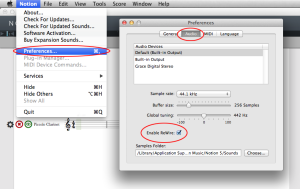 If you’re wondering “How do I get ReWire?” You’re going to like this answer. If you’ve already got Studio One (Producer or Professional editions) and Notion, then you’ve already got ReWire. Here’s how to get rolling with ReWire in Studio One and Notion.
If you’re wondering “How do I get ReWire?” You’re going to like this answer. If you’ve already got Studio One (Producer or Professional editions) and Notion, then you’ve already got ReWire. Here’s how to get rolling with ReWire in Studio One and Notion.
- First, make sure that both Studio One and Notion are running in the same bit mode. They can both be in 32, and they can both be in 64, but they can’t each be in one or the other. Notion it will show you what bit mode you are running at the bottom of the About screen—choose Help >> About from the drop-down menu. In Studio One, this information is found at the bottom of the Home Screen. You can change what mode they start in through the following steps:Open Notion. In the Preferences >> Audio menu, check the “Enable ReWire” tickbox. You’ll only need to do this once.Close Notion.
- Mac: right click the application’s icon and choose Get Info. Next, check/uncheck the box to run as a 32-bit application.
- Windows: Run the installer for either Studio One / Notion again, and choose which version to install. You can install both 32-bit and 64-bit of the same application on the same computer if you wish.
- Launch Studio One.
- In Studio One’s browser, select “Instruments.” You’ll notice a listing for Notion alongside a familiar yellow logo (see upper right of this blog post)
- Drag an instance of Notion onto the Edit Window.
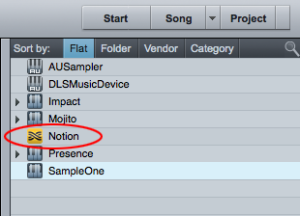
- In the dialogue that appears, click “Open Application.”
- That’s it! You’re good to go.
A couple notes: (See what I did there?) Unlike other notation software, you can output up to 32 pairs of audio from Notion. This means you can have full control over the whole mix right inside of Studio One. One example would be to use Notion busses to separate brass, strings and percussion, and then create separate channels for them inside Studio One.
While it’s pretty simple to get ReWire set up, we understand that computers are temperamental beasts from time to time. So if you run into a couple of bumps in the road through this process, check out our knowledgebase article on troubleshooting your ReWire setup.
The end result? Here’s Studio One and Notion, playing nicely together:

Notion for iPad and Esa-Pekka Salonen Featured in new Apple Campaign
Sincere congratulations are due to both the Notion team and Esa-Pekka Salonen. Both are featured prominently in Apple’s new “Your Verse” campaign! Check out the video below.
Esa is highly decorated as a conductor and composer, including the UNESCO Rostrum Prize in 1992, and the Siena Prize in 1993—he was the first conductor ever to receive it. Other merits include the Royal Philharmonic Society’s Opera and Conductor’s Awards, the Litteris et Artibus medal, and in 1998 the French government awarded him the rank of Officier de l’ordre des Arts et des Lettres—and that’s just to name a few. Furthermore, Salonen has received seven honorary doctorates in four different countries.
Currently, Esa is the Principal Conductor and Artistic Advisor for London’s Philharmonia Orchestra and the Conductor Laureate for the Los Angeles Philharmonic, where he was Music Director from 1992 until 2009.
You can learn more about Notion by clicking here.
Mid-May Promo Wrap-up: Save on PreSonus gear!
We’ve got a metric tonne of cool deals going on, and we figured we’d give y’all a little reminder of our current offerings. Click any of the links below to get more info and take advantage of these deals—while you still can, of course!
- FREE PRM-1 microphone with StudioLive 32.4.2 AI or 24.4.2 AI.
- AI Power Up – Trade in your classic StudioLive mixer for monster discounts on the AI series—save up to $1200!
- AudioBox USB: $30 instant rebate, bringing the price down to $119.95
- AudioBox Studio: $50 instant rebate, dropping the price down to a bite-sized $199.95
- Notion: 50% off for the entire month, dropping the price down to a scant $49.50
Music Education Expo is Coming to London Feb 7-8 – Visit Booth C13 and Get a Free Copy of Studio One!
The Music Education Expo is the UK’s largest conference for anyone involved in music education. Over 150 exhibitors will be present! This is an excellent opportunity to network and scour for the latest and greatest educational resources from the world’s best manufacturers! Registration is FREE, and the event takes place at the Barbican Centre in London.
While you’re there, be sure to visit Source Distribution at booth C13 to see the latest from PreSonus, including Notion 4, Studio One, StudioLive AI mixers, Eris 4.5 and models from the AudioBox series. Not only that, but all visitors can get a FREE copy of Studio One Artist recording software, a £79 value!
Click here to register! More info can be found at www.musiceducationexpo.co.uk.
#PreSonuSphere Video: Notion 4 with Jim Boitnott and John Mlynczak
Jim Boitnott and John Mlynczak spoke at PreSonuSphere 2013 about Notion 4 notation software, including how to best use it alongside PreSonus Studio One.
For more on Notion 4, click here: http://www.notionmusic.com/products/notion4.html
For more on Studio One, click here: http://www.presonus.com/products/studio-one
