Studio One 3.5 – What’s New and Release Notes
Studio One 3.5 is here! This is a free update for owners of Studio One 3.x. Click “Check for updates” in Studio One’s start page to get it!
Full release notes follow. For a less-technical overview, check out the video below or visit our What’s New page here.
IMPORTANT: This version introduces an updated file format for Songs and Projects for faster
Save / Auto-Save. Files created in 3.5 will no longer open in previous versions of Studio One.
Make sure to work from copies of your existing songs created in Studio One 3.3.4 or older if
you like to continue working with a previous version as well.
______________________________
New features and improvements:
Audio Engine and Performance
Flexible Dropout Protection
• Native Low Latency Monitoring
• Low-latency virtual instrument monitoring
• Multi-processing enhancements for improved CPU balancing
Arrangement and Automation
New shortcut to “Select all Muted Events”
• Copy/Paste Events also copies Layer data
• Import tempo map, time signatures and markers when dragging MIDI file to
Arrangement [Cmd+Alt]
• Maximum Track Delay increased to 1,000ms
• New Track command: “Apply Track Names to Channels”
• “Cursor follows Edit Position” now limited to manually selected events or
ranges
• Batch renaming events always adds leading zero
• Event Inspector: Multi-editing for Event Start and End
• Arranger Track: Move Arranger Section only [Cmd+Alt]
• “Bounce to new Track” now preserves output routing
• Complete Show/Hide for Automation
• Automation Lanes on Instrument Track
• Improved time-stretching accuracy. “Audio Bend” mode now obsolete.
Mixer (Console)
• Mixer Undo
• Remote control of StudioLive Series III Fat Channel and mic pre-amps
• New command: “Remove Track Automation” removes all automation data
• Visual plug-in bypass state in console
Instruments and Plug-ins
Fat Channel XT
• Adjustable level range for Spectrum Meter (all modes)
• Updated micro-views for Spectrum Meter
• 12th octave mode in Spectrum Meter (incl. keyboard scale)
• Loudness Meter now EBU R-128 compliant
• [macOS] MIDI input for AU plug-ins
• Event FX window follows Event selection
• [macOS] Preset list support for AU instruments/plug-ins
• FX Routing: Splitter can now be moved freely
Music Editor
Unlimited number of controller lanes
• Option to “Resize adjacent Events” (multiple overlapping) [Alt]
Score Editing with Notion
• Send audio or note data to existing song
• Tempo map import (drag & drop)
• Other improvements within Notion (ReWire handling, Studio One application
launcher, and more)
Project Page
• Independent Track Markers
• Flexible Loudness Detection options
• New Loudness Meter
• New Spectrum Meter
• DDP import
• Improved meta-data editing
• Pool in Project Page
• New Bounce Track option
• Dynamic search for Songs in Project (improved compatibility)
• Faster rendering (if a Song is used multiple times)
• New command “Bounce Track” (includes Track inserts, not Master FX)
• Extended “Add to Project” menu
• Improved ID-tag export (adding Composer and ISRC)
• User interface improvements
• New “Split Track” and “Split at Cursor” commands + shortcuts
Browser
• New “Construction Kits” node in Loop Browser
• Search fields in Browser and Mixer reset on close
Hardware and Multitouch
• Dual-screen support (Raven MTi)
• Higher MIDI update rate for control surfaces
General
• Delete unsaved files and folders when closing new song w/o saving
• Warnings shown when errors occur while exporting mix in real-time
• Updated FLAC codec (better performance)
• Improved save and auto-save performance for Songs and Projects
• [macOS] Independent recording and playback devices
• Extended Bounce and Export options
• Support for 176.4 kHz sample rate in audio export
• [Developers] Gain Reduction API for VST2
—————————————————————————–
—————————————————————————–
The following issues have been fixed:
• “Invert Selection” didn’t restrict range when Scratch Pads exist
• Arranger Track section copy doesn’t work backwards on timeline
• Pre-recorded notes overlapping loop start are doubled after loop recording
• Fade handles are hard to reach when event volume is not at max.
• Overlapping audio events with fade-in are out of sync
• Crash when recording MIDI in loop
• Play Start Marker affects bounce between markers
• No “Paste” in context menu for Tempo Track
• [ARA] Events show wrong content when split after analysis with Melodyne 4.1
• Crash with NI Komplete Audio 6 when changing sample rate
• Audio time-stretch with bend markers is not exact
• Chorder: Crash when transposing out of range with automation
• Install from “Cloud” inside Studio One 3.3 hangs
• Plug-in menu search box loses focus
• Command for “Show in Finder/Explorer” not working for Macros
• Can’t drag more than one Instrument from Browser
• [macOS] Newly created folders not visible in Browser
• “Copy external files” not working for multiple opened songs
• [macOS] Studio One language changes after re-install
• Crash while closing all songs
• Musicloop exports without audio when routed to outputs other than Main
• Wrong-placed note events in loop recording
• Sustain pedal with latency writes wrong data
• Global plug-in bypass not functional if any plug-in in Chain is disabled
• Spectrum Meter curve has offset depending on FFT size
• Channel buttons missing on Multi-Instrument channels
• [macOS] AU Instruments saved in OFF status load back empty
• [macOS] Kontakt AU not showing all available outputs
• Global deactivate FX not working with disabled tracks
• Inconsistent behavior when chasing long notes
• [Impact] Wrong channel order when moving sub outs in mixer
• Wrong channel order after transform to audio and back
• Wrong channel order between folders and busses
• Wrong channel order when dragging instrument to track
• Studio One will not export note data to Notion if the file has an apostrophe in the name
• [macOS] Crash on start with OSX 10.11 El Capitan
• [macOS] AU presets always marked as edited
• |macOS] Invisible scroll bars in help window
• Offset when dragging audio file with bend-markers to Instrument Track
• Notes are transposed one octave when dragging to new Instrument Track via
Melodyne
Notion Update v.6.2 Available NOW!
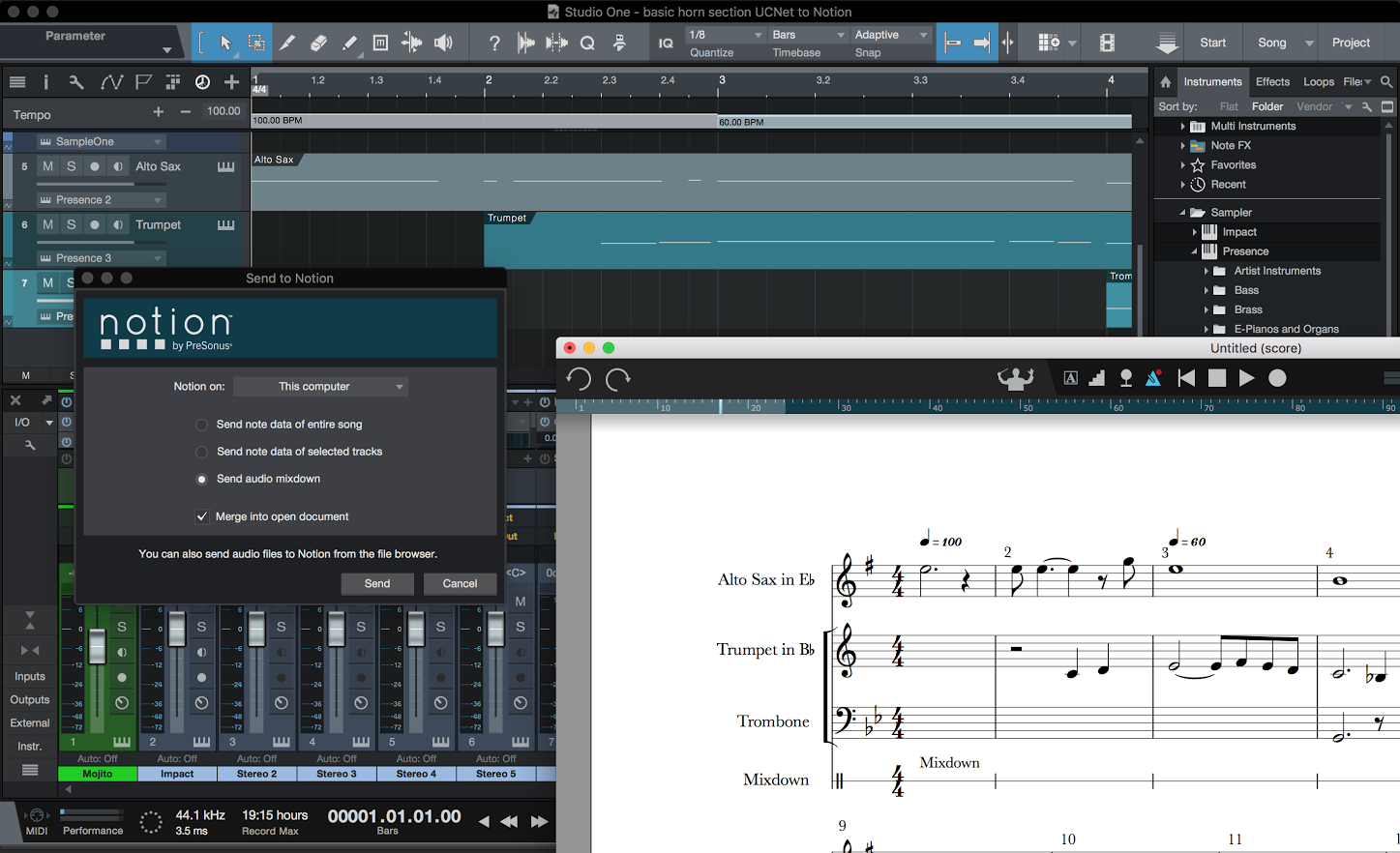 Release Date–Tuesday, May 23, 2017.
Release Date–Tuesday, May 23, 2017.
New Features:
Top 3 features
- Now merge audio and note data into existing Studio One and Notion documents, not just create new ones.
- Got a Studio One project and want to edit in notation? Now you can send notes to Notion, make some changes, and then send back the notes, updating the original Studio One document.
- You can even also send a mixdown to Notion, as well as the note data – and if it changes in Studio One, then just send the mixdown to Notion again.
- Sending stems from Notion to Studio One, and need to make some changes in the original? Keep your Studio One mix and effects exactly as is, and just update the stems from Notion.
- Tempo track now sends when transferring between Notion and Studio One.
- Send all tempi and time signatures, whether you’re sending audio or note data.
- Clean up a performance in Studio One, maybe using Melodyne’s tempo detection, then send to Notion for the notation.
- Notion will show all tempi – and if there are many changes, will show them as ‘abbreviated’ tempo (which can then be hidden).
- Slur Control – now when a slur is selected, you can drag its control points to adjust the start and end points, its placement, and even the curve itself.
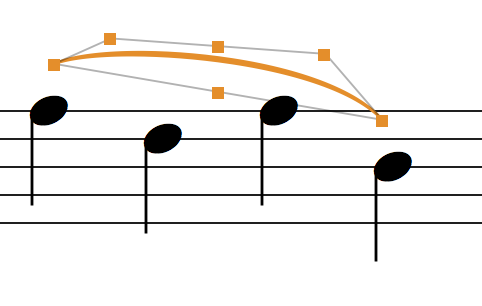
Other enhancements
- New Brass Band (UK style) template.
- Step Time pencil icon added to Drumpad.
- Enter key now repeats previously entered chord in step time, when using drumpad and keyboard (as per fretboard).
Enhancements to Studio One Interop
- Export to Studio One in score order
- Can now update audio and note data into existing and open files, in either direction
- Studio One now does not add MIDI Out track when importing Notion note data
- If transfer successful don’t show extraneous Transfer Success dialog in Notion
- Time signature and tempo changes now sending in both directions
- If many tempo changes are sent from Studio One, Notion will show an abbreviated tempo change in the score (which can be selected with right click, and then hidden if required)
Fixes:
Handwriting Fixes
- When handwriting where part contains existing tab notes, for any notes that are not changing, preserve the existing tab strings.
- When handwriting into a part that is linked to tablature, us the same tab logic as for standard note entry.
- Fix for when handwriting into a measure that already has an existing dotted chord, the dotted chord would become double-dotted.
- Fix for when adding a note with handwriting to a measure that contained a chord with multiple ledger lines, the chord would change.
- Fix for handwriting over more than one measure at a time in the handwriting window.
- Fix for when handwriting over more than one system.
General Fixes
- Fix for occasional crash when selecting Recent Items or Templates from the Home Screen (Mac only)
- Fix for crash if Notion home screen is Full screen on Mac, and a file is opened (Mac only)
- Export MIDI files in score order
- Rework of mixer window controls under the hood
- Gliss/port/slides: now go in the correct direction between two close notes; start on the correct side of the note; now do not collide with augmentation dots or accidentals; now centre on notehead rather than attachments.
- First and second time endings now not hidden, if top staff is hidden with Hide Empty Staves
- View settings for virtual instruments saved on exiting file
- Reset tab numbers now only resets selection, rather than whole measure
- Can now type lyrics into the left hand of a grand staff
- Sibelius/Finale keypad articulations and ties now work in Step Entry.
- Enharmonic tool with mouse now fixed (Windows)
- Tie in Step Entry now works when International Shortcuts are selected.
- MIDI Export now retaining repeats
- Fix for not setting some instrument transpositions when importing MusicXML
- Fix for adding an extraneous double barline, when an existing double barline is followed by a cut (and linked fix, for a crash when layout handles are shown on the extra double barline)
- Right-click selection now does not audition notes (Windows)
- Right-click selection now does not start an object drag (Windows)
- Left and right cursor now moves dynamic, when dynamic is selected
- Chord symbols now respace measures again
- Finale keypad 9 now creates a triplet as expected, instead of a duplet
- Edit Velocity keyboard shortcuts now work again, providing Sequencer overlay is selected or if the staff is a sequencer staff.
- Fix for hairpins jumping if the start point is dragged past the end point (and vice versa)
- Fix for an adjusted hairpin width sometimes being ignored
- Change Instrument text is now not removed, when converting a Sequencer staff to standard notation
- Drumpads now stay lit, if in chord mode
- Drumpads now light up when in step entry
PreSonus LIVE: Breaking Barriers airs May 23, 2017.
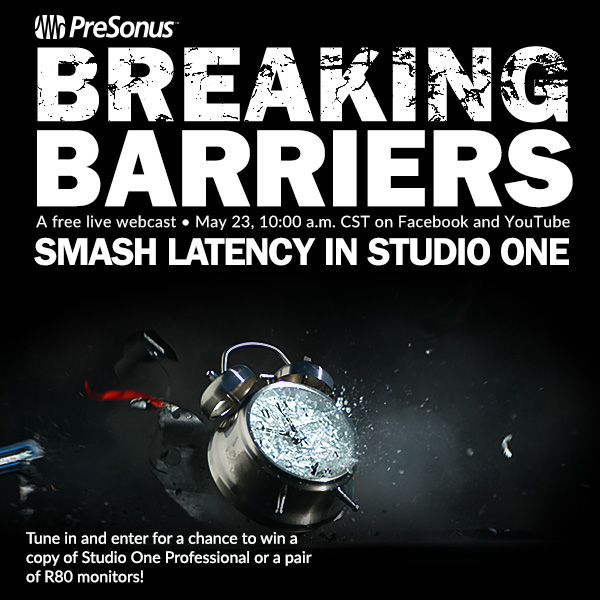 We’re gearing up for our next PreSonus LIVE!
We’re gearing up for our next PreSonus LIVE!
We’re going LIVE on Facebook and YouTube May 23 at 10 am CST! Get your questions ready for us! VP of Sales, Rick Naqvi and QA Head Honcho Dominic Bazile, will be hosting and taking your questions. This broadcast is all about speed–smashing latency into the ground and leaving it in the dust.
And we have a Studio One secret to share–don’t worry, Tuesday is only a few days away.
Of course there will be prizes. RAD PRIZES. Don’t miss out.
Follow us on Facebook and YouTube and turn on your notifications so you won’t miss the show!
Follow us on Facebook here!
Watch us on YouTube here!
PreSonus LIVE: Breaking Barriers airs May 23, 2017.
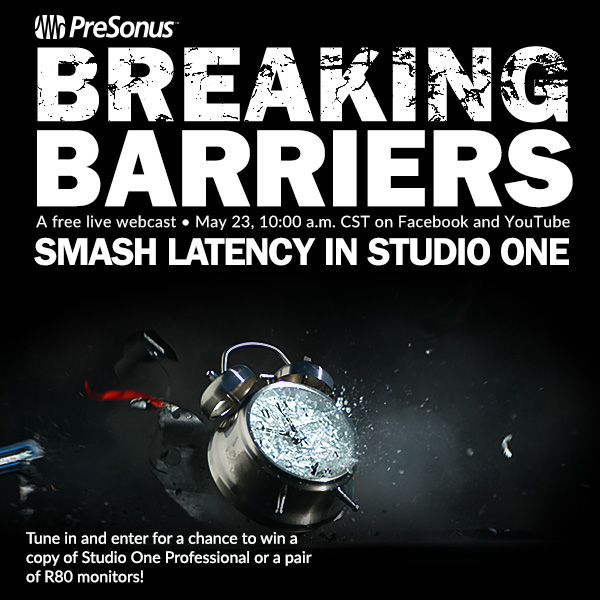 We’re gearing up for our next PreSonus LIVE!
We’re gearing up for our next PreSonus LIVE!
We’re going LIVE on Facebook and YouTube May 23 at 10 am CST! Get your questions ready for us! VP of Sales, Rick Naqvi and QA Head Honcho Dominic Bazile, will be hosting and taking your questions. This broadcast is all about speed–smashing latency into the ground and leaving it in the dust.
And we have a Studio One secret to share–don’t worry, Tuesday is only a few days away.
Of course there will be prizes. RAD PRIZES. Don’t miss out.
Follow us on Facebook and YouTube and turn on your notifications so you won’t miss the show!
Follow us on Facebook here!
Watch us on YouTube here!
Notion iOS Update (2.0.177) Available Now!
Notion iOS update (2.0.171), April 2017
What’s New
- New Notion “Widget” to quickly access recent scores, or to quickly setup a simple score. To add, just swipe right over your device’s Home screen, Lock screen, or Notification Centre, tap ‘Edit’ and select Notion.
- New “Send To…” feature, to share exported files from Notion with other apps on the same device or to use AirDrop with nearby devices via Bluetooth. Go to export, select required file format, and then tap “Send To…”
- New “Open in” button on Help pdf, allowing the Notion Help Guide to be opened with other pdf readers on the same device (and thereby allowing search, export etc)
- Updated Chorus and Organ sounds – go to ‘Sounds’ and swipe left to remove the old versions. Then re-download the sound by tapping on the cloud icon.
- New button to engage Step Entry when using an external MIDI instrument
- New option in Instrument Setup to show circles around half/whole notes in tablature
- When importing or exporting drum parts via MIDI, Notion now maps the notes to its standard GM drum mapping
- Notion now draws drumset cymbals and hi-hats with cross-head noteheads by default, when importing drum parts via MIDI or using onscreen drum pad
- Scroll in Playback option added to View Options
Fixes: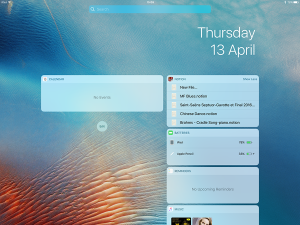
- Handwriting
- Fix to adding extra ledger lines to previously entered notes
- When handwriting where part contains existing tab notes, for any notes that are not changing, preserve the existing tab strings.
- When handwriting into a part that is linked to tablature, use the same tab logic as for standard note entry
- Fix for when handwriting into a measure that already has an existing dotted chord, the dotted chord would become double-dotted.
- Fix for when adding a note with handwriting to a measure that contained a chord with multiple ledger lines, the chord would change
- Fix for handwriting over more than one measure at a time in the handwriting window
- Fix for when handwriting over more than one system
General
- Dynamic Parts now show in score order
- Glissandi between two close chromatic notes now show in the right direction
- Glissandi now centre on noteheads, not attachments
- Fix for not setting some instrument transpositions when importing MusicXML
- When dragging an articulation, the crosshead is centred on the articulation, rather than its notehead
- Fix stems not lining up on cross-staff chords
- Accidental is now not hidden if a note from a chord is sent to the other staff with the cross-staff tool
- Flags now show on unbeamed cross-staff notes
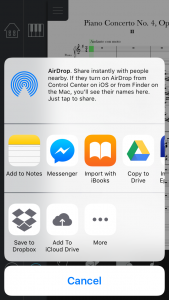
- When in Step Time, Bb and Eb transposing instruments now spell notes as expected
- When importing lyrics from MusicXML, verse number is now correctly set
- Enharmonic tool now works on chords
- Clear special no longer clears harp tuning diagrams or attached rules
- Notes for transposing instruments now spelt better when in remote minor keys
- Measure is now spaced correctly when empty and another staff has a whole rest in the same frame
- Drumset unmeasured tremolo now responds to hairpins
- Stem direction now only affects the selected beam group (rather than the whole measure)
- When exporting as MIDI, articulations (such as staccato altering note lengths) are now taken into account
- Fix up occasional issue with hairpins when exporting MusicXML
- If language is set to Spanish, then load Spanish feedback page.
- Fix for tab notes not being retained, when recording in real-time with the onscreen fretboard
- Reset tab numbers now only resets selected notes, rather than whole measure
- Scores now save whether onscreen virtual instruments (e.g. piano/fretboard are showing or not)
- Fix for adding an extraneous double barline, when an existing double barline is followed by a cut (and linked fix, for a crash when layout handles are shown on the extra double barline)
- Can now type lyrics into left hand of grand staff
- Slides between two close chromatic notes now show in the right direction
- Glissandi now do not collide with note dots or accidentals
- Hide resting staves now does not hide first and second endings, if the top staff is hidden
- Fix for some short sounds causing a crash in playback (e.g. closed hi-hat, high claves, oboe duo)
- Fix for scores jumping when entering notes towards the bottom of the screen
- Fix for occasionally not being able to scroll to the bottom of the score.
- Fix the All Bundle image being used in Score Setup for Piano instead of the Piano image
- General stability improvements
Get Notion for iOS for nearly half price—limited time!
Click here to visit the App Store: http://apple.co/2oFiZoV
All this for nearly half price won’t last, so get it before May 12!
Compose on the go and transfer your work to Notion 6. New handwriting support for iPad. Works with notation, tablature, or both. Huge wealth of sounds available from the London Symphony Orchestra recorded at Abbey Road Studios.

Introducing PreSonus Quantum—Our Fastest Interface Yet.
Every design decision during Quantum’s engineering was made with one goal in mind: speed. PreSonus Quantum sports high-speed Thunderbolt connectivity and a no-frills, direct-to-daw architecture, with no DSP. The result is our leanest, fastest, lowest-latency interface to date.
Click here for the full story.
Audiophile-grade digital converters, low-jitter clocking, and recallable preamps add up to a superior recording and listening experience. The Quantum operates at up to 192 kHz for ultra-high-definition mixing and recording. High-quality converters on every input and output provide 120 dB of dynamic range to capture complex musical harmonics smoothly and naturally with no audible distortion. And our recallable XMAX Class A analog microphone preamps deliver incredibly high headroom, deep lows, smooth highs, and a rich overall sound so you’ll hear every breath, transient, and detail in your recordings.
Cutting-edge 24-bit, 192 kHz converters with 120 dB of dynamic range and a surprising amount of expandability and software control options round out the package.
PreSonus LIVE: Welcome to the Family! Airs Thursday 4/20
 We’re excited to introduce you to the PreSonus StudioLive Series III FAMILY!
We’re excited to introduce you to the PreSonus StudioLive Series III FAMILY!
We’re going LIVE on Facebook and YouTube tomorrow at 2 pm CST to discuss everything there is to know about the 32, 24 and 16 mixers! Get your questions ready for us! VP of Sales, Rick Naqvi and Papa Beard and Sr. Project Manager, Ray Tantzen will be hosting and taking your questions.
Yes, there will be prizes. RAD PRIZES. Don’t miss out.
Follow us on Facebook and YouTube and turn on your notifications so you won’t miss the show!
Like our Facebook Page here!
Watch on YouTube here!
Five New Sample Packs from Sample Tekk Now Available for Studio One
Click here to browse and shop!
We’ve got five new amazing sample sets from Sample Tekk that we’ve just added to shop.presonus.com. These packs are compatible with Studio One Prime, Artist, and Professional (version 3.3.4 and higher).
The White Grand
Sample Tekk recorded The White Grand with the finest equipment available, using a specially-designed digital recording technique to give you unequaled performance and sound. Prepare to explore a tactile and expressive feast, not heard in many sampled pianos today.
INIL Choir
Get the crazy ethereal choir sounds of “I’m Not In Love” by 10CC with INIL Choir! These choirs are unique—the combination of voices and the way they were produced have given them a sound that’s truly one of a kind. Now, SampleTekk, in cooperation with Eric Stewart of 10CC are very proud to release of The INIL Choir, thus taking one of the most famous analog samples into the digital era.
Tubed Keys
Great-sounding Rhodes for Studio One, recorded through a Fender Twin as the Rhodes was intended to be heard. Sample Tekk didn’t go for 80s sheen and gloss with lots of tines and overtones. The Tubed Rhodes is more representative the 70’s: a gritty, hard-core rythm’n’blues kind of sound.
The Rain Piano
Somber sounds of a piano that has been left out in the rain and elements. Musical, but with extra overtones and character. The Rain Piano has become a kind of a synonym for character pianos. It has been used and is still used on countless productions where you want something that adds a different flavor rather than using a normal piano.
Singularis
Old School piano recorded with vintage mics, tape, and preamps. In glorious MONO!
Click here to browse and shop!
Revoice Pro 3.3 Now Available for Studio One
Get Revoice Pro 3.3 – Vocal Tuning, Time Correction and ADR With Advanced Studio One Integration.
“Super-Natural Vocal Production” With Advanced Studio One Integration
Click here to buy!
If you need to improve the pitch or tightness of your vocal or instrument tracks in Studio One, Revoice Pro will save you heaps of time. Revoice Pro is the ONLY software that offers manual and automatic pitch and time modification with unbeatable, natural quality. Its unique tools include alignment, double track creation, and simple, artifact-free manual warping.
You can adjust the tuning, timing, and sibilants of a lead vocal, tighten or create backing vocals, rap or instrument doubles, and high-quality harmonies. What’s more, Revoice Pro 3.3 now supports advanced Studio One 3.3.4 integration and includes a Quick APT, Doubler and Warp workflow.
Time-saving vocal tuning, time correction, and ADR.
Revoice Pro is used worldwide by top audio professionals for the fastest, easiest and best-sounding adjustment and alignment of vocals, instruments, and ADR as well as double track generation. Revoice Pro 3 adds a powerful set of easy to use tools and workflow enhancements for Studio One. Major new features include a simple yet powerful toolset for manually adjusting audio timing and pitch. What’s more, users say that Revoice Pro 3 provides the most natural and transparent-sounding processing available.
At the heart of Revoice Pro is the unique Audio Performance Transfer (APT) process, that can gives the user the ability to take the timing, pitch, vibrato and level features of one audio track and use it on another, giving you the chance to match or correct timing and tuning, plus our highly-praised realistic Doubler process sounds great and is easy to use.
You can choose to work fast with automatic workflows or use the unique manual Warp process for pitch and timing. Now you have a one-stop, time-saving, high-quality solution for creative and corrective audio manipulation tasks.
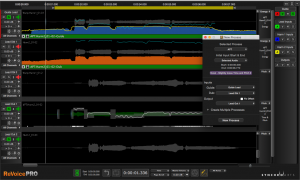
What the Pros are Saying
“Revoice Pro let me tune a wildly out demo lead vocal (with a great vibe) and then match an equally out of tune double to this fixed lead instantly. It then was very simple to repeat and adapt this process with more background vocals AND also generate additional doubles! UNREAL!!! Worked great!!”
Emre Ramazanoglu – Producer, Engineer and Mixer (Shakira, Afrika Bambaata, Prodigy, Sia, Mark Ronson, Pulp, Jack Savoretti and Warpaint)
“We use Revoice Pro to align all the doubles and background vocals to a lead vocal which we’ve already spent quite a bit of time comping and tuning. But not only does Revoice Pro align doubles to a guide track, it also matches the pitch.”
John Hill – Producer, Songwriter, Remixer and Musician: Eminem, Florence and The Machine, Rhianna, SIA, Banks, Tune-Yards, MIA and Charli XCX
“Revoice Pro 3 saves an obscene amount of time. I find it an incredibly musical plug-in because it allows me to make stuff tight and in tune with the guide audio, but still have variance. So I end up with backing and lead vocals that I can really push forward in a mix. Killer to my ears.”
Francesco Cameli – Engineer: Queen, Genesis, Eric Clapton, Mariah Carey, Muse and Adele
“I like the speed of use with the APT AudioSuite feature. It allows me to quickly tune and time vocal stacks so that I can focus more on the music and mix instead of getting caught up with tedious tuning and timing processes. Revoice Pro 3 has become an essential tool in my digital toolbox. I highly recommend it!”
Ryan Nasci– Producer/Engineer: Tony Maserati, Jon Castelli, Isa “Machine” Summers (Florence And The Machine, Judith Hill and LP) and Tyler Johnson (Taylor Swift, Ed Sheeran, Mikky Ekko and Cam)
“Revoice Pro will save you high levels of frustration and even more man-hours when working on a project. Its workflow is much faster, and more accurate than anything before, allowing you to choose precisely how tight you align audio with very impressive sonic results. It has saved countless sessions since I’ve started using it.”
Dylan “3-D” Dresdow – Mix engineer (Black Eyed Peas, Michael Jackson, Usher)