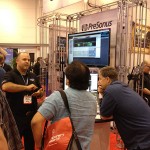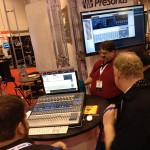InfoComm 2012 is Almost in Full Swing…
Check it out, I got some shots from the team at InfoComm 2012 in Las Vegas. From the looks of things Kevin, Brad, Rick, Paul, Justin, John, and more are all setting things up during the work day—and tearin’ things up at night.
But hey, it’s Vegas, right? And in this day and age, what happens in Vegas stays in ̶V̶e̶g̶a̶s̶ on blogs, Facebook, and perhaps worst of all, YouTube.
More coming soon, including a full day of Webcasts live from the show. That’s tomorrow, in fact.
JJazz.Net Streams Live Performances Online in Stellar Quality with Help from PreSonus
 [editor’s note: this story comes to us from MI7 JAPAN, our Japanese distributor. Thanks MI7 staff!]
[editor’s note: this story comes to us from MI7 JAPAN, our Japanese distributor. Thanks MI7 staff!]
JJazz.Net is an all-free high-quality audio internet music station. It is based on the keyword JAZZ and 12 concepts deriving from it. Engineer and musician Nobumasa Yamada recorded the release show for JiLL-Decoy association’s “Lovely Cafe Lounge” held in JZ Brat on April 14 using PreSonus mobile recording system. Here is an exclusive interview with JJazz.Net’s Chief Director Mr. Higuchi and JiLL-Decoy who rapidly is going up the iTunes Jazz charts.
JJazz.Net is an internet radio station that started streaming in 2000, but most people didn’t have enough bandwidth to support streaming back then and we obviously started a little early. However, in these past 5 or 6 years, the foundation of internet has evolved quite a bit and thus internet radio has become very popular. Our focus has always been on high quality audio, but we couldn’t go anything above 16Bit 44.1kHz when the only available source was the CD.
By trying to achieve better audio quality than CD, we naturally came to the idea of live recordings. That’s how we started doing our very own 24Bit 96kHz recordings. We knew we wouldn’t be able to stream in 24Bit 96kHz, but we thought something that is compressed from high quality audio must also sound pretty good. Our other aim was to introduce tracks that are recorded onto a CD but in a live environment, because we feel that sometimes, live performances can say so much more than a studio recording…
Read the full story here.
iPad Control Leads PreSonus AudioBox Interface Update
Baton Rouge, Louisiana, June, 2012…
PreSonus™ is shipping AudioBox 1.2, a free update that significantly enhances the performance and versatility of their AudioBox 1818VSL interface and also provides a number of new features for its AudioBox™ USB, AudioBox 22VSL and AudioBox 44VSL audio/MIDI interfaces.
One of the biggest enhancements for the AudioBox 1818VSL is that support has been added for AB1818VSL Remote for iPad®. With this free app, you can control virtually every parameter in Virtual StudioLive forAudioBox 1818VSL from an iPad, including volume, pan, aux sends, FX buses, and Fat Channel parameters.
As a result, users can use an AudioBox 1818VSL and USB-connected laptop as a full-featured mixer/recorder for small gigs, rehearsal spaces, and mobile churches, with the iPad serving as a touchscreen mixing surface. In the studio, manage the monitor mixes from your iPad while dedicating your computer screen to a DAW.
A firmware update rescales the preamp tapers on the AudioBox 1818VSL to add more headroom; Virtual StudioLive for 1818VSL now sends all channels to outputs 7/8 (headphones) by default.
With the AudioBox 1.2 update, all AudioBox-series interfaces become compatible with USB 3.0-a rarity among audio interfaces.
This update also provides enhancements for specific AudioBox-series models:
- The AudioBox USB gains a new, optimized Windows driver for improved performance and a new Windows control panel to adjust buffer size and sample rate.
- The meters in Virtual StudioLive for all AudioBox VSL-series interfaces have been recalibrated to match the RMS meters in PreSonus’ Studio One DAW.
- All AudioBox VSL-series interfaces have been integrated into Studio One™ Cue Mix, providing volume and pan control over monitor mixes with the same near-zero latency that Virtual StudioLive software provides.
This free update is recommended for all AudioBox-series users. AudioBox 1.2 can be downloaded from the Technical Support section of the PreSonus Web site.
AB1818VSL Remote is a free download from the Apple App Store.
Join PreSonus Live from InfoComm!
Las Vegas, NV, June 2012… Join PreSonus for a very special live webcast, direct from the InfoComm Show in Las Vegas.

Tune in for Connecting Your Customers with StudioLive, a 30-minute presentation that will cover the broad range of advanced control and connectivity between PreSonus StudioLiveTM consoles and laptop computers, iPads®, iPhones®, and iPod touches®.
From iPad-based wireless mixer control with StudioLive-Remote and iPhone/iPod touch monitor control via QMixTM, to multitrack recording and production with CaptureTM and Studio OneTM Artist, PreSonus is the only compact digital mixer that offers such a wide range of software integration – for free!
The presentation will also take a look into the ever-expanding integration between PreSonus products and Rational Acoustics’ acclaimed SmaartTM audio-analysis technologies. Optimizing system EQ has never been this fast and easy.
Four 30-minute presentations will be broadcast live from the PreSonus Demo Room (N105) at InfoComm on Thursday, June 14, at 9:00 AM, 11:00 AM, 1:00 PM, and 3:00 PM. (All times are Pacific Daylight Time) A live Q&A from attendees will follow each session.
A special bonus for those attending the show in person: PreSonus will give away a free seven-port USB hub and free 2GB USB drive to attendees at the end of each presentation.
So join us online at http://livestream.com/
To schedule an email reminder, visit us at http://presonus.com/community/
Tommy Kib Circumvents Aging PA System via PreSonus QMix
[Editor’s note: The kind e-mails just don’t STOP around here. I asked Houston’s Tommy Kib to give us “a paragraph or two” about his experience with the StudioLive and QMix in his worship services, and instead I got the sea of text that follows. Oh, and the video. Read on, it’s all good.]
Hey Ryan:
I volunteer with Adore Ministries (@adoreministries) running the audio: trying to capture, mix, master, and send recordings of our services up to SoundCloud for people that couldn’t attend. This allows us to share the message with all that want to hear it.

Tommy's StudioLive Remote solution
If there were a target audience for Adore, it would definitely be both young adults and the young at heart. Our services focus on staying very contemporary, while also keeping true to even the most traditional of Catholic traditions. A lot more information about Adore’s mission, vision, etc is on their website.
What we have been able to do with the wonderful PreSonus technology is a really tremendous thing. Since our particular venue doesn’t have the most reliable infrastructure, we have been bringing in our own audio gear. Most of the venue’s gear may have been state-of-the-art in the mid 1980’s… but it hasn’t really been refreshed, well… ever.
So, I bring in some good stuff to allow us to get in and set up a quality live sound and recording rig by ourselves. This allows us to barely touch, or have to trust (The faith pun is intended) the venue’s admittedly aging gear and leave without a trace. Typically the venue’s employees coming in for the service after us could easily be overwhelmed if we didn’t put everything back exactly like we found it. They also have a lot of folks re-routing signals, so input #40 on the snake near the altar might run to input #12 on the mixer. We learned early on that deciphering the existing setup this was a terrible waste of time.
On a typical Adore night at the Catholic Charismatic Center, I’ll haul over:
- Mics, stands, cables, DI’s etc.. anything feeding the mixer
- PreSonus StudioLive 16.4.2
- The wireless StudioLive Remote set up:
- Laptop, Wireless Router, iPad, and 5 iPod Touches mounted in IK Klips.
- In-ear monitor setup consisting of some Shure wireless (PSM 400) and some hard-wired Shure packs, and of course the $50 mini-mixer for the drummer.
- I leave the big box with the 24 x 8 snake at home.
Most of the time, we send the main outs of the StudioLive to the venue’s front of house mixer, a very temperamental Allen & Heath GL4 that eats power supply fuses like I eat crawfish! Once in a while we’ll send a couple of signals allowing us to balance in some front fills or actually have a subgroup dedicated to front fills.
Using QMix means we don’t require a monitor engineer. I’ve noticed after 2 events that I can get a way better EQ and starting mix from being able to roam around the entire venue during sound check. We absolutely cannot be in there before about 3 p.m., and most of the band simply can’t arrive until 5 p.m., and the event has to start at 7 p.m.! And if we’re not out by 10 p.m., (service ends at 9 p.m.) we really make the janitor unhappy! 🙂
The musicians (other than 2 that plug their ears right into the iPods) have really preferred using QMix over anything used before, even the Aviom system that this venue has. When we did rely on the Aviom, it was patched differently each and every time so there was 30 minutes of prep going in to re-patching and labeling the monitor mixes. With QMix, I think there’s only one “wish list” item I’d ask for… and that’s to save the channel labels or board tape part when recalled.
To say QMix is a game changer is a severe understatement. I’d credit it with at least 10 minutes savings during sound check, which is spent getting a much nicer sound. I thought the same when SL Remote for iPad came out, and now I don’t lose an hour spent running and connecting through a snake. Having the Store, Recall, and FAT Channel on the StudioLive takes anything we do anywhere to the next level, but being able to start with a recalled scene as a start point is PRICELESS! Probably another 10 minutes saved per night there…
What’s that add up to..? 2 hours saved per service? At least 80 gray hairs saved! When we only have 2 hours to set up and sound check, every minute counts!
Enjoy the little video! That should be enough for a “paragraph or two,” right?
Thomas Kibodeaux
Adore Ministries
@TKib
PreSonus StudioLive Sunday Quick Tips 2 of 4: The Meters
Really? We call this video “The Meters,” but we didn’t get George Porter Jr. from The Funky Meters to be IN it? He was totally down to be in the Swampgrease webinar a while back. OK, fine. Here’s Justin Spence talking about non-funky meters on his StudioLive instead.
Luke Mourinet on Studio One 2 in Mushroom Magazine
My hunch is the online-page-turning-reader thing that Mushroom Magazine is using won’t embed in our blog, so here’s a link to all the flattery that PreSonus artist and producer wunderkind Luke Mourinet has to say.
Grammy-nommed Luke presented at MusikMesse a number of times for us this year, and his presentations were among the most well-received.
Purchase Studio One 2 Professional for $399 and get a FREE FaderPort!
Between the title above and the big image below, I don’t have much more to write! It’s simple: buy Studio One Pro for $399 and get a free FaderPort. Click the jumbo-tron large image below to get the PDF required for entry.