Category Archives: Studio One
Andrew Hulshult Reinvents Classic Game Tunes with Studio One
 [This just in from Andrew Hulshult, game audio wunderkind and Studio One devotee. He was recently tasked with recording new, “Re-Rockestrated” versions of classic game soundtracks for the companion soundtrack to the new 3D Realms Anthology, a collection of 32 their classic titles. It was a monster task with a tight deadline, but both Andrew and Studio One were up to the task.]
[This just in from Andrew Hulshult, game audio wunderkind and Studio One devotee. He was recently tasked with recording new, “Re-Rockestrated” versions of classic game soundtracks for the companion soundtrack to the new 3D Realms Anthology, a collection of 32 their classic titles. It was a monster task with a tight deadline, but both Andrew and Studio One were up to the task.]
Hey, PreSonus!
Studio One was a huge help on my work recently with 3D Realms’ new 3D Realms Anthology Soundtrack. The soundtrack includes nine songs from eight games, and it needed to be finished with a tight deadline—tracking, mixing, and mastering all in two months! To make matters more stressful, they were all extremely fast-paced old school MIDI tunes from the 3D Realms back-catalog from legendary old-school composers like Bobby Prince, Lee Jackson, and Mark Klem, just to name a few.
Studio One quickly proved to me that it is still an absolute force to be reckoned with. At one point I had close to 25 fully-loaded instances of Kontakt open, with mastering tools active, while mixing and tracking. I never had a crash or heard a CPU clip—not even once. I don’t know who your programmers are, but I owe them a beer for sure. [Editor’s note: it’s these guys.] After many late nights of tracking and mixing, I was able to deliver a product I was proud of, and help bring a legendary gaming company I grew up with back to life. Studio One is quite literally helping my dreams come true.
Studio One came to kick ass and chew bubble gum… and it’s all out of gum.
The 3D Realms Anthology is a download-only 32-game collection – that’s the entire 3D Realms library (excluding Max Payne and Prey) brought together by a brand-new, custom-made Anthology launcher built to run on Windows.
You can buy the game compilation (download-only) here.
You can buy the soundtrack here.
Here’s a trailer for the soundtrack:
and here’s a trailer for 3D Realms Anthology itself:
3D Realms Anthology includes the following games:
- Arctic Adventure
- Bio Menace
- Blake Stone: Aliens of Gold
- Commander Keen: Goodbye Galaxy
- Commander Keen: Invasion of the Vorticons
- Math Rescue
- Monster Bash
- Mystic Towers
- Paganitzu
- Monuments of Mars
- Cosmo’s Cosmic Adventure
- Crystal Caves
- Death Rally
- Alien Carnage
- Hocus Pocus
- Major Stryker
- Blake Stone: Planet Strike
- Realms of Chaos
- Pharaoh’s Tomb
- Word Rescue
- Secret Agent
- Raptor: Call of the Shadows
- Terminal Velocity
- Wacky Wheels
- Stargunner
- Shadow Warrior
- Wolfenstein 3D
- Rise of the Triad: Dark War
- Duke Nukem
- Duke Nukem 2
- Duke Nukem 3D
- Duke Nukem: Manhattan Project
Studio One Free
 We talk about Studio One a lot around here. Most users know that Studio One is available in three flavors; Artist, Producer, and Professional. But we would be remiss to overlook the Studio One fam’s spunky kid brother, Studio One Free.
We talk about Studio One a lot around here. Most users know that Studio One is available in three flavors; Artist, Producer, and Professional. But we would be remiss to overlook the Studio One fam’s spunky kid brother, Studio One Free.
Unlike the 30-day demo of Studio One Professional (also free, bee tee dubs) Studio One Free never times out, and offers more than enough for the entry-level producer/recordist to get some great songs created. Unlike a lot of other Free DAWs out there, you get unlimited audio and MIDI tracks to mess with, so the sky is pretty much the limit from the get-go. Studio One Free is non-denominational, and runs on both Mac and Windows.
We want to make music-making easy, and we understand that sometimes the world of high-tech audio wrangling can get pretty complex pretty fast, especially for beginners. As such, we feel there’s no need to charge you for features you aren’t ready to use. Any version of Studio One can be upgraded at any time to any higher version—so you’re welcome and encouraged to get what works for you now, and pay-as-you-go as your production needs mature.
Click here for a feature-by-feature breakdown of what’s offered in Studio One’s various editions. But in the meantime, here’s the core offering of Studio One Free:
- Elegant single-window work environment
- Content browser with powerful drag-and-drop functionality
- Unlimited audio tracks, MIDI tracks, buses, and FX channels
- Most intuitive MIDI-mapping system available
- Eight high-quality PreSonus Native Effects™ plug-ins and Presence virtual instrument plug-in
- Compatible with ASIO-, Windows Audio-, and Core Audio-compliant audio interfaces
- Real-time time stretching and tempo following for audio loops and samples
- Get started quickly by using the Pro Tools, Logic, or Cubase keyboard shortcuts you already know
To get Studio One Free, click here.
How to use ReWire to Connect Notion to Studio One
 Did you know? Studio One and Notion can run simultaneously, giving you the combined magic of both? This is true in no small part to Propellerhead’s ReWire. Here’s how to set it all up! Wait, slow down. First, let’s address what the heck ReWire is, and why you would want to take advantage of it.
Did you know? Studio One and Notion can run simultaneously, giving you the combined magic of both? This is true in no small part to Propellerhead’s ReWire. Here’s how to set it all up! Wait, slow down. First, let’s address what the heck ReWire is, and why you would want to take advantage of it.
ReWire is an industry-standard bit of software that serves as a communications platform between two DAWs. Having a couple DAWs (in this case, Studio One and Notion) allows them to stream up to 256 audio channels to one another. Furthermore, ReWire sees to it that both DAWs operate in precise synchronization, and provides shared transport functions between them. In other words, you only need to use a single set of play/stop/FFWD commands to control both DAWs simultaneously. ReWire has been getting DAWs to hold hands and play nicely together since 1998.
But why? A buncha reasons, including but not limited to:
- You can add Notion’s expressive samples to your Studio One compositions. Notion’s sound sets include playing techniques well beyond simple “vanilla” samples that vary on a per-instrument basis, that include techniques like pizzicato, natural and artificial harmonics, trills, stacatto, and much more. (The fact that many were recorded by the London Symphony Orchestra doesn’t hurt.)
- If you’re a producer/recordist who doesn’t know a lot about traditional music notation, integrating Notion into your Studio One workflow is an excellent way to start learning, hands-on.
- You will get to explore some potentially fascinating sonic territory blending traditional classical instrumentation with whatever dubstep or post-hardcore project you’re up to in Studio One.
- You can start a composition using Notion for iPad anywhere your inspiration strikes, open it in Notion for desktop, then rewire to Studio One to finish your tracks.
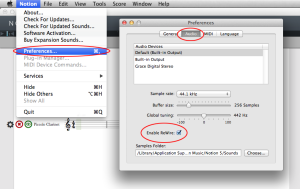 If you’re wondering “How do I get ReWire?” You’re going to like this answer. If you’ve already got Studio One (Producer or Professional editions) and Notion, then you’ve already got ReWire. Here’s how to get rolling with ReWire in Studio One and Notion.
If you’re wondering “How do I get ReWire?” You’re going to like this answer. If you’ve already got Studio One (Producer or Professional editions) and Notion, then you’ve already got ReWire. Here’s how to get rolling with ReWire in Studio One and Notion.
- First, make sure that both Studio One and Notion are running in the same bit mode. They can both be in 32, and they can both be in 64, but they can’t each be in one or the other. Notion it will show you what bit mode you are running at the bottom of the About screen—choose Help >> About from the drop-down menu. In Studio One, this information is found at the bottom of the Home Screen. You can change what mode they start in through the following steps:Open Notion. In the Preferences >> Audio menu, check the “Enable ReWire” tickbox. You’ll only need to do this once.Close Notion.
- Mac: right click the application’s icon and choose Get Info. Next, check/uncheck the box to run as a 32-bit application.
- Windows: Run the installer for either Studio One / Notion again, and choose which version to install. You can install both 32-bit and 64-bit of the same application on the same computer if you wish.
- Launch Studio One.
- In Studio One’s browser, select “Instruments.” You’ll notice a listing for Notion alongside a familiar yellow logo (see upper right of this blog post)
- Drag an instance of Notion onto the Edit Window.
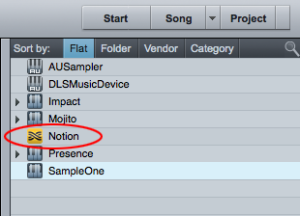
- In the dialogue that appears, click “Open Application.”
- That’s it! You’re good to go.
A couple notes: (See what I did there?) Unlike other notation software, you can output up to 32 pairs of audio from Notion. This means you can have full control over the whole mix right inside of Studio One. One example would be to use Notion busses to separate brass, strings and percussion, and then create separate channels for them inside Studio One.
While it’s pretty simple to get ReWire set up, we understand that computers are temperamental beasts from time to time. So if you run into a couple of bumps in the road through this process, check out our knowledgebase article on troubleshooting your ReWire setup.
The end result? Here’s Studio One and Notion, playing nicely together:
Dawg Pound Studios Raises the Woof
[This just in from John Taglieri from Dawg Pound Studios!]
Hey there, I’m John Taglieri from Dawg Pound Studios. Based in Hanson, Massachusetts, our studio boasts a 200 square foot live room full of drums, vintage amps, a ’64 Hammond, and close to 30 mostly-vintage guitars and basses to choose from. Our control room is full of great digital and outboard gear to help make sure we capture the music as accurately as it is performed—and make it sound amazing. I’ve produced close to 20 CDs for myself and clients, and as an engineer/producer have had two Billboard charting CDs (a #74 and a #112), a #1 single on Amazon, a total of 11 top ten singles on Amazon & iTunes, as well as a Best-Selling Alternative EP on iTunes. The studio has been touted as having a great-sounding live room, and a control room that sounds true. What you hear at the mix area is what it sounds like out in the real world as well.
One thing I’m proud of is that we use a lot of PreSonus gear in the studio. When I had my studio at its old location in New Jersey, it was very piecemeal. I started really working with PreSonus when I moved the studio to Massachusetts three years ago. I did the studio build from scratch and wanted the best gear that I would feel comfortable with. The room didn’t exist, so I worked with an acoustic engineer to get the design right, got some help from Auralex to tune it, and then chose PreSonus for workflow, live room monitoring and control room mixing. Currently I’m using the following;
- a StudioLive 24.4.2 mixer
- a FaderPort
- StudioOne Professional 2
- Four HP4 headphone amps in the live room
- an ADL 600 preamp (Coming soon!)
For my latest EP, Days Like These, we had a great and fun situation. We assembled top musicians from all over the country, including Kenny Aronoff (John Mellencamp, John Fogerty, Michelle Branch), Rich Redmond (Jason Aldean, Ludacris), Alan Bowers (Rachel Allyn), Chad Cunningham, as well as myself on drums. We also got Lee Turner (Darius Rucker) & Eric Ragno (Kiss, Alice Cooper) on keys and Greg Juliano on bass. Keith LuBrant, Joe Gilder & myself handled guitars, and we used writers from the US & Australia.
Tracks were cut in eight different studios around the country, as well as at Dawg Pound Studios, and on all different DAWs. We then used DropBox to get the .WAVs to Dawg Pound Studios, where Studio One Professional 2 was used to assemble and mix all the tracks. Dozens of tracks were done in-house as well as sent in. All songs started at my studio with acoustic guitar, vocals, and click tracks, and ended with final mixes. The workflow was effortless. Working with Studio One and my FaderPort, mixing was a great experience. I had just added the FaderPort to the system and I can’t tell you how much it streamlines mixing. It makes subtle mix, pan and FX moves far easier than using my trackpad. I run a tricked-out Mac Mini with a Bluetooth keyboard and trackpad. We must have done something right because the EP debuted on release week on the Billboard Independent Album chart at #112, which was quite an honor.
Running PreSonus in my studio has brought my studio up to a level of quality that I can truly be proud of. I am putting out sounds rivaling any other studio thanks to the quality of my inputs, the workflow, the ease of mixing, true quality stock plugins, great preamps, and I know my clients love the custom monitoring setup in the live room during tracking. Stop by the studio’s website and Facebook and check us out!
Steve Cook and Friends Brew up a Joyful Din
[This just in from Steve Cook, A bass player’s bass player, and co-founder of Player’s Din, a cool collaboration project that’s tracked in Studio One!]
A few months ago a dear friend of mine sent me a text that read ‘I have a crazy idea I want to discuss with you’. I’ve known Jeff Brown for over 15 years, and we’ve shared many stages together, traveled halfway around the world to play music, and he was the best man at my wedding. So when a text like that comes in from Jeff, I’m anxious to hear what he has to say. With me, the crazier the better.
Jeff explained his idea to me. He wanted to have musicians come over and jam. Just jam, with no prewritten tunes, no egos, and no boundaries. He wanted the players to inspire each other and stretch out past their usual gigs and comfort zones. Nashville is a hotbed of activity right now with musicians migrating to town from LA and New York, and from all genres of music. Jeff thought it would be cool to have all these different cats come in and play, record the whole thing, and edit the video into webisodes.
The logistics of everything together was a slight challenge. The biggest obstacle was scheduling of the players, since all have busy touring and recording schedules. The easy part was the selection of the recording platform: Studio One Professional. I use Studio One in my setup exclusively, as does Jeff. For Players Din, we connected using two FireStudio Project units. The pres sound fantastic, and Studio One makes life simple with easy setup and editing. And for those wondering, no, there is no musical editing. When you watch and listen to the show, you get wrong notes and all. In the future there may be discussions of getting jams on Nimbit that didn’t make the web shows, to give you more material from some eclectic players.
In the pilot episode, there is some huge talent joining Jeff. Tyson Rogers, Travis Vance (Thomas Rhett), and Reeves Gabrels (David Bowie, The Cure) jump in for some pretty interesting stuff. Future episodes are already being conceived, and if you want to learn more, have suggestions of musicians you’d like to see, or even jump in the mix, reach out to Jeff via his website.
We’re pretty excited about this new project, and happy that the PreSonus team is with us from the beginning. Thanks to all of you for checking out Players Din, and we hope that it not only inspires you to jam and record with friends, but to remember that crazy ideas can become reality.
Musically,
Steve Cook
Nashville, TN
Conquering Dystopia (Jeff Loomis, Keith Merrow) Play Through “Autarch” (Guitar Play-Through)
Get ready to get heavy! Here’s Conquering Dystopia throwing down some serious synchronized/harmonized guitar chops while recording into Studio One. Note the handy Monitor Station in the background, as well as what appears to be a guitar library on the left side of the room.
Thanks for posting, guys!
Luis Hernandez on the ADL 700 in TV Production
Check out this great video from session drummer and recordist Luis Hernandez on using the ADL 700 and Studio One to record a jingle for HBO Latino. If you’re looking for some workhorse secrets from a guy who’s working in music full-time, don’t miss it! Luis shares some of the secrets of his signal chain, and some of his favorite EQ settings for using the ADL 700 on kick and snare—particularly as it pertains to filtering high-hat sounds from his snare mic.
Be sure to give Luis a subscription on YouTube by clicking here.
LAST CHANCE To get $60 in FREE Add-ons with Studio One Professional
 The clock is ticking! This incredible offer ends August 31, 2014. Here’s the long and short of it: buy Studio One Professional – including upgrades and crossgrades – and get both Goldbaby Essentials and The Ampire XT Metal Pack for FREE! That’s a $60 value.
The clock is ticking! This incredible offer ends August 31, 2014. Here’s the long and short of it: buy Studio One Professional – including upgrades and crossgrades – and get both Goldbaby Essentials and The Ampire XT Metal Pack for FREE! That’s a $60 value.
Click here for the full details on this offer. Short version: Goldbaby Essentials is an add-on for Impact that features 500 tape-saturated, professionally-recorded samples of vintage drum machines, arranges into 32 Impact drum kit presets and 124 musicloops. The Ampire XT Metal Pack is an add-on for Ampire XT that gives you six new heavy-duty, high-gain amp models, six cabinet models, and a set of some really in-your-face drum sounds for Impact.
Here’s EDM hotshot KATFYR demoing how he made his #1 hit “Lose Control” in Studio One, from Musikmesse 2014, with the help of the Goldbaby Essentials add-on:
Here’s what the Metal Pack sounds like when helmed by TOOMS:
Click here to get Studio One Professional and take advantage of this offer while you still can!
LOS ANGELES: Come on out to PreSonus Exchange Live!
[This just in from Byron Gaither, our very own consummate audio expert and Studio One know-it-all!]
Deloraine High School Battle of the Bands Rocks PreSonus Gear
[This just in from Vince Walker, Music Teacher at Tasmania’s Deloraine High School!]
Last week Deloraine High School (Tasmania, Australia) held our 4th annual Battle of the Bands, and once again our PreSonus StudioLive didn’t miss a beat! We use our desk for live performances as well as recording our CD each year—thanks to you guys for supporting our school!
The desk was fully tricked out this year, running all six Aux channels (six foldbacks) and the two effects channels, all Fat Channels were being used on effects, auxes, busses, main outs and the normal channels. It is the best desk ever! We use iPad integration to assist tune the foldbacks, and use the Smaart Wizards to tune the whole PA system. Thanks, PreSonus, for building a great desk as well as great software.
We love using Studio One 2 Professional for recording and mastering our own music. The native plugins are very useful, the DAW is so easy to use, and we get a great sound from the software every time. My students have learned to use PreSonus gear and software, and they can take the knowledge they learn to other outboard gear or DAWs… but why would they change?
Thanks!
Vince Walker
Music Teacher
Deloraine High School