Category Archives: Audio Interfaces
We Don’t Ride Llamas… yes. WDRL!
Afropunk. Counterculture. Art. Rock Music. Weird things. Generation Z.
These 4 siblings hail from Austin, TX and have been a band for 6 years now.
Around the end of 2019, We Don’t Ride Llamas (WDRL) was introduced to PreSonus by Grammy nominated music producer, King Michael Coy (Dr. Dre, H.E.R, Anderson .Paak, Ms Lauryn Hill, Busta Rhymes, Snoop Dogg, Bilal, Kendra Foster, Frank N Dank) who has been a Studio One Professional endorser for several years now.
By March of 2020, the group was armed with an AR16c mixer, a PX-1 condenser microphone, the PM-2 stereo pair mics and Studio One Professional DAW software, the kids have been upping their recording game while staying home during the time of COVID-19.
Being the super-duper creative explorers that they are, WDRL has maximized their use of these products in true DIY fashion:
From creating cool voice-overs (did y’all ? the trailer video above ☝️ yet?), producing band interviews and promotional videos to the more obvious use case of recording original music and cover songs… the band can now achieve high quality recorded or live streamed audio that kids from previous generations would not have been able to do.
As a matter of fact, We Don’t Ride Llamas recently just wrote a song called “Buddy” that is featured in Welcome To Sudden Death, now streaming on Netflix. You can check out both the “Groove” and “Dance” mix versions on Spotify here!!!
Synecdoche is the long awaited EP that’s on the horizon for release. The recording is an extremely personal project for WDRL as it explores feelings of being displaced, yearning for the future, their general melancholy at the current state of the world and how everything (for them at least) always comes full circle.
Here are a few things they had to say to us:
“We knew that he company has a longstanding reputation for products that are easy to use, sound great and within the budget for most rock bands. These are the reasons we initially were interested in PreSonus. Can’t wait to get our hands on one of those ATOM pad controllers (hint, hint)… :)”
“We love how user friendly and multifunctional everything is! Your products make us feel like sound alchemists even though we’re still fairly new to recording our own stuff at home.”
“The fact that the AR16c mixer is pretty simple to understand and we can just pick it up and go record somewhere is amazing. Also the amount of product videos and training tutorials PreSonus has available online now makes a huge difference.”
Instagram | Official Website
David Torkanowsky: Livestreaming in the Big Easy with StudioLive 32SC
[For those of you who don’t know already about the talented New Orleans based jazz pianist David Torkanowsky, you are about to. Lucky for us, New Orleans is just an hour drive to the Southeast of Baton Rouge (where PreSonus is based out of).
We’re honored to have our relationship with David: not only is he a true master improvising musician from the city where Jazz was born, he is also in tune with the latest 21st century audio technology that helps artists actualize and share their sound to audiences world-wide.
Without any further ado, we’ll let him take it from here…]
I’m David Torkanowsky and I’ve been lucky to have grown up in New Orleans under the tutelage of Ellis Marsalis, Danny Barker, James Black, Al Hirt and other Smithsonian-level greats… too many to mention.
I’ve also toured and recorded with artists as different as Al Hirt and Al Jarreau, Boney James, and Joe Henderson. I’ve been M.D. for the great vocalist Dianne Reeves.
The touring and performance economic model for all musicians, regardless of genre, has been decimated by the COVID-19 pandemic.
Many artists, myself included, have navigated a sudden and steep learning curve regarding our social media presence. New Orleans has always tended toward the organic and away from the technical aspects of playing music, which I love… but that paradigm has proven to be a headwind as we move toward our new reality.
Online work has moved from being one of the revenue channels in our business model to the only viable channel.
Posted by PreSonus Audio Electronics on Thursday, May 28, 2020
So, I’ve been producing, directing and playing in livestreams from The Bayou Bar at The Pontchartrain Hotel in New Orleans for the past month, with artists such as: Ivan Neville, Nigel Hall, The Tin Men, Zachary Richard, Meschiya Lake, Sasha Masakowski, Jason Marsalis, Herlin Riley, Davell Crawford, and jazz great Cyrille Aimée.
Many cats are teaching online, and many more are performing live. These live performances have completely replaced the in-person delivery of our art. Although, in many respects, it will never duplicate the transformative experience of being in the same space. The only way we can minimize this disparity is by presenting this content in the best possible way. Primarily, it has to sound good! Most of the streams that I’ve seen, some with world-class artists, don’t really touch me because they sound less than average. A solo acoustic instrument can sound just okay through an iPhone mic, but it’s never truly impactful. Add any other instruments, and you can just forget about it.
 That’s why the PreSonus partnership has been such an asset.
That’s why the PreSonus partnership has been such an asset.
I’ve gotten a massive amount of feedback (the good kind!) from the listening public about how amazing these artists are sounding on these social media live broadcasts, and there’s one reason:
The PreSonus StudioLive 32SC. Their newest Series III S line of consoles are exactly what the doctor ordered to mix streamed performances. I’m using the 32SC, the powerful and compact member of the Series III family. The Fat Channel technology makes tweaking the impact of a particular instrument intuitive and fast. The EQ, Compression and digital FX are all super usable. It’s a game-changer. It’s one serious piece of gear!
Contact David for professional inquiries: torkanowsky@me.com
[Incidentally, from now until Aug 31, 2020, anybody who buys a qualifying StudioLive Mixer will get a pair of Eris E7 monitors for free!]
Jakubu Griffin: using the StudioLive 24R as a USB Audio Interface
 [Jakubu Griffin is truly one of Las Vegas and NYC’s most versatile drummers. Son of trombonist Dick Griffin (who played with the legendary Rahsaan Roland Kirk), he has been surrounded by music from an early age. Growing up with many musical instruments and influences around him, he was always drawn to percussion and can remember playing the drums as early as age 3 or 4. He started studying classical piano at age 5, and later added the trumpet.
[Jakubu Griffin is truly one of Las Vegas and NYC’s most versatile drummers. Son of trombonist Dick Griffin (who played with the legendary Rahsaan Roland Kirk), he has been surrounded by music from an early age. Growing up with many musical instruments and influences around him, he was always drawn to percussion and can remember playing the drums as early as age 3 or 4. He started studying classical piano at age 5, and later added the trumpet.
Jakubu has performed and led groups all over the world. While living in Las Vegas in the early 2000s, He was featured in David Cassidy and Sheena Easton’s “At The Copa” at the Rio Resort. After that, he was musical contractor and drummer on a show featuring Chaka Khan, Peabo Bryson, and Melissa Manchester called Signed, Sealed, Delivered: a Celebration of Stevie Wonder’s Music at the Venetian Resort.
Griffin has also been a musical director for Kings Productions, as well as Norwegian and Premier cruise lines. Back in the NYC area where he grew up, he has performed and recorded with award winning jazz trumpeter Dave Douglas, Ryko/Warner recording artist Matt White, and Broadway stars Tracie Thoms (Rent, Case) and Shoshana Bean (Wicked). Jakubu is currently playing with the legendary Las Vegas singer Clint Holmes. He was also the house drummer for Cirque Du Soleil’s production of Zarkana which premiered at NYC’s world famous Radio City Music Hall in June of 2011, moving on to Madrid, as well as having a historic run at the Kremlin Theater in Moscow in 2012. Jakubu’s powerful, yet very musical drumming reputation has been highly appreciated by many musicians and music lovers both here and abroad.
When not on the road, he’s kept busy at home recording and teaching. But, with the recent stay-at-home measures implemented due to COVID-19, working in his own studio has become his primary focus.
Jakubu has graciously given us a virtual “walk-through” of his home studio environment, where the StudioLive 24R is the centerpiece and his dedicated audio interface to his DAW of choice, Studio One. Let’s check out his setup and how he’s been using our products in action at home.]
 Jakubu: My first audio interface was the PreSonus Studio 192 along with the DigiMax DP88. As a drummer, I need to have at least 8 channels dedicated to drums in my space at all times for my own use. With the Studio 192 and DP88 giving me 16 total channels and great preamps, I was able to stack them in a rack and run my 8 drum channels into the DP88 using the Studio 192 rear channels for my keyboards, bass, extra drum channels etc. and even leaving the 2 front channels open for a vocalist or instrument to plug right in. As my studio evolved, I graduated to the StudioLive 24R rack mixer, as well as the NSB 8.8 AVB Networked Stage Box to expand channel inputs in my other rooms.
Jakubu: My first audio interface was the PreSonus Studio 192 along with the DigiMax DP88. As a drummer, I need to have at least 8 channels dedicated to drums in my space at all times for my own use. With the Studio 192 and DP88 giving me 16 total channels and great preamps, I was able to stack them in a rack and run my 8 drum channels into the DP88 using the Studio 192 rear channels for my keyboards, bass, extra drum channels etc. and even leaving the 2 front channels open for a vocalist or instrument to plug right in. As my studio evolved, I graduated to the StudioLive 24R rack mixer, as well as the NSB 8.8 AVB Networked Stage Box to expand channel inputs in my other rooms.  Since I don’t have the space for a console mixer on my workstation, the StudioLive 24R is the perfect solution for me with UC Control as my console. I use the HP60 for 6 stereo headphone mixes. With a router plus the network control via Wi-Fi of the StudioLive 24R, my clients have the option of using the QMix-UC app to control their own headphone mixes. The PreSonus Monitor Station allows me flexibility to switch between my different sets of of studio monitors and speakers, and also gives me 4 more headphone outputs if needed. I’ve used other DAWs, but I’m completely sold on Studio One Professional because it’s just more user/musician friendly. I understood more about using Studio One in 24 hours than I’ve learned on other DAWs after countless months of usage. I’m a musician first, not an engineer.
Since I don’t have the space for a console mixer on my workstation, the StudioLive 24R is the perfect solution for me with UC Control as my console. I use the HP60 for 6 stereo headphone mixes. With a router plus the network control via Wi-Fi of the StudioLive 24R, my clients have the option of using the QMix-UC app to control their own headphone mixes. The PreSonus Monitor Station allows me flexibility to switch between my different sets of of studio monitors and speakers, and also gives me 4 more headphone outputs if needed. I’ve used other DAWs, but I’m completely sold on Studio One Professional because it’s just more user/musician friendly. I understood more about using Studio One in 24 hours than I’ve learned on other DAWs after countless months of usage. I’m a musician first, not an engineer.
Jakubudrum Studios is my home as well as my recording space. I have three isolated rooms on one floor. I have eight CCTV cameras installed, and video monitors in every room for visual communication. My main “studio” room is my acoustically-treated drum and keyboard room, as well as my control booth.  My living room is my large room and features my Baldwin L grand piano. My smaller acoustically-treated room is great for acoustic bass as well as other instruments, and it also serves as a vocal booth and isolated amp miking room. I’ve done several live recording sessions in the studio with different configurations ranging from solo piano to live strings… and various band sizes, genres, horn combinations, etc. I do a lot of drum and percussion tracking for projects myself, but I’ve also engineered tons of keyboard track layering sessions, instrument tracking sessions, vocal tracking, and my space is perfect for tracking bass and drums together. I record voice-overs as well, and I’m currently producing an audiobook session.
My living room is my large room and features my Baldwin L grand piano. My smaller acoustically-treated room is great for acoustic bass as well as other instruments, and it also serves as a vocal booth and isolated amp miking room. I’ve done several live recording sessions in the studio with different configurations ranging from solo piano to live strings… and various band sizes, genres, horn combinations, etc. I do a lot of drum and percussion tracking for projects myself, but I’ve also engineered tons of keyboard track layering sessions, instrument tracking sessions, vocal tracking, and my space is perfect for tracking bass and drums together. I record voice-overs as well, and I’m currently producing an audiobook session.
Now that I have the StudioLive 24R, I have the luxury of using 14 dedicated drum channels just for myself. I usually use two different sets of overhead mics simultaneously, another stereo room mic, and a subkick along with my normal kick, snare, hi hat, and tom mic combinations. 
I also use seven channels for my keyboards, and a channel for my bass amp to run direct with a pre amp. I use the NSB 8.8 Stage Box in the other rooms to mic the piano, horns, strings, vocals, etc. I use the 12 outputs from the 24R mixer to sum 2 outputs to each of the 6 stereo inputs of the HP60 headphone amp and made them stereo mixes from UC Control. Again, I have a router connected to the 24R mixer and a network setup so people have the option of using QMix-UC to control their own headphone mixes. I have two sets of studio monitors, but I also have small PA for the keyboards, rehearsals, gigs etc. The monitor station is actually one of my favorite pieces of PreSonus gear to be honest. I love the versatility I have with 2 sets of monitors, but I even use the PA as a 3rd reference sometimes. The Monitor Stations onboard talkback routed through the HP60 is perfect for my setup, plus I’m the type of guy that just needs a big volume knob in my life since I don’t have a console.
So, funny story: I actually learned about PreSonus through another drummer, Dre Boyd, who is also an Artist with them. We both met and quickly became good friends working for the Cirque Du Soleil company. I finally had the space and needed an interface to start getting into recording and he highly recommended the Studio 192 and DP88. I’m an impulse buyer, but he told me to wait so he could “hook me up” with his representative at PreSonus. Well I’m impatient and went ahead with the purchase of the interfaces anyway. I was ecstatic, but then a couple weeks later Dre let me know that the PreSonus Artist Relations Manager was none other than my college buddy, Perry Tee… so I should have waited!!! Not only do I love the products, PreSonus reconnected me with an old friend, who happens to be on guitar in this video below that we produced remotely with 4 other buddies using Studio One Professional:
I love the power and versatility that I have with the StudioLive 24R mixer, especially for low-end instruments. Now I have the ability to mic an acoustic bass and get a warm, powerful tone without any need for a DI or outboard preamp. Its considerably better for my drum miking as well. I get better headphone mixes, and I have plenty of room and power to hear my kick drum perfectly which can be a problem in regular interfaces without external pre amps. The ability to control mixes across Wi-Fi is a true bonus allowing my clients the flexibility to control their own mixes with QMix-UC. The HP60 is a great solution for my headphone needs with 6 channels, and stereo mixes plus the Monitor Station is one of my favorite additions to the studio, and has made my work flow much smoother and faster. The onboard talkback is perfect for my space. Studio One is absolutely the best DAW available, in my opinion. I know has everything I could possibly need for my studio. Everything in my setup works seamlessly. I couldn’t be more satisfied with the sounds, and results I get with my gear.
Every piece of gear is perfectly matched and catered to the needs of my workflow and studio ecosystem… thank you, PreSonus!
For professional inquiries, contact: jakubudrum@gmail.com
[Incidentally, from now until Aug 31, 2020, anybody who buys a qualifying StudioLive Rack Mixer will get a PX-1 microphone for free!]
Music is Medicine: JST DAVID Tells All
PreSonus is honored to support all efforts by first responders and health care workers across the globe during this odd, hard time.
We recently had the opportunity to help out locally with an event called “Music Is Medicine” hosted by the Baton Rouge General Foundation and the Arts Council of Greater Baton Rouge. It was a small gesture, but our hope is that it leaves a lasting impact. Our friend JST DAVID was our connection to the event, and he did an incredible job producing, videoing, organizing, AND performing for the live-streamed event. This seems like a daunting task, but… as is the case in all things, hard work plus creative energy made for something awesome. He used a StudioLive AR12c to record each performance. We wanted to take some time and hear from David about how the experience was for him and how the StudioLive ARc performed. Read more from JST DAVID below.
JST DAVID says:
The “Music Is Medicine” event was an online benefit concert to raise funds for front-line health care workers, done in joint with the Baton Rouge General Foundation and the Arts Council of Greater Baton Rouge. I was initially asked to participate as an artist, and ended up producing the entire initiative. It was a thrill to be a part of such an incredible cause during these unprecedented times, and to play a small role in sharing God’s love with folks who are risking their lives to save others.
I honestly didn’t realize the number of limitations COVID-19 would pose in pulling together a production like this! The turnaround from start to finish was less than two weeks for a 90-minute, pre-recorded broadcast, along with a web platform that could display the broadcast stream and securely collect donations for the cause. Even though that’s incredibly ambitious, I’ve actually been responsible for executing projects with even tighter timeframes. Still, that was all pre-COVID, you know? Social distancing requirements forced us to either film and record these performances outside, or within venues that required a high level of health precautions for myself, my second shooter, and the talent. It was exhausting, to say the least. You can’t show up with a huge crew to these shoots, so I stepped in as the director, producer, audio engineer, and primary cameraman for all the performances.
On two of the shoots, we had to literally juice the AR12c from extension cords that were powered from our vehicle. Oh, and then I also had to figure out a way to record my own performance as well. I laugh thinking about it all, mainly because it all ended up being a success (we raised nearly $4000 for the hospital during the online event), and also laughing a bit at myself for thinking it would all be easier to pull off than it was.
And real talk, there’s absolutely NO WAY that we pull these off without that AR12c mixer provided by PreSonus. Lifesaver. After dialing in the levels and just the right amount of effects, I was able to record all of the performances straight from the mixer into my SD card. I didn’t even have to edit the audio once I was done! The time it saved me, and the utility of it being lightweight, portable, while still having so much to offer with effects and such, made the event happen. I basically had to stay up for 2 days straight to get this thing to the finish line and didn’t make it on-site with the final file to broadcast until an hour before. No way this thing gets completed if the AR12c doesn’t do such an incredible job of speeding up my workflow.
As a lot of artists and creatives are finding out, live streaming is tough. Sure, anyone can flip open their phone camera and “start streaming.” But in order to bring your fans or followers something of quality, it takes a combination of having the right gear and a really well-coordinated plan. Thankfully I had enough sense to pre-record the entire “Music Is Medicine” event, and it was also what Baton Rouge General Foundation and the Arts Council of Greater Baton Rouge wanted to do. Once the final video file was rendered, we streamed the entire performance via OBS to Facebook LIVE, and it all went off smoothly. But yea, for those who are desiring to up the quality of their live streams or do a combination of pre-recorded and live within the same broadcast, it’s not that simple.
Having a great mic and interface would be my basic prerequisites (I personally own the PX-1 and Studio 26c combo from PreSonus), and there are several other great video and audio switchers and controllers that could really get you in a great space to be creative and make your broadcasts really engaging. OBS is a free, open-sourced software that’s incredibly stable and useful for powering your live streams, and I’d just encourage anyone looking to take their broadcasts to the next level to do as much research as possible on what’s out there. That’s what I had to do and it paid off.
Stay connected with JST DAVID here!
Starpoint Gemini 3 With Nikola Jeremić
For those of you who are not familiar with Nikola (Nik) Jeremić’s work on the previous iteration of the Starpoint Gemini videogame soundtrack, you can find out about that here.
This will be a “deep dive” into how Nik used Studio One Professional along with the ATOM and our Studio 1824c interface to route audio and MIDI data to and from external hardware synths… his own words!
ATOM Controller
The most important thing about ATOM in this production is that it is used both as a playable instrument, as well as editing and mixing controller.
The layout was very simple in terms that it already integrates itself perfectly with Studio One, and I didn’t have to do much with tweaking it.
So far it completely replaced my old Classic FaderPort (which I still own and use it from time to time) in regards to transport commands, writing automation for track levels, panning, and the amount of signal being sent to FX tracks. I will surely upgrade myself with the current FaderPort pretty soon because I have worn out the buttons on the old one from years of usage.
I used small sticky tags in order to label the four knobs, so I always know which knob controls which parameter.
After the transport tab buttons, the ones I used the most are Song Setup, Editor and instrument Show/Hide. It really speeds up my workflow, and it was especially helpful on this game. Since 80% of the game’s soundtrack was done in the box, browsing through instruments and editing their MIDI data was really easy and fast.
One of the things that really amazed me regarding ATOM was the fact that every pad is labeled with the corresponding default control in Studio One Editor. I rarely touched my computer keyboard for editing.
Whenever I wanted to make a quick edit of my parameters in Impact, or any other instrument that matter, I just hit that Show/Hide instrument button, and… voila! Everything is right there at my fingertips! I will talk more about ATOM and Impact XT later.
Studio 1824c Interface
I used FireStudio Project for over eight years, and it has been a solid workhorse of an interface for me throughout my career. It worked flawlessly until I had a power surge at my home, which fried some of my gear, including the interface, so THAT was the only reason I had to replace it.
It actually happened in the middle of my work on Starpoint Gemini 3, so I researched a little and decided to go with Studio 1824c as an upgrade. To be honest, it’s as if I never replaced my old interface, because PreSonus hardware is really great when it comes to communication with Studio One, so the only thing I had to do was to plug it in my PC and install the latest drivers, and that was it. My production of this soundtrack hasn’t stopped at all, because everything was so compatible, so I just had to re-connect a few audio cables. It took me only minutes and I was back on track.
Since 20% of the soundtrack to Starpoint Gemini 3 is done on hardware synths and instruments, Studio 1824C is a Godsend for connecting all four of my hardware synths:
My Yamaha DX7 was connected via splitter cable as a stereo unit to my inputs 5 and 6.
I also used my three analogue KORG synths: (Volca Bass, Volca Keys, Volca Kick) in stereo via another splitter cable which was connected to inputs 1 and 2, because these Volcas were used the most for this soundtrack.
All of the synths received their MIDI data via MIDI In/Out from Studio 1824c, and I am really happy I didn’t have to buy an external MIDI interface for this. The only thing I had to do was to plug and unplug the midi cables from one synth to another, depending which one I was using at that time, but it’s not a mood killer.
My inputs 3 and 4 were set up as mono. Input 3 has an external 1073 clone mic preamp attached to it, and Input 4 has an external DI for recording and re-amping guitars and bass.
Inputs 7&8 together with Outputs 7&8 were used as stereo FX loop send/return for my FX pedal chain with Pipeline Stereo plugin:
I also used sticky tags to label my front panel of Studio 1824C, and I mapped out my ins and outs inside song setup window, so I could save it as a default setting for all of my tracks for this game.
Regarding my FX chain loop, I used delay, chorus and shimmer reverb pedals in series, and I set them up to be used with Pipeline XT stereo plugin (which comes bundled with Studio One Pro) on an FX track. The reason I opted for this approach instead of connecting my synth output directly to pedals, is because I wanted to have an overall control of the amount of synth signal I am sending to any FX chain. Sometimes I wanted to automate the amount of signal being sent, and that is where those mapped knobs from ATOM came in handy.
I am pretty amazed by the build quality of Studio 1824c, having in mind the price of the unit. I absolutely love the front panel metering and big level knob for main out. Having two headphone outputs is really handy when I invite a session musician to record, because I don’t have a booth, then we both use headphones in the same room. Studio 1824c is a workhorse of an interface and it has improved my workflow ten times better than before.
I amhave yet to build my own Eurorack modular synth, so I can send CV signals via Studio 1824c outs to my synth. That is an AMAZING feature, and I am really looking forward to using it in the future.
Impact XT
Impact XT was an essential part of my beats and percussive materials for both action and exploration tracks, and the way ATOM integrates with Impact XT has been really helpful to my workflow throughout the course of this entire soundtrack.
I used two instances of Impact XT:
One was for triggering 80s synth drums and transition fills that you can hear in synthwave all the time. The first bank (BLUE) was for elements of the drum kit, and the second bank (GREEN) was for triggering drum fills for transitions between parts.
I love the fact I can trigger loops and audio clips inside Impact XT and sync them to the BPM of my track. All you have to do is to quantize each trigger pad to Follow Tempo and Beats, and no matter what tempo you’re in, it will work flawlessly.
One more thing I like about Impact XT and ATOM is that all the pads can be color-coded the way you like for each bank, because it really helps during the performance to know which pad corresponds to which sound or loop. The bank button on the ATOM itself responds to the bank color of Impact XT, which is really cool.
My second instance of Impact XT was for deep ambient hits and various atonal noises and synth FX for background. I mean, you can’t have a space exploration soundtrack without some weird alien sounds in the background, right??
I love the option of multiple stereo and mono outputs in Impact, so that was really helpful for me to have different FX chains for various drum sounds.
SampleOne XT
SampleOne XT is featuring my main piano sounds for the entire Starpoint Gemini 3 soundtrack. I haven’t recorded actual piano samples, instead I re-sampled a piano VST I am using most of the time for my work. The thing is that this sampled piano uses up a lot of RAM and CPU, so I couldn’t use it in real-time with my other instruments inside my template, because the piano was processed with a lot of plugins, and then it was introducing latency after I had to increase the buffer size.
 In order to use the sounds that I wanted, I re-sampled this piano in two octaves note by note with the processing included. It was more convenient for me, and it saved me a lot of loading time of the template itself.
In order to use the sounds that I wanted, I re-sampled this piano in two octaves note by note with the processing included. It was more convenient for me, and it saved me a lot of loading time of the template itself.
SampleOne XT proved to be a great choice because it’s really user-friendly and convenient.
First, I had to edit and cut all of the individual notes and label them. That is the only tedious work I had to do here.
After that, all I had to do was to drag the sampled notes to their corresponding key inside Sample One XT. But… I opted for the faster and better solution of sample recording inside SampleOne XT.
Basically what I did was to place all of the samples on the grid, select the audio input inside Sample One XT, choose the starting note and Play, Stop, and Record buttons in order to tell the engine to separate notes. After that, I only renamed the files, and that was it.
After that was done, I was able to play my piano instantly. I saved the patch as a preset, so I could recall it any time.
It doesn’t get any simpler than that, and this is the reason I love Studio One.
Pattern Editor
As I said, ATOM and Impact XT are all over my percussive tracks and beats on this soundtrack, but I also used another drum VST plug-in here in order to make things sound a little bit organic, and I used my 80s synth drum kit as a layer on top of those organic drum parts. Call it some sort of a kick and snare drum sample trigger like you have in metal production.
The option that really inspired me and got my creative juices flowing is the pattern editor in Studio One 4.6.
The way I sequenced my drums and percussion was to play them in at first, and get the most humanization out of them based on velocity, sample offset etc… But then I took those performances and improved them inside Pattern Editor, changed a hit here and there, modify the rhythm, etc… 
Basically, I had a drum performance on a midi piano roll with all the notes labeled properly, and then I right-clicked on the midi clip to select the option to convert it to drum pattern for editing.
Editing note data inside Pattern Editor is a breeze.
I could easily replace notes, create new performances, shift the beats and add some swing to them in order to make them sound more natural. The option for half-lane resolution is a really cool feature to add triplets and some odd hits, but it allows me to follow the pattern with precision. This is just one example of a pre-chorus pattern inside the action track, and you can clearly see the name of all the notes properly, and I love the way it integrates properly with third party drum VSTs.
It really is a beatmaking workhorse for electronic music. I have yet to test in on cinematic percussion with big drums and more elements.
MIDI FX
MIDI FX in Studio One (the arpeggiator especially) can come in handy if you don’t like the fuss of setting up some complex sequences.
 I used arpeggiator mostly on action cues where I wanted to create running sequences in order to have that sense of tension going on during combat. It was mostly set up in 8th or 16th notes, and then I played wide chords on percussive synths in order to get them running and the results were stunning! The arpeggiator is really easy to use, and it was my go-to MIDI effect on this soundtrack.
I used arpeggiator mostly on action cues where I wanted to create running sequences in order to have that sense of tension going on during combat. It was mostly set up in 8th or 16th notes, and then I played wide chords on percussive synths in order to get them running and the results were stunning! The arpeggiator is really easy to use, and it was my go-to MIDI effect on this soundtrack.
Repeater is a whole different beast, and this one is for people who 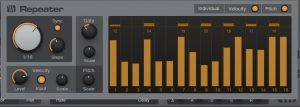 actually like working with complex sequences of scales and melodies. I used Repeater also mostly on action cues for the same reason as the Arpeggiator, but I programmed it to play some aggressive melodies that would counter the chords of the Arpeggiator. I actually have a hardware analogue sequencer, but this was easier and faster to use.
actually like working with complex sequences of scales and melodies. I used Repeater also mostly on action cues for the same reason as the Arpeggiator, but I programmed it to play some aggressive melodies that would counter the chords of the Arpeggiator. I actually have a hardware analogue sequencer, but this was easier and faster to use.
The real fun starts when you place a Chorder in front of Repeater!
What I did with Chorder was to make it play intervals like fifths or octaves, and then sequence those with either Repeater or Arpeggiator.
The results I got were some really complex action sequences which made the game developers smile from ear to ear! I highly recommend trying this approach.
Play Starpoint Gemini 3 here on Steam!
[ Nik’s Official Website | Starpoint Gemini 3 Soundtrack (Bandcamp) ]
Introducing ioStation24c
ioStation24c: The collaborative partner for the solo artist.
When you’re a solo artist, you have to be more than just creative to realize your vision—you must also be a producer and an audio engineer. The ioStation 24c audio interface and production controller provides the tools needed for all of these diverse roles in a compact, ergonomic desktop design that will fit into any home studio.
OS X 10.15 Catalina Updates

Version Information:
- Universal Control (Mac/PC) – v3.1.1.54569
- UC Surface (iOS/Android) – v3.1.0.53214
- Capture (Mac/PC) – v3.0.2.54569
- Worx Control (Mac/PC) – v1.4.0.54335
- QMix-UC (iOS/Android) – v3.0.0.5152
- StudioLive 1602 USB – XMOS v0.05
OS X 10.11.6 (El Capitan) or later
Windows 7 (x64) Service Pack 1 + Platform Update, Windows 8.1 (x64), Windows 10 (x64)
- Izotope Neutron Elements and Klanghelm SDRR2Tube will not install under 10.15.
- Arturia Analog Lite and StudioLinked Trophies will at first not install—you must CTRL+Click (or right click) and select “Open” to install them.
- Check your third-party plug-in developers’ websites for updates, as many of them may not install or run correctly under 10.15, and will need updates themselves to work correctly.
- Some of the Studio Magic Plug-ins will not run under 10.15.
Universal Control 2.10 available now!

Get Universal Control 2.10 here!
Additionally, this Universal Control update adds support for the just-announced Studio Series USB-C™-compatible interfaces, a firmware update for the ATOM pad controller.
Be sure to update your StudioLive mixer to the latest firmware. You can get product-specific firmware updates by logging into your My.PreSonus account. Instructions for updating SW5E, NSB, or EarMix 16M firmware will be displayed when downloading the firmware file for each product from your account.
- MCU/HUI support for Series III Consoles
- 44.1kHz support for all Series III mixers
- NSB and EarMix 16M firmware update – Adds 44.1kHz support, as well as indicator light workflow improvements (light will no longer change from green to blue unless AVB clock is locked)
- Adds support for Studio 1824c, Studio 1810c, Studio 68c, Studio 26c, Studio 24c
- Firmware update for ATOM
Version Information
Firmware:
- StudioLive Series III (all models) – v1.10.15552
- NSB 16.8 – v1.1.0.15533
- NSB 8.8 – v1.1.0.15534
- EarMix – v1.1.0.15533
- SW5E – v1.0.0.15447
Supporting Software:
- Universal Control (Mac/PC) – v2.10.0.50756
- UC Surface (iOS/Android) – v2.10.0.50756
- QMix-UC (iOS/Android) – v2.6.0.49920
- Capture (Mac/PC) – v2.4.0.50756
Notable Bug Fixes In This Release:
- Android permission issues for UC Surface and QMix-UC now fixed
- UC Surface – Series III mixer Aux Ins, Tape In, and Digital Return now show up in all Mix Views
- StudioLive Series III – Rack Mixer now gets Dig Gain Trim when another network mixer has exclusive preamp permission over the Rack Mixer
Studio Series USB-C Interfaces are here!
Wherever songs are made, Studio Series USB-C Audio Interfaces are there. All Studio Series USB-C™-compatible Audio Interfaces ship with Studio One Artist—a $99 USD value, so you can hit the ground running and be making music straight out of the box.
No matter how complex your project or vision, there’s a Studio Series USB-C™-compatible Interface that’s the right tool for the job.
Learn more about the Studio Series USB-C™-compatible Audio Interfaces here.
Recording in Studio One Made Easy with David Vignola!
 Learn Studio One from David Vignola!
Learn Studio One from David Vignola!
This series is intended for first-time owners of the AudioBox and Studio One Artist and covers everything you will need to know to record your first song. Hit the ground running!
And when you’re ready for the Advanced course, hit up David at his website and get a discount with promo code: PRESONUS25
Watch the whole video series here:
Learn more about the AudioBox here!
Not sure which interface works for you? Well help you find one here!




















