Category Archives: Artist
Justin Bryant on Studio One 3.2
Justin Bryant of Big Picture Music has worked with the BBC, Audi, Fiat, the Discovery Channel and lots of other commercial music projects. Bryant shares about his switch from Pro Tools to Studio One 3 and some of his favorite features about the DAW.
For more on Studio One 3.2, click here: http://studioone.presonus.com
SFGames Chooses Studio One Prime for VR Game Development, Maps Key Commands to Game Controller
[This just in from Scigor of SFGames. He has been using Studio One Prime in the development of a forthcoming game, and is doing some fascinating things with it!]
 I’m Scigor, a Tokyo based Creative Visual Artist.
I’m Scigor, a Tokyo based Creative Visual Artist.
And I’m the (crazy) mastermind behind SFGames, an indie games development team made of creative waywards.
SFGames is a team of artists and professionals joined together to work on various projects, starting on our first game with the working title of “Operation Cerulean Dew”—an action survival/horror game with sci-fi elements. We are lucky enough to be part of OSVR (Open Source Virtual Reality) partnership, so in addition to our main game, we have the chance to make new projects exclusively for Virtual Reality. We grabbed a great opportunity to develop an educational project for the Centenary of the Great War. And we have another cinematic VR project in the pipeline, a fantastic journey about human imagination and the spark of creativeness.
Illustration and character design are my main activity but I’m also a 3D enthusiast, passionate about video games and animation, and interested in many others artistic fields like music and cinema; a kind of “factotum” artist. But I’m not a pro musician; my approach is very self-taught and by ear. So why do I take care of sound design by myself?
Because I’m fascinated by how any forms of art are inextricably linked—creative ways to express emotions and ideas. For any idea that I write, every illustration that I paint, or melody that I record, I cannot think of these as separated things. If you’re creative, you can develop anything with the right methods and skills—but you will also need the right tools!
All this led me to a new approach to sound design and scoring, since these projects represent VR experiences addressed to a much more cinematic style in a “real” 3D space. While Francesco (our musician) has been working with Pro Tools and Logic, I’ve always tried to get by with free software as GarageBand, Ardour, and Audacity—but non of them offered enough. A couple of years ago I came across Studio One, which I found amazing from the beginning, mostly due to its great sound engine, so I was immediately convinced to use it in my work. It’s one of the very few programs that I was able to use right away without reading the manual!
I must say that are many artists like me with the need for a friendly and intuitive interface like Studio One, and while some state that the user interface doesn’t matter when you make music, I believe otherwise. Complex and hard-to-use interfaces become boring over time, and we are forced to waste too much time to learn how to use it, rather than create.
 I’m working in a Windows multi-monitor environment, with a Wacom Cintiq tablet with touch screen as second monitor, and because this setup makes it hard use a standard keyboard (my tablet is huge), I mapped the most used key commands to a programmable Logitech G13 gameboard. Studio One works perfectly with my tablet, and it’s so responsive that I can “paint” music!
I’m working in a Windows multi-monitor environment, with a Wacom Cintiq tablet with touch screen as second monitor, and because this setup makes it hard use a standard keyboard (my tablet is huge), I mapped the most used key commands to a programmable Logitech G13 gameboard. Studio One works perfectly with my tablet, and it’s so responsive that I can “paint” music!
Even if Francesco is the one that works on the main soundtrack, I also have ideas that sometime I want use in our games. My workflow starts with a simple idea or direction to follow, a main theme using my simple template for scoring. So I basically rough out what the theme should sound like: add some instruments (a free orchestral library), some textures and colors, just to blend and fill the sound. And Studio One helps hugely on “sketching” quick ideas. Once I’ve reached my technical limitations, I send everything to Francesco who provides a professional rework of my ideas.
When it comes to sound recording and editing, I start with recording foley and sound effects on my own, if I have the right gear available. When I cannot do this by myself, I send some samples (sometimes made with my own voice on a webcam, as a guide) to Francesco: I give him a sound assets list and he records all needed sounds with extra variations. I remix everything in Studio One, and once I’ve finalized the sounds, I export the stems as sound cues for Unreal Engine.
I like that Studio One Prime is almost a complete DAW per se, very important in the Indie world! I find it very user friendly and works smoothly on any platform; I can still use it on my five years old MacBook Pro, and I don’t notice a difference in performance.
Also, I cannot work without the visual workflow and tool palette that Studio One provides me. Intuitive, simple, direct. What I need and in the right place. And scratch pads! I never get tired to say how useful they are for someone like me who doesn’t have knowledge of reading or writing musical notation, but has a lot of ideas to remember! And last but not least, I have never had a crash. 
There are still many things I want to explore and experiment with Studio One, like the powerful macro system and the Mix Engine FX , very useful to give emphasis and personality to a set of sound effects all at once. As I said at the beginning, I’m not a professional musician, but Studio One fits my workflow naturally, and makes me feel as I’ve always use it. It simply sounds better!
I recommend Studio One 3 to indie developers and artists on a budget who want to start with a free yet powerful DAW, and later can move to more powerful versions for cheap.
SFGames is:
- Scigor: Game Design, Art, 3D Modeling, Sound Design
- Francesco Tresca: Music and Sound Design
- Marco Frisan: Art, 3D Modeling and Programming
We are still getting off the ground, so follow us on! It would help a lot if you can spread the word!
Jessie Kol and Perry Sorensen on the PreSonus Studio 192
Jessie Kol and Perry Sorensen recently had a great experience tracking their newest single on the Studio 192, and they sent us this great video about it!
Sounds great, you two—and that studio is gorgeous, BTW!
- Learn more about the Studio 192 here.
- Keep up with Jessie Kol here.
- Perry Sorensen is also the head of Mastering at Naxos, where he uses the Sceptre S8s. More on that here.
FOCUS… on the PreSonus Sceptre S8s
FOCUS… is a California-based record producer signed to Dr. Dre’s Aftermath Entertainment who has produced tracks for Dr. Dre, Eminem, Snoop Dogg, Kendrick Lamar, Lil Wayne, Jadakiss, Christina Aguilera, Jennifer Lopez, Beyoncé Knowles, 50 Cent, Busta Rhymes, and more. He recently got a pair of Sceptres—and here’s what he has to say about them.
Follow FOCUS… on Twitter.
Yuki Hayashi on Studio One 3.2
Yuki Hayashi is a score composer for TV, anime, and film who relies on Studio One to create his best work. Here, he shares his impressions of Studio One’s sound quality and ease of use.
Learn more about Studio One 3.2 and try the free demo here.
Vahagn Sepanyan’s Bass Skills on Display in “ConFusion”
Check out this great video from Vahagn Stepanyan—tracked using an AudioBox USB and Eris E5s!
Vahagn says: “I am bass player, composer and arranger, and for my work I had to choose good audio equipment with high quality. I tried many studio electronics, before I found my favorite with great quality—PreSonus! Compared with other electronics, PreSonus is inexpensive and available to any user, and the most important fact is that it’s not inferior to others. It sounds great and has a true sound production.”
Startisan on why you WANT a computer for your live shows
Startisan has taken the PreSonus StudioLive RM16AI on the road for their live shows, taking advantage of the unit’s digital inputs to incorporate sophisticated backing tracks and effects processing into their live shows. They can even run VSTs and virtual instruments live.
Using the same configuration, the band is also able to record all of their shows and rehearsals.
The result? Concerts that sound more like their records. Well, that, and ticket sales.
2015 PreSonus Artists Playlist
It’s hard to believe we’re wrapping up another year of great music! To cap off 2015, here’s a Spotify playlist from a handful of PreSonus artists we worked with this year. MuteMath took us on their US tour and showed off Dante-enabled StudioLive RM32AI mixers and a StudioLive CS18AI, DJ Headhunterz gave us an inside look into his EDM universe and Nothing More joined us for a PreSonus Live performance—just to name a few.
We at PreSonus are grateful for all the artists who use our gear to create their music. More to come in 2016!
Paul Wright and Studio One
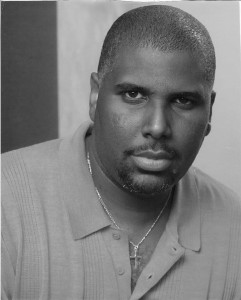 After starting his career more than twenty years ago, Paul Wright finds himself with a trophy case of accomplishments. A multi Grammy, Dove, and Stellar award winner and nominee, Wright has worked on over 200 records as a writer, producer and composer. He’s been fortunate enough to work with the Brooklyn Tabernacle Choir, Donnie McClurkin, Fred Hammond, Gary Chapman, AsOne, Disney and many more. His film and television projects include: Made In America, Preaching to the Choir, Full House, and Martin—where he co-penned the theme song. Through his career, he’s held titles at Benson Records, Verity/Zomba, Harborwood/Zomba/BMG, and Nuspring/EMI. He’s currently the CEO of 360MusicWorx/Capital Christian/Universal Music.
After starting his career more than twenty years ago, Paul Wright finds himself with a trophy case of accomplishments. A multi Grammy, Dove, and Stellar award winner and nominee, Wright has worked on over 200 records as a writer, producer and composer. He’s been fortunate enough to work with the Brooklyn Tabernacle Choir, Donnie McClurkin, Fred Hammond, Gary Chapman, AsOne, Disney and many more. His film and television projects include: Made In America, Preaching to the Choir, Full House, and Martin—where he co-penned the theme song. Through his career, he’s held titles at Benson Records, Verity/Zomba, Harborwood/Zomba/BMG, and Nuspring/EMI. He’s currently the CEO of 360MusicWorx/Capital Christian/Universal Music.
We recently asked him about his experience with PreSonus and Studio One. With his years of experience recording and producing music, Wright knows what tools work best for him.
“Studio One came to my life when I knew I wanted to switch DAWs,” Wright says. “I was a longtime Pro Tools HD user and at that time I had a commercial facility. One thing that bothered me with most DAWs I was using was that they were NOT composition friendly. There’s usually a learning curve that kills the creative process because of the number of steps it takes to do the simplest of tasks. I found myself wasting time figuring out how to make the DAW do what I wanted—I spent more time clicking buttons than actually being creative and making music!”
After making the switch to Studio One, things were different—almost overnight. “Everything instantly became more productive for me on many levels. Composing, production, recording–it was a life changer. I found myself turning out projects more quickly and easily.”
When it comes to why Studio One is the best for Wright, it all comes down to quality and speed. “First and foremost? Audio quality. I found myself getting my work to sound great in less time using less plugins and processing,” Wright asserts. “As a composer and producer that uses many virtual instruments, the ability to get my MIDI converted to audio quickly was huge for me! Now in Studio One, the expanded Arranger features are killer, as well as the Scratch Pad. I also noticed that the mastering features were exactly what I needed, and in several cases have mastered many projects right in Studio One.”
Wright’s attempt to create an ideal workflow by using multiple DAWs was not void of challenges. “I used Pro Tools, Nuendo, and Studio One all at the same time, utilizing each of them individually to get what I was after,” Wright recalls. Nuendo was my mix platform, Pro Tools was for converting sessions coming in from other musicians, and Studio One was for everything else.” After completing an A/B test regarding sound quality, Wright found Studio One and Nuendo on top.
Wright suggests that “the only downfall for Studio One versions 1 and 2 was the mix features and the inability to easily connect them to other controllers.” He goes on to say, “I found that working with the SSL Matrix as my main console and controller, it wasn’t working the way I had hoped. However, with the recent release of Studio One 3, it looks like my SSL is working better than ever and I am loving what I am seeing”
Wright closes with a challenge.
“Studio One has changed the game for me personally, and is worth checking out if you haven’t already. I would challenge anyone regardless of the DAW they currently use, give Studio One a shot and watch it change the way you make music!”
Give As One a listen here.
Jake Owen: on the Road with PreSonus!
Jake Owen is in the enviable stage of his career where he can work with whatever gear he wants. As such, we’re flattered that he’s taking a complete PreSonus recording rig on his tour bus that includes Studio One, Sceptre Monitors, ADL preamps, and much more. Any musical idea that his band has during impromptu jams can be recorded right on the road, without needing to stop in a recording studio!
For more on Studio One, click here.