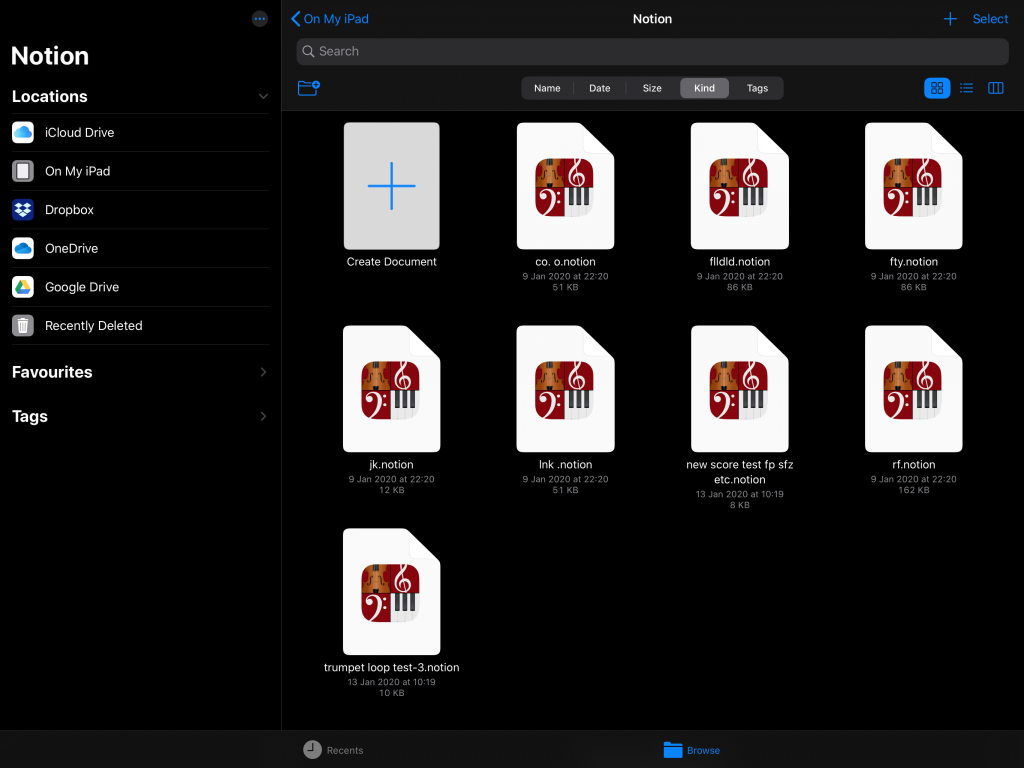Notion iOS 2.5 Release Notes
Notion iOS 2.5 Major Maintenance Release
![]() Notion iOS 2.5 is here, a major maintenance update for the best-selling notation app on iOS. This is a free update for Notion iOS owners that can be obtained by visiting Notion in the App Store on your device, or checking your available updates.
Notion iOS 2.5 is here, a major maintenance update for the best-selling notation app on iOS. This is a free update for Notion iOS owners that can be obtained by visiting Notion in the App Store on your device, or checking your available updates.
And while you’re here, please check out our new official Facebook user group: https://www.facebook.com/groups/PreSonusNotionUsers
NEW: Document Handling
(iOS11 and later) Notion now directly supports Apple’s built-in document opener. This allows you to create, open and save scores directly in the location of your choice, whether on the device, in Notion’s iCloud folder, or via the linked cloud folders of your choice (such as Dropbox, Google Drive or OneDrive for example)
Note – If you are running iOS9 or 10, then there is a document opener built in to Notion that will allow saving to the device, or to Notion’s iCloud folder only.
NEW: Export as MP3
Now you can export your score as an MP3 audio file, alongside the existing options of WAV and AAC formats. Just choose MP3 as the Export file format, and it will save an MP3 in the same location as your Notion document.

Listen to your scores on the go, with these lovely Eris HD10BT Bluetooth headphones (coincidentally, also made by PreSonus….)
NEW: Export for SMP Press
 Export as SMP Press File is a simple process that creates a single PDF containing the full score and all the parts in score order. SMP Press, from Sheet Music Plus, is a self-publishing portal for composers. Its free to join, and you earn a commission for every sale.
Export as SMP Press File is a simple process that creates a single PDF containing the full score and all the parts in score order. SMP Press, from Sheet Music Plus, is a self-publishing portal for composers. Its free to join, and you earn a commission for every sale.
For more info, click here: https://smppress.sheetmusicplus.com/
NEW: Save as Template
Now you can save a document you are working on as a new template. Go to Export, make sure Notion File is selected, then Save as Template. This will ask you to give it a name—your new template will be available from the New Score dialog next time you create a new document.
All Fixes and Enhancements
Change in Minimum Requirements
- Notion v2.5 requires Apple iOS9 or higher (was iOS8).
- Please note, Notion 2.5.x will be the final version to support iOS9.
iOS Device Improvements
- Add ‘Close’ button to Score Setup for larger phones, in order to dismiss the Score Setup menu
- Tools in the sidebar not covered by the ‘notch’ in larger iPhones
- Larger phones now load the correct chord symbol dialog (rather than trying to load the iPad version of this dialog which then couldn’t be dismissed)
- When in split view on an iPad, the onscreen fretboard, keyboard and mixer now show in the correct size
- Optimised for Dark Mode
Handwriting
- Fix for handwriting engine occasionally stopping during a long session
- Fix for subsequent measures sometimes changing after handwriting recognition on an earlier measure
- Rests on ledger lines no longer cause an issue
- Elements that cross systems (e.g. ties) now supported when using the handwriting area or continuous score view
- Adjacent offset notes on ledger lines now don’t transpose on subsequent notes being entered
- Fix for handwriting recognition problem on systems that have a repeat line
Audio
- Fix for some newer devices, where Notion was not using the device sample rate leading to distortion when playing back or exporting an audio file.
- Playback warning pop-up for large scores removed
- Hi-hat foot splash sample now plays back
MusicXML
- New MusicXML elements imported: sf, sfp, fp, sfz and fz; beaming; measured tremolos that include tuplets; very short duration notes (down to 1024th notes); fermatas; harmonic circle symbol / open circle symbol; snap (Bartok) pizzicato; scoop, doit and fall-off
- New MusicXML elements exported: clef changes; pizz and arco; pre-bends; sf, sfp, fp, sfz and fz; mutes; measured tremolos; noteheads; fermatas; harmonic circle symbol / open circle symbol; snap (Bartok) pizzicato; scoop, doit and fall-off
- Tablature export and import fully reworked
- Support for ‘.musicxml’ file extension
- Better handling of any missing slur end elements on import, to avoid very long slurs occurring
- Voices on grand staff reworked
- When importing with time signatures that have a high numeral (e.g. 11/4), whole measure rests now show as expected
- Better handling of imported beaming information
- Now imports grace notes with beaming information
- Fixed occasional duplication of symbols, when exporting legato-accent, and mezzo-staccato
- Fix for TAB pitches being wrongly transposed by an octave on export, for non-transposing fretted instruments (e.g. banjo,
mandolin, ukulele)
MIDI
- Improved rhythmic spelling on MIDI import
- Fix for MIDI files not being imported from other apps in some circumstances
General notation and note entry
- 5th string banjo fret numbers now start at the 5th fret as expected
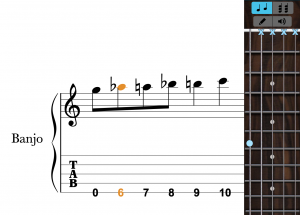
- Lyrics and chord symbols now paste without replacing the notation, after copying a selection that is longer than one measure
- When writing chords with the on-screen piano keyboard, notes are no longer ‘held down’ after moving to the next position
- Fix for crash caused by deleting notes in measures with rhythm slashes in another voice
- When writing chords with the onscreen guitar fretboard, notes are held on the fretboard after moving to the next position to allow repeated chord strumming (keep moving to the next position with the right arrow to enter multiple chords). The chord is automatically cleared from the fretboard if a new note is tapped on the fretboard
Slash Notation
- Bass note of Chord Symbol now supported in playback
- Slashes with augmentation dots now have more spacing in Jazz Font
- Notes can be deleted in measures with rhythm slashes in another voice, without crashing
Tremolo
- Tremolo Entry behaviour changed: e.g. for a fingered tremolo with quarter duration, now insert two eighths before applying the tremolo
- Tremolo can now be tapped onto the first note or in between notes
- Stems now can go in either direction in a voice 2 tremolo
- Fingered tremolos that include chords now play back as expected
- Bug fixed for the second note of a fingered tremolo changing duration if tremolo entered onto second note (now does nothing)
- Bug fixed for a third note being erroneously added to an existing tremolo, if a tremolo is entered onto the second note (now does nothing)
Text
- Fix for existing text in text boxes becoming hidden when editing
- Lyrics font can now be changed globally per document. Go to either Full Score Settings or Parts Settings, then Layout>Lyric Font
- Fix for a melisma causing an issue if followed directly by a hidden measure (e.g. by a cut, a hidden staff, or a multi-measure rest)
Paste
- Paste into a Specific Voice is now accessed via a long press, at the point you wish to paste into the music
- Pasting into a different voice now does not remove any existing rest at the beginning of the destination measure
- The whole measure is now not replaced/overwritten when pasting a partial measure as expected.
- Paste no longer causes rhythmic changes, when pasting multiple times between different voices or between a grand staff
- Paste now ignores ties in other voices on a grand staff
- When using Duplicate, now automatically adds more measures before pasting, if you are duplicating past the end of a score
- Lyrics and chord symbols now paste without replacing the notation, after copying a selection that is longer than one measure
Languages
- Tuplet dialog is now translated properly in Japanese language
- Musical intervals are now translated properly in German language, in transposition window
- When Notion is set to Korean, Japanese or Sim Chinese, the drumpad now enters cymbals with expected cross noteheads
- New Score corrected in Spanish
General
- General performance and stability improvements
- Print Parts to PDF now prints in score order