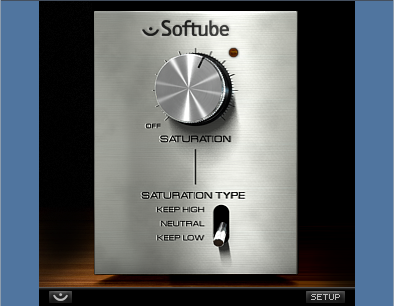The Bigness of Huge Drum Sound
So…you want some huge drum sounds? Here you go. This is super well-suited to hip-hop and EDM, but can also give a monster drum sound for rock. The star of this show is the Softube Saturation Knob and FX Chain Splitter.
Drums lend themselves well to a little crunch, but there are limitations. If you apply a bitcrusher or distortion effect, the sound will become indistinct—which may be what you want, but I prefer a monster low end and a more defined high end. This usually requires a couple tracks with a crossover (or a track/bus combo with filtering), but the Splitter module makes it easy to do this in a single FX Chain.
Here’s the overall view of the FX Chain.
The first effect is a limiter, which is optional—but it can add a nice bit of squashing. The signal then proceeds to a Splitter set for a Frequency Split, with a crossover point around 220 Hz. The low-frequency split (to the left) goes to the Saturation Knob. You have some choices here; the Keep Low setting gives a boomier bass (hip-hop fans take note), while the Neutral and Keep High settings give a tighter sound—good for rock and dance, where you’ll often want the kick to make room for the bass part.
Meanwhile, the high frequencies split off to a Pro EQ and Mixverb. The Pro EQ helps compensate for the low-frequency split’s hugeness by boosting the highs with a broad peak. The Mixverb is a cheap ’n’ cheerful reverb that’s happy to provide a bit of room ambiance.
Finally, the Mixtool at the end provides a Trim control so you can match the enabled level to the bypassed one.
The Channel Editor brings out the crucial controls and is pretty self-explanatory. There are controls for the Saturation Knob’s two parameters, Frequency/Q/Gain controls for the high-frequency EQ stage, a Squash control to push the limiter, Room level, and Trim to adjust the final output.
So is it worth the effort to construct this FX Chain? Yes! But you don’t have to…
And you probably want to hear what it sounds like, so check out the audio example. The first half is a straight acoustic drum loop from Studio One’s library, while the second half has been converted into a Bigness of Huge drum loop. They’ve been normalized to the same peak level for a fair comparison.