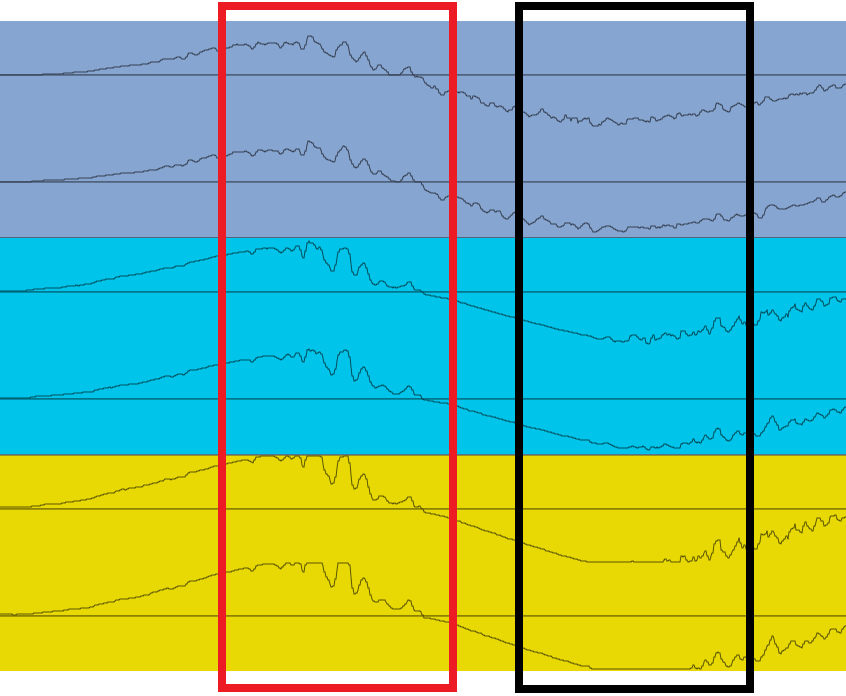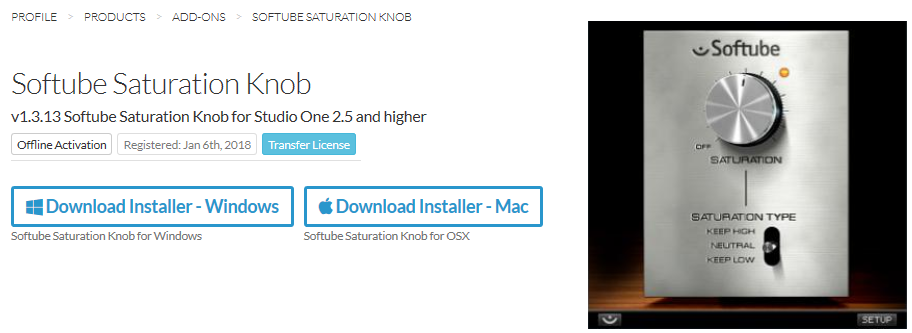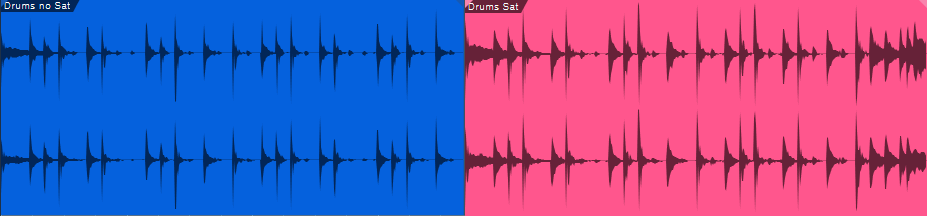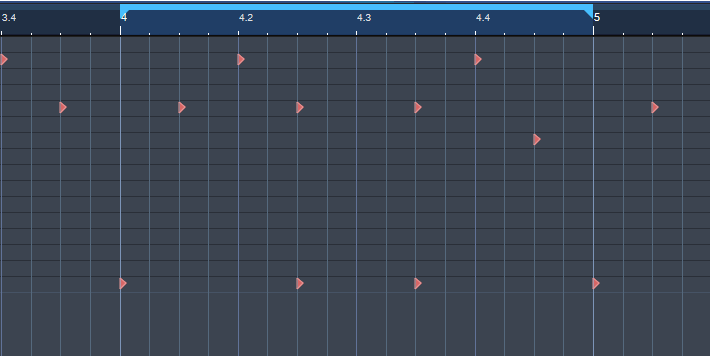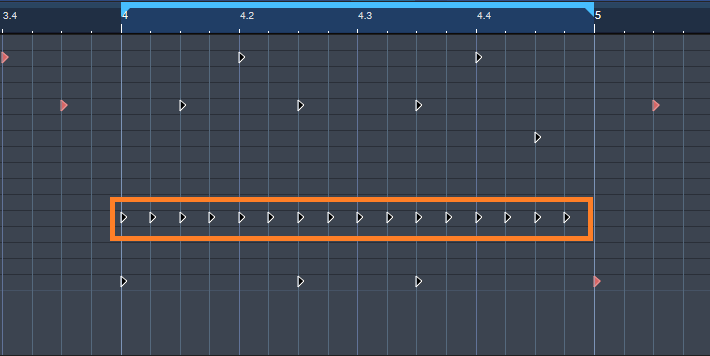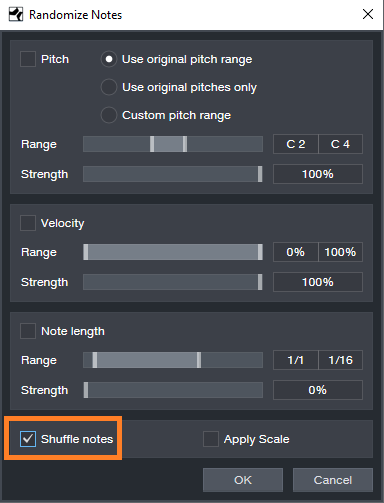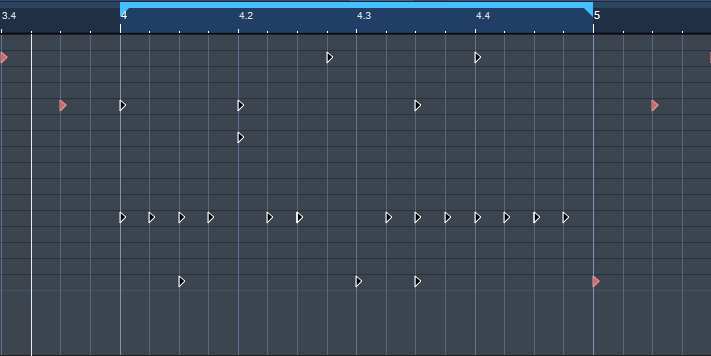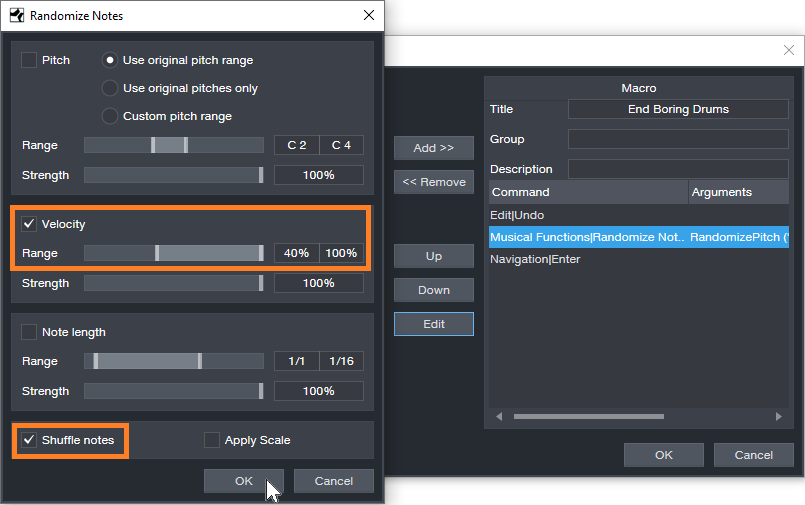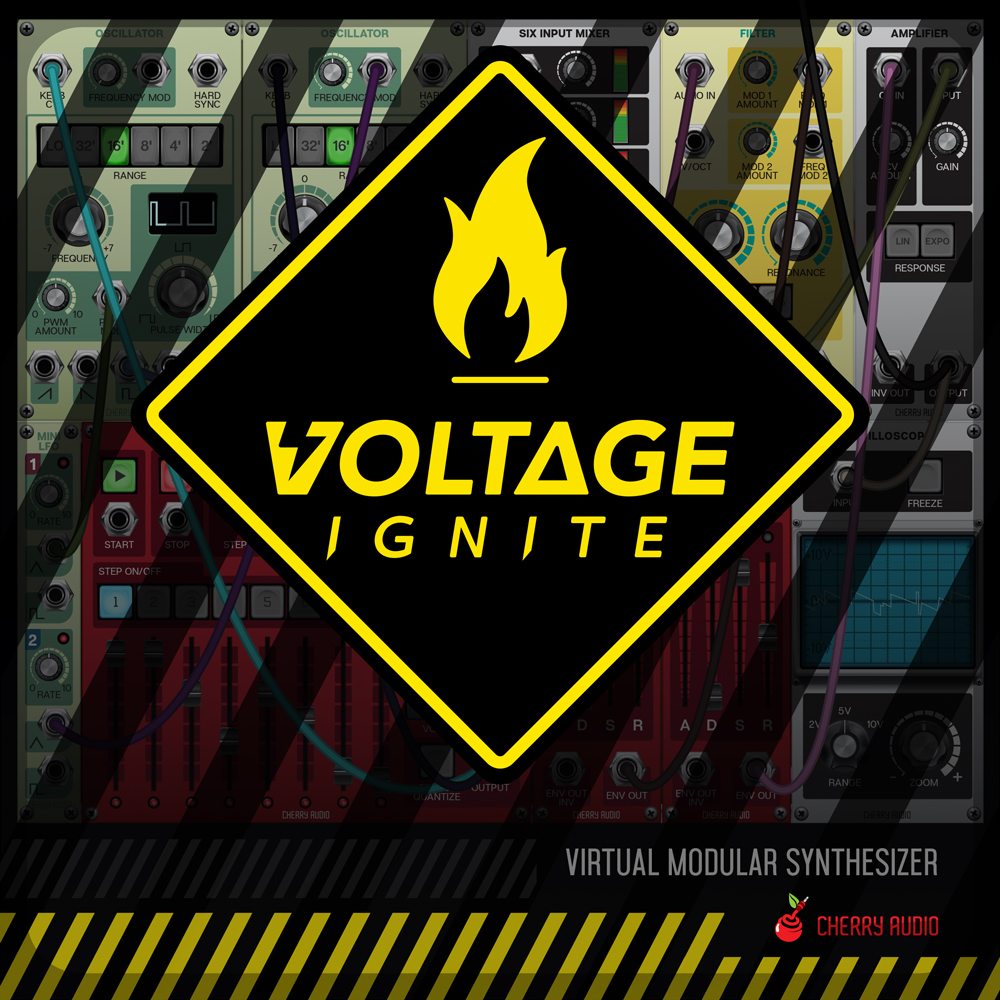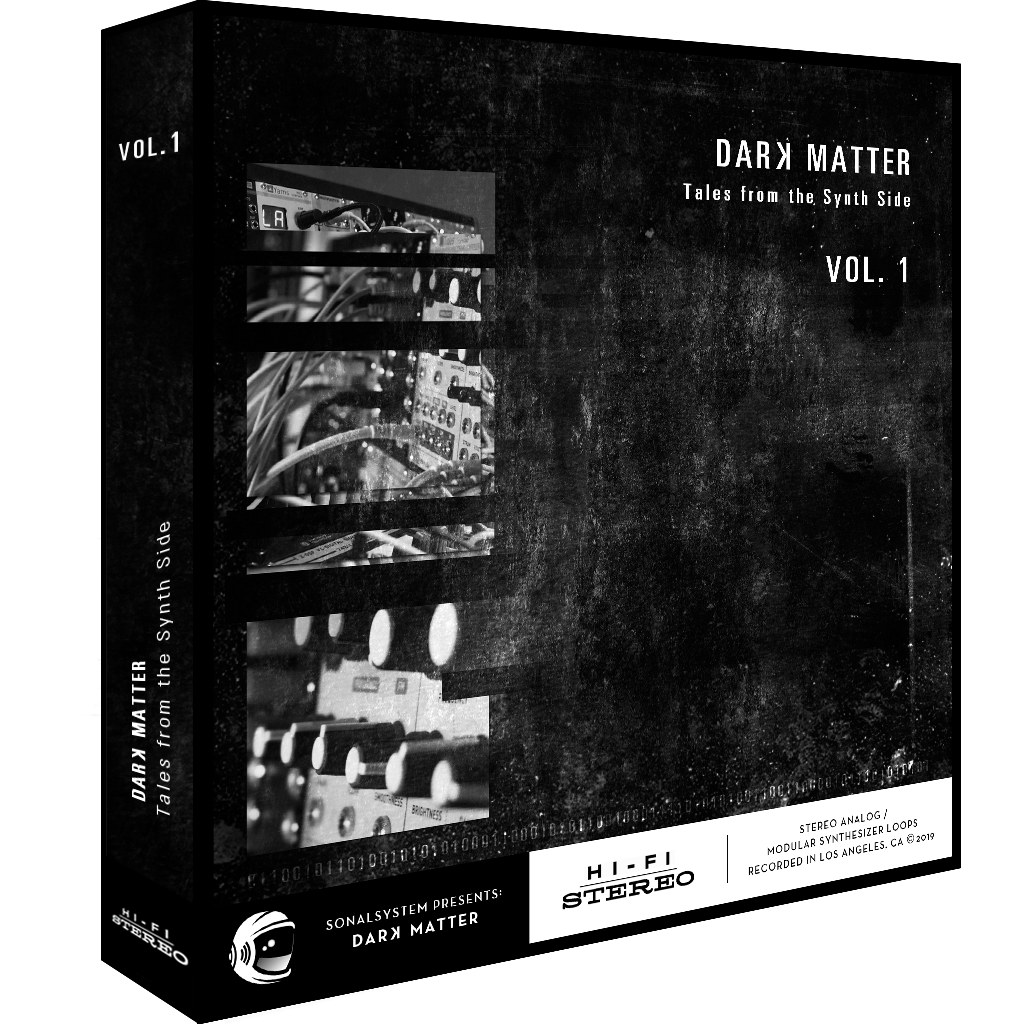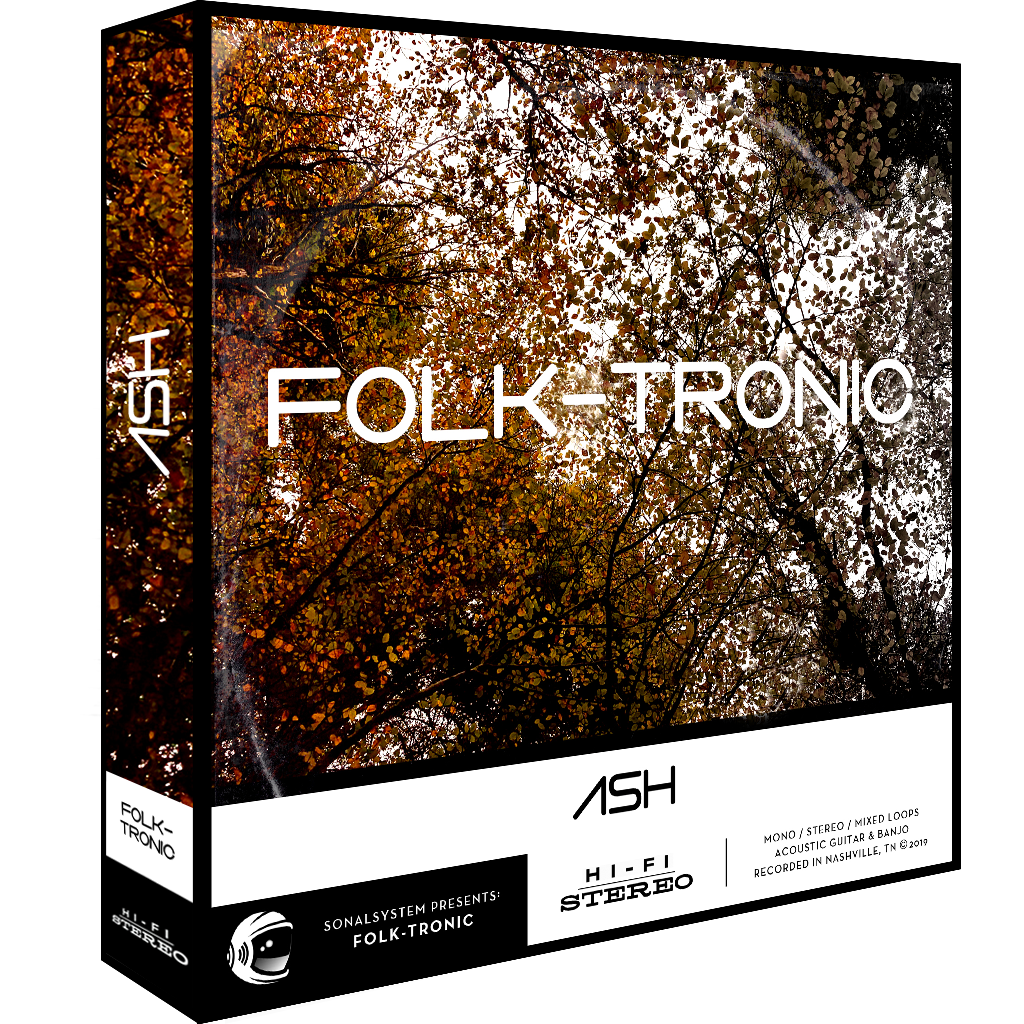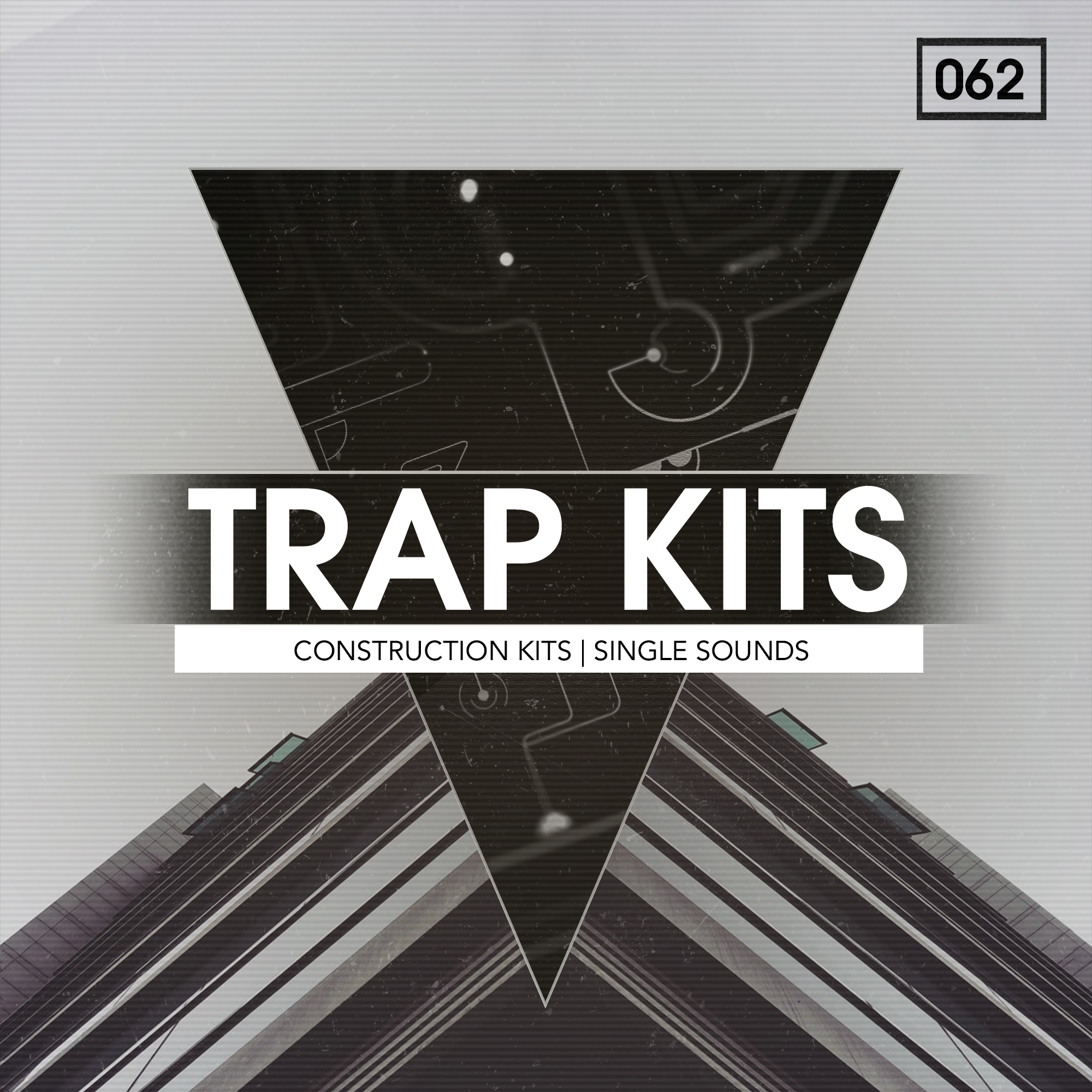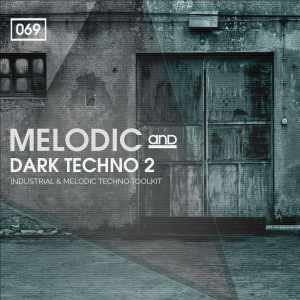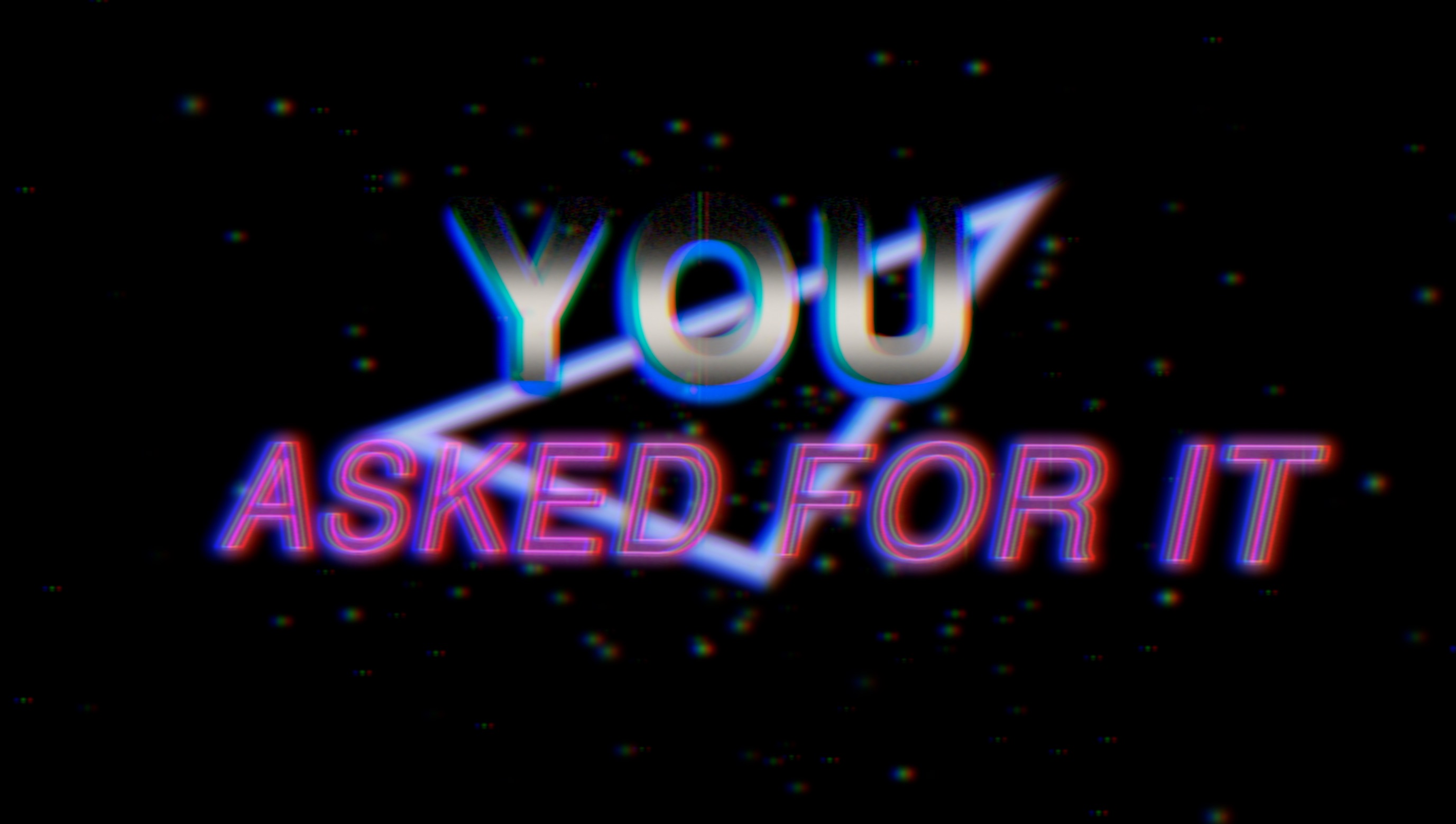Monthly Archives: May 2019
Friday Tips: In Praise of Saturation
Sure, everyone sorta knows about saturation. But let’s drill down, give some audio examples that really get the point across, and explain how saturation can help everything from individual tracks to master tapes. Really.
To be clear, we’re not talking about the distortion that “flat-tops” a waveform. Fig. 1 shows a comparison of unsaturated, saturated, and distorted versions of the same waveform (using version 4.5’s new “smooth” waveform view feature).
Figure 1: The gray waveform is unsaturated, the blue saturated, and the yellow distorted.
Comparing the three, in the section outlined in red, the saturated version is louder but the waveform isn’t all that different from the unsaturated audio. The distorted waveform is louder than the saturated one, but the peaks are flattened. This is particularly noticeable with the negative-going peak highlighted in black. Flattening peaks produces the kind of nasty digital distortion no one really likes, but saturation is a different animal…as the audio examples will show.
Before going any further, if you don’t have the free Softube Saturation knob, go to your PreSonus account and download it from Products > Add-Ons (Fig. 2).
Figure 2: What are you waiting for? It’s free.
It’s a pretty basic module—turn the knob clockwise for more saturation (but I’ve never turned it up as high as shown in the picture!). Keep Low means it will apply more saturation to high frequencies, Keep High means more saturation for low frequencies, and Neutral means equal-opportunity saturation for all frequencies.
Saturation is great with drums, including mixed drums. You’ll get more punch and level (Fig. 3) that helps drums stand out in a track, without any of the artifacts (like pumping or breathing) associated with some dynamics processors.
Figure 3: The waveform for the drums audio example. Unsaturated is blue, saturated is red.
Now listen to the audio example. The first four measures are the unsaturated version, the last four measures the saturated one. Note that both were normalized to the same peak value. Even though the waveforms don’t look all that different, the saturated version really punches through—yet doesn’t sound “distorted.” This same kind of approach can also work well for bass.
Now, let’s move on to saturating a two-track master. This may sound like a bad idea, until you realize that tape emulation plug-ins are basically just adding saturation, although some do it with a bit more finesse than a simple saturation plug-in (e.g., the Waves J37 provides different virtual tape formulations and bias settings). Fig. 4 shows the audio example’s waveform.
Figure 4: The two blue, four-measure groups are unsaturated; the two red, four-measure groups are saturated.
The audio example is excerpted/adapted from the song All Over Again (Every Day). I added a very slight pause between the unsaturated and saturated sections, although I’m quite sure you’ll hear the difference anyway. (To hear the final, mastered song—which of course was done in Studio One—click on the link.)
For this kind of application, you don’t want to apply too much saturation—a little bit goes a long way. As you turn up the knob you may think it’s not really making a difference, but it is. Toggle bypass frequently for a reality check. Fig. 5 shows the settings used for the master tape example.
And there you have it—we’ve done our shoutout for saturation. If you’ve missed out on the fun, load it in a track, and listen to what happens. You just might like what you hear!
The Manly Hanley Podcast chooses Studio One and StudioLive Series III

Randy Hanley is the founder and host of the Manly Hanley podcast. He’s been using Studio One and a StudioLive mixer to produce the show, and sent us a TON of info on his production method and why he’s chosen PreSonus. If you’re looking to get into Podcasting, this is a great read.
Give us some background on yourself. Who are you, what do you do, and how long have you been podcasting?
I started out as a drummer, professionally teaching at music stores for 12 years. Drums lead me to learn about computers and technology through my interest in recording. I received a certificate at the Recording Institute of Detroit, back when we were still using mini ADAT Recorders, just when a software that rhymes with “Mo’ Jewels” was becoming “the thing.” There was just something about Mo’ Jewels that I was never able to become comfortable with.
I heard of PreSonus, when a music store colleague of mine mentioned that he was going to buy the ACP 88 Compressor. I didn’t even know what it was at the time, but he explained it to me, how it offered all of this compression/multiple channels, at an extremely great value. That’s basically the very first time I heard of PreSonus.
I started a Podcast back in 2011 called “Getting Android,” but I never followed through with it. After I bought my PreSonus FireStudio Project rig for recording music, I realized that I have way more than enough power/setup to do a simple podcast, so why not give it a try? Well, I eventually got around to it, in 2019 and I’m glad I did. I’m more of a reborn podcaster, so technically, I’ve been doing it (consistently) since January.
What PreSonus products do you use?
I use Studio One 4.5 Artist and the StudioLive 16, Series III. I originally started with the FireStudio Project.
What features, in particular, make StudioLive and Studio One suitable for podcasters?
The Templates, ease-of-use, and the perfect integration between Studio One and basically ANY hardware interfaces.
For Podcasting, I’ve created my own template, which you can see below.
What I think really makes PreSonus Studio One accessible to Podcasters? It’s future-proof. For instance, many podcasters move into doing more with their podcast, and that often includes Video/Vlogging. With the Professional edition of Studio One, you have all you need to not have to jump between programs! It’s tiring to jump back and forth from Camtasia (because its audio features are terrible), just to grab the audio file from a DAW. Studio One has it all there in one place. I won’t have to worry about sync issues, or format confusion, because the recent format additions in Studio One 4.5 are amazing and all I’ll ever need.
I also have noticed that Studio One is easy on the CPU/RAM resources–which I think is very important to us Podcasters–My machine isn’t a video-rendering beast–I just use it to record audio and Studio One is extremely fast, even on my somewhat modest machine.
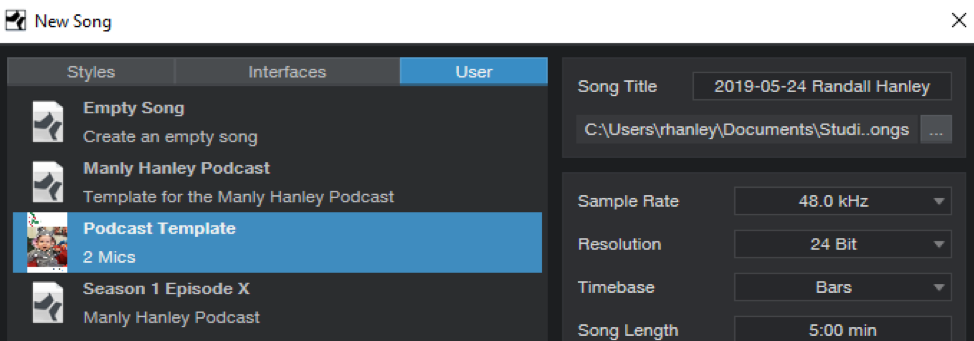
I never feel like I’m lost with the way I can label things. It’s easy enough for my co-host to sit a tablet on the StudioLive and remotely control the faders of the mixer if we need to fix levels. Additionally, the labels on the mixer can reflect what I’ve named them in Studio One. I feel like there is always a way for me to get the job done with PreSonus.
Before I purchased the StudioLive 16, I thought to myself that this might be total overkill to use for a podcast. But then I thought back to how many products I’ve wasted my money on over the years, such as cheaper USB microphones. All of the money I spent on those products easily cost more than just buying this mixer, which includes Studio One anyway. It was a no-brainer. (Incidentally, I recently heard that PreSonus dropped the price on some of the Series III mixers as much as $200.)
Additionally, I was frequenting some Facebook podcasting groups, seeing which kind of problems users commonly had. Users were always running into issues setting up Audacity. Users also ask questions about “Where do I get my Podcast edited, produced, normalized, compressed…” the list went on an on. I realized I could do ALL of the above in Studio One. It’s a HUGE money-saver when it comes to producing my own podcast. I’m not paying anyone to do anything other than advertising and host my Podcast. The way I’m looking at it, I’m saving a ton of money each and every month producing it on my own. With my plug-ins and templates inside of Studio One, I don’t really have to do much editing, ever!
I heard so many good things about Studio One, especially that it was included with many of the hardware products that PreSonus sells and integrates well. Studio One can open projects from other DAWs such as Cubase, Pro Tools and others.
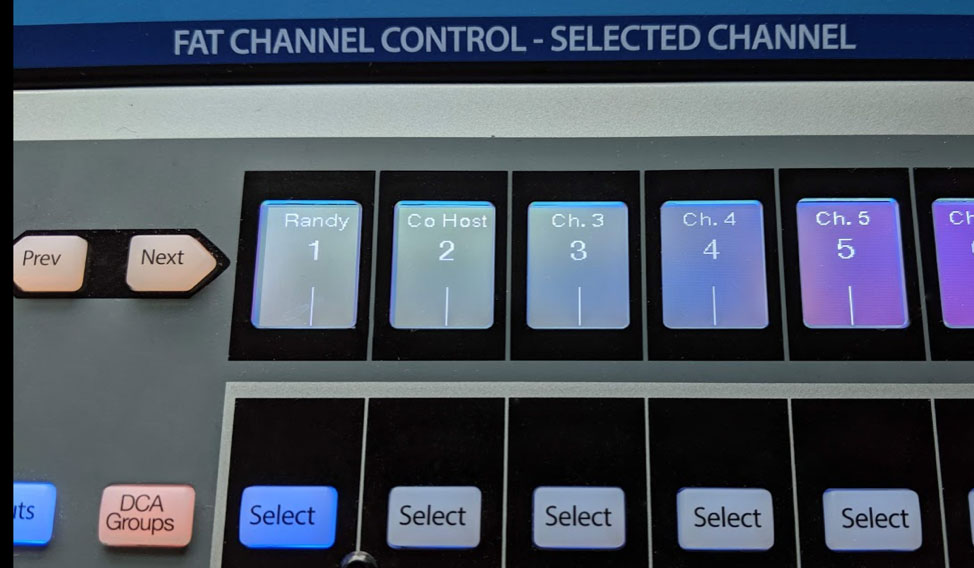 I also never have to worry about running out of inputs. I don’t know of a podcast that has 16 people talking at once ?.
I also never have to worry about running out of inputs. I don’t know of a podcast that has 16 people talking at once ?.
Also, with Studio One and my PreSonus hardware interface working with USB is the big sell for me doing this podcast. USB just works. I haven’t had to install any legacy drivers, etc.
What features are you most impressed with?
Ease-of-use and stability! Never crashes on me… EVER!
I am really impressed with how the StudioLive mixer has recall of the effects and fader positions–it doesn’t have to rely on my computer and Studio One’s project settings if I feel like just using the mixer as a LIVE MIXER. But then, if I want to jump into DAW mode, I can make the mixer follow the computer’s settings. There is so much flexibility, it’s crazy. I cannot think of anything I need. I’m also impressed that PreSonus uses AVB, an open standard that allows any vendor to support it. It’s not closed-minded and just feels like freedom. I’m an open-source guy whenever possible–it’s transparent and honest.
Oh, here’s a bonus feature: the community. The PreSonus forums are the best support you could ask for. When I started out with Studio One and my StudioLive mixer, I had a couple basic question. Embarrassingly, the answers were in the manual that came with the mixer, but the community was friendly and helped point me in the right direction. It’s like a small town of nice people wanting to help because they share similar passions, supporting this company that cares about its customers.
Any user tips or tricks or interesting stories based on your experience with PreSonus hardware and software?
I recorded some amazing bluegrass artists on some of the old FireStudio hardware and it still sounds phenomenal today.
As for tips, I’m a HUGE believer in templates. That’s the best way to be productive and save so much time. PreSonus templates are the best.
For Podcasting, I literally have to do zero cleanup. I have my effects set on the mixer (I typically use the Male Voice 1 or 2) and it applies just the right amount of compression and gating. I can do these effects on each individual Mic channel for each podcast co-host. I receive lots of compliments on how nice and clear the audio is. I share my experience often in some Podcast Support groups on Facebook, including this one.
What features do you want to see next in Studio One or StudioLive?
I’d like to maybe just a see a few more default templates, that are Podcast-specific, heck, I’ll share mine with any other Podcasters, just shoot me a message.
What’s next for you?
I hope to learn my mixer / DAW more. I want to do a live podcast eventually. I’d like to use the SD Card feature on the StudioLive mixer, because I know that Studio One makes it easier than ever to take those recordings, directly off the SD card, then opening the project, ready-to-edit on my computer!
End Boring MIDI Drum Parts!
I like anything that kickstarts creativity and gets you out of a rut—which is what this tip is all about. And, there’s even a bonus tip about how to create a Macro to make this process as simple as invoking a key command.
Here’s the premise. You have a MIDI drum part. It’s fine, but you want to add interest with a fill in various measures. So you move hits around to create a fill, but then you realize you want fills in quite a few places…and maybe you tend to fall into doing the same kind of fills, so you want some fresh ideas.
Here’s the solution: Studio One 4.5’s new Randomize menu, which can introduce random variations in velocity, note length, and other parameters. But what’s of interest for this application is the way Shuffle can move notes around on the timeline, while retaining the same pitch. This is great for drum parts.
The following drum part has a really simple pattern in measure 4—let’s spice it up. The notes follow an 8th note rhythm; applying shuffle will retain the 8th note rhythm, but let’s suppose you want to shuffle the fills into 16th-note rhythms.
Here’s a cool trick for altering the rhythm. If you’re using Impact, mute a drum you’re not using, and enter a string of 16th notes for that drum (outlined in orange in the following image). Then select all the notes you want to shuffle.
Go to the Action menu, and under Process, choose Randomize Notes. Next, click the box for Shuffle notes (outlined in orange).
Click on OK, and the notes will be shuffled to create a new pattern. You won’t hear the “ghost” 16th notes triggering the silent drum, but they’ll affect the shuffle. Here’s the pattern after shuffling.
If you like what you hear from the randomization, great. But if not, adding a couple more hits manually might do what you need. However, you can also make the randomizing process really efficient by creating a Macro to Undo/Shuffle/hit Enter.
Create the Macro by clicking on Edit|Undo in the left column, and then choose Add. Next, add Musical Functions|Randomize. For the Argument, check Shuffle notes; I also like to randomize Velocity between 40% and 100%. The last step in the Macro is Navigation|Enter. Finally, assign the Macro to a keyboard shortcut. I assigned it to Ctrl+Alt+E (as in, End Boring Drum Parts).
With the Macro, if you don’t like the results of the shuffle, then just hit the keyboard shortcut to initiate another shuffle…listen, decide, repeat as needed. (Note that you need to do the first in a series of shuffles manually because the Macro starts with an Undo command.) It usually doesn’t take too many tries to come up with something cool, or that with minimum modifications will do what you want. Once you have a fill you like, you can erase the ghost notes.
If the fill isn’t “dense” enough, no problem. Just add some extra kick, snare, etc. hits, do the first Randomize process, and then keep hitting the Macro keyboard shortcut until you hear a fill you like. Sometimes, drum hits will end up on the same note—this can actually be useful, by adding unanticipated dynamics.
Perhaps this sounds too good to be true, but try it. It’s never been easier to generate a bunch of fills—and then keep the ones you like best.
Friday Tips: Testing, Testing!
Studio One has several analysis tools, and you can use them to learn a lot about how effects work. One of my favorite test setups is inserting the Tone Generator at the beginning of the Insert Device Rack to generate white noise (a test signal with equal energy throughout the audio spectrum), the Spectrum Meter at the end of the Rack, and the device under test in between them. Here’s the Tone Generator, set to generate white noise.

As one example of the benefits of testing gear, a lot of engineers like the gentle tone-shaping qualities of Pultec’s MEQ-5 midrange equalizer. So you need an MEQ-5 plug-in, or the hardware, to obtain that effect with Studio One…right? Maybe not.
One reason for the “sound” of Pultec equalizers is that they used passive circuitry, so the EQ curves were broad. But the Pro EQ can do gentle curves as well, simply by choosing a low Q setting. The screen shot shows Pro EQ settings for a “Pultec-like” curve, with a considerable amount of boost and cut.

But how much is it really like a Pultec? Let’s find out. Choose the same settings on the Pro EQ and on an MEQ-5, then run some white noise through both, using the Spectrum Meter’s FFT analysis.
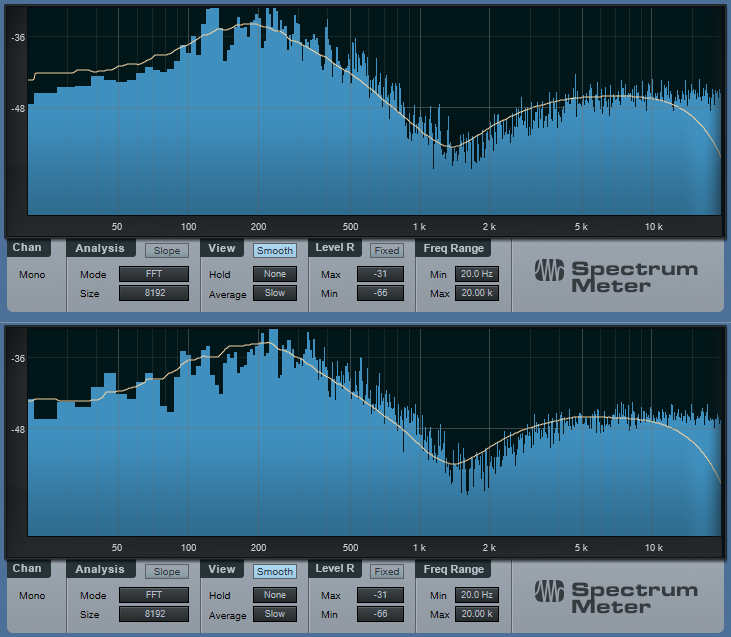
The white, smoothed line shows the average frequency response (white noise is changing constantly because it’s random, so in this case we want a smoothed, average reading). The top graph is the Pro EQ, and the bottom graph is the MEQ-5. Sure, there may be some subtle sonic differences due to the use of different filter topologies. But if you’re looking for those gentle, tone-shaping curves, the Pro EQ does just fine.
You can also find out exactly what’s going on with some effects. For example, Studio One has a phase shifter effect, and you probably know that phase shifting produces notches in the audio. But how deep are the notches? And how far apart are they? Let’s take a look.

The Phaser is set to 8 stages, so there are 4 notches. For this measurement, we want to know the instantaneous value of the notches, so the average isn’t smoothed. With depth up full, the notches are around -35 dB or so.
While we’re at it, let’s check the frequency response of guitar cabinets, so we can find out why they sound so different from each other.
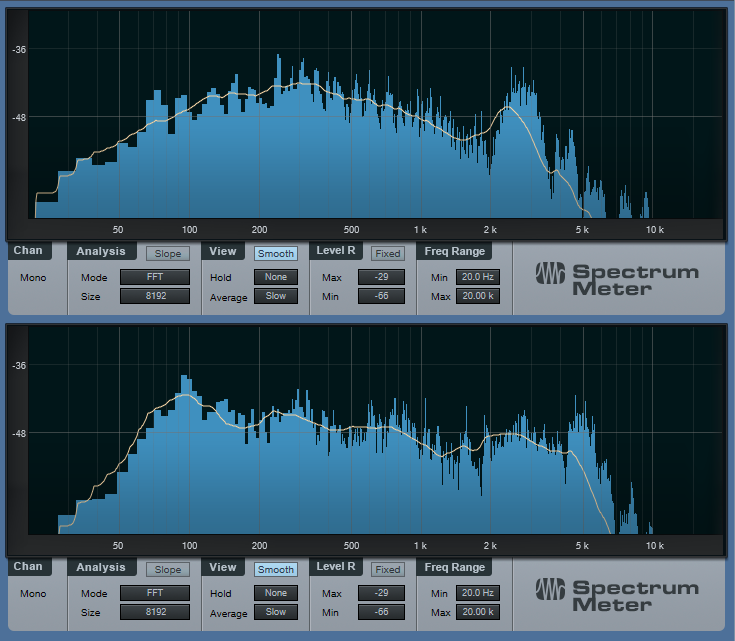
The upper image shows the response for a Mesa Boogie Mark IV cabinet. Note the prominent peak in the 3 kHz range, and the rolloff below 200 Hz—now you know why those solos can really cut through a mix. Compare that with the lower image of a 1965 Fender Princeton. It has a low end bump to give a full sound, a bit of a notch around 1.5 kHz, and has more high end above 5 kHz than the Mark IV.
As to why these readings matter, suppose you recorded a guitar part, and want it to have more of a Mesa Boogie vibe. Just tweak your EQ accordingly to approximate the curve.
Using white noise for testing can also show why SSL E-series and G-series EQ curves are different, the differences between standard and constant-Q parametric stages, what really happens when you move graphic EQ sliders around, and more. If you’re curious about scratching beneath the GUI of your effects, Studio One’s analysis tools can reveal quite a bit.
Friday Tips: The Air Machine
Boosting the highs a bit is a time-honored mixing and mastering technique. You don’t want to overdo it, but a little brightness can give a song a lift, increase vocal intelligibility, articulate instruments better, and add some welcome “ear candy.” If you look at the spectral energy of a lot of hit records going back decades, you’ll often find a few extra dB of boost in the 7 to 10 kHz range, to add some “air” and sweetness.
So just boost the EQ a little bit, right? Well, that’s one option…but we can do better. The Air Machine FX Chain (Fig. 1) is equally at home on individual tracks in the Song page (try it judiciously on drums, drum room mics, acoustic guitar, piano, vocals, etc.), or on finished mixes in the Project page. And yes, there’s a download at the end so you don’t even have to create this yourself.

Figure 1: The Air Machine modules.
Here’s how it works. By choosing the Splitter’s Frequency Split mode (outlined in orange), the Splitter acts as a crossover that sends the high frequencies through the right-hand split. The default crossover frequency is 7 kHz, but we’ll have more to say about this later.
The high frequencies then go through the Binaural Pan processor, which spreads out the stereo imaging. Because high frequencies are very directional, this not only increases the sense of “air,” but the feeling of space. Then, the Mixtool adds the appropriate amount of high-frequency boost.
As to assigning controls to the FX Chain, see Fig. 2.

Figure 2: Under the hood of the Air Machine FX Chain.
The Air Width parameter alters the Binaural Pan Width parameter over its full range. The Air Boost control sweeps from no boost (0 dB Gain on the Mixtool) up to a maximum of about 6 dB. You really don’t want to go any higher than that.
The one control I couldn’t put in the FX Chain was the Splitter’s crossover frequency, so you may want to open up the FX Chain to alter this. The higher the frequency, the more boost you can apply without the high frequencies becoming overbearing. Sometimes, though, you might want to bring the crossover frequency down to 5 kHz or so if you want a more pronounced effect…or even up to 10 kHz for just a light dusting of high frequencies.
Yes, it really is that simple. And yes, the effect is best when used subtly. But try it—I think there’s a chance this may end up becoming one of your favorite FX Chains.
Download the Air Machine FX Chain here.
Advanced EarMix 16M Routing for Whole-Band Scenarios
To learn more about the EarMix 16M, click here!
Richard Gaspard takes you on a deep dive on configuring and using the EarMix 16M for a whole band scenario in this five-part series. Check it out!
The Latest and Greatest Just Added to the SHOP!
We recently welcomed a lot of newcomers to the PreSonus Shop! Here’s a round-up of all the latest additions.
First up, Sugar: The Ultimate Full Spectrum Enhancer.
Sugar is designed by a team of award-winning engineers to offer their most useful and essential harmonic enhancement techniques in one centralized plug-in. The resulting color palette is a fast lane to pro-sounding records—Sugar is a full-spectrum enhancer that will add punch, thickness, depth, warmth, edge, and grit to all your tracks. Sugar is a shortcut to those punchy kick drums, thick basses, sharp snares, edgy guitars, airy and creamy vocals, warm mixes and wide masters and much more.
Add Sugar to your workflow here!
Next, from Cherry Audio, check out Voltage Modular Core and Electro Drums and Voltage Modular Ignite!
SynthAnatomy.com says Voltage Modular is the:
“Best Software Modular Synthesizer Plugin Release of the year 2018!”
Voltage Modular is a virtual modular synthesizer that delivers the sound quality and “hands-on” experience of modular synthesis for a tiny fraction of the cost of equivalent hardware systems. Patches ranging from simple tones to wildly elaborate evolving soundscapes are easily created with surprisingly light processor overhead requirements. Voltage Modular is designed to be the best sounding, most powerful, flexible, and easy-to-use virtual modular instrument available.
New from SonalSystem the Folktronic series and Dark Matter series.
Thoughtfully designed around electronic, left of center sounds and textures, Dark Matter was conjured for all types of users and scenarios: composers/artists/producers interested in cinematic style sounds and sequences, and anyone looking to add evocative modular and synthesizer based elements to their compositions.
Organic meets electronic in the latest loop packs from SonalSystem. While it may seem like an unusual pairing on the surface, Folk-Tronic allows you the freedom to explore new sonic possibilities and stretch the limits of your arrangements. Take your audience on a journey to escape the noise of the world and dive into a pastoral plane.
Last but not least, check out what’s new from BingoShakerz!
“Trap Kits” features 630+ MB (uncompressed) of prime-time Construction Kits and samples for instant beat inspiration.
Packed with five fully mixed and mastered Construction Kits and an additional selection of single 808, Clap, Hat, Kick, and Synth sounds.
Each Construction Kit offers full mixes, and all components are broken out into constituent parts for maximum programming ease.
Booming 808 sounds, lush pads, crispy snares, warm chords, nostalgic synth and choir loops… “Trap Kits” delivers an expansive collection of sounds for any hip-hop and trap music producer.

JL & Afterman are back with their brand new package of essential production tools!
Soulful House is loaded with ten fully mixed and mastered construction kits and captures deep bass loops, funky beats, chunky guitars, soulful piano, Rhodes loops, no-kick top loops, driving percussion workouts, blistering pads, and string loops.
Each Construction Kit offers club-ready full mixes and all components broken out into constituent parts for maximum programming ease, including MIDI files.
Expertly crafted by JL & Afterman – Soulful House is a must-have collection for any Funky, Classic or Soulful House music producer!
Bingoshakerz are happy to present their latest imprint – Afro & Melodic House, by Lowton Records!
This collection features ten fully mixed and mastered Construction Kits. Packed with 550+ MB (uncompressed) of tribal beats, analogue bass loops, ethno-grooves, melodic synths, native and organic vocal sounds, percussion, and FX loops!
Each Construction Kit offers club-ready full mixes and all components broken out into constituent parts for maximum programming ease, including MIDI files.
All loops are ready for instant drag & drop action into Studio One.
This is a prime-time collection of sounds for any Deep, Afro, and Melodic House producer!
Explosive underground beats, industrial vibes, and analogue melodics: Melodic & Dark Techno 2 is here!
Packed with 630 MB (uncompressed) of analogue bass loops, dark and moody textures, stripped beats, pounding kick drums, tech-twisted percussion and top loops, modular synths, pulsating melodics, and FX loops!
This collection also offers a massive stack of single drum hits including kicks, claps, snares, percussion, and synth shot sounds!
Expertly crafted by Dominik Saltevski, (Autektone, Reload Black) Melodic & Dark Techno 2 is the definitive collection for any modern techno producer.
Melodic & Dark Techno 2 delivers the essential track building tools which are ready to be instantly loaded into Studio One.
ALL this for less than $20 US:
- 10 Atmosphere Loops
- 15 Bass Loops
- 15 Clap Loops
- 11 Song-starting Drum Kits (77 loops in total)
- 30 FX Loops
- 15 Hat Loops
- 15 Kick Loops
- 15 Melodic Loops
- 15 Percussion Loops
- 15 Synth Loops
- 20 Top Loops
- 75 Single Hits/One-Shots
Introducing the SPARK Collections!
Hit the ground running with the new Spark Collection of loops and add-ons from PreSonus! These low-priced loop packs are a great place to start making music for less. These professional, royalty-free tracks are a great source of inspiration for starting a new song, learning how to mix, or adding a little flavor to your existing compositions. We’ve launched Spark Collections with a whopping 35 packs… with many more to come!
Everything from trap, reggae, pop, and sound FX are available in the Spark Collections – for just $4.95 USD each!
Tailor make your ATOM!
Express yourself with these custom vinyl adhesive skins for your ATOM! Exclusively available at shop.presonus.com, you can pick a skin that best suits your creative mojo.
Available in seven stylish styles and for less than $10 USD!
PreSonus Fam Friday with Mike Cole!
I started on May 29, 2018. So 29,203,200 seconds.
I’m a Software Engineer.
What’s your favorite thing about your job? Why did you choose to work here?
It was destiny that I came to work here. I’m from Baton Rouge, first of all, so it’s awesome to be home. I started playing music when I was 13 or so and my dad bought me a 4 track tape recorder to record myself with after watching me play with our answering machine for hours. I wanted to post my recordings on the internet, so I figured out that you could plug the headphone jack of the tape recorder into the mic input of a computer, and then I downloaded a little program called “Kristal” to record with. Turns out, that program eventually became Studio One. This experience was the gateway to a 10-year stint as a sound guy with various production companies, and eventually a degree in computer engineering. PreSonus sponsored my senior design project. I was thrilled when I got an email from Jim Odom after graduating. It really feels like I’ve finally found a permanent place in the world. Never been around so many people who will nerd out on audio like me, and I love it!
“UFO dreams: The Man Who Wears Alien Shirts”
What was the first 8 track, cassette, CD or digital download you purchased?
In 2001, I bought P.O.D’s “Satellite” because I was a youth of the nation at that particular time.
Who’s your go-to band or artist when you can’t decide on something to listen to?
I’m a big fan of Ice JJ Fish. He’s really pushing boundaries.
I always do “Last Resort” by Papa Roach. It’s a crowd pleaser.
Everyone has a side gig, what’s yours? OR when you’re not at PreSonus, what are you up to?
I’ve been a sound guy for the past decade or so, and I also write and play music. I’m between bands at the moment if anyone is looking for someone to jam.
Drums, bass, guitar, vocals, and am terrible at keys and brass.
The amount of I/O you can get with the StudioLive 64S for this price point is truly remarkable. I think it is an incredible value and has the potential to be very disruptive.
Why did you choose this as your favorite?
The StudioLive 64S was the first big release I had a significant role in here at PreSonus. I’m proud of the work we did!
Got any tips for working with the StudioLive 64S?
The user layer is probably the best feature of the console. Use it!
Getting my design feet wet on secret projects (mwahaha) and also helping to refine some important engineering processes like automated product testing and other things most people would find boring.
I am able to pogo stick with no hands while making up jingles for local businesses.
Yeah, I just want to say that knowledge is knowing that a tomato is a fruit, but wisdom is knowing not to put it in a fruit salad.
Friday Tips: Attack that Autofilter!!
Studio One’s Autofilter has a sidechain, which is a good thing—because you can get some really tight, funky sounds by feeding a drum track’s send into the Autofilter’s sidechain. Then, use the Autofilter’s sidechain to modulate a track’s audio in time with the beat. Funky guitar, anyone?
But (there’s always a “but,” or there wouldn’t be a Friday Tip of the Week!), although this is a cool effect, a real wah pedal doesn’t start instantly in the toe-down position before sliding back to the heel-down position. Your foot moves the pedal forward, then back, and it takes a finite amount of time to do both.
The “decay-only” nature of autofilters in general is certainly useful with drums. After all, drums are a percussive instrument, and a percussive filter sweep is usually what you want. But the other day I was working on a song, and really wanted an attack/decay filter effect that was more like a real wah pedal—where the filter moved up to the peak, before moving back down again. Here’s the result.
On the Autofilter, ctrl+click on the LFO sliders to zero them out, so that the LFO isn’t adding its own signal (although of course, you can do that if you want—the 16 Step option is particularly useful if you do). The screen shot gives a good idea of a typical initial setting.
The dark blue track is the guitar, and the green track, the drum part. I often cut up tracks are that modulating other tracks, and Track 3—a copy of the main drum track—is no exception. This track’s pre-fader send goes to the Autofilter’s sidechain input. The track’s channel fader is down, so that the audio doesn’t go through the mixer. We’re using this track only to provide a signal to the Autofilter’s sidechain.
Track 2 is a reversed version of the drum part. It also has a pre-fader send that goes to the Autofilter sidechain (conveniently, you don’t need to bus signals together to send signals from multiple tracks into a Studio One effect’s sidechain). Like Track 3, the track’s channel fader is down, so that the audio doesn’t go through the mixer
The end result is that the reversed drums provide an attack time that sweeps the filter up, while the forward drums provide a decay that sweeps the filter down. So is the sound more animated than using only the forward drum part? Listen to the audio example, and decide for yourself. The first section uses the forward trigger only, while the second section adds in the attack trigger—the effect is particularly noticeable toward the end.