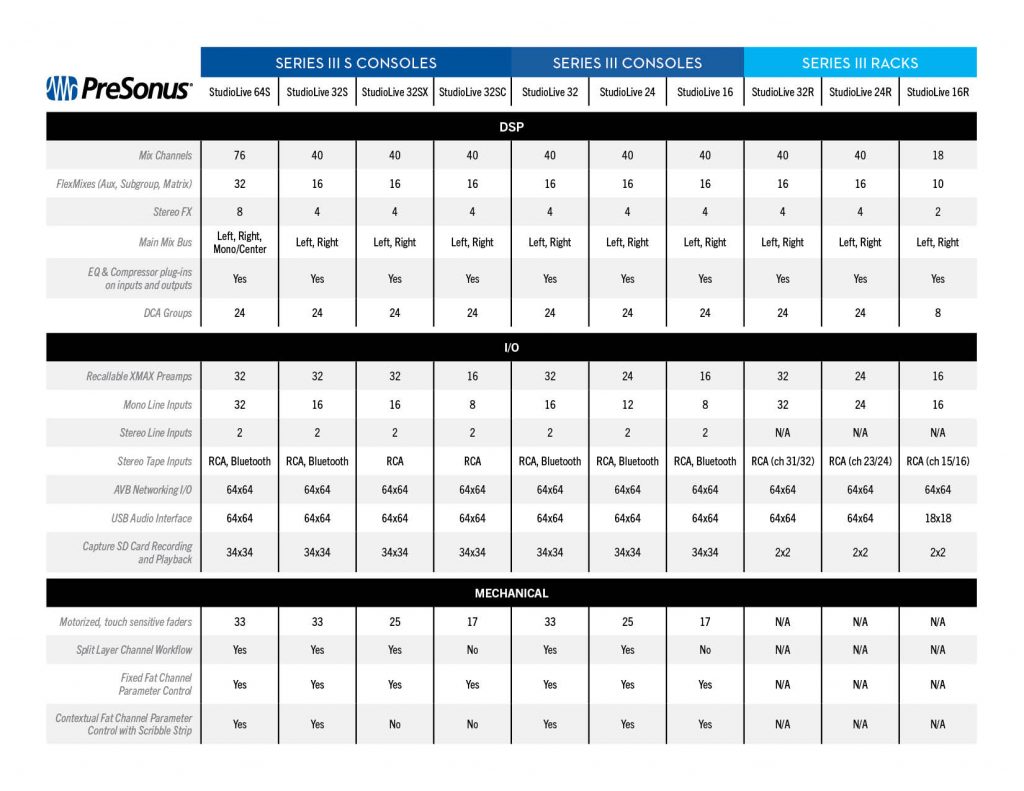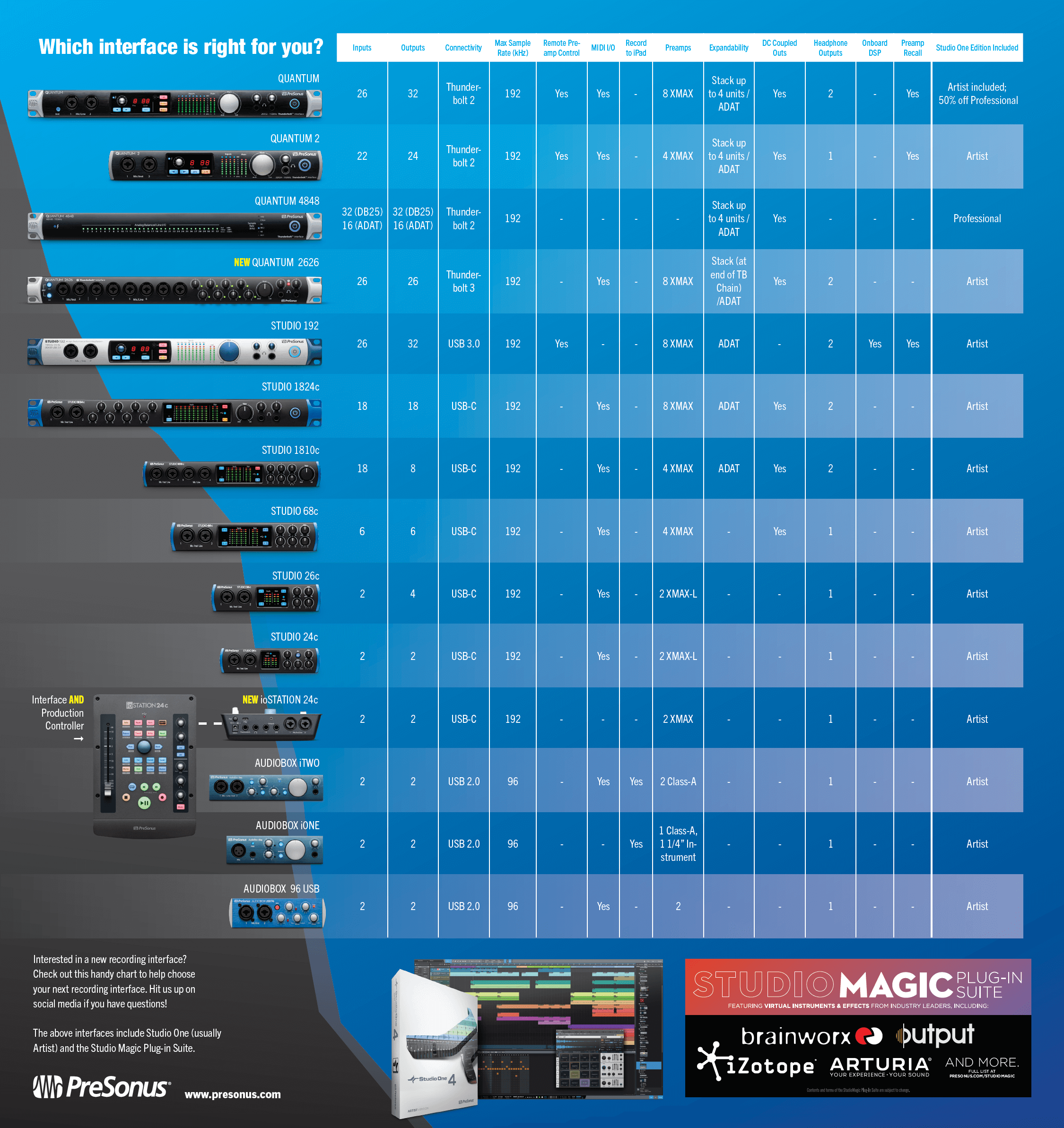Category Archives: Recording Systems
Starpoint Gemini 3 With Nikola Jeremić
For those of you who are not familiar with Nikola (Nik) Jeremić’s work on the previous iteration of the Starpoint Gemini videogame soundtrack, you can find out about that here.
This will be a “deep dive” into how Nik used Studio One Professional along with the ATOM and our Studio 1824c interface to route audio and MIDI data to and from external hardware synths… his own words!
ATOM Controller
The most important thing about ATOM in this production is that it is used both as a playable instrument, as well as editing and mixing controller.
The layout was very simple in terms that it already integrates itself perfectly with Studio One, and I didn’t have to do much with tweaking it.
So far it completely replaced my old Classic FaderPort (which I still own and use it from time to time) in regards to transport commands, writing automation for track levels, panning, and the amount of signal being sent to FX tracks. I will surely upgrade myself with the current FaderPort pretty soon because I have worn out the buttons on the old one from years of usage.
I used small sticky tags in order to label the four knobs, so I always know which knob controls which parameter.
After the transport tab buttons, the ones I used the most are Song Setup, Editor and instrument Show/Hide. It really speeds up my workflow, and it was especially helpful on this game. Since 80% of the game’s soundtrack was done in the box, browsing through instruments and editing their MIDI data was really easy and fast.
One of the things that really amazed me regarding ATOM was the fact that every pad is labeled with the corresponding default control in Studio One Editor. I rarely touched my computer keyboard for editing.
Whenever I wanted to make a quick edit of my parameters in Impact, or any other instrument that matter, I just hit that Show/Hide instrument button, and… voila! Everything is right there at my fingertips! I will talk more about ATOM and Impact XT later.
Studio 1824c Interface
I used FireStudio Project for over eight years, and it has been a solid workhorse of an interface for me throughout my career. It worked flawlessly until I had a power surge at my home, which fried some of my gear, including the interface, so THAT was the only reason I had to replace it.
It actually happened in the middle of my work on Starpoint Gemini 3, so I researched a little and decided to go with Studio 1824c as an upgrade. To be honest, it’s as if I never replaced my old interface, because PreSonus hardware is really great when it comes to communication with Studio One, so the only thing I had to do was to plug it in my PC and install the latest drivers, and that was it. My production of this soundtrack hasn’t stopped at all, because everything was so compatible, so I just had to re-connect a few audio cables. It took me only minutes and I was back on track.
Since 20% of the soundtrack to Starpoint Gemini 3 is done on hardware synths and instruments, Studio 1824C is a Godsend for connecting all four of my hardware synths:
My Yamaha DX7 was connected via splitter cable as a stereo unit to my inputs 5 and 6.
I also used my three analogue KORG synths: (Volca Bass, Volca Keys, Volca Kick) in stereo via another splitter cable which was connected to inputs 1 and 2, because these Volcas were used the most for this soundtrack.
All of the synths received their MIDI data via MIDI In/Out from Studio 1824c, and I am really happy I didn’t have to buy an external MIDI interface for this. The only thing I had to do was to plug and unplug the midi cables from one synth to another, depending which one I was using at that time, but it’s not a mood killer.
My inputs 3 and 4 were set up as mono. Input 3 has an external 1073 clone mic preamp attached to it, and Input 4 has an external DI for recording and re-amping guitars and bass.
Inputs 7&8 together with Outputs 7&8 were used as stereo FX loop send/return for my FX pedal chain with Pipeline Stereo plugin:
I also used sticky tags to label my front panel of Studio 1824C, and I mapped out my ins and outs inside song setup window, so I could save it as a default setting for all of my tracks for this game.
Regarding my FX chain loop, I used delay, chorus and shimmer reverb pedals in series, and I set them up to be used with Pipeline XT stereo plugin (which comes bundled with Studio One Pro) on an FX track. The reason I opted for this approach instead of connecting my synth output directly to pedals, is because I wanted to have an overall control of the amount of synth signal I am sending to any FX chain. Sometimes I wanted to automate the amount of signal being sent, and that is where those mapped knobs from ATOM came in handy.
I am pretty amazed by the build quality of Studio 1824c, having in mind the price of the unit. I absolutely love the front panel metering and big level knob for main out. Having two headphone outputs is really handy when I invite a session musician to record, because I don’t have a booth, then we both use headphones in the same room. Studio 1824c is a workhorse of an interface and it has improved my workflow ten times better than before.
I amhave yet to build my own Eurorack modular synth, so I can send CV signals via Studio 1824c outs to my synth. That is an AMAZING feature, and I am really looking forward to using it in the future.
Impact XT
Impact XT was an essential part of my beats and percussive materials for both action and exploration tracks, and the way ATOM integrates with Impact XT has been really helpful to my workflow throughout the course of this entire soundtrack.
I used two instances of Impact XT:
One was for triggering 80s synth drums and transition fills that you can hear in synthwave all the time. The first bank (BLUE) was for elements of the drum kit, and the second bank (GREEN) was for triggering drum fills for transitions between parts.
I love the fact I can trigger loops and audio clips inside Impact XT and sync them to the BPM of my track. All you have to do is to quantize each trigger pad to Follow Tempo and Beats, and no matter what tempo you’re in, it will work flawlessly.
One more thing I like about Impact XT and ATOM is that all the pads can be color-coded the way you like for each bank, because it really helps during the performance to know which pad corresponds to which sound or loop. The bank button on the ATOM itself responds to the bank color of Impact XT, which is really cool.
My second instance of Impact XT was for deep ambient hits and various atonal noises and synth FX for background. I mean, you can’t have a space exploration soundtrack without some weird alien sounds in the background, right??
I love the option of multiple stereo and mono outputs in Impact, so that was really helpful for me to have different FX chains for various drum sounds.
SampleOne XT
SampleOne XT is featuring my main piano sounds for the entire Starpoint Gemini 3 soundtrack. I haven’t recorded actual piano samples, instead I re-sampled a piano VST I am using most of the time for my work. The thing is that this sampled piano uses up a lot of RAM and CPU, so I couldn’t use it in real-time with my other instruments inside my template, because the piano was processed with a lot of plugins, and then it was introducing latency after I had to increase the buffer size.
 In order to use the sounds that I wanted, I re-sampled this piano in two octaves note by note with the processing included. It was more convenient for me, and it saved me a lot of loading time of the template itself.
In order to use the sounds that I wanted, I re-sampled this piano in two octaves note by note with the processing included. It was more convenient for me, and it saved me a lot of loading time of the template itself.
SampleOne XT proved to be a great choice because it’s really user-friendly and convenient.
First, I had to edit and cut all of the individual notes and label them. That is the only tedious work I had to do here.
After that, all I had to do was to drag the sampled notes to their corresponding key inside Sample One XT. But… I opted for the faster and better solution of sample recording inside SampleOne XT.
Basically what I did was to place all of the samples on the grid, select the audio input inside Sample One XT, choose the starting note and Play, Stop, and Record buttons in order to tell the engine to separate notes. After that, I only renamed the files, and that was it.
After that was done, I was able to play my piano instantly. I saved the patch as a preset, so I could recall it any time.
It doesn’t get any simpler than that, and this is the reason I love Studio One.
Pattern Editor
As I said, ATOM and Impact XT are all over my percussive tracks and beats on this soundtrack, but I also used another drum VST plug-in here in order to make things sound a little bit organic, and I used my 80s synth drum kit as a layer on top of those organic drum parts. Call it some sort of a kick and snare drum sample trigger like you have in metal production.
The option that really inspired me and got my creative juices flowing is the pattern editor in Studio One 4.6.
The way I sequenced my drums and percussion was to play them in at first, and get the most humanization out of them based on velocity, sample offset etc… But then I took those performances and improved them inside Pattern Editor, changed a hit here and there, modify the rhythm, etc… 
Basically, I had a drum performance on a midi piano roll with all the notes labeled properly, and then I right-clicked on the midi clip to select the option to convert it to drum pattern for editing.
Editing note data inside Pattern Editor is a breeze.
I could easily replace notes, create new performances, shift the beats and add some swing to them in order to make them sound more natural. The option for half-lane resolution is a really cool feature to add triplets and some odd hits, but it allows me to follow the pattern with precision. This is just one example of a pre-chorus pattern inside the action track, and you can clearly see the name of all the notes properly, and I love the way it integrates properly with third party drum VSTs.
It really is a beatmaking workhorse for electronic music. I have yet to test in on cinematic percussion with big drums and more elements.
MIDI FX
MIDI FX in Studio One (the arpeggiator especially) can come in handy if you don’t like the fuss of setting up some complex sequences.
 I used arpeggiator mostly on action cues where I wanted to create running sequences in order to have that sense of tension going on during combat. It was mostly set up in 8th or 16th notes, and then I played wide chords on percussive synths in order to get them running and the results were stunning! The arpeggiator is really easy to use, and it was my go-to MIDI effect on this soundtrack.
I used arpeggiator mostly on action cues where I wanted to create running sequences in order to have that sense of tension going on during combat. It was mostly set up in 8th or 16th notes, and then I played wide chords on percussive synths in order to get them running and the results were stunning! The arpeggiator is really easy to use, and it was my go-to MIDI effect on this soundtrack.
Repeater is a whole different beast, and this one is for people who 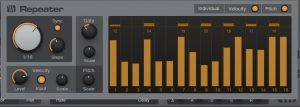 actually like working with complex sequences of scales and melodies. I used Repeater also mostly on action cues for the same reason as the Arpeggiator, but I programmed it to play some aggressive melodies that would counter the chords of the Arpeggiator. I actually have a hardware analogue sequencer, but this was easier and faster to use.
actually like working with complex sequences of scales and melodies. I used Repeater also mostly on action cues for the same reason as the Arpeggiator, but I programmed it to play some aggressive melodies that would counter the chords of the Arpeggiator. I actually have a hardware analogue sequencer, but this was easier and faster to use.
The real fun starts when you place a Chorder in front of Repeater!
What I did with Chorder was to make it play intervals like fifths or octaves, and then sequence those with either Repeater or Arpeggiator.
The results I got were some really complex action sequences which made the game developers smile from ear to ear! I highly recommend trying this approach.
Play Starpoint Gemini 3 here on Steam!
[ Nik’s Official Website | Starpoint Gemini 3 Soundtrack (Bandcamp) ]
Using StudioLive Series III in the Studio

Let’s take a closer look at the “Studio” in “StudioLive,” with special guest host Matt Osgood! In this six-video series, Matt covers everything from basic setup to recording with effects and remote control. Later in the series we get a look at StudioLive DAW Mode and automation writing in Studio One.
This is good stuff.
OS X 10.15 Catalina Updates

Version Information:
- Universal Control (Mac/PC) – v3.1.1.54569
- UC Surface (iOS/Android) – v3.1.0.53214
- Capture (Mac/PC) – v3.0.2.54569
- Worx Control (Mac/PC) – v1.4.0.54335
- QMix-UC (iOS/Android) – v3.0.0.5152
- StudioLive 1602 USB – XMOS v0.05
OS X 10.11.6 (El Capitan) or later
Windows 7 (x64) Service Pack 1 + Platform Update, Windows 8.1 (x64), Windows 10 (x64)
- Izotope Neutron Elements and Klanghelm SDRR2Tube will not install under 10.15.
- Arturia Analog Lite and StudioLinked Trophies will at first not install—you must CTRL+Click (or right click) and select “Open” to install them.
- Check your third-party plug-in developers’ websites for updates, as many of them may not install or run correctly under 10.15, and will need updates themselves to work correctly.
- Some of the Studio Magic Plug-ins will not run under 10.15.
Heartcast Media in Washington, DC and the StudioLive 16
 Heartcast Media is a dedicated full-service studio in Washington, D.C. that works with clients to create high quality, authentic podcast content that inspires, educates and connects. Molly Ruland and her team specialize in working with entrepreneurs, visionaries, and businesses of all sizes who have an impactful point-of-view.
Heartcast Media is a dedicated full-service studio in Washington, D.C. that works with clients to create high quality, authentic podcast content that inspires, educates and connects. Molly Ruland and her team specialize in working with entrepreneurs, visionaries, and businesses of all sizes who have an impactful point-of-view.
Woman-owned Heartcast Media is the vision of Molly Ruland who is dedicated to helping individuals and organizations bring their authentic, original content to life through podcasts. A sister-company to One Love Massive, Heartcast Media clients range from go-go bands to conservative political commentators.
They’re also PreSonus users—and have recorded 85 bands and 150 podcasts in the past 11 months alone!
We think Molly’s business idea is genius, and of course we’re glad that they’ve chosen the StudioLive 16 for their time-sensitive workflow. From the Heartcast website:
We have fully embraced technology and have figured out how to eliminate post production with real time video editing and audio mastering. We deliver all files within 48 hours of recording, typically within 3-4.
We’re proud to be a part of their process, so we wanted to hear more about how this whole operation works. Read all about Molly and Heartcast Media….
Tell us about your background. How long have you been in the audio industry?
I have owned and operated a multimedia company for the last 20 years. I was primarily focused on artist bookings and events. Creating an aesthetic has always been my passion.
How has the audio industry changed since your early days?
Everything is so streamlined now, and the gatekeepers have been removed. I love the idea of accessibility and practicality. Information is readily available which has opened doors for people who weren’t always welcome at the table, and I think that’s great.
How did Heartcast Media come about?
After recording 85 bands and 150 podcasts in 11 months, I realized that my passion and vision align perfectly through podcast production. I love amplifying voices, I always have. I saw a need in the market for high-quality turnkey podcast production, so I created the business to solve that problem. We do things differently—we embrace technology, and by doing so we are able to eliminate the need for a lot of post-production. This saves people time and money and our clients love that.
What’s your favorite podcast right now? Are you allowed to have a favorite?
Tom Bilyeu’s Impact Theory. No question, hands down. Game changer for me.
Tell us about your podcast. Where did the idea for your podcast come from? How does your first podcast compare to your most recent?
I have just launched The Lower Third Podcast because I know so many amazing people whom I garner so much inspiration from, and I wanted to interview and talk to them about mindset and passion. It’s a work in progress. I am looking forward to producing more episodes. However, my passion is producing other people’s podcast and helping them be successful.
There are so many podcasts these days. How do you stand out?
Having a plan for your podcast is imperative. Every podcaster should examine how and if their podcast is providing value. If there isn’t a clear answer, you don’t have a podcast yet.
What challenges do you face recording a podcast?
I am positive that most people don’t understand how much work goes into creating and producing a podcast. It’s a lot of work. It’s not cheap either, and anyone who tells you can start a podcast for $100 is delusional. If you are going to start a podcast you have to have a lot of resilience and a strong sense of self, because it will be a heavy rock to push uphill until you get momentum. It will not happen overnight.
What advice do you have for someone who wants to start a podcast?
Have a plan, understand the workload, and always be open to being wrong.
How did you first hear of PreSonus?
I learned about PreSonus through Adam Levin at Chuck Levin’s Music Center in Wheaton, Maryland. It’s legendary.
 What PreSonus products do you use?
What PreSonus products do you use?
I have the StudioLive 16 in my studio, and we love it. It’s a little more than we need for podcasts, but we also produce live music events so it’s great to have a board that can do both. It’s a solid piece of equipment with really great features that fit our needs. It’s a beautiful board, what’s not to love?
Recent projects? What’s next for you?
My goal is to produce the best podcasts coming out of the East Coast by elevating and amplifying voices in my community that will make the world a better place, one conversation at a time. Every city should have a Heartcast Media.
Stay connected with Heartcast Media on Instagram!
Learn more about the StudioLive family here!
Did you know the PreSonus family tree has some Irish roots?
St Patrick.
Everyone has heard the story of Saint Patrick—the patron saint that came to Ireland in the AD 400s and converted Ireland to Christianity. Each year on the 17th of March, it appears that everyone has a little bit of Irish in them when St. Patrick’s Day is celebrated! This is especially true here at PreSonus, where we can proudly say we have our own Irish relations based in Co. Cavan where our EMEA office PreSonus Europe Limited is based.
Two well-established Irish bands who have recently started using PreSonus gear are Le Boom and The Lost Brothers. We will be tracking their progress with them over the coming months… but see a quick intro into both bands below.
Le Boom
Le Boom is an indie-electro-house-pop duo based in Dublin, Ireland. They are known for their energetic live performances which feature a frenzy of glass-bottle beats, layered loops, catchy vocal hooks and sweaty fans who dance like no other fans in the world. Their song, “What We Do,” has featured in a number of ad campaigns for TV. According to the US’ Paste Magazine, Le Boom are “Breaking into America in a big way.”
Le Boom use a PreSonus Quantum thunderbolt interface in their live shows and in the studio. Learn more about them at their website.

“I recently started using Quantum in our live shows to run my drum samples through VST effects in real time. The lightning-fast latency is essential for this to go smoothly. So far I’ve been really impressed and the drivers have been rock solid.” —Aimie, Le Boom
The Lost Brothers
Irish band The Lost Brothers are Oisin Leech from Meath and Mark Mccausland from Omagh. They have just released their fifth album to huge critical acclaim. In 2018 they tour UK, Ireland, Australia, and the US.
“With emotionally wrenching and confessional songwriting they have the remarkable ability of making a large room feel very intimate indeed. With a masterful blend of careful songwriting and tuneful harmonies, the Lost Brothers make a lasting impact.”
—The Huffington Post (live review)

Oisin of the lost brothers uses a Studio 68 interface to record demos in his home studio and while on the road.
“I just started out using the PreSonus Studio 68 and Studio One to record demos at home. I love the great clear sound from the XMAX preamps, and Studio One’s workflow has been really easy to adapt to.” – Oisin, The Lost Brothers
The Studio 192, Eris E44 MTM monitors, Studio One and Thou
Baton Rouge-based Thou—winners of Pitchfork’s Metal Record of the Year in 2014—recently took a Studio 192 on the road to record rehearsal sessions and demos for a forthcoming full-length.
Opportunities for collaborative songwriting had become more difficult for the band, as their members have scattered across the country. They typically only get together for tours and shows, making songwriting and recording opportunities somewhat scarce.
Not anymore. Recording straight into Studio One via the Studio 192 allowed the band to write and record in whatever impromptu spaces their tour found them in. Josh Nee (Drums) took recordings home to edit and mix demos for the record after returning from their most recent tour. The full-length, Magus, is on its way.
Learn more:
StudioLive 32 Overview
The StudioLive 32 has arrived: Digital Mixing Redefined. Again.
Learn more at presonus.com/products/StudioLive-32
US Dealers carrying AR Mixers and AIR Loudspeakers
Select dealers in the USA have received shipments of StudioLive AR Mixers and AIR Loudspeakers. Find the dealer closest to you via the table below and reach out to them for an in-person demo!
| State | City | Dealer | Address | Zip | Phone |
|---|---|---|---|---|---|
| Alabama | Birmingham | EatMyBeats | 4755 Jug Factory Road | 35404 | 205.758.9119 |
| Alabama | Montgomery | Bailey Brothers Music Company | 231 East Jefferson | 36104 | 334.262.7827 |
| Alabama | Birmingham | Bailey Brothers Music Company | 1006 20th Street South | 35205 | 205.714.7827 |
| Arizona | Sedona | MIDI Store | 40 W. Cortez Dr #3 | 86351 | 928.284.1619 |
| California | Sacramento | Skip’s Music | 2740 Auburn Blvd. | 95821 | 916.484.7575 |
| California | Elk Grove | Skip’s Music | 9660 Elk Grove.Florin Rd | 95624 | 916.686.5666 |
| California | San Diego | Pitbull Audio | 300 W. 28th Street Suite: 101 | 91950 | 619.434.3121 |
| California | Santa Rosa | Bananas At Large | 531 College Ave | 95404 | 888.900.1959 |
| California | San Rafael | Bananas At Large | 1504 4th Street | 94901 | 888.900.1959 |
| Colorado | Colorado Springs | Pro Sound Music Center | 2235 Academy Place | 80909 | 866.539.2680 |
| Florida | Panama City | Leitz Music | 508 Harrison Ave | 32401 | 850.769.0111 |
| Florida | Fort Walton Beach | Leitz Music | 650 North Beal Parkway | 32547 | 850.863.1099 |
| Florida | Jacksonville | George’s Music | 8151 Blanding Blvd. | 32244 | 904.270.2220 |
| Florida | Jacksonville Beach | George’s Music | 912 S. 3rd Street | 32250 | 904.270.2220 |
| Georgia | Augusta | Portman’s Music | 4020 Washington Rd | 30907 | 706.738.1651 |
| Georgia | Savannah | Portman’s Music | 7650 Abercorn St. | 31406 | 912.354.1500 |
| Hawaii | Honolulu | Easy Music Center | 1314 S King St | 96814 | 808.591.0999 |
| Hawaii | Kapolei | Easy Music Center | 563 Farrington Hwy | 96814 | 808.356.3840 |
| Illinois | Moline | West Music | 4305 44th Ave | 61265 | 309.764.9300 |
| Indiana | Fort Wayne | Sweetwater | 5501 US Highway 30 W | 46818 | 800.222.4700 |
| Iowa | Coralville | West Music | 1212 5th St. | 52241 | 319.351.2000 |
| Iowa | Marion | West Music | 1398 Twixt Town Rd. | 52302 | 319.377.9100 |
| Iowa | Cedar Falls | West Music | 6322 University Ave | 50613 | 319.277.1000 |
| Iowa | Des Moines | Rieman Music Unlimited | 4420 E Broadway | 50317 | 515.262.0365 |
| Iowa | Des Moines | UpTempo Music | 2114 Beaver Ave | 50310 | 515.277.0145 |
| Iowa | Clinton | Tegeler Music | 101 S. 2nd St | 52732 | 563.242.1234 |
| Maryland | Wheaton | Chuck Levin’s Washington Music Center | 11151 Viers Mill Road | 20902 | 301.946.2300 |
| Missouri | Lebanon | Morgan Music | 689 N Washington Ave | 65536 | 417.588.1970 |
| Montana | Bozeman | Music Villa | 539 E. Main | 59715 | 406.587.4761 |
| Nebraska | Omaha | Dietze Music House | 13015 W Center Rd Ste A.1B | 68144 | 402.333.1535 |
| Nebraska | Lincoln | Dietze Music House | 5555 S. 48th St. | 68516 | 402.333.1535 |
| New Hampshire | Manchester | Manchester Music Mill | 329 Elm Street | 03101 | 603.623.8022 |
| New Jersey | Pleasantville | Pleasantville Music Shoppe | 15 E Black Horse Pike | 08232 | 609.641.4600 |
| New York | Middletown | Alto Music | 180 Carpenter Ave. | 10940 | 845.692.6922 |
| New York | Wappingers Falls | Alto Music | 1176 US RT 9 | 12590 | 845.297.0011 |
| New York | Airmont | Alto Music | 329 Route 59 | 10952 | 845.352.6717 |
| North Carolina | Washington | PC Sound | 1826 West 5th Street | 27889 | 252.946.6100 |
| North Carolina | Greenville | PC Sound | 420 E. Arlington Blvd., Ste E | 27858 | 252.353.6101 |
| Pennsylvania | North Wales | George’s Music | 1218 Welsh Rd. Suite H | 19454 | 215.412.4400 |
| Pennsylvania | Williamsport | Robert M. Sides Family Music Center | 201 Mullberry Street | 17701 | 570.326.2094 |
| Texas | Dallas | ChurchPlant.com | 607.542.9156 | ||
| Tennesse | Memphis | Yarbrough’s Music | 6122 Macon Rd | 38134 | 901.761.0414 |
| Texas | Longview | Mundt Music | 2312 Judson Road | 75605 | 903.758.8872 |
| Texas | Tyler | Mundt Music | 3532 South Broadway Ave | 75701 | 903.561.8828 |
| Utah | Salt Lake City | Performance Audio | 2456 S. West Temple | 84115 | 800.771.8330 |
| Virginia | Gloucester | Winter Sound | 1714 George Washington Memorial Hwy. | 23062 | 804.642.6434 |
| Washington | Richland | Ted Brown Music | 2600 N. Columbia Center Blvd Ste 102 | 99352 | 509.783.3481 |
| Washington | Silverdale | Ted Brown Music | 3276 NW Plaza Rd #103 | 98383 | 360.692.4199 |
| Washington | Yakima | Ted Brown Music | 2612.B W Nob Hill Blvd | 98902 | 509.248.6015 |
| Washington | Tacoma | Ted Brown Music | 6228 Tacoma Mall Blvd | 98409 | 253.272.3211 |
| Wisconsin | Madison | Full Compass Systems | 9770 Silicon Prairie Pkwy | 53593 | 800.356.5844 |
| Wisconsin | Franklin | Kraft Music | 4659A W. Basswood Drive Docks 3-4 | 53132 | 414.858.4002 |
| Wisconsin | Appleton | Pixel Pro Audio | 601 W COLLEGE AVE | 54911 | 855.269.0474 |