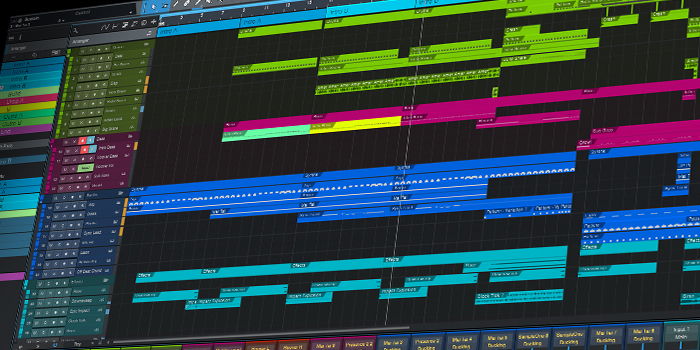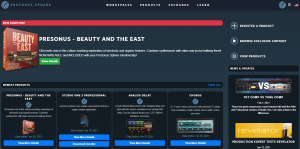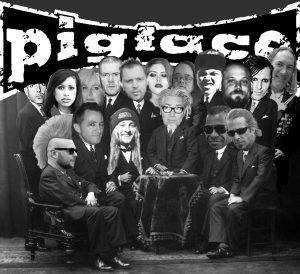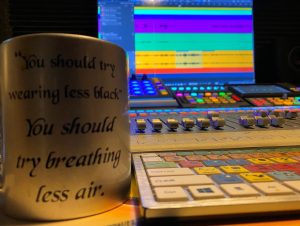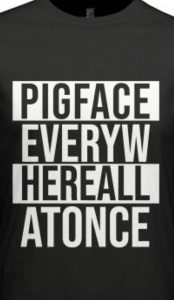Category Archives: PreSonus Sphere
Hassan El Shafei: Journey Into Studio One
Our newest PreSonus Sphere Artist, Hassan El Shafei, is a musician, producer and founder of THE BASEMENT RECORDS in Egypt.
Hassan has produced records for some major artists in the Middle East, and was also one of the judges on the Arab Idol show (the equivalent to American Idol in the Middle East) for four seasons, which aired on MBC. Hassan started releasing his own records featuring other artists in the region, starting with this track, back in the days when he was predominantly still working in Logic and Ableton Live:
Here’s a more in-depth account of his history and evolution with DAWs and how he’s settled upon Studio One and PreSonus Sphere, in his own words:
I started producing a long time ago, using Logic when it was owned by E-magic (the good old days!) I loved Logic, but I felt limited until I got introduced to Ableton Live. I spent a bit of time on my own experimenting with it, but it was too daunting to use for ongoing projects until I took a quick crash course in London on Ableton Live, and then I switched when I felt comfortable using it. I didn’t switch 100 percent, though, because there were many things that were better done in Logic… but Ableton was a game changer, producing music in a completely different mindset… minimalism yet experimental!
The idea of racks, drum kits, and so on was endless, and it felt like a modular system that I could change according to my needs… BUT Ableton was also limiting in many ways: it was very unstable, and lacked many features—as if they were stubborn to actually fix or introduce features. So I started looking somewhere else after years of using Ableton and experimenting with the folks at Bitwig. (I even have a 1.0 badge, I think I had the beta before they released the first version!)
Bitwig were actually adding all the things to Ableton Live that the community wanted but, again they took their own route… which isn’t what I needed until finally I got introduced to Studio One.
I first tried Studio One 3 and was intrigued, but I couldn’t rely on it 100 percent until version 4 was out, which introduced Impact XT and Sample One XT. That changed everything for me, having its ease-of-use in my production environment—yet I also get the all-in-one kind of vibe, which I have never found in any DAW available and trust me… I have looked in every corner!!!
Studio One was the first DAW that lets me produce my whole record from writing ideas to final mixes in one place. That never happened before: it was always either Logic and Pro Tools or Ableton and Logic etc. Now it’s ONLY Studio One, and after all these years that’s really something special to note, in my opinion!
The workflow in Studio One is unbeatable: the Macros are pure magic, the ability to have Key Commands to assign uncommon commands makes Studio One very powerful. Production is a breeze, yet I have all these powerful tools: I can integrate Melodyne and ReVoice Pro via ARA, and I can use Layers while recording and Patterns for beatmaking.
Studio One is the most stable DAW I have ever used, it handles anything I throw at it. I have a big appetite when its comes to production, from producing pop records to scoring music to picture/video… and Studio One 5 is keeping up at my speed! Last but not least, the folks at PreSonus are amazing at consistently striving to achieve the best DAW out there; they are very active online, enthusiastic and most importantly… they listen to the community.
And that to me is priceless.
And one other thing—my newest projects have started to incorporatethe new Show Page in Studio One Version 5 for performing live perfectly in sync with my session tracks! Exciting!
Join PreSonus Sphere today! Only $14.95 per month for Studio One Professional, Notion, and so much more.
Follow Hassan on Instagram
Follow The Basement Records on Instagram
The Top 10 Reasons to Try Studio One
When Studio One was released almost a dozen years ago, it instantly became one of the fastest-growing DAWs around. With each dot release and major update, Studio One has grown into a comprehensive powerhouse, offering features and innovative workflows not available anywhere else. We could make dozens of 10 Ten Lists of our favorite Studio One features, but here are the top 10 reasons we love Studio One today.
10. Multi-instruments.
Studio One lets you build a sound as unique as you by letting you stack multiple instruments on a single Instrument Track. Multi-instruments can be built as layers, key splits, or both, and you can record, edit, and play them like a single Instrument. A fully customizable Macro Panel gives you control over any parameter on any stacked Instrument or over multiple parameters on multiple Instruments at the same time.
Each Multi Instrument has its own Mixer channel, while each individual output of the combined Instruments receive full-featured sub-channels. You can process these outputs with plug-ins and sends, and then save everything into a single Multi Preset. There’s no limit to the creative possibilities for creative production and sound design.
9. Smart Tool.
Edit fast with audio and MIDI! We’ve combined the Arrow and Range Tools to boost your audio editing efficiency through the roof. Select, move, split, or duplicate Events; trim start- and end-points of Events; adjust fades; and change the overall Event level in one seamless action—all with the same tool! Simply mouse over the upper or lower half of an Event to edit with the Arrow or Range Tools, respectively. Studio One’s smart tools change dynamically to stay in the moment with you!
MIDI Note events can be selected, moved, and resized. Plus, you can change note velocity, mute or unmute events, split events and parts, even glue adjacent notes—all with the same useful tool.
8. One-click Busses and Groups.
Only Studio One lets you add busses and groups on the fly right from the console. Need to add an FX Bus? Just drag and drop the plug-in you want to load to the send of any channel to instantly create the bus and the return and begin adjusting the send level immediately! Creating a drum bus is as easy as selecting all your drum channels, right-clicking, and selecting “Add Bus Channel.” Channels can be grouped and ungrouped on the fly the same way, simply select, right-click and group. Easy peasy.
7. Drag and Drop… Everything.
Studio One pioneered the drag and drop workflow that quickly made it a fan favorite from version 1.0. More than the ability to drag-and-drop an object to a new location on the timeline, Studio One lets you use drag-and-drop to do just about anything:
- Drag in audio loops from the Browser to automatically create an Audio Track and start using them in your production.
- Add plug-in effects—even specific presets—simply by dragging and dropping them on the desired track or channel.
- Ready to add a virtual instrument? You got it. Just drag it from the Browser to the Arranger Window to create a new Instrument Track and open the plug-in.
- Need to do a quick stem export? Just drag the audio file from your song to any location on your computer…or directly upload to your PreSonus workspaces!
- Copy complete insert FX chains from one Mixer channel to another by drag-and-drop.
- Complete send chain levels and routing can be copied from one channel to another simply with drag and drop.
- Convert audio to MIDI using Melodyne via drag-and-drop.
- Convert an Instrument Part to audio simply by dragging it to an Audio Track.
- Extract chords by dragging any audio or MIDI object directly to the Chord Track.
- Drag Arranger sections to create completely new arrangements on the fly or move them to and from a Scratch Pad to experiment with them before you commit them to your song.
No other DAW lets you work so quickly and efficiently.
6. Comprehensive Plug-in Suite.
Studio One comes loaded with a Native Effects plug-in suite that provides just about any tool you need for mixing, mastering, performing, and producing. These aren’t average stock DAW plug-ins, these plug-ins are so good we sell them separately for use in other DAWs. You get State-Space modeled guitar amps and stompboxes with Ampire and Pedalboard; the complete Analog Effects Collection featuring State-Spaced modeled input stages on select plug-ins; Fat Channel XT with two State-Space modeled Compressor and EQ models; a suite of analysis tools to help you fix your mix; plus inspiring effects like Autofilter, Groove Delay, Room Reverb and more!
But we didn’t stop with channel effects. Studio One Professional features the unique Console Shaper plug-in. Console Shaper uses our proprietary Mix Engine FX processing technology that affects your music across all channels on a bus, rather than just processing the bus output, as with a traditional plug-in. This allows for vintage-inspired artifacts like console crosstalk, surface noise, and drive. Mix Engine FX apply processing at a much deeper level, across any number of channels—and even in between.
5. Robust Composing Tools.
Studio One is a modern composer’s dream come true, and it all starts with Studio One’s Sound Variations—the next level in articulation support—so you get the most out of the complex virtual instruments and orchestral libraries. An extended mapping editor provides tools for managing complex articulation maps, and you can drag and drop Sound Variations into any order, or place them into custom folders for lightning-fast navigation. Sound Variations can be triggered by key switches, hardware controllers, keyboard shortcuts, custom macros, or highly customizable custom layouts for Studio One Remote. It’s never been easier to use orchestral libraries to their fullest potential.
But we didn’t stop there. Modern composers need tools that let them incorporate electronic elements with traditional scoring. The Score View brings the best features of PreSonus’ award-winning notation software, Notion, into Studio One. In addition to traditional notation, you get tablature and drum notation. View multiple staves at once to work on voicing, or view just one track at a time. Scores can be printed directly from Studio One. Staff Presets make it quick and easy to create lead sheets by automatically setting up the track name, cleff, staff type, and appropriate transposition for each instrument. And of course, scores created in Studio One can be sent to Notion and vice versa.
4. Arranger Track and Scratch Pads.
Studio One’s Arranger Track is a simple, intuitive way to reorder, duplicate, and remove Song sections like verses and choruses. Try out different arrangements, swap sections, lengthen or shorten solos, and structure a Song exactly the way you want with a simple drag-and-drop.
Try out new arrangements on the fly using the Arranger Track Inspector. Double-click any Arranger section to jump to it without missing a beat. Drag Arranger Track parts to a Scratch Pad to experiment with new mixes, parts, and more. If you like what you’ve created, you can drag the part back in to replace the old one or put it in a new section of your song.
3. Integrated Mastering and More.
Studio One Professional is the only DAW that links songs and stems with finished, mastered Projects. Transfer mixes or mixed stems to the Project page for mastering—but if you hear anything you need to change, simply jump back into the Song and make your tweaks; the revised version updates with a single click, so you can continue mastering without losing any previous work.
Use Studio One Native Effects and your favorite third-party plug-ins to provide the final EQ, dynamics, and imaging control you need to create a professional sound. You’ll also find analysis tools, like spectrum analysis, M/S-processing, K-System and EBU loudness metering, phase meter, expandable level meter, and oscilloscope to provide visual confirmation to what you hear, as well as help with conformance to existing broadcast and duplication standards.
And when your masterpiece is ready, you’ll find DDP export, CD burning, and direct upload to Soundcloud and PreSonus Sphere options to share your mastered recordings with your clients and collaborators—or release your albums to the world.
2. Integrated Performing.
Studio One 5 takes you from the studio to the stage or stream with the Show Page. Create a Setlist using songs you’re already created in Studio One, incorporating a mix of live instruments, pre-recorded tracks, and virtual instruments. Each song in the Setlist can have its own unique instrumentation, and thanks to Studio One’s incredible amp modeling and virtual synth instruments, you may never need to bring a heavy amp to a show ever again.
Songs in your Setlist can be rearranged on the fly using drag-and-drop. Use the Arranger Track to alter your performance in real-time: loop sections on the fly, jump to a different part, and automatically change patches—all without missing a beat.
When it’s showtime, turn on the clean Performance view with Setlist navigation and use the customizable, real-time controls over the parameters you want to adjust on stage: levels, parameters, patches… even launch and loop entire Song sections. Every performer on stage can use Studio One Remote v1.6 to control their performance from their favorite mobile device. Your studio sound is larger than life—now your stage persona can be, too.
1. All in.
Studio One is designed to grow with you. To that end, PreSonus offers a complete suite of Studio One add-ons that add new features, sounds, and functions when you need them. Add three new State-Space modeled Mix Engine FX consoles with CTC-1 Pro Console Shaper. Expand Fat Channel XT with up to eight vintage compressor models and seven classic EQs. Add otherworldly synths, pads, and more to Presence XT with Deep Flight One. Or create complete orchestrations with PreSonus Symphony Orchestra and PreSonus Studio Grand. Need even more sound control? Unlock the Presence XT’s powerful Edit Page with the Presence XT Editor and turn Presence XT into the perfect host for any custom sampler sound library.
Every Studio One Add-on is available separately, so you can buy what you want when you need it. Or, join PreSonus Sphere and get it all: Studio One Professional, Notion, every PreSonus Add-on for Studio One, exclusive Studio One features, access to curated Studio One presets and effects chains from PreSonus artists; and so much more. All in PreSonus Sphere.
Using Exchange with PreSonus Sphere and Studio One
Want to capture the sound of other industry professionals? How about collaborate with a Grammy nominated artist?
With Exchange, you’re able to use presets and sounds from select PreSonus Artists in your own projects. Under the “Browse” section, you’ll also find thousands of downloadable assets from other Sphere Members, and the ability to upload your own unique sounds.
In this last episode, Jacob takes a look at the PreSonus Sphere Exchange tab and demonstrates how to import an Artist’s sound into your Studio One song session.
Join PreSonus Sphere today! Only $14.95 per month for Studio One Professional, Notion, and so much more.
Follow Jacob on Instagram
Exploring PreSonus Sphere Membership Products with Jacob Lamb
When you join PreSonus Sphere your membership comes with Studio One Professional, Notion plus the native software instruments, effects and plug-ins that PreSonus offers.
Studio One Professional is a powerful and intuitive DAW that works for you – made only more powerful by the full catalog of plugins – while Notion is an easy way to create full scores, sheet music for individual instruments, or guitar tabs and chord charts. Sphere members can also enjoy ongoing software upgrades when new versions are released.
In this Sphere episode, Jacob takes us through a demo of the “Products” tab, and all that is included.
Join PreSonus Sphere today! Only $14.95 per month for Studio One Professional, Notion, and so much more.
Follow Jacob on Instagram
Learning More in PreSonus Sphere with Jacob Lamb
With a PreSonus Sphere membership you get access to exclusive masterclasses in the “Learn” section.
Here you can dive into practical recording topics from industry professionals, covering recording tips, manipulating compression, perfecting EQ on a track, general mixing/mastering techniques, and more! Beyond the recording side, you can explore PreSonus Sphere product-specific videos like dialing in your guitar tone with Ampire, navigating Studio One and learning Notion.
In this episode, Jacob shows us the layout of the “Learn” tab, and how to navigate this “one stop shop” of classes.
Join PreSonus Sphere today! Only $14.95 per month for Studio One Professional, Notion, and so much more.
Follow Jacob on Instagram
No Downtime with Studio One and Yang Tan
Yang Tan is the Founder and Engineer for Absolute Magnitude Entertainment (AME) Records, based in Los Angeles, California.
Her client list includes: YG, Jackson Wang, Nipsey Hussle, Bia, Kris Wu, Migos, A$AP Ferg, J Cole, Kanye West, Maddi Jane and Kid Cudi… to name a few. Let’s find out more about this rising young creative who paints with sound, and also happens to be a PreSonus Sphere member—and a featured artist as well!
 I am from Guangzhou, China, a metropolitan city close to Hong Kong where many imports and exports occur. As a child, I didn’t have the luxury of accessing music at the touch of my fingertips, like I do now. I remember going to secret spots on the weekends to pick out records among piles and piles of CDs with broken cases, which were smuggled in from overseas and were damaged by the customs. My mom had a Sony stereo set with a CD player and two cassette slots… it was pretty fancy in the ’90s. I was obsessed with recording my favorite songs to the cassette tapes. And then my mom bought a Walkman with recording ability through its built-in mic—I figured out how to play music in the background with my mom’s stereo and record bedtime stories I wrote. I paid for all of those CDs, but none of the profits went to the creators.
I am from Guangzhou, China, a metropolitan city close to Hong Kong where many imports and exports occur. As a child, I didn’t have the luxury of accessing music at the touch of my fingertips, like I do now. I remember going to secret spots on the weekends to pick out records among piles and piles of CDs with broken cases, which were smuggled in from overseas and were damaged by the customs. My mom had a Sony stereo set with a CD player and two cassette slots… it was pretty fancy in the ’90s. I was obsessed with recording my favorite songs to the cassette tapes. And then my mom bought a Walkman with recording ability through its built-in mic—I figured out how to play music in the background with my mom’s stereo and record bedtime stories I wrote. I paid for all of those CDs, but none of the profits went to the creators.
My family wanted me to follow in their footsteps and become a visual artist or a designer, but I was already obsessed with music. I always wanted to play the piano. So at the age of 16, I decided to pursue music secretly. I found two incredible music teachers on the Internet and started taking lessons, unbeknownst to my family. I learned how to read, play, and study music with strict and intense classical training. It was really difficult at the time because I didn’t know if anything would come from it, and I had to make money on the side to pay for the lessons. Looking back, I’m glad I took that risk. It was totally worth it. A year later, I was accepted to the Communication University of China, the best music and technology program in China, to study music. My music career began.
 The next part of my journey called for a relocation to the states, so I moved to Los Angeles after college. I started at Paramount Recording Studios and climbed the career ladder there. The learning never stops in Los Angeles; every day I pick up something new and practice until it becomes a habit. I am so inspired by the music culture in L.A., everyone I meet is just so talented, driven and inspiring. You don’t have to learn how to read music to be able to create music. How it sounds and how it connects with people is the most important part of the business.
The next part of my journey called for a relocation to the states, so I moved to Los Angeles after college. I started at Paramount Recording Studios and climbed the career ladder there. The learning never stops in Los Angeles; every day I pick up something new and practice until it becomes a habit. I am so inspired by the music culture in L.A., everyone I meet is just so talented, driven and inspiring. You don’t have to learn how to read music to be able to create music. How it sounds and how it connects with people is the most important part of the business.
The PreSonus audio products that I’ve been using are the StudioLive 16.0.2 digital mixer and their award-winning Digital Audio Workstation (DAW) software Studio One Professional, which I mostly use for producing.
 Its ease of use, flexibility and Macros are among the top features that led me to choose working creatively in this environment. Other DAWs usually require third-party software to program Macros, whereas with Studio One it is integrated natively as part of the DAW workflow itself.
Its ease of use, flexibility and Macros are among the top features that led me to choose working creatively in this environment. Other DAWs usually require third-party software to program Macros, whereas with Studio One it is integrated natively as part of the DAW workflow itself.
Another particularly useful feature about Studio One that I find useful is the ARA integration (with Melodyne pitch correction) to the Studio One software engine. It saves so much time and I can edit vocal audio clips in real time at any stage of the process.
I love the quick-nudge capability inside of an audio clip. It’s a fast workflow and I don’t have to clean up the edit point or cross-fades every time I make an edit.
In short, Studio One flows really well, it’s quick and intuitive. No downtime for creativity. Truly amazing!
PreSonus Sphere Members: check out Yang Tan’s exclusive Vocal FX Chain Presets here
Visit her Website | Instagram
How to use PreSonus Sphere Workspaces with Jacob Lamb
If you’re a musician working with other artists, or working alone and trying to keep your folders organized and neat, the PreSonus Sphere Workspaces tab is an indispensable tool for file sharing and organization.
Collaboration has never been easier; share whole songs or individual instrument stems, with quick listening right inside the Workspaces page—no downloading needed! In this Sphere episode, Jacob Lamb takes us through some of his thoughts on how Workspaces can be utilized in his studio, for both song creation and teaching students.
Join PreSonus Sphere today! Only $14.95 per month for Studio One Professional, Notion, and so much more.
Follow Jacob on Instagram
RMB Justize: Music Of The (PreSonus) Sphere
Discovering new sonic universes to explore is what being a musical artist is all about!
Let’s dive into RMB Justize’s discussion about his worlds of sound, and how he does it all with PreSonus Sphere:
“Versatility and persistence are a deadly combination of characteristics. They are much-needed weapons to have in an artist’s arsenal.”
Based in Chicago, IL with ties to the DMV area… Taylor Gang’s in-house producer Ryan “RMB Justize” Baker grew up in a musical household, his mother being a classical violinist for the Chicago Sinfonietta, exposing RMB’s ears as early as six years old.
“I caught the music bug from Mom, for sure. I remember turning 11 or 12 and having nothing but a voice recorder and a Yamaha DJX keyboard. Skateboarding was the thing back then, with influences ranging from Sum 41 to Incubus to The Neptunes and Noreaga. A couple of years later I finally dove into making music with computers, using every piece of software I could get my hands on until now. But… then came PreSonus Studio One, which changed it all for me.
“The interest came from an artist I worked with at the time—he wouldn’t stop mentioning it! After spending countless months into years on ProTools, FL Studio and Reason, I wanted a program that could do it all. I’m a religious template maker, as most are, so the workflow determines the imagination most if not all of the time and Studio One takes care of the madness with ease. Let’s just focus on the music and pushing envelopes more than finding where to click certain stuff. PreSonus did it right, ranging from AudioBox interfaces I’ve owned in the past, all the way to the new Quantum which gives me more than enough power to control the room.”
Since the premiere of Studio One version 5 in July of 2020, RMB has become a power user… eventually convincing a few fellow producers and artists to try it, if not make a full switch.
“There have been times where I’ve walked into big label studio sessions and people look confused because they’ve never seen Studio One in person! Once I show my way of doing certain things, using certain plug-ins in certain ways, they’re overly surprised. It’s hands-down the fastest program, which lets me flex my mind-work and turn my rough thoughts (even voice notes) into full records. I’ve had people come to my studio for sessions and look surprised when they ask why I use it. You have to try for yourself to find your workflow.”
Honorably noted, PreSonus Sphere has made his processes for online collaboration, recording, mixing, and mastering an album-quality one-stop-shop, helping the migration become a breeze. Especially during times of a pandemic where people can’t communicate like they normally would, it’s a necessity.
“I think all DAWs should have an ecosystem such as PreSonus Sphere, whether you’re just getting started or an A-list musician. The tools available make it seamless to share files and keep up to date on things like deadlines and most recent notes/mixes, rather than scrambling through emails and hard drives (which we can all relate to, I’m sure). Having that system in one spot, one site, one page, actually kept me in line when finishing a label record and staying up to date without confusion.” (Chevy Woods—Since Birth)
Recently focusing more on production and audio engineering as well, the AAF import feature has been a godsend.
“I still find myself walking people through how to convert sessions to AAF rather than tracking out. There is no other program that will line the session up identically with automation and fades, to say the least, which saves more time than I expected. That’s just a small piece of my realization, of how capable this DAW is. Cheers, PreSonus!”
Since the start of the COVID-19 pandemic, RMB’s main focus is to create cutting-edge music, knowing he has the perfect DAW to do so, with no issues.
RMB Justize @ PreSonus Sphere
Pigface: Everywhere All At Once
Saturday, October 10th
(click)?Pigface will go live online HERE at 6PM (CST)?(click)
 (Concert photography by: Bobby Talamine)
(Concert photography by: Bobby Talamine)
Martin Atkins has been a longstanding PreSonus artist/endorser and we’re excited that both he and his audio engineer, Mark Williams have embraced our StudioLive 64S Series III console mixers are their go-to “mission control” for their studio recording workflows.
Let’s find out more about them and what’s new in the Pigface camp in these surreal times we’re in:
Martin: I’ve had a long storied career – starting in 1979 when I joined Public Image Limited (the band started by Johnny Rotten when the Sex Pistols imploded) for a 5 year spell that included world tours and their most successful albums. A few years with Killing Joke (who just opened for Tool last year) some work with Nine Inch Nails (appearing on the Grammy award winning Wish) touring with Ministry and founding my own band Pigface – an industrial ‘supergroup’ that has included Mary Byker (PWEI, Gaye Bykers On Acid), Chris Connelly (Revolting Cocks, Ministry), Randy Blythe (Lamb Of God), Danny Carey (Tool), Curse Mackey (Evil Mothers), En Esch (KMFDM), Lesley Rankine (Silverfish, Ruby), Charles Levi (My Life With The Thrill Kill Kult), Bobdog Catlin (Evil Mothers), Bradley Bills (Chant), Andrew Weiss (Ween, The Rollins Band), Greta Brinkman (Moby, Druglord), Orville Kline (Porn and Chicken), Gaelynn Lea, Dirk Flanigan (77 Luscious Babes), Leanne Murray (Beer Nuts), Chris Harris (Project 44), Mike Reidy (Worm), Leyla Royale, Andrew Apocalypse, Ali Jafri, Roger Ebner, Bruce Lamont, Jesse Hunt, Dai, C.A.M., J Lamar, Just Chris (courtesy of Add-2) and Rona Rougeheart.
I started my own label Invisible Records in 1988 and, after a few short years it was obvious I should open my own studio – I bought Steve Albini’s tape machines (an 8 Track ½” and a ¼” machine both by Otari.) As digital started to enter our lives my studio became a hybrid of cool quirky analog, circuit bent pieces, and whatever digital interfaces were affordable at the time.
More and more of my time was spent either in the studio or out recording live events with my band in the US or over in China where I travelled a couple of times. I’ve always been impressed by how supportive PreSonus is to artists– either with no nonsense customer support when needed or by carefully crafting new pieces of equipment that just make sense. I think the piece that illustrated their support of artists for me was the now “classic” Faderport– when most companies were trying to sell multi-fader automation they (and then I) realized that most of us only needed one channel to write volume and pan automation – so, that, I guess, cemented everything for me.
It feels like things are really coming to fruition now, with support from PreSonus and my good friend and audio engineer, Mark Williams. I got to see the StudioLive 64S Series III console mixer in action first at Mark’s studio in Baton Rouge where he laid out all of the tracks, but then we got to work at River City Studio, which is an amazing recording facility, right there at the PreSonus office building. Everyone was so welcoming, people jumping out of meetings to say hi that I had met speaking at PreSonuSphere years ago (you should bring that back!) and I even met the CEO. Mark and I were able to tweak the tracks there and then finish up any tweaks remotely from Chicago.
All of this made the need for a StudioLive 64S console essential for my studio– with so much catalog and multi-track sessions it will be an essential hub of our next few years of activity as a band and as a label. I have the ability to quickly communicate the power of these live shows we have been creating. We recorded many of the shows during our 2019 tour – the line up was just AMAZING and, just be reading through the names you’ll know this was nothing to roll the dice with – the new format allows seamless passing of sessions, follow up tweaks, and easy workflows. Not only has the StudioLive 64S made the mixing of the live tracks from the last tour possible, it’s enabling possibilities of making other shows available for the fans who want more material from us.
Mark: I met Martin the first time in 1993 while working in college radio at the University of Alabama. I worked for him as a field representative for Invisible Records for about 5 or 6 years. Martin contacted PreSonus about one of his ACP88’s and became an Endorser for the company. Throughout the years, PreSonus has outfitted his studio with products including: the ADL600, Central Station, Fadeport, Digimax 96, and their award-winning DAW software, Studio One.
I’ve worked on numerous recording projects and mixes throughout the years with Martin and in November 2016, we recorded the Pigface 25th anniversary concert at the Chicago House of Blues using 2 StudioLive RM32 rackmount mixers and Capture recording software.
In 2019, I supplied Martin with a Quantum interface to record all Pigface live concerts with. The front-of-house (FOH) engineer for the final concert at Thalia Hall sent me all 32 channels of the recording. I synced up the 26 channels from the multitrack with 6 additional channels from the board mix and FOH feed.
Breaking down the 32 channels, 48khz recording down by song was quite an undertaking, as it was a massive amount of data to go through.
Martin flew down the last week of February 2020 so we could mix the album in my studio. The heart of our system was an IMAC with 32 gigs of RAM with a few external terabyte drives, a StudioLive SL64 console mixer, Scepter 8 monitors and Avantone Mixcubes. We went through each song to evaluate what we would use. As we did that, we created template fat channels for each musician. We had 3 drummers, 3 bassists, 2 guitarists, a DJ, 3 saxophones, cello, viola, violin, sitar and more vocalists than I can remember.
Basically we mixed everything “live” using the StudioLive 64S, relying on the console for dynamics processing and effects. We did some simple edits in Studio One. However, to maintain the integrity of the recording, we didn’t repair or fix anything. We used the recording as is in all its chaos and beauty. We didn’t correct any timing, pitch (i.e. no Auto-Tune!). I wanted to stay true to the Pigface form for the live energy.
A couple of days went by of mixing in my studio and then went to River City Studio. I was able to store the presets for the StudioLive 64 on the iMac. We just carried it up to the studio and plugged it in. The scenes loaded up quickly and easily. The transition from my studio to the PreSonus studio was seamless. We were able to get a different perspective in PAE HQ due to the different room and monitoring.
Then, we finalized the mixing in my studio and I uploaded the mixes online for filesharing, as Martin had to fly home to Chicago. He and I tweaked the final mixes over the next month easily to get to the final product that has been pressed to a beautiful Double LP. Y’all need to check it out… click on the link below for more info!
The mix that we did there is what is being used for the live video concert on October 10th.
World-Renowned Drummer “Kirkee B” Talks PreSonus Sphere
If you know him well, you know him as “Kirkee B.” To the rest of us, Curt Bisquera is a world-renowned professional studio and live drummer. Having played with more famous artists than we have room to name in this blog post, he’s in-demand—both in the studio and on the road. Talk about a Dinner Party DREAM guest list: Mick Jagger, Elton John, Tom Petty and the Heartbreakers, Seal, John Fogerty, Sarah McLachlan, John Legend, Hans Zimmer, Josh Groban, Lana Del Rey, Celine Dion, Johnny Cash, Billy Joel, Tina Turner, Donny Osmond, Lionel Richie… those are a few of his credits over the last 30 years in the music industry.
We recently connected with Kirkee B on Instagram and found out he’s a HUGE PreSonus Sphere user and fan! We thought it would be nice to hear his thoughts on PreSonus Sphere.
How did you first hear about Sphere?
I heard about PreSonus Sphere through PreSonus’ Artist Relations Manager, Perry Tee. He really didn’t say what it was… he just said, “Look out for what’s coming… it’s gonna blow your mind!” And he was correct!
What got your attention?
The video content. I’m on Sphere every day watching all the new video content that’s posted. I’m getting better at using Studio One 5, thanks to all the videos from Gregor and Joe! They are a huge help and inspiration.
What’s keeping your attention?
The fact that it is always maintained and updated and that I can also join in with a bunch of other users around the world.
- Kirkee B with Sir Elton John
- Kirkee B in high school
- Kirkee B with Seal
- Kirkee B on Set of the Flintstones
Can you speak to the value of PreSonus Sphere?
Oh man, where to begin? After the morning espresso kicks in, there are two things I check: the news and PreSonus Sphere! I always feel like I’m on top by checking Sphere everyday… Super valuable!
Is there something specific that you’ve learned from one of the exclusive videos?
YES! I’ve learned how to use the Splitter Tool thanks for PreSonus Sphere and I LOVE IT!
What would you tell someone who’s considering Sphere?
Once you sign on, you will feel the world of creativity at your fingertips! There’s nothing like it.
In your opinion, how can PreSonus Sphere change the music industry?
It allows users to gain confidence at their own pace in using PreSonus products and software in an easy, one-stop, online environment. Confidence is huge if you want to be successful in this industry.
How does it feel to be one of the FIRST to join the PreSonus Sphere family?
I am honored! It’s really changed the game for me, now in my creativity is limitless. I can do things now I was unable to do in the past. NOW the future for me is PreSonus Sphere!
Join PreSonus Sphere today!
Connect with Curt on Instagram here!