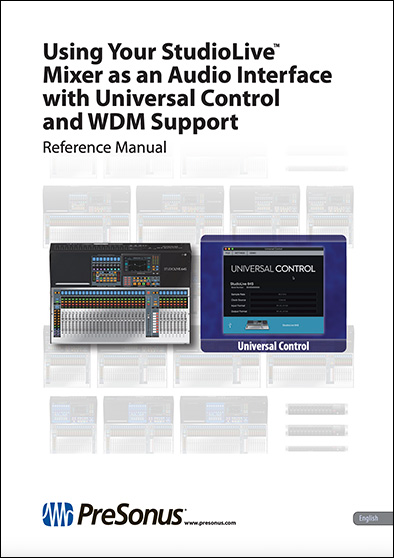Author Archives: Ryan Roullard
Studio One Remote 1.6 has been released!
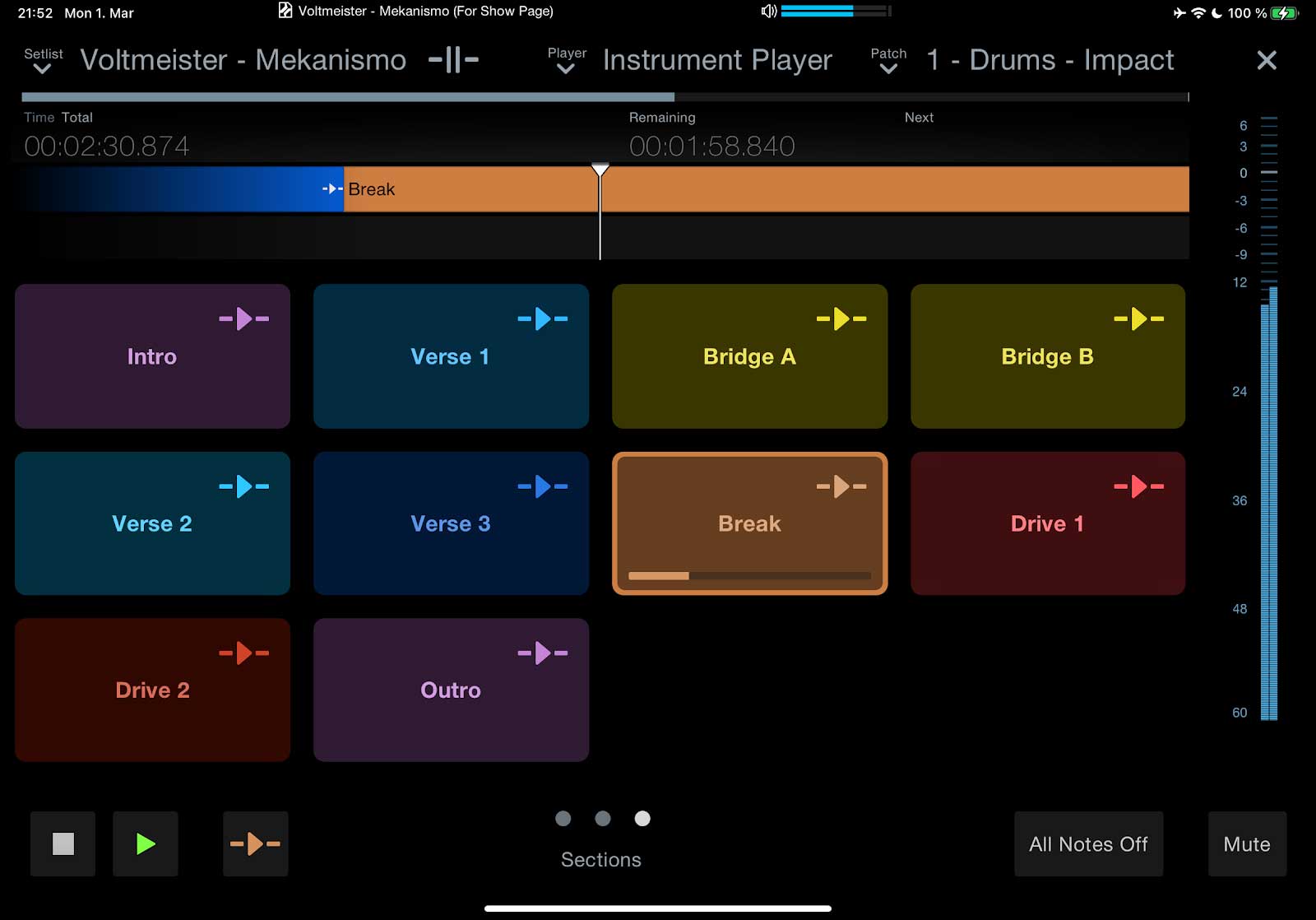 Studio One Remote 1.6 has been released! This free update adds support for the Listen Bus and the Show Page in Studio One 5.2. You’ll also find that Studio One Remote now offers the same Performance View as Studio One’s Show Page, allowing you to do all kinds of incredible things, like:
Studio One Remote 1.6 has been released! This free update adds support for the Listen Bus and the Show Page in Studio One 5.2. You’ll also find that Studio One Remote now offers the same Performance View as Studio One’s Show Page, allowing you to do all kinds of incredible things, like:- Re-sequence your song’s Arranger Track sections live
- Control your patches per Show Player—even with multiple instances of Studio One Remote and multiple Players simultaneously!
- Navigate the Show Page’s Setlist
- Control any parameter from the Macro page
Studio One Remote 1.6 remains free of charge, and is compatible with Studio One 5 Artist and Professional.
- Get Studio One Remote from Google Play Store
- Get Studio One Remote from the Apple App Store
- Get Studio One Remote for Windows
Studio One 5.2 has arrived. Here’s what’s new!
Driven by a one-two combo of user requests and PreSonus Software innovation, Studio One 5.2 boasts over 30 new features and improvements… here’s a quick ten, with a full changelog linked below. This is a free update to PreSonus Sphere members and Studio One 5 owners, and can be obtained from your my.presonus account or by clicking “Check for Updates” on Studio One’s start page.
Arrange your songs live from the Show Page or Song Page
Use Studio One’s Arranger Track on the Show page to trigger different song sections during playback without missing a beat! You can even control your arrangement from the soon-to-be-updated Studio One Remote… and, actually, multiple Studio One Remote users will be able to control different elements of the same Show simultaneously.
You can also use Live Arranging on the Song Page to experiment with new song structures and arrangements without dropping the beat.
Sound Variations
Extensive support for articulations in orchestral libraries has arrived in Studio One via Sound Variations, with a powerful but intuitive mapping editor that provides tools for managing complex articulation maps. Trigger your Sound Variations from remote commands, key switches, hardware controllers, macros, and more. Furthermore, the new Dynamic Mapping API lets third-party developers enable their VST2 and VST3 instruments’ articulations to be queried by Studio One so that Sound Variation maps are automatically generated. Vienna Symphonic Library and UJAM are already on board.
Score View Improvements
We’ve added Drum Notation and Tablature to the Score view! Tablature supports multiple instruments and multiple tunings, for everything from Strats to baritone ukuleles, and you can even view tablature and standard notation simultaneously. Drum Notation has new symbols for open/closed/half-open techniques to be added as well.
And in standard Score View, notes can be entered into multiple voices for a single instrument; up to four voices can be created per staff.
PreSonus Sphere Workspaces in the Browser
PreSonus Sphere workspaces are also now available directly from the Studio One Browser for easy bidirectional file transfer. Drag and drop stuff from Studio One’s Edit window to your PreSonus Sphere workspace folders.
Splitter is now a plug-in
The Splitter—our powerful parallel processing tool in the Channel Editor—now lives alongside other Native Effects Plug-ins in Studio One’s Browser. If you haven’t experimented with this powerful processing option in the past, you should—and now it’s hard to miss!
Arrow tool Improvements
Genius updates to the Arrow tool make it easier than ever to edit Note Events in the Piano Roll.
Hardware Controller Improvements
ATOM SQ and FaderPort 8 and 16 now play better than ever with Studio One. ATOM SQ now supports Studio One’s Autofill command for plug-in control. Furthermore, you now get up to 8 pages of controls in Control Link for up to 64 individual controls. You can also now edit details of individual Pattern Steps with ATOM SQ.
FaderPort 8 and 16 users will be excited to know we’ve implemented grouping! Use multiple FaderPort 8/16s to create a robust mix setup that’s ideal for your space and process! You can also now deactivate Sends from your FaderPort as well as toggle the metronome and control volume level. Lastly, Studio One’s Channel visibility settings will now also be reflected accurately on your FaderPort(s).
Clip Versions
Now you can make edits to an Audio Clip that don’t affect every instance of the Clip in your Song; apply clip-based edits in Gain Envelopes or Melodyne independently!
New Safety Features
Studio One’s new “Boot with options” menu on launch allows you to troubleshoot problematic plug-ins and other culprits by selectively disabling them after a crash.
M1 Mac compatibility
Studio One 5.2 is compatible with M1 Macs running Rosetta 2.
And more…
Remembering Peter Burrows

Simultaneously an industry giant and a gentle one, Peter Burrows was 300 pounds of motorcycle-riding, upright bass-slapping, River Thames moxy shoehorned into a tweed vest and a newsie cap. He was an engineering marvel, a devoted family man, a history buff, and a well-traveled audio industry vet; simultaneously an impossibly kind soul who took no crap. Pete, wiser than most of us, seemed to have figured out the secret to an anxiety-free life balanced in confidence, love, intellect, and humor—leaving many of us a little jealous about why we couldn’t figure out how to to do that for ourselves. But, you see, figuring things out was just what Pete did. Pete reverse-engineered living.
He came from London to the states (likely by motorcycle, because he would have figured that out, too) in the mid ‘90s to work at Mackie, and it wasn’t too long before he eventually found his way down to PreSonus about nine years ago. He worked with us for a long time in Engineering Services, where his troubleshooting acumen and larger-than-life personality couldn’t have been a better fit. Pete had a tendency to ride his Harleys and Indians to work in sweltering Louisiana summers—but only on the days when he didn’t show up in a hot rod. (The only thing louder than those engines was his laugh, by the way.)
But when Baton Rouge flooded in 2016, Peter Burrows was the one guy who still found a way to come into work. That’s admirable enough to an employer, of course—but Pete, being Pete, chose to come in by kayak.
Seriously.
And that’s the kind of guy he was. What might be a problem to you or I wasn’t a problem for Peter Freakin’ Burrows. It was, in fact, an opportunity for him to show you he had an idea for a fix, and he was sure it was going to work, so let’s just get it started and—hey look, it worked! Wasn’t so hard after all, mate.
As Pete aged, so did his tastes. He maintained a particular musical passion for primal rockabilly. And while his nonmusical interests were diverse, they also tended to skew vintage. He explored classic motorcycles, old guns, pinball repair, and 1930s fashion to their absolute fullest. Of course, that was all going down when he wasn’t spending boardgame time with his wife and two kids. Pete’s family is suggesting donations to Gentleman’s Ride, with friends in the UK encouraged to reach out to the Canal River Trust.
Take some time today to hug your loved ones and raise a glass to departed friends. It’s what Pete would’ve wanted you to do.
Godspeed, Pete. We’re not sure what you’re riding on your trip to the other side, but we can’t wait to see you again so you can show us how it works.

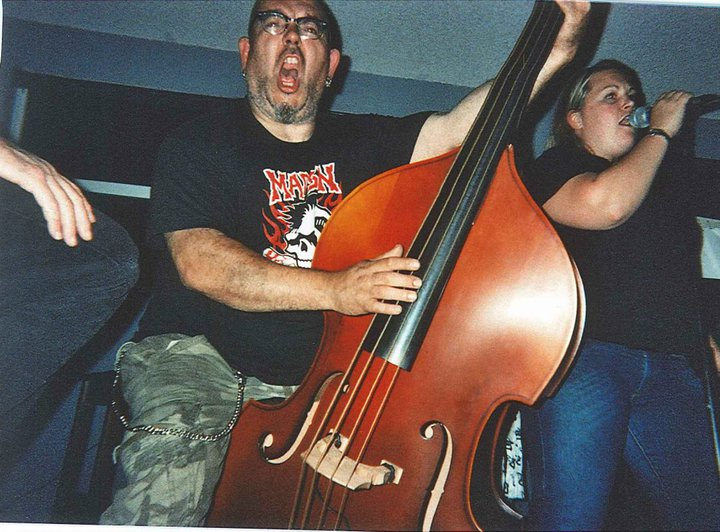
StudioLive Interface Mode has Arrived!
StudioLive Interface Mode is here—plus WDM support!
Universal Control 3.4 has arrived, adding WDM support and Interface Mode to StudioLive Series III mixers! (This update also adds support for Revelator and AVB-D16; Click here for the full release notes)
Interface Mode is designed to allow the inputs and outputs of your StudioLive mixer to be used like a traditional USB interface, instead of as a mixer with a USB interface that draws from the mixer’s channels and buses. In this configuration, the StudioLive’s USB Returns bypass the mix engine, and instead run directly to the physical, analog outputs on the mixer.
- Re-amping guitars and synths
- External hardware processing with Studio One’s Pipeline
- Creating and routing cue mixes from your DAW rather than from the mixer
While this streamlined configuration does not work with a mixer that is in Stage Box or Monitor Mixer Mode, you will still be able to utilize your PreSonus AVB Ecosystem products with Interface Mode. You can still create personal monitor mixes via EarMix16M and connect different rooms with NSB Stage Boxes.
Note that Interface Mode will only affect the USB routing and the analog output sources. It won’t make any changes to the operation of your AVB routing.
Before using Interface Mode or Enhanced WDM Support on your StudioLive Series III, you’ll need to update two things:
- PreSonus Universal Control 3.4 or later on your Mac or PC. (To get it, Launch Universal Control and choose File >> Check for Updates. )
- Your StudioLive Series III mixer’s firmware (to version 2.4 or later. Click here to learn how to do that.)
Interface Mode Quick Start:
To turn on Interface Mode for your mixer from the touch screen of the console mixers
- Press the Home button.
- Select the System icon.
- Then tap the Interface Mode toggle button.
- You’ll receive a warning about disabling FlexMixes. Tap OK to continue.
Your FlexMixes will still be there if and when you choose to turn off Interface Mode, or turn an individual mix back on which I’ll go through a little later.
Setting Up Interface Mode Quick Start for UC Surface:
To turn on Interface Mode from UC Surface
- Select the gear icon to open the settings menu.
- Select Interface Mode.
- Just like with the console, you’ll receive a warning about disabling FlexMixes. Tap OK to continue.
That’s it! You’re now in interface mode. To turn Interface Mode off and go back to the default mixer setup just repeat these same steps.
For a deeper dive on Interface Mode and WDM support, download the new Interface Mode Addendum now!
What’s New in Studio One 5.1

Studio One 5.1 has arrived! This update is free to PreSonus Sphere members, or anyone else who owns Studio One 5—Artist or Professional editions. Fire up Studio One and click “Check for Updates” to get it!
This update addresses many user requests, particularly in the realms of composition and notation, but if you’re less old-school and more no-school, don’t fret! We’ve got plenty of updates for you including Retrospective Record, External Instrument support for the Show Page, and a ton of workflow streamlining. All are detailed below.
1. Score Printing
Version 5.1 adds score printing to Studio One Professional. Scores and individual parts can now be printed directly from Studio One! Printing is supported for any number of tracks, from single instruments to full orchestral arrangements. Several other composition enhancements along with Score Printing are featured in this video:
2. Retrospective Recording
Never miss another great song idea again! Retrospective Recording captures everything you play on your keyboard or controller—even without hitting record! It works invisibly in the background on a track-by-track basis.
3. Powerful Track/Channel search and filter options
Managing large projects with a huge track and channel count is now faster and easier than ever with the addition of powerful search and filter options.
4. Bypass option for Clip Gain Envelopes
Clip Gain Envelops can now be bypassed from the Event context menu and the Event Inspector, making it quick and easy to compare the result of your Gain Envelopes without losing any of your adjustments.
5. Combined Time/Key Signature Track
The Score View will reflect any Key Signature changes added to Studio One’s new Signature Track. These will also transfer to Notion when sending a score between applications.
6. Secondary Timeline Ruler option
View minutes:seconds with bars and beats at the same time! A must for film composers.
7. Global Tracks in Editors
Global Tracks can now be displayed inside Editors and used as guides when editing audio or Note Events in Piano View and Drum View.
8. External Instruments support on Show Page
External MIDI instruments are now supported using Virtual Instrument Players. Patches can include program change and bank change messages so you can control an entire MIDI rig from your Show!
9. Ampire/Pedalboard Update
Drag and drop stompbox settings between Ampire and Pedalboard, so go ahead and steal that Big Fuzz tone from your guitarist… we won’t tell!
10. TONS of Extended Integration with ATOM controller
Note Events in the Pattern Editor are now colorized to match the pad colors in Impact, ATOM and ATOM SQ, so you always know which sound is being triggered and which pad is controlling it. And there’s a new library of inspirational drum patterns and variations patterns in Musicloops format for easy, drag-and-drop saving and export.
Too much to list!
Studio One 5.1 is a significant update and is free to owners of Studio One 5 Artist and Professional. Click here for the full change log, and click “Check for Updates” in Studio One’s start page to get all these new features now!
An interview with UJAM’s Jannik Hainke and Christoph Lange
[UJAM is a prolific developer of virtual instruments located in Bremen, Germany. Jannik Hainke and Christoph Lange were kind enough to talk to us a little bit about life behind the scenes at UJAM, and what it is about Studio One that makes it such an excellent host DAW for their world-class instruments.]
PreSonus: Introduce yourselves! Who are you and where is your team located? How long has UJAM been around?
J&C: Hi there! We’re a music software company based in the beautiful city of Bremen in the north of Germany! Our company was founded in 2010 by musicians and technology nerds, and we’re proud to say that two of our co-founders include Pharrell Williams and Hans Zimmer. For many years we were a consulting company developing cool technologies for ourselves and others, but in 2016, we decided to branch out and start making our own virtual instruments and plug-ins. It’s been great—we’ve discovered that we love making instruments and plug-ins for musicians.
P: What makes UJAM products different from the WIDE array of virtual instruments available from other developers? What sets UJAM apart?
J&C: Our products sound amazing, and we pride ourselves on our quality German engineering 🙂 but I think what really sets us apart is our fanatical obsession with ease-of-use. I think from day one, our goal has always been to build instruments that are simple enough for total beginners in a bedroom studio but great-sounding enough that serious professionals will use them on their big-budget productions.
We don’t want our products to feel super tech-y or require years of production experience to use properly. That’s why we design the interfaces for maximum clarity and set up our “frustration-free” controls so you always get musically interesting results no matter how you set the knobs and other controls. Basically, you can be up and running in a few seconds with very little knowledge but there is enough depth there that you can keep using our instruments years later when you’ve become a professional! That’s what we strive for, anyway.
P: How do you choose what niche to fill in a product family? For example, Virtual Bassist or Virtual Guitarist each have up to five stylistic varieties. How do you choose what styles to pursue and develop an instrument for?
J&C: There’s no simple answer for this one. In general, we look at what our customers are saying, what is happening in the marketplace, and what kind of genres we are excited to cover ourselves. I can say that we definitely avoid chasing trends since trends come and go quickly and end up sounding dated. Instead, we do our best to find styles and genres that musicians will continue to find useful and interesting for many years.
Once we decide on a certain genre or style, we hire session musicians to record the sounds and patterns we need for a virtual instrument. If we’re developing a plug-in effect, we research and create the effects and effect chains in-house. Thanks to our glorious Gorilla Engine software development kit, we’re able to create products very quickly!
P: The new Finisher series seems to be a different and exciting direction for UJAM. What (or who) inspired it?
J&C: Finisher is actually a spin-off feature from our highly successful Virtual Guitarist CARBON. For CARBON, we realized we needed something special to get those beautifully distorted sounds happening quickly so we invented Finisher. As soon as CARBON was released, customers started asking us to give them just the Finisher part as its own separate plug-in! We released Finisher MICRO as a small, free product in December 2019 and it was a huge success, so we followed in 2020 with Finisher NEO (an expanded version of MICRO) and VOODOO.
For those that aren’t familiar, our Finisher products are really cool—this plug-in is like having the mother of all pedalboards to process your sounds. Each Finisher product (currently Micro, NEO and VOODOO) has its own sonic signature and has up to 50 separate effects inside itself. Those effects are connected and routed to each other in dozens of different ways that you can load instantly. The cool thing is that our sound design team puts in countless hours to find those cool combinations, and countless more hours to figure out how to control all the available parameters with a super-simple interface. This lets you get totally awesome effects on your guitars, synths, drums and other sounds without spending an eternity setting up and dialing in 50 separate effects one by one. We do this crazy, difficult stuff so musicians can have fun. As someone here once said “It’s supposed to feel like flow, not work!”
P: Is there anything in particular about Studio One that you feel makes it a strong host for UJAM instruments?
J&C: Well let me start by saying that we have quite a few fans of Studio One here, so that certainly doesn’t hurt!
The recent addition of Chord Track and Key Switch Editing in Studio One 5 has made it a fantastic choice for our Virtual Bassist plug-ins! We’re delighted to be the first company to support these features right from the start. With the Key Switch integration, our Virtual Bassists (ROYAL 2, ROWDY 2, MELLOW 2 and the new DANDY) report their key switches display articulations with their names automatically. Chord Track detects and displays the chords that have been played, so newly recorded passages will follow the established chord progression. Our bassists automatically change the MIDI notes for you when Chord Track enabled, so things stay not only in time but also in tune. It’s really nicely integrated!
P: In software development, it’s common to see customers using products in fascinating ways that were not intended during development. What are some of the uses you’ve seen of UJAM products that have surprised you?
J&C: You’re right—sometimes we’re surprised and delighted when we see our products being used in new or unexpected ways. Getting this feedback is incredibly valuable for us. It helps us learn what works well for customers and what doesn’t, and helps us figure out what to do with our product updates.
Once in a while we get feedback that really gets us right in the heart. Here’s a message from a customer in New Zealand. The whole ujam team loved this so much, we put it on our office wall:
“I’m a lifelong guitar player until the last few years as rheumatism has worked its devilish ways into my hands. My productivity with recording the songs I write fell off the proverbial cliff. Then, along comes Virtual Guitarist, I can “play” in ways I never could have in my best years as a player. Styles & genre’s I’d never attempted. Needless to say because of your products – I have all three: IRON, AMBER, and SPARKLE—my creativity scaled that cliff & put up a guardrail around the edge. Thank YOU for doing these VI’s. Please, keep them coming!”
- Find out more about UJAM at www.ujam.com
- Shop UJAM at shop.presonus.com
PreSonus Sphere is here. But what is it, exactly?
PreSonus Sphere is a global community of creative enthusiasts and respected professionals brought together by and for the love of music-making. A PreSonus Sphere membership grants you access to an extensive library of creative software tools, as well as Cloud collaboration tools and storage, chat with Studio One and Notion experts from around the globe, and access to exclusive promotions, training, and events. And we’ll be adding more and more stuff each month, all for a low monthly or annual membership.
PreSonus Sphere membership benefits include licenses for the complete collection of PreSonus’ award-winning software solutions for recording, mixing, scoring, and producing, including Studio One Professional and Notion, plus over 100 libraries of samples, effects, and loops, including the complete Spark Collection sample and loop libraries and Tom Brechtlein Drums. Members also get every plug-in and Studio One Add-on that PreSonus makes, including Ampire, Channel Strip Collection, CTC-1 Pro Console Shaper, Fat Channel XT, Presence XT Editor, and much more.
But PreSonus Sphere is far more than a huge toolbox; it is first and foremost a creative community. Modern musicians work with talented people from all over the world, and PreSonus Sphere makes it easy to share projects with other members using a PreSonus Sphere workspace. A live chat lets members communicate in real time with their global production teams to make sure everyone’s on the same page and striving toward the same goal.
Sphere membership includes 30 GB of cloud storage for backups, stems, collaboration, and more. When you need more space, PreSonus Sphere lets you upgrade to 100 GB of cloud storage space for $3.99/mo. PreSonus Exchange has always been a great way for Studio One users to share presets, loops, and more; PreSonus Sphere users now have access to a new exclusive portal loaded with custom-designed tools and curated content by featured PreSonus artists.
PreSonus Sphere members will be invited to exclusive events and training sessions where they’ll meet like-minded PreSonus Sphere users and expand their collaboration networks. Need a quick production tip or workflow trick? In addition to the growing Exchange community and active user groups, PreSonus has gathered Studio One power users from around the globe to answer questions in members-only chats.
Each month PreSonus Sphere members can expect something new, whether it’s exclusive content or a special surprise gift to thank them for being members—and there are no additional upgrade costs or hidden fees. PreSonus has also teamed up with partners to give PreSonus Sphere members exclusive offers throughout the year.
Visit Sphere.PreSonus.com to get started for $14.95 U.S. per month, or $164.95 per year.

PreSonus Sphere is a global community of music makers that includes an extensive software library, Cloud collaboration tools and storage, chat with Studio One experts, and much more.
Studio One 5 has arrived. What’s New?
Studio One 5.0 is here, and it’s packed with major new features. As usual with Studio One upgrades and updates, we’ve added a combination of innovative new features and your most-requested features.
The Show Page
Studio One 5 introduces a powerful, fully-integrated, live performance environment capable of running complete shows from a single computer. The Show Page combines playback of backing tracks with patch management for virtual and real instrument players inside a single window. Studio One Song channel strips, mixdowns, and virtual instrument patches can be directly exported to the Show, simplifying setup. Setlist items can be rearranged and skipped on the fly. With a dedicated full-screen performance view, adaptive real-time controls and a large meter, running a show is simple and reliable, whether you’re playing with backing tracks, controlling virtual instruments, running plug-ins as a virtual effects rack, or all three at the same time.
Composition Tools
Composers and arrangers will appreciate Studio One 5’s new dedicated Score View for the Note Editor. Based on PreSonus’ Notion® music composition and notation software, the new Score View is available on its own or as a companion side-by-side view with the Piano and Drum views, allowing users to enter, view, and edit notes in standard music notation. The Score View is available per track, so you can edit note data in Score View on one track while using Piano or Drum View on other tracks. Any number of tracks can be viewed simultaneously, so you can work on just one melody line or on chords over an entire orchestral section at once. Notes can be entered manually, in real-time or step recording modes. A basic set of musical symbols is provided, and the symbols directly control playback, allowing you to add tremolos, crescendos, and more and hear it all in real time.
Native Effects Overhaul

Native Effects plug-ins have undergone a major revision, including new features and a new modern interface with separate dark and light themes.
Studio One’s Native Effects plug-in set has a well-earned reputation for exceptional sound quality, and now they’re even better. With version 5, Native Effects have undergone a major revision, adding new features and improvements for many effects, along with a new modern interface with separate dark and light themes. All dynamics effects now have sidechain inputs, and plug-ins with a filter option now have the filter added to the sidechain input as well, enabling more control over the sidechain signal and eliminating the need to add a separate filter up front. Several plug-ins with a Drive parameter now have a State Space Modeled drive stage for natural analog-sounding saturation. The Pro EQ plug-in adds major new features, including a linear-phase low-cut filter, 12th-octave spectrum display, and input and output meters with adjustable range and peak hold. Several other plug-ins have received significant enhancements for sound quality or better handling. The Studio One plug-in suite never looked or sounded this good.
Workflow Improvements
Producers will be delighted with the expanded mixer scenes in Studio One 5. Users can now capture snapshots of the entire mixer at any time and can recall snapshots in a variety of different ways, with an assortment of recall options. In addition to limiting scene recall to specific parameters, recalling a scene may be limited to selected channels only. A dedicated Listen bus is also among the improvements to the Studio One mixer, letting users monitor Solo signals through a separate output channel or tune their room using advanced calibration plug-ins while leaving their main mix unaffected.
Studio One 5 includes many more new features, such as audio Clip Gain Envelopes, which provide an additional layer of gain control applied directly on an audio clip—perfect for repairing sections of audio that are too loud or too soft without using a dynamics processor. Aux inputs now allow external audio sources to be fed directly into the mixer without requiring an associated track, so external instruments can be used like virtual instruments within Studio One. (Quantum 4848 interface owners take note: This is also great for outboard processor returns!) Version 5 also adds support for key switch articulations, chasing external timecode (MTC), MPE and MIDI Poly Pressure support, recording in 64-bit floating-point WAV format, and cross-platform support for hardware-accelerated graphics.
With version 5, Studio One Artist now has built-in support for VST and AU plug-ins, ReWire, and Studio One Remote control software for iPad and Android tablets. These features were formerly available for Studio One Artist only as separate Add-ons.
How to get it
Studio One 5 Professional is available now for a U.S. street price of $399.95; updates from Studio One 4 Professional are $149.95. Studio One 5 Artist is available now for a U.S. street price of $99.95; updates from version 4 are $49.95. For additional upgrade and crossgrade options and educational pricing, check with your PreSonus dealer or visit our online shop.
Studio One 5 Professional is also available as part of the new PreSonus Sphere. A global community of creative enthusiasts and respected professionals, PreSonus Sphere membership benefits provide access to PreSonus’ entire library of software, including Studio One Professional; award-winning Notion notation software; every Studio One and Notion Add-on; the complete collection of PreSonus-developed plug-ins; over 100 sample and loop libraries; cloud storage; collaboration tools; and much more. PreSonus Sphere membership rates are available either monthly ($14.95) or annually ($164.95).
For more information about Studio One 5, including system requirements, please visit www.presonus.com/products/Studio-One.
Craig Anderton’s Big Book Round-Up
If you’ve spent a couple of spare evenings at home poking around the web for tips on music and audio production, it’s really very likely that you’ve run into some posts, articles, or comments from Craig Anderton. In fact, you may have had to update your search criteria to sort by “most recent,” because it’s fairly common for Google to show you some Craig Anderton posts from the dawn of the internet age, which—while cool—may not be particularly full of insight on Studio One version 4.
Fact is Craig is our industry’s most acclaimed writers, and he’s spoken about Studio One in-person at more events than I can count, and is of course responsible for the Friday Tips section of this very blog. In short, Craig’s contributions to the success and proliferation of Studio One can’t really be counted.
But his Studio One books? Those can be counted. There are five.
We wanted to take a minute to thank Craig for all of his hard work, broadly-reaching creative output, and continued support of PreSonus and Studio One. Let’s take a closer look at what he’s got over at shop.presonus.com. Chances are one or more of these will prove valuable to you and your process. Note that these are eBooks, not hardcover books, and will be downloaded as PDFs.
How to Record and Mix Great Guitar Sounds in Studio One
Essential reading for anyone who records guitars in Studio One, this definitive book covers invaluable production and engineering techniques.
- 274-page, beautifully-illustrated eBook is the fifth book in this acclaimed series of how to get the absolute most out of Studio One
- Covers all aspects of recording and mixing guitar, from how to choose the right strings for a particular tone, to advanced techniques that bring out the best in amp modeling plug-ins
- Applicable to all genres, from acoustic folk to heavy metal
- Links from contents page to topics—find specific subjects quickly
- Find out how to use DSP, effects, real-time control, and much more
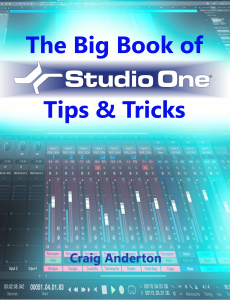 The Big Book of Studio One Tips and Tricks
The Big Book of Studio One Tips and Tricks
Consolidates, updates, expands on, and categorizes 130 tips from Craig’s popular “Friday Tip of the Week” blog posts that you probably have been checking out right here. Essential reading. This massive book includes tips on how solve problems, enhance sound quality, improve workflow, achieve greater expressiveness, create signature sounds, and much more.
- 289 pages with 278 four-color illustrations to help streamline the learning process
- Includes 39 free presets (28 Multipresets, 10 Mai Tai presets, 1 Presence XT preset) that support the tips
 How to Create Compelling Mixes in Studio One
How to Create Compelling Mixes in Studio One
A comprehensive, practical, and above all inspiring guide on how to use Studio One’s sophisticated toolset to craft the perfect mix.
- 258-page eBook with over 180 four-color illustrations
- Downloadable PDF format, with links from the contents to book topics
- “Key Takeaways” section for each chapter summarizes chapter highlights
- “Tech Talk” sidebars do deep dives into selected topics
- Covers all aspects of mixing with Studio One
 More than Compressors: The Complete Guide to Dynamics in Studio One
More than Compressors: The Complete Guide to Dynamics in Studio One
The ultimate guide to becoming an expert on Studio One’s dynamics processors and dynamics-oriented features.
- 258-page eBook with over 180 four-color illustrations
- Downloadable PDF format, with links from the contents to book topics
- “Key Takeaways” section for each chapter summarizes chapter highlights
- “Tech Talk” sidebars do deep dives into selected topics
- Covers all aspects of mixing with Studio One
 How to Record and Mix Great Vocals in Studio One
How to Record and Mix Great Vocals in Studio One
The ultimate guide to capturing, producing, and mixing superb vocal performances in Studio One.
- Profusely illustrated, 121-page eBook
- Covers everything from microphones to the final mix
- Tips on creating compelling vocal performances
- Links from contents page to topics
- Filled with practical, real-world examples
Studio One 4.6.2 is here

Here’s the complete change log:
New features and improvements:
- Improved ARA chord integration (Melodyne 5 compatibility)
- Added Quantum 2626 Device Template
- [Ampire] Audible pop on instantiation
- [Ampire] Loud click when switching thru Wah models
- [Melodyne] Crash when using “Copy Song Data to Note Assignment”
- [Presence XT] Sample start modulation shifts loop start as well
- [Windows] Slow redraw moving less than 51 items
- [Windows] Crash on duplicating / moving / replacing arranger sections
- [Windows] Fat Channel Plug-ins not working on certain systems
- Multi Instruments w/ NoteFX missing Fader/Inserts when recalled
- Pattern Part “Variations” are not recalled correctly
- Automation not responding on scroll wheel in Pattern Melodic Mode
- Menu item “Assign in ascending order” should not appear pipeline’s port menus
- Redraw problems in Scratchpad timeline
- Potential crash on playback when an audio event has an invalid length or offset
- “Tab to Transients” doesn’t work in .multitrack files
- VST2 plugins do not report key switches