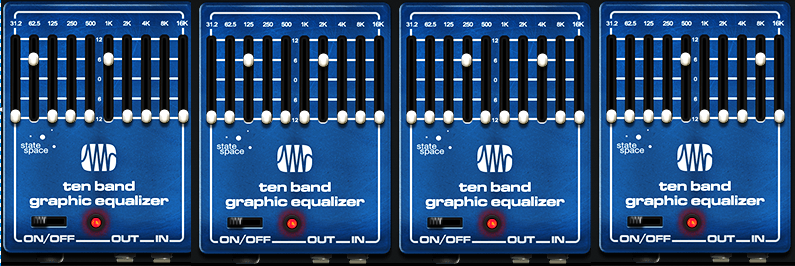Higher-Def Amp Sim Sounds: The Sequel
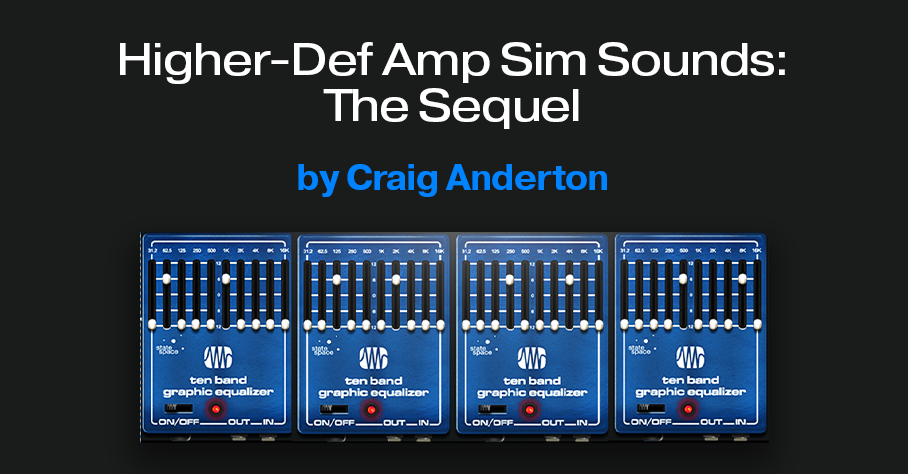
Many of these tips have their genesis in asking “What if?” That question led to the Higher-Def Amp Sim Sounds blog post, which people seemed to like. But then I thought “What about taking this idea even further?” Much to my surprise, it could go further. This week’s tip, based on the Ampire High Density pack, is ideal for increasing the definition and articulation of high-gain and metal amp sims.
Fig. 1 shows the FX Chain (the download link is available at the end of this post). The Splitter is in Channel Split mode. If your guitar track is mono so it doesn’t have two channels, change the track mode to stereo and then bounce the Event to itself. This creates a dual mono track, which is optimum for this application.
With traditional multiband processing, each band represents a range of frequencies. Distorting a limited range of frequencies reduces intermodulation distortion. The result is a more defined, articulated sound quality.
Fig. 1 implements a variation on multiband processing. It has four amps, but inserts Ampire’s Ten Band Graphic Equalizer before each amp. The graphic EQ sends two narrow frequency bands into each amp. Choosing frequency bands that are as far apart as possible reduces intermodulation distortion even further than standard multiband processing.
Referring to fig. 2, two bands in each graphic EQ are at +6 dB. The others are all at 0. Note how the various EQs offset the bands to different frequencies.
The Dual Pan plug-ins create a stereo image. With a traditional multiband setup, I tend to pan the low- and high-frequency bands to center, and spread the lower mids and upper mids in stereo. That doesn’t apply here, because there aren’t wide frequency ranges. Use whatever panning gives a stereo image you like.
A waveform is worth a thousand words, so check out the audio example. The first half is guitar going through Ampire’s German Metal amp sim. The second half uses this technique, with the same guitar track and amp sim settings. I think you’ll hear quite a difference.
Can This Be Taken Even Further?
Yes, it can—I also tried using eight splits. Because the Splitter module handles a maximum of five splits, I duplicated (complete) the track with the FX Chain, and fed both tracks with the same guitar part. The 31.2 Hz and 16 kHz bands aren’t particularly relevant, so I ignored those and fed one band from each EQ into an amp. As expected, this asks quite a bit of your CPU. Consider transforming the track to rendered audio (and preserving the realtime state, in case you need edits in the future).
However, I’m not convinced I liked the sound better. That level of definition seemed a little too clean for a metal amp sim. Sure, give it a try—but I feel the setup in this tip is the sweet spot of sound quality and convenience.
Download the FX Chain below!