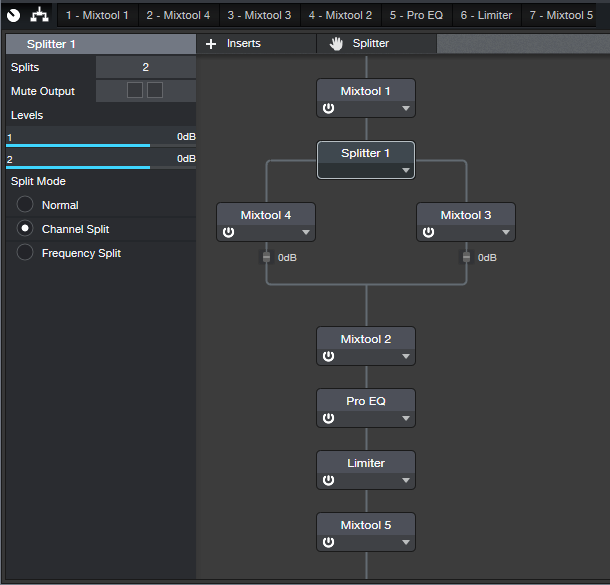Mixmaster Magic FX Chain
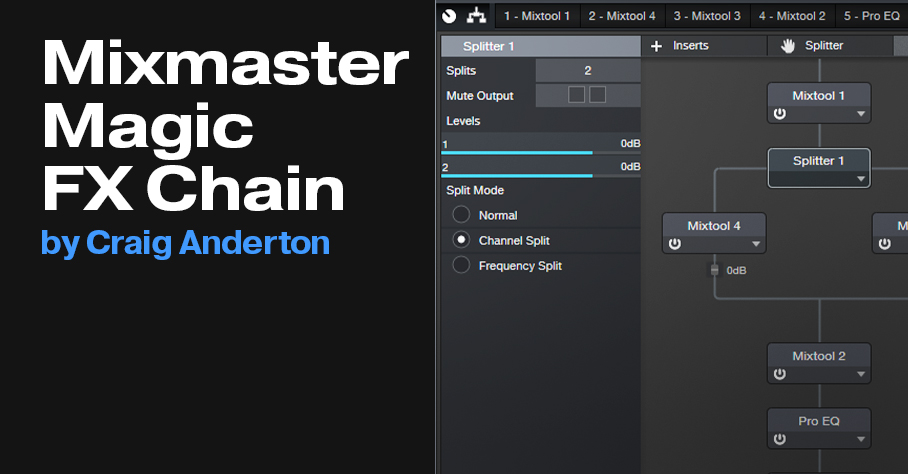
This Main bus FX chain is all about an easy-to-adjust, useful set of controls for processing a stereo mix (or other buses, like background vocals or drums). Want more kick? More voice? Add some “fairy dust”? Widen the mix? Make it louder? No problem.
This doesn’t substitute for a final, deeply-thought-out mastering chain…or maybe it does, depending on what your mix needs. In any event, insert this chain in your Main bus, and I think you’ll like how it can spice up a mix. (Note: although designed for Studio One Professional, you can apply the same concept in Studio One Artist by using buses to “deconstruct” the chain.)
Default Settings
Fig. 1 shows the settings used in the audio example. However, the default initial setting for all controls is fully counter-clockwise, except for the Master Out. When it’s centered, and the controls are at their defaults, you’ll hear the same level whether you enable or bypass the FX Chain. Here’s what the controls do:
- Louder: Lowers the Limiter Threshold from 0 to -6 dB. You won’t win the loudness wars, but this gives a tasty boost to the average level.
- More Center: The FX Chain uses mid-side processing. The More Center control boosts the mid component by 0 to 3.5 dB, so turning it up will typically give you more voice, bass, kick, snare, and anything else that’s panned to center.
- More Sides: Boosts the sides by 0 to 9 dB. Turning this up widens the stereo image.
- More Kick: Bass boost at 65 Hz, 0 to +6 dB. Turn up for more low-end punch.
- Less Mud: Cuts at 300 Hz, from 0 to -5 dB. If your mix sounds muddy, turn this up to reduce mud.
- More Voice: Boosts at 3.2 kHz, from 0 to 4.8 dB. Turn up for more intelligible vocals, and to add some zing to midrange instruments (like acoustic guitar).
- Fairy Dust: Boosts at 9 kHz, from 0 to 9 dB (with a fairly narrow Q). Be sparing—use this power only for good.
FX Chain Block Diagram
Here’s what the various processors do:
- Mixtool 1: Transforms the input into mid/side audio.
- Splitter: Sends the Mid audio to Mixtool 4, and the Sides audio to Mixtool 3. Altering their gains alters the mid and sides level, respectively.
- Mixtool 2: Transforms the mid/side audio back to stereo.
- Pro EQ: Uses four stages to control the kick, mud, vocal, and “fairy dust” frequencies.
- Limiter: Increases the average level.
- Mixtool 5: Compensates for the lower level going through the FX chain by adding a 6 dB boost.
To hear what kind of difference this chain can make, here’s a short before-and-after excerpt from We Are Looping. The first half bypasses the FX Chain, while the second half uses the control settings in fig. 1. Both sections are normalized to the same peak level.
And of course, you’ll want to download the FX Chain—so go grab it!
Download the Mixmaster Magic FX Chain here