The Guitarist’s Hum Buster
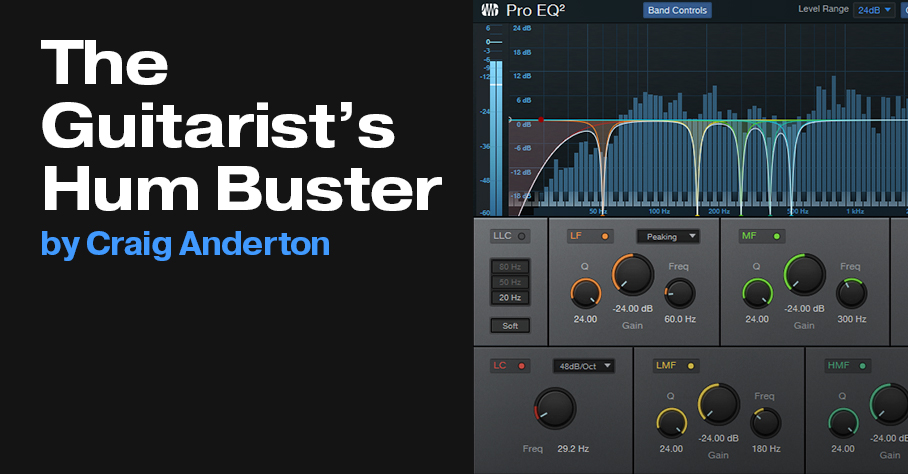
Hum is like an unwanted house guest—when it shows up, all you really want to do is get rid of it. Unfortunately, I can’t help you with unwanted house guests…but we do have an answer on how to deal with hum.
If you play guitar, you know how much of a problem hum can be. However, it’s not good enough to get rid of only the hum’s 50 or 60 Hz sine wave, because there will often be harmonics of the hum—we need to remove those as well.
Before going any further, let’s listen to an audio example, so you have the incentive keep reading. The first half has some nasty hum, while the second half has obviously read this week’s tip.
Fig. 1 shows the Pro EQ2 settings, but you don’t need to copy them—just download the 50 and 60 Hz presets from the links at the end of the tip. You’d insert this at the beginning of a chain of effects.

For 60 Hz, in addition to notching out 60 Hz, you want deep notches at 60 Hz’s odd harmonics: 180, 300, 420, and 540 Hz. For 50 Hz, the magic frequencies are 50, 150, 250, 350, and 450 Hz. Note that these notches are narrow enough so that they don’t interfere much with the original guitar sound. For less severe hum, you can try turning off some of the filter stages, because they may not be needed.
That’s all there is to it…so go ahead, download the preset that’s appropriate for your part of the world, and make the hum go away.
Download the 60 Hz Hum Remover.preset and 50 Hz Hum Remover.preset below