Lively Up Your Drums

One element that can help make drums exciting is including the room sound where the drums were recorded. If you don’t believe me, listen to the drum part in Led Zeppelin’s “When the Levee Breaks.”
I rest my case.
When mixing drums, if there wasn’t a separate track of miked room sound, or you’re using a pre-recorded loop, you do have options. You can add a room sound with reverb, but that won’t be the same as the room where you recorded the drums. Or, you can compress the drums, which will bring up the room sound—but also squash the peaks.
The best option would be bringing up the room sound without squashing the peaks. Fortunately, with parallel compression, you can do this. The trick is to set a super-low threshold, then add some compression. This brings down the peaks, but keeps the low-level audio intact. Turning up the Mix control just a bit brings in the low-level sounds, but because most of the mix contains the dry drums, you won’t squash any of its peaks. Now you have full peaks and room sound—as you’ll hear in the audio example. The first half is the drums by themselves. The second half enhances the room sound using this technique.
How It Works
Insert the Compressor in your drum track, and set the compressor parameters as shown in fig. 1 (or just download the preset). Here’s what the controls do.
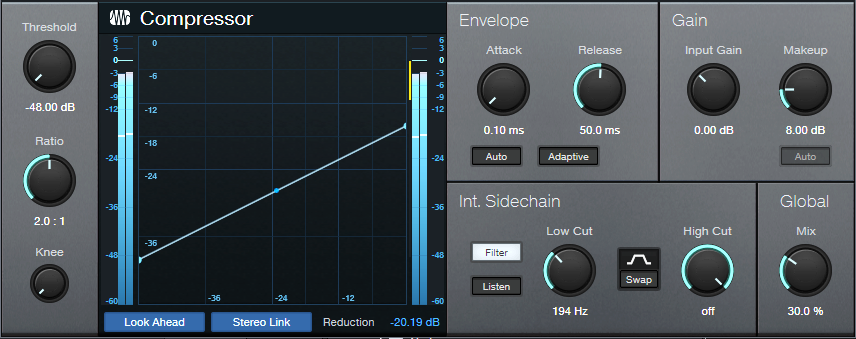
-48.00 is the lowest possible threshold. A 2.0:1 ratio adds enough compression to bring down the peaks so they don’t interfere with the dry signal, without sounding too compressed.
A tight compression sound is important for drums, so set the attack to minimum and about 50 ms of release. Don’t click Auto, because we’re not using the compressor in a standard way.
The Low Cut filter reduces the kick’s effect on the compression, so the lower-level sounds aren’t “pumped” by the kick. You’ll probably need to add some makeup gain; the preset uses 8.00 dB. The Mix control dials in the desired amount of room sound. With the settings shown, and a drum track that’s normalized to maximum, 30% seems about right.
And that’s all you need to do to lively up your drums. If you still want to squash the peaks too, then insert a Limiter2 after the compressor. But also note that this technique can bring up the body sound of acoustic guitars, bowing sounds with string sections, mouth sounds with vocals, and the like. Experiment!