Cool Reverb Trick, Bro!
 Let’s go right to the audio examples, because they’re worth a thousand words.
Let’s go right to the audio examples, because they’re worth a thousand words.
The problem: You want a big, lush reverb on drums. But that overpowers the drums, and turns them into a reverby mess…like this.
So sadly, you turn down the reverb, and give up your dream. But wait! Here’s the solution.
We haven’t changed the reverb settings at all, so there’s still plenty of reverb. But now it sounds tight, instead of like a reverby mess. The secret is creating a bus, and inserting X-Trem before the reverb (fig. 1).
You can ignore the Pro EQ, it’s there only because I usually insert a low-frequency rolloff prior to drum reverb (this prevents the kick drum from misbehaving). Fig. 2 shows the X-Trem settings. Make sure X-Trem and the drums are synced to the tempo.

Figure 2: The X-Trem is using sine wave modulation, set for 1/4 note sync. 1/8 note sync can also work well for faster tempos, and 1/4 for slower tempos.
If you have other tracks feeding the Reverb bus, you might not want them subjected to the X-Trem (or you might). If not, then see fig. 3.
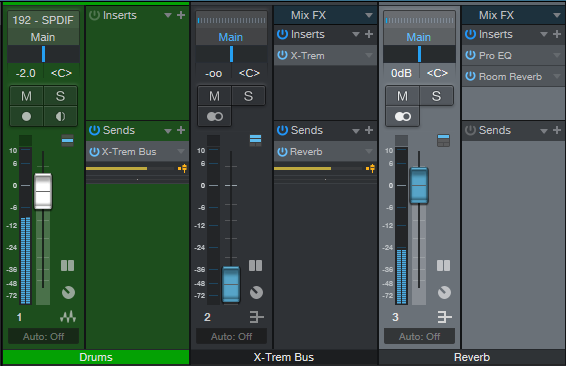
Figure 3: How to apply this effect only to drums, when you want other tracks to feed the reverb bus.
Use a pre-fader send from the drums to a bus, insert the X-Trem in that bus and turn down its fader, then create a pre-fader send from the X-Trem bus to the Reverb bus. Now you can feed other tracks directly into the Reverb bus.
Cool reverb trick, eh?
