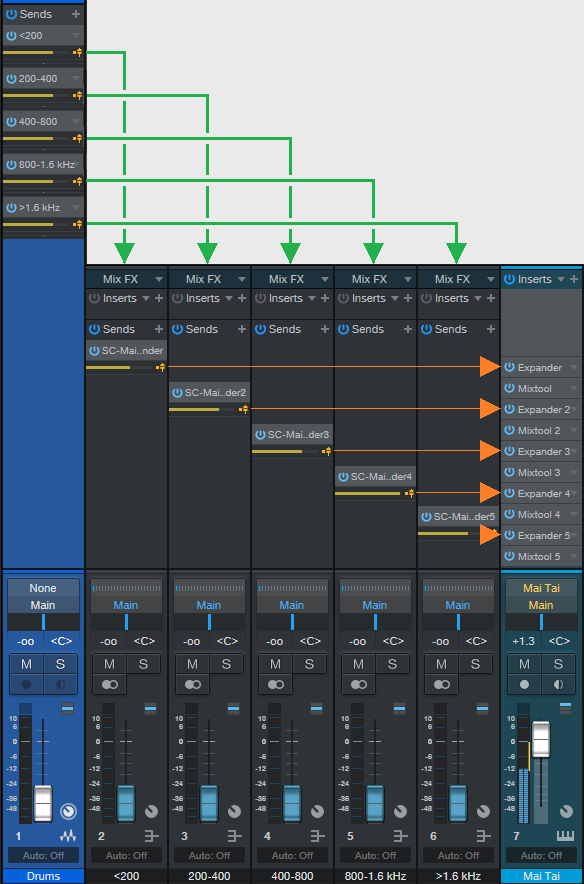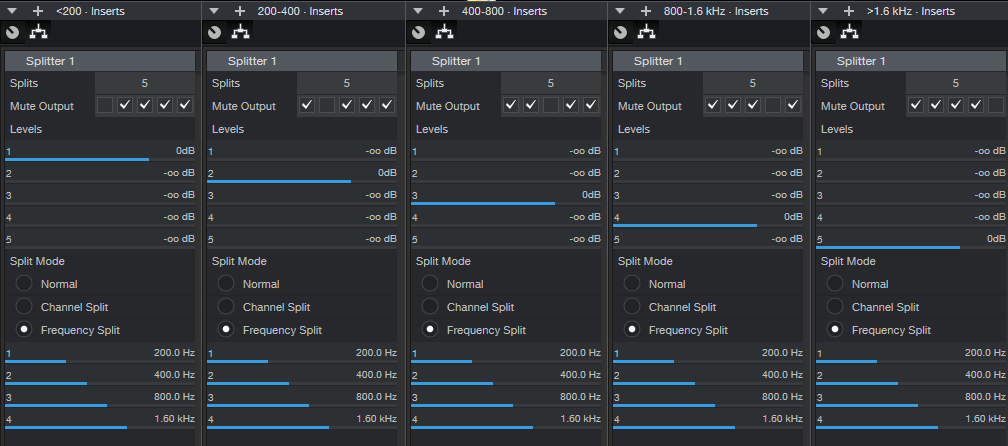The Studio One “Drumcoder”
Vocoders are processors that use the audio from vocals (called the modulation source, or modulator) to modulate another sound, like a synthesizer pad (called the carrier). However, no law says you have to use vocals as a modulator, and I often use drums to modulate pads, power chords, and more. While Studio One’s toolset doesn’t have enough resolution for super-intelligible vocoding with voice, it’s perfect for drumcoding, which actually benefits from the lower resolution.
This tip is for advanced users and requires a fairly complex setup. Rather than go into too much detail about how it works, simply download the Drumcoder.song file, linked below, which has a complete drumcoding setup. Load Drumcoder.song into Studio One 5, press play, and you’ll hear what drumcoding is all about. (Note that the file format isn’t compatible with previous Studio One versions. However, based on the description in this tip, you should be able to “roll your own” drumcoding setup in previous Studio One versions.)
Click here to get drumcoder.song
Let’s check out an audio demo. The first half has the drumcoded sound only, while the second half mixes in the drum (modulator) sound.
But wait—there’s more! Although the drumcoder isn’t designed to be the greatest vocoder in the world (and it isn’t), you can still get some decent results. Here, the voice is saying “Even do some kinds of vocal effects with the PreSonus drumcoder—have fun!’
Next, we’ll explore how it works…or if you’re impatient, just reverse-engineer the song.
Drumcoding Explained
Vocoding splits the modulator (like voice or drums) into multiple frequency bands. In a traditional vocoder, each band produces a control voltage that corresponds to the audio’s level in each band. Similarly, the carrier splits into the same frequency bands. A VCA follows each carrier band, and the VCAs are fed by the modulator’s control voltages. So, if there’s midrange energy in the modulator, it opens the VCA for the carrier’s midrange audio. If there’s bass energy in the modulator, it opens the VCA for the carrier’s bass audio. With a vocoder, as different energy occurs in different bands that cover a vocal’s frequency range, the carrier mimics that same distribution of energy in its own bands. This is what generates talking instrument effects.
Studio One’s Implementation
Vocoders typically need at least eight frequency bands to make voices sound intelligible. Studio One’s Splitter can divide incoming audio into five bands, which is enough resolution for drumcoding. Fig. 1 (which takes some graphic liberties with Studio One’s UI), shows the signal flow.
Figure 1: Drumcoder signal flow.
The Drums track provides the modulator signal, and the Mai Tai synthesizer provides the carrier. The Drums track has five pre-fader sends to distribute the drum sound to five buses. As shown in Fig. 2, each of the five buses has a Splitter (but no other effects) set to Frequency Split mode, with splits at 200, 400, 800, and 1600 Hz. The < 200 Hz bus mutes all Splits except for 1, the 200-400 bus mutes all Splits except for 2, the 400-800 bus mutes all splits except for 3, the 800 – 1.6 kHz mutes all splits except for 4, and the > 1.6 kHz bus mutes all splits except for 5. Now each bus output covers one of the five bands.
Figure 2: Splitter settings for the five buses.
The Mai Tai carrier has a splitter set to the same frequencies. Each split goes to an Expander, which basically acts like a VCA; see Fig. 3. We don’t need to break out the Splitter outputs, because you can access the sidechain for the Expanders located within the Splitter. (A Mixtool follows each Expander, but it’s there solely to provide a volume control for each of the carrier’s bands in the control panel.)
Figure 3: Effects used for the Mai Tai synthesizer carrier track.
As to the bus outputs, the < 200 Hz bus has a send that goes to the sidechain of the Expander in the carrier’s < 200 Hz split. The 200-400 Hz bus has a send to the sidechain of the Expander in the carrier’s 200-400 Hz split. The 400-800 Hz bus has a send to the sidechain of the Expander in the carrier’s 400-800 Hz split…you get the idea. Basically, each bus provides a “control voltage” for the corresponding “VCA” (Expander) that controls the level of the carrier’s five bands.
Fig. 4 shows the Control panel.
Figure 4: Drumcoder macro controls.
Threshold, Ratio, and Range cover the full range of Expander controls. They affect how tightly the Expander follows the modulator, which controls the effect’s percussive nature. Just play around with them until you get the sound you want. The Expander Envelope settings aren’t particularly crucial, but I find 0.10 ms Attack and 128.0 ms Release work well. Of course, you also need to enable the sidechain for each Expander, and make sure it’s listening to the bus that corresponds to the correct band.
The five knobs toward the right control the level of the individual bands by altering the Gain of the Mixtool that follows each band’s Expander. The five associated buttons enable or bypass the Expander for a particular band, which can give some really cool effects. For example, turn off the Expander on the Mid band, and with the Song’s Mai Tai preset, it almost sounds like a choir is singing along with the drumcoded drums.
Vocal Effects
Although the Drumcoder isn’t really designed for vocal effects, it still can be fun. The key is to bring up the > 1.6 kHz Bus slider, as this mixes in some of the voice’s “s” sounds, which give intelligibility. Experiment with the Expander controls to find what works well. If you really want to dig into vocal applications, edit the Splitter frequencies to optimize them for the vocal range instead of drums…or leave a comment asking me to pursue this further.
Due to the complexity, if I think I’m going to use the Drumcoder, I’ll just treat this song like a template and build the rest of the song from there. But once you understand the principle of operation, you can always add the effect in to an existing song as needed. I have to say this is one of my favorite Friday tips ever… I hope you enjoy playing with the Drumcoder!