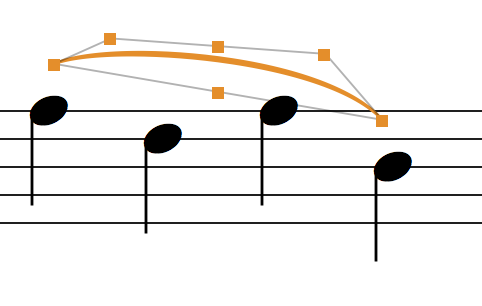Notion Update v.6.2 Available NOW!
May 23, 2017 by Chad Schoonmaker
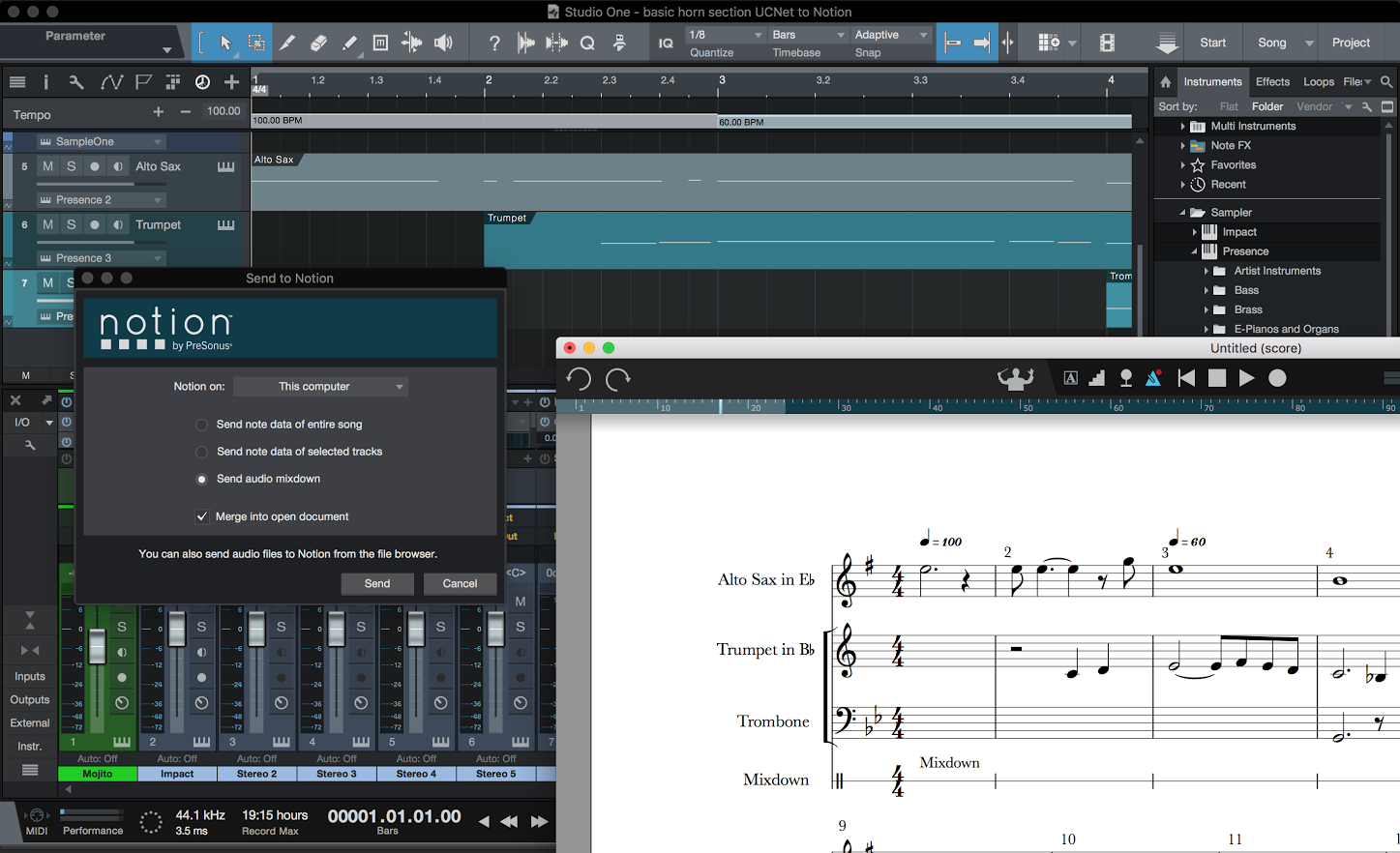 Release Date–Tuesday, May 23, 2017.
Release Date–Tuesday, May 23, 2017.
New Features:
Top 3 features
- Now merge audio and note data into existing Studio One and Notion documents, not just create new ones.
- Got a Studio One project and want to edit in notation? Now you can send notes to Notion, make some changes, and then send back the notes, updating the original Studio One document.
- You can even also send a mixdown to Notion, as well as the note data – and if it changes in Studio One, then just send the mixdown to Notion again.
- Sending stems from Notion to Studio One, and need to make some changes in the original? Keep your Studio One mix and effects exactly as is, and just update the stems from Notion.
- Tempo track now sends when transferring between Notion and Studio One.
- Send all tempi and time signatures, whether you’re sending audio or note data.
- Clean up a performance in Studio One, maybe using Melodyne’s tempo detection, then send to Notion for the notation.
- Notion will show all tempi – and if there are many changes, will show them as ‘abbreviated’ tempo (which can then be hidden).
- Slur Control – now when a slur is selected, you can drag its control points to adjust the start and end points, its placement, and even the curve itself.
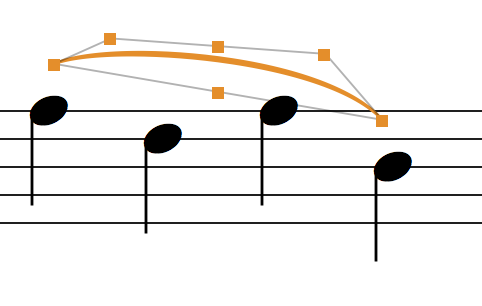
Other enhancements
- New Brass Band (UK style) template.
- Step Time pencil icon added to Drumpad.
- Enter key now repeats previously entered chord in step time, when using drumpad and keyboard (as per fretboard).
Enhancements to Studio One Interop
- Export to Studio One in score order
- Can now update audio and note data into existing and open files, in either direction
- Studio One now does not add MIDI Out track when importing Notion note data
- If transfer successful don’t show extraneous Transfer Success dialog in Notion
- Time signature and tempo changes now sending in both directions
- If many tempo changes are sent from Studio One, Notion will show an abbreviated tempo change in the score (which can be selected with right click, and then hidden if required)
Fixes:
Handwriting Fixes
- When handwriting where part contains existing tab notes, for any notes that are not changing, preserve the existing tab strings.
- When handwriting into a part that is linked to tablature, us the same tab logic as for standard note entry.
- Fix for when handwriting into a measure that already has an existing dotted chord, the dotted chord would become double-dotted.
- Fix for when adding a note with handwriting to a measure that contained a chord with multiple ledger lines, the chord would change.
- Fix for handwriting over more than one measure at a time in the handwriting window.
- Fix for when handwriting over more than one system.
General Fixes
- Fix for occasional crash when selecting Recent Items or Templates from the Home Screen (Mac only)
- Fix for crash if Notion home screen is Full screen on Mac, and a file is opened (Mac only)
- Export MIDI files in score order
- Rework of mixer window controls under the hood
- Gliss/port/slides: now go in the correct direction between two close notes; start on the correct side of the note; now do not collide with augmentation dots or accidentals; now centre on notehead rather than attachments.
- First and second time endings now not hidden, if top staff is hidden with Hide Empty Staves
- View settings for virtual instruments saved on exiting file
- Reset tab numbers now only resets selection, rather than whole measure
- Can now type lyrics into the left hand of a grand staff
- Sibelius/Finale keypad articulations and ties now work in Step Entry.
- Enharmonic tool with mouse now fixed (Windows)
- Tie in Step Entry now works when International Shortcuts are selected.
- MIDI Export now retaining repeats
- Fix for not setting some instrument transpositions when importing MusicXML
- Fix for adding an extraneous double barline, when an existing double barline is followed by a cut (and linked fix, for a crash when layout handles are shown on the extra double barline)
- Right-click selection now does not audition notes (Windows)
- Right-click selection now does not start an object drag (Windows)
- Left and right cursor now moves dynamic, when dynamic is selected
- Chord symbols now respace measures again
- Finale keypad 9 now creates a triplet as expected, instead of a duplet
- Edit Velocity keyboard shortcuts now work again, providing Sequencer overlay is selected or if the staff is a sequencer staff.
- Fix for hairpins jumping if the start point is dragged past the end point (and vice versa)
- Fix for an adjusted hairpin width sometimes being ignored
- Change Instrument text is now not removed, when converting a Sequencer staff to standard notation
- Drumpads now stay lit, if in chord mode
- Drumpads now light up when in step entry
Posted in Uncategorized
|
2 Comments
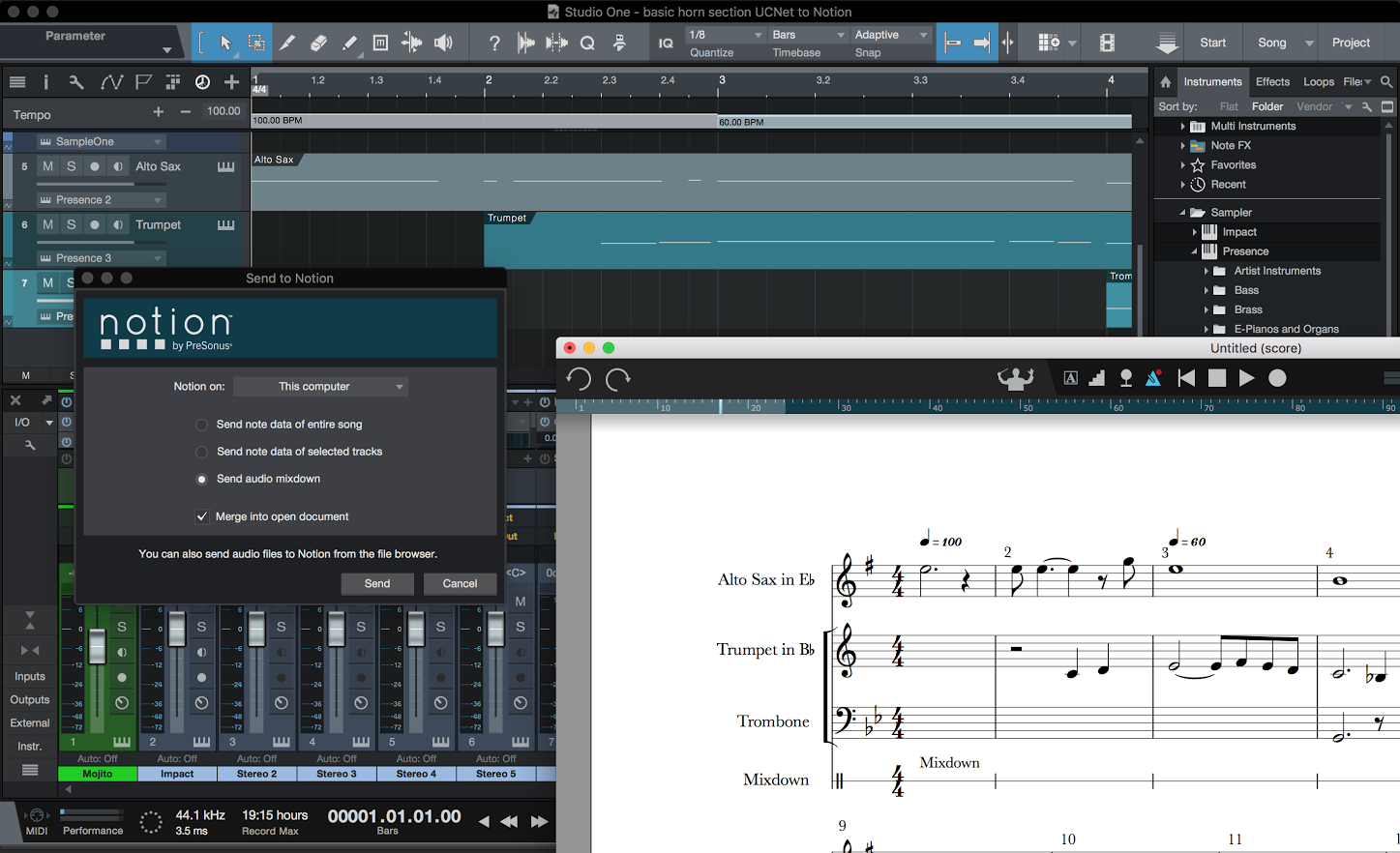 Release Date–Tuesday, May 23, 2017.
Release Date–Tuesday, May 23, 2017.