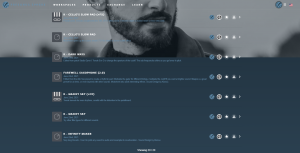Tag Archives: Studio One
Mixing Vocals: How To Make Vocal Production Presets in Studio One with Alina Smith
Join PreSonus Sphere today to check out Alina Smith’s exclusive Presets and more by other PreSonus artists!
Only $14.95 per month for Studio One Professional, Notion, and so much more.
Alina Smith: 2000’s Teen
Alina Smith is a songwriter, a producer, and one half of LYRE, who has written and produced records for traditional acts such as Fall Out Boy, ITZY, Red Velvet, Betty Who, Kirstin Maldonado (Pentatonix), as well as for today’s top digital creators like Kenzie Ziegler, Lexi Jayde, Niki and Gabi.
She has accumulated hundreds of millions of streams on songs she’s been a part of and earned several #1 singles. Alina’s work has been profiled in Forbes Magazine, Billboard Magazine, American Songwriter, 1883 Magazine, and more. She’s also well-known in the sound design space with LYRE’s Splice sample pack called “Perfect Pop.”
Here’s what you need to know, straight from Alina:
So I started recording myself singing pretty early on, I wanna say… 2005. I had a dynamic mic I plugged directly into the audio input of my prehistoric laptop and I had absolutely zero training in anything related to production. Then, a few years later I upgraded to an M-Box and a $100 MXL mic which is, funny enough, the setup that I got my first songwriting cut on. From then on, I kept progressing and learning, which I still do to this day, although I do have a pretty large bag of tricks at this point that I can dip into when I record different singers in different genres.
A few years ago I switched from Pro Tools to Ableton Live for instrumental production, but I was struggling with the vocal production side of things in there because at the time Ableton didn’t have playlisting, so recording and comping vocals was super time-consuming and clunky.
I decided to test-run Studio One and fell in love with it immediately! With the ease of setting my own key commands, I was able to choose the commands I was used to and not have to learn a whole new set. Sprinkle in the Melodyne and VocAlign via ARA integration, and I knew that I finally found my soulmate vocal production DAW!
 With a PreSonus Sphere membership, I’ve discovered a lot of new plug-in effects I really love, like the Analog Effects Collection. The Analog Delay is chef’s kiss!
With a PreSonus Sphere membership, I’ve discovered a lot of new plug-in effects I really love, like the Analog Effects Collection. The Analog Delay is chef’s kiss!
I’ve really come to enjoy the PreSonus PX-1 mic, which I use for on-location recording quite a bit. With the right “in-the-box” vocal chain, I can make it sound bright and crispy and much pricier than it actually is!
It’s been a really hectic year for me! At the top of 2021, I set the intention of not holding back in any area of my life or career and for the rest of the year it translated into me pursuing several things all at once. I ended up organizing and hosting an online music convention, called the Modern Music Expo, which you can watch a replay of here:
I also released an EP called 2000’s Teen, which is my first body of work as an artist! And, seeing as my main job is writing and producing music for other artists with mg production team LYRE, I also did a ton of that, my favorite being “Mafia in the Morning” by ITZY, which came out this spring.
I’m already working on my next release: filming a music video and planning the drop. Writing and producing for various projects and making production tutorials for YouTube and TikTok. But mostly, I’m just trying to relax and enjoy fall, which is my favorite time of the year. It’s so important for artists to replenish their batteries, so that’s what I’m doing!
Let’s welcome Alina into the family as a Featured Artist on PreSonus Sphere!
She is sharing ten of her custom Vocal FX Presets for all PreSonus Sphere members to access and enjoy:
Join PreSonus Sphere today to check out Alina Smith’s exclusive Presets and more by other PreSonus artists!
Only $14.95 per month for Studio One Professional, Notion, and so much more.
New PreSonus Sphere Artist: Emily Wolfe’s “LA/NY” Playthrough
Here’s Emily using the Revelator io24 audio interface to perform her latest track, “LA/NY,” live from her home studio setup!
In conjunction with Studio One‘s Show Page, the pre-recorded backing tracks (drums/synthbass) and her live vocal and guitar audio signals can be professionally mixed and ready for livestreaming.
“LA/NY” is just one of many tracks from Outlier, her latest record. She discusses more about the production of Outlier below.
Tell us a bit more about “LA/NY”
“LA/NY” is a new song off my latest album, Outlier. It is a bit of a different direction for me, because I wanted to put forth a killer pop tune that also shined a light on my love of a fuzzy guitar solo.
Outlier is an album built on exquisite tension: like an endless push-and-pull between desire and resistance, determination and self-sabotage, the instinctive need to belong and the urge to strike out on your own. My songs were produced by Michael Shuman (Queens of the Stone Age and Mini Mansions) and it’s an album full of guitar-drenched sounds that’s wildly unpredictable and immediately magnetic.
What amp/pedals did you use for “LA/NY”?
It was all done within Studio One, using the PreSonus Ampire plug-in. Specifically, I used the Wild Drive, Demolition Drive, Equalizer and Delay pedals running into the Blackface Twin model amp paired with a 2×12 American Cabinet.
(NOTE: if you’re a PreSonus Sphere Member, you can download her exact Ampire Preset here)
How did you first discover PreSonus?
I first discovered PreSonus while working at a music shop in Austin, TX. They sold audio recording equipment from all different brands, but I noticed that PreSonus had the most intuitive software (Studio One Artist) included, as well as the best price point.
What was your first PreSonus product?
 It was the Studio 1810c audio interface, but I have since upgraded to a Studio 1824c. I’ve got the FaderPort to the right of my computer keyboard. I also now have their Revelator io24 that you see me using in the video above, of course!
It was the Studio 1810c audio interface, but I have since upgraded to a Studio 1824c. I’ve got the FaderPort to the right of my computer keyboard. I also now have their Revelator io24 that you see me using in the video above, of course!
How long have you used Studio One?
About three years now.
What are your Top three favorite features about Studio One?
My favorite aspect of Studio One is how easy it is to use. The drag & drop aspect helps me work really quickly and efficiently. I also really love using Impact for drum sounds, Presence for sample-based instrument sounds, the Mai Tai polyphonic synthesizer, and Ampire for pedal FX and amp modeling.
We’re so stoked to welcome Emily into the family as a Featured Artist on PreSonus Sphere!
She is sharing eight of her custom Ampire Presets, along with a custom Vocal Preset and a Mai Tai synthesizer patch for all PreSonus Sphere members to access and enjoy.
Join PreSonus Sphere today to check out Emily Wolfe’s exclusive Presets and from those by other featured artists!
Only $14.95 per month for Studio One Professional, Notion, and so much more.
Studio One on M1 Macs—what you need to know!
 Our support team is always adding new and useful information to the Knowledge base, and with the advent of native M1 support in Studio One 5.4, they’ve updated a number of articles on the matter. If you’re encountering any issues with VSTs or hardware while using Studio One 5.4 on an M1 Mac, or if you just want to optimize your computer for Studio One, you may find the following links useful.
Our support team is always adding new and useful information to the Knowledge base, and with the advent of native M1 support in Studio One 5.4, they’ve updated a number of articles on the matter. If you’re encountering any issues with VSTs or hardware while using Studio One 5.4 on an M1 Mac, or if you just want to optimize your computer for Studio One, you may find the following links useful.
How to switch from native Apple Silicon support to Rosetta mode
While Studio One 5.4 can be run natively on an M1 Mac, some users may be working with third-party VSTs or hardware that are not yet native M1-compatible. In cases like these, you’re still able to switch back to running Studio One in Rosetta mode until your VSTs and hardware are updated by their manufacturers. Here’s how to do that.
Support for Apple M1 Macs – everything you need to know
This is a great FAQ-style list of helpful tips for anybody running an M1 Mac and Studio One, covering Rosetta, third-party plug-ins, Melodyne, and other pertinent compatibility issues.
Managing CPU Usage in Studio One
The Managing CPU usage in Studio One article covers some 5.4/M1-specific topics, including using plug-in nap to prevent plug-ins from consuming CPU resources when no audio is passed through them. Users who enjoy fine-tuning their computers for maximum performance will find a ton of useful info here; this one delves deep into esoteric settings like NVRam resets and GPU switching.
There are a number of useful tuning solutions in this article for Windows users as well, including real tweaky stuff like BIOS hyperthreading settings and core parking.
Studio One 5.4 is here!
Studio One 5.4 adds new features, enhancement, and powerful workflow improvements to Studio One 5. This is a free update for Studio One 5 users and PreSonus Sphere members. Click “Check for Updates” from Studio One’s Start Page to get it!
Native support for Apple Silicon (M1) processors

With Studio One 5.4, PreSonus introduces native support for M1-based Apple computers. Native mode for Studio One 5.4 offers additional CPU optimization for better overall CPU performance. To achieve optimal performance, Native mode requires all VST plug-ins, instruments, and hardware drivers to also provide Native support. To that end, nearly all PreSonus application software, plug-ins, and hardware drivers now support full native compatibility with M1-based Macs.
Plug-in Nap
Studio One 5.4 introduces a new Plug-in Nap option that improves overall CPU performance by pausing processing for any plug-ins that are not currently passing audio. The status for each plug-in can be monitored in the updated Performance Monitor.
Plug-in Nap is automatically suspended when the plug-in window is opened. With this new option enabled, you can run more plug-ins in your session. Plug-in Nap does not currently support virtual instruments.
Export multiple formats in one pass
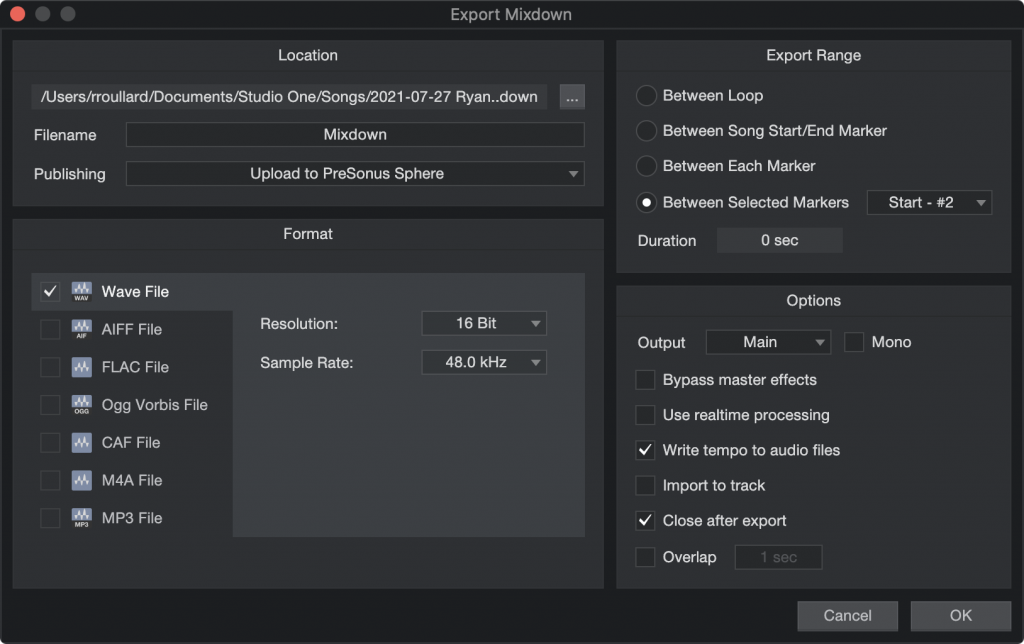
With only a single format selected, switching formats is as easy as clicking on a different format. Checking additional formats adds them to the selection. When a Publisher is selected (such as “Send to Notion,”) Studio One ensures that the default format of that publisher is part of the selection. Settings are now remembered when closing the “Export Mixdown” window. PreSonus Sphere members are able to export multiple formats simultaneously into a single PreSonus Sphere Workspace.
Realtime chord display in editor
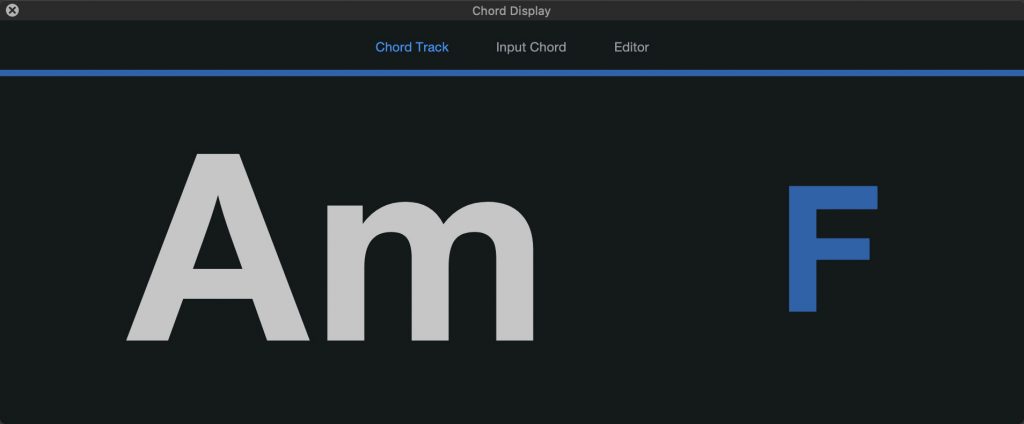
A new Chord display for notes from the editor has been added to the Note Editor inspector underneath the existing Input Chord display. This display has two states, depending on the context:
“Current Chord” shows the chord detected from notes at the current play position, as well as the next upcoming chord.
“Selected Chord” shows the chord detected from the current note event selection. For multiple selected notes, the chord is determined from exactly these notes (can also be an arpeggio). For a single selected note, the detection looks for overlapping notes to determine the chord.
The current chord is displayed inside the tooltip, as well as on mouseover when editing notes.
The floating Chord Display can be set to show the current chord from the Chord Track, the input chord, or the currently selected chord in the editor. When showing chords from the Chord Track, the window shows both the current and next chord, as well as a progress bar to indicate the time to the next chord change–making it a great tool for recording and performing artists, as well as teachers and students.
Updated Plug-in Manager
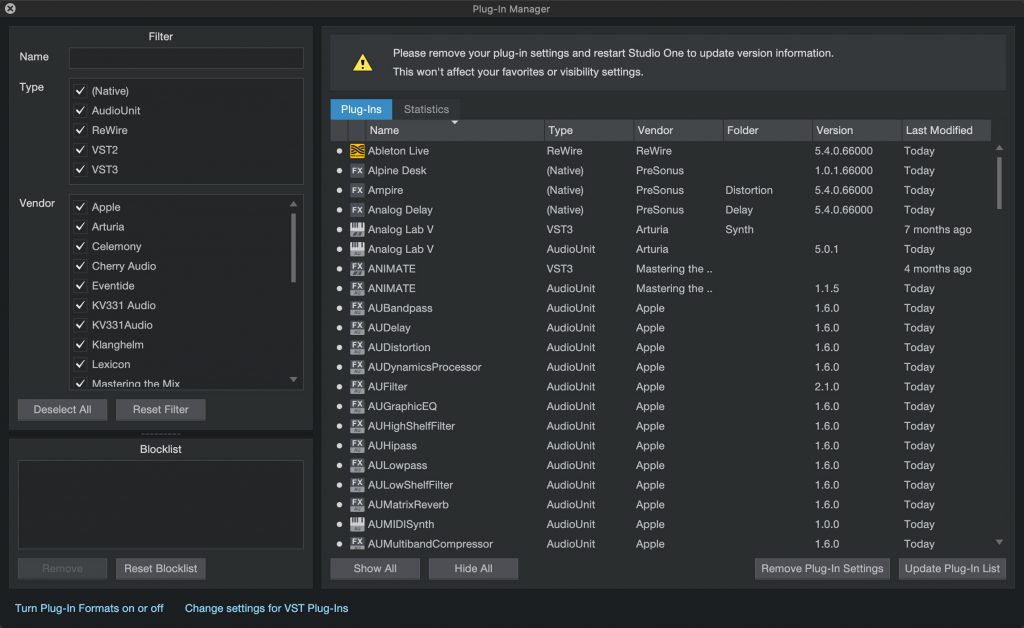
The Plug-in Manager in Studio One 5.4 has a new Version column so you can make sure your plug-in library is always up to date; and a new Statistics tab provides useful information.
Third-party plug-ins that fail during the Studio One launch scan are now moved to a Blocklist inside the Plug-in Manager so they don’t interfere with your session. You have the ability to manually reset the blocklist, remove individual plug-ins, or move problematic plug-ins manually to the Blocklist by simply dragging and dropping them.
Performance optimization for Mix Engine FX
Like Plug-in Nap, Studio One Mix Engine FX plug-ins from PreSonus also now use less CPU processing when channels are silent. This improvement is available for all Mix Engine FX version 1.1 or newer and is automatically active on any session using Mix Engine FX.
Autosave just got better
New in version 5.4, Autosave will wait to complete until playback is no longer in progress. In addition, Autosave now takes less time by always using cached plug-in data. The “Use cached plug-in data on save” option now affects manual Save only.
Improved chord detection
Detecting chords from audio in Studio One 5.4 now delivers more accurate results and improved timing. Chords detected from note events are now more accurate as well. The full set of chords that are available in the Chord Selector can be recognized from music parts.
This produces more consistent results when dragging chord events from the Chord Track to the arrangement and back.
“Copy external files” option for Songs, Projects, and Shows
The option “Ask to copy external files when saving Song…” has been renamed to “Ask to copy external files when saving Document” and now also works for Projects and Shows, as it did before for Songs: When a document is saved, a dialog offers to copy all “external” files (outside the Song/Project/Show) folder that have been added since the last save. This question only appears once for each file.
An essential file management feature—now available for all Studio One document formats!
“Remove all” option for sends
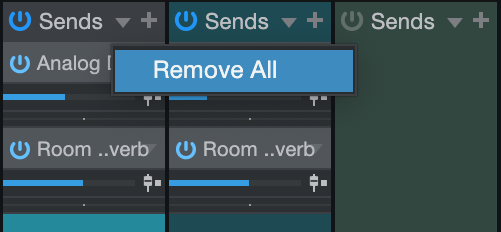
A convenient “Remove all” option for sends is now available in the Console. Click on the drop-down arrow next to Sends to access the new command. This command can also be applied to groups of Channels simultaneously.
Full Studio One 5.4 video playlist:
Learn more about Studio One
Shop Studio One
Studio One 5.3 has arrived
The best DAW just got better. Again.

Studio One 5.3 adds new features, enhancement, and powerful workflow improvements to Studio One 5. This is a free update for Studio One 5 users and PreSonus Sphere members.
1. Sound Variation improvements for composers
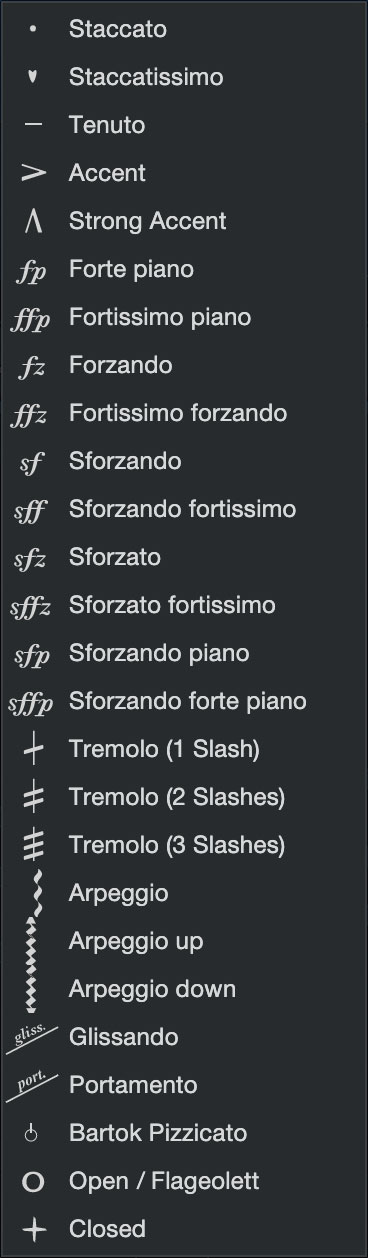
Musical Symbols and Dynamics Processing are now integrated with Sound Variations
Both Musical Symbols and Dynamics Processing have been added to the Sound Variations editor. The integration of Musical Symbols allows composers to add symbols to their scores in a manner already familiar to them—and virtual instruments will respond with the appropriate performance articulations. Dynamics symbols are tied to MIDI Velocity, with customizable values.
Musical Symbols also now receive their own Lane in the Note Editor—any changes made in Score View will be reflected in Piano View, and vice-versa. The Lane is divided into note-based Articulations—such as Staccato, Accent, or Portamento; and range-based Directions like Pizzicato, Vibrato, or Col Legno. Musical Symbols are now displayed directly on Note Events, and there’s even a Variations Global Track view atop the Piano View.
Musical Symbols can be mapped by hand, or Auto-Assigned based on the Sound Variation names of the currently-loaded instrument. And perhaps best of all, orchestral libraries from our friends at Vienna Symphonic Library, UJAM, and EastWest have already done the Sound Variations mapping of their robust libraries for you—a major time-saver!
MIDI channel support for Sound Variations and improved selection
Studio One 5.3 has extended the output mapping of Sound Variations to include MIDI channel information as part of an activation sequence. MIDI channel mapping can be used alone or in combination with other activation messages like keyswitches, controllers, or velocity—deepening Sound Variations’ usability with Kontakt instruments.
Sound Variations are faster and easier than ever to search and apply thanks to a quick right-click menu of recently-used Variations—for quick re-application—and a one-click “apply” button to place the currently-active Sound Variation at the cursor point.
Learn more about Sound Variations and Musical Symbols here.
2. Show Page improvements
Drag ‘n’ drop more things to create Patches on the fly
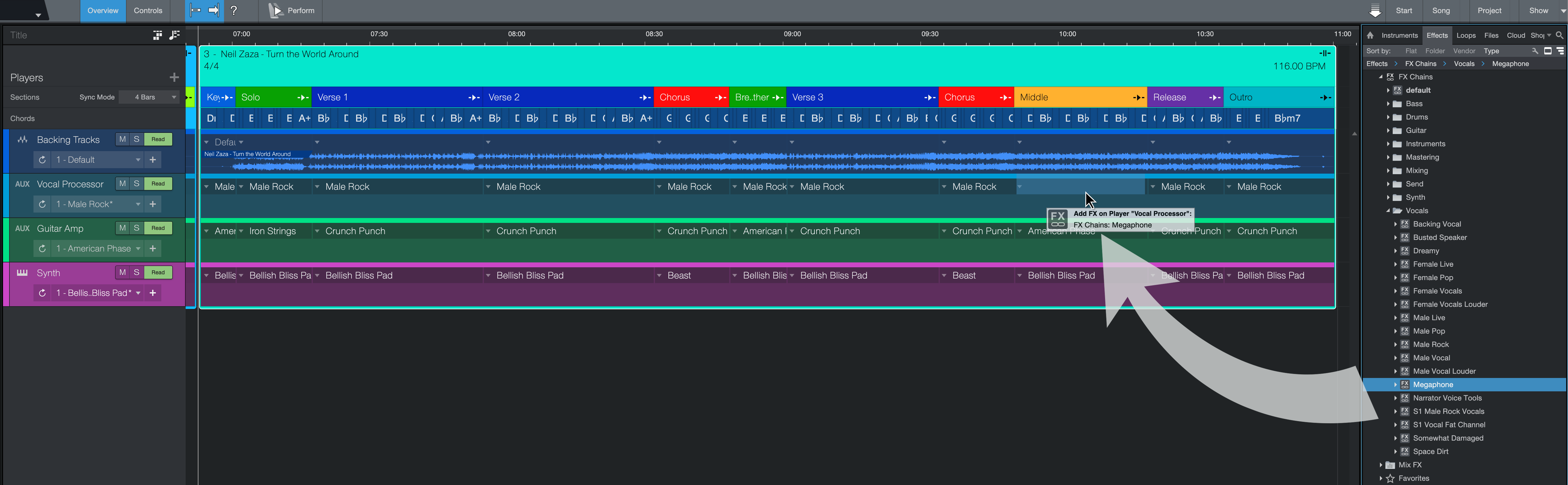
Drag ‘n’ drop now works in the Show Page for virtual instrument Presets—drag a Preset from the Browser to a Player and it will create a new instance of the associated Instrument and create a new Patch. The same works with dragging Ampire to a Real Instrument or Backing Track Player—it even works with complex FX chains.
Seamless patch changes
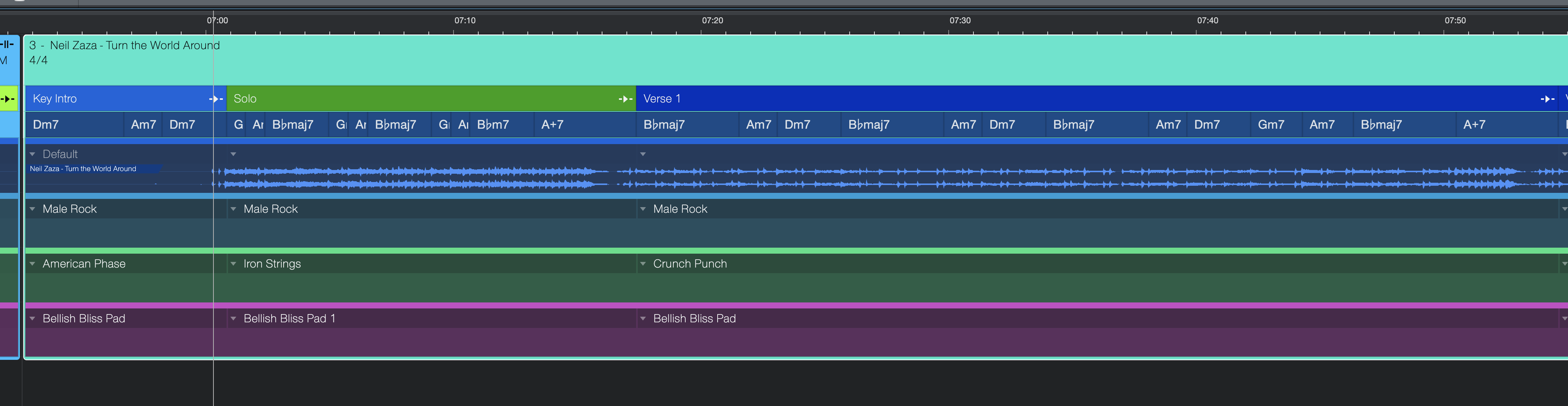
When playing virtual instruments live, seamlessly switching between different sounds is a must! Virtual Instrument Player Patch changes are now gapless during a performance, so long notes held across patch changes will not be cut off while the new instrument is activated. Try it!
Learn more about Show Page Improvements here.
3. Format conversion and backup options
Zip and upload to PreSonus Sphere
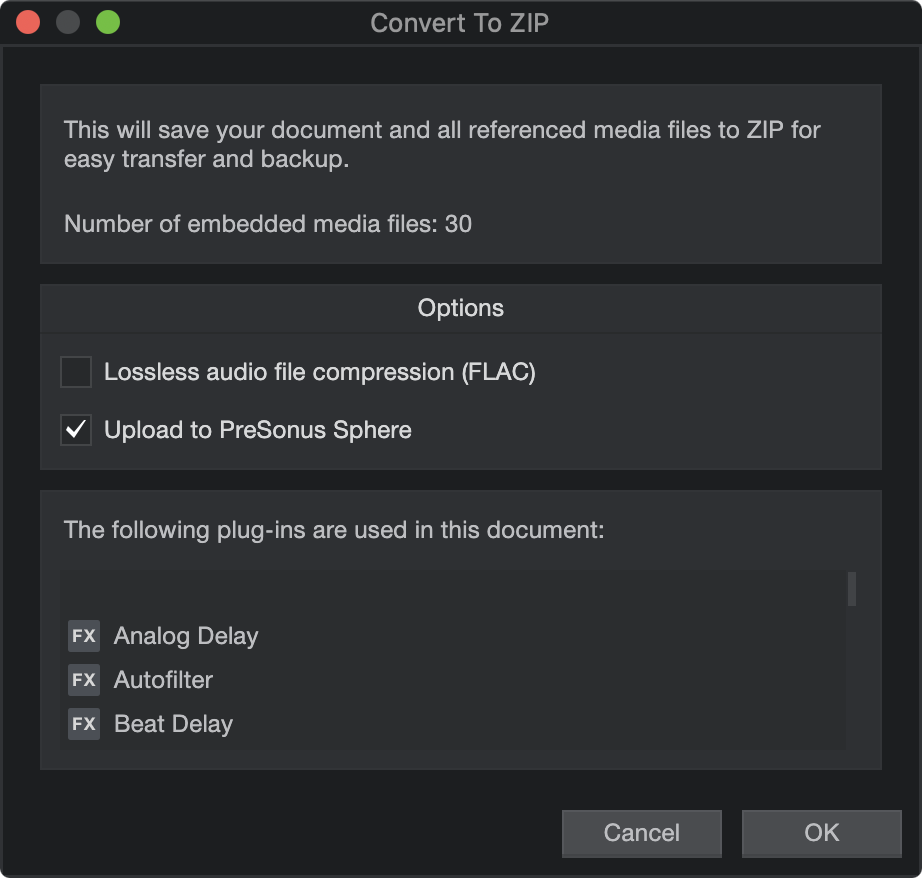
In 5.3, you can now save any Document (Song, Show, or Project) to a .ZIP file, with the options to convert all media to .FLAC and/or exclude any unused media—keeping your file sizes down. And with one extra click, Studio One will upload your .ZIP to PreSonus Sphere Workspace for safekeeping or collaboration. Of course, you and your collaborators can download them again straight from the Cloud tab of Studio One’s Browser—you don’t have to leave Studio One and mess about with your computer’s file explorer or Internet browser. And Studio One can also open any Zip it makes.
You’ve also got new options to quickly export .AAF, Capture Sessions, MIDI Files or Open TL via the “Convert To…” option in the File menu.
Learn more about Archive and Backup improvements here.
4. New creative applications of The Chord Track
Rapid chord progression prototyping via D’n’D
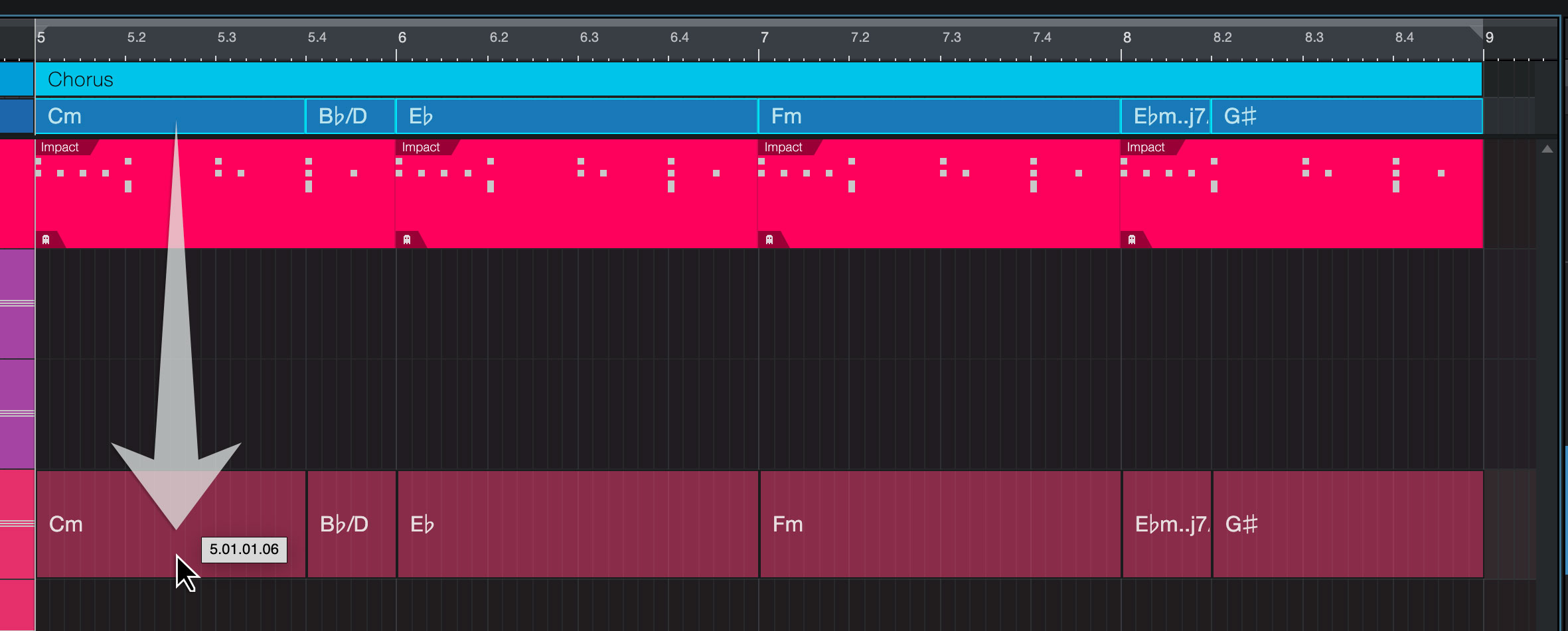
With a single drag ‘n’ drop (of course), you can now drag a Chord Event from the Chord Track into an Instrument Track to render a simple Note Event chord to play with—great for auditioning and prototyping new arrangements.
You can even drag an Audio Event directly to an Instrument Track to render your chords as a Note Event, if the chords had been detected before.
Learn more about Chord Track updates here.
5. MPE support for VST3 instruments
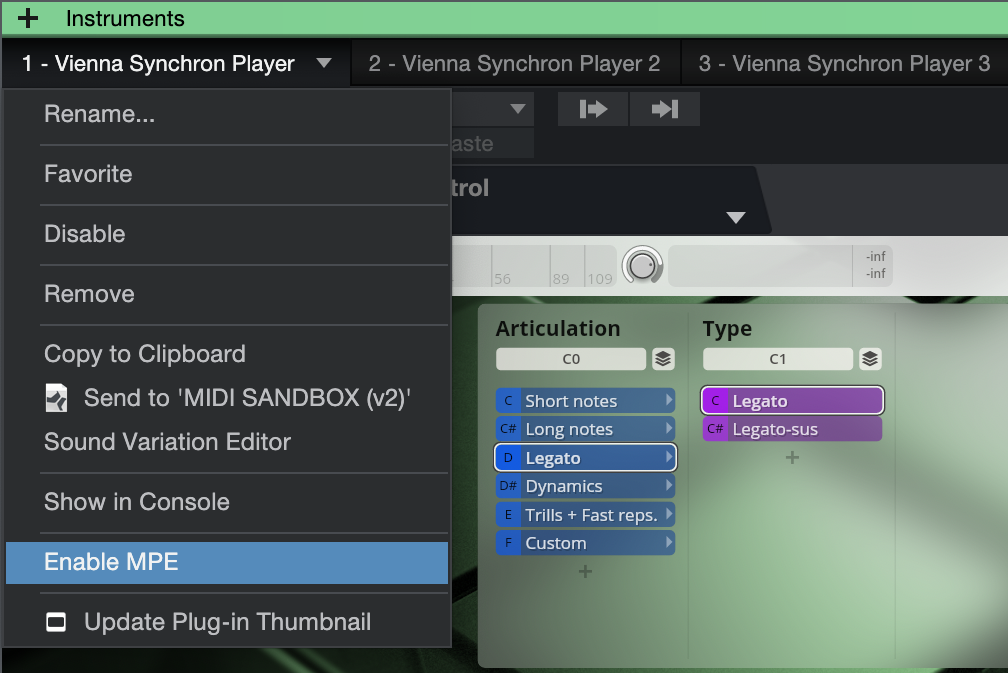
5.3 adds MPE support for VST3 instruments using Note Controllers in Studio One. This allows MPE compatible VST3 instruments to work with Studio One and compatible hardware controllers. Great for users of those instruments which automatically hide their VST2 counterpart when a VST3 version is installed.
Learn more about MPE support here.
Full Studio One 5.3 video playlist:
Check out the “What’s new in Studio One 5.3” playlist!
Learn more about Studio One
Shop Studio One
Kisnou: Emotional Journeys Across Sonic Landscapes
Italian musician, composer, and producer Kisnou shapes the undefined chaos that was generated as consequence to profound experiences growing up as his kingdom – a place where to give complete freedom to creativity and imagination.
 With masterpieces such as “Alive,” “Falling Deeper,” and “Vertigo,” people from all over the world began to feel a deep connection with Kisnou’s music, counting for more than 7 million total streams on Spotify alone in 2020. Featured on BBC, New Balance, TV commercials and countless Spotify playlists, his music is often defined as otherworldly: perfect for anyone who wants to experience a real sonic journey.
With masterpieces such as “Alive,” “Falling Deeper,” and “Vertigo,” people from all over the world began to feel a deep connection with Kisnou’s music, counting for more than 7 million total streams on Spotify alone in 2020. Featured on BBC, New Balance, TV commercials and countless Spotify playlists, his music is often defined as otherworldly: perfect for anyone who wants to experience a real sonic journey.
From ambient to electronic, from orchestral to indie, Kisnou is a never-ending adventure that explores worlds of atmospheric sounds and storytelling. Featuring bittersweet poetry, untold stories, cold atmospheres, field recordings, and broken song structures, each song is a deep cinematic experience you will not forget.
Kisnou began making music using FL Studio back in 2015, eventually working for years within the Ableton Live software environment before recently discovering Studio One and PreSonus Sphere’s creative workflow environment.
In his words:
So… at the beginning, I really had no knowledge, never played an instrument. I just jumped and went for it. I felt like I had some stories to tell.
I’m a self-taught producer. It’s pretty easy to learn so many things online. I also used to listen to a lot of music, every day—while drawing or doing homework, while coming home from school. It was a part of me and of my life, every day. Many people are surprised when I say that I’m self-taught, especially those who are musicians or producers as well. It makes me feel happy, but I have always been down to Earth and very respectful. For example, in 2020 an American writer sent me one of his books, as a thank you gift because he loved my music. The book is called Wounded Tiger, and the author is such a wonderful person. It is a book about World War II and the true stories of multiple people that lived through that moment of history. I can’t say much about it but the author is trying to find the right chance to make a movie out of it… and I might be a part of the soundtrack team. Fingers crossed!
I graduated in 2019 and got my Bachelor of Arts in Commercial Music, but since 2017 I have been making music for a good fan base online that has grown quite fast. I hit my first million streams on a song, and from there it started to get even better! I had an income, collaboration opportunities, and a licensing partnership with Marmoset Music that got me some really good placements! One of my songs was featured in a New Balance commercial and a Tomorrowland video. Now music is my full time job. I currently have around 150,000 monthly listeners on Spotify alone.
The first artist who actually truly inspired me to make music was Koda. He is a talented guy from Los Angeles who wrote some beautiful songs. His songs were just pure magic for me, they resonated like nothing else. I felt like the lyrics were talking to me. My favorite song from him is “Angel.” I loved the video as well, so much that I contacted the video artist a couple of years ago and we created the music video for my song “In The Origin, We Breathe.”
Other inspirations include: The Cinematic Orchestra, Bersarin Quartett, Sorrow (a great electronic/garage music producer), Pensees, and Owsey. I come from the Ableton world, so I am also very much into electronic music, future garage, and ambient. I am in love with atmospheres, long reverbs, evolving sounds, textures and so on.
Lately I have been listening to the YouTube channel Cryo Chamber. Some songs are a bit too dark sometimes, but you can find such incredible atmospheres. I find it very inspiring.
 You know, I live in the countryside, so I am always spending time in nature. I feel like I am lucky to be living here, but at the same time you might feel isolated or lonely quite often. It depends on the mood I guess.
You know, I live in the countryside, so I am always spending time in nature. I feel like I am lucky to be living here, but at the same time you might feel isolated or lonely quite often. It depends on the mood I guess.
I used Ableton for 3-4 years, made great songs thanks to that DAW, but somehow… I wasn’t really feeling comfortable there. I was slowly getting sick of it, even if the creative tools, the stock plugins and workflow were amazing.
By chance I found out about Studio One and then I started to see what you could do with it and it slowly got my interest, until I finally decided to make the switch.
Currently, I just try to make Studio One adapt to my workflow and that was quite easy. The possibility to internally customize shortcuts and create macros is just wonderful in my opinion. I have many macros mapped around my keyboard, and have others on the buttons of my mouse. I have mapped CTRL + ALT as a hold command on one of the two main side buttons, then on the other one I have a Macro that activates the bend marker view, automatically swaps to the Bend Tool so that I can do my edits and then press it again to deactivate the bend view.
On the four lower side buttons I have mapped the editor, channel, inspector and browser for quick tasks. Though If I hold control and press those buttons, or ALT, I have other sets of commands to help me out.
One more functionality that I love is the Transform to Audio Track command, which prints a MIDI file into audio, but it’s better compared to what I’ve seen in other DAWs I’ve used in the past (FL Studio, Ableton, or Pro Tools) because I can print the MIDI to audio and preserve the instrument—so that If I ever want to revert back to the plug-in, I can do that at any given moment. I can choose to render the insert FX or not, which is also great.
 In other DAWs, I either had to make a copy of the plug-in, print one to audio and leave the other there, just disabled. Sometimes I printed a MIDI file into audio feeling that it was perfect, then days later, I felt like I wanted to edit the plugin… and I couldn’t do it anymore because I had not copied the plug-in instance before printing.
In other DAWs, I either had to make a copy of the plug-in, print one to audio and leave the other there, just disabled. Sometimes I printed a MIDI file into audio feeling that it was perfect, then days later, I felt like I wanted to edit the plugin… and I couldn’t do it anymore because I had not copied the plug-in instance before printing.
Lastly, I’m pleased to be a featured artist on PreSonus Sphere!
The presets I created revolve around the use of white noise, layering and distortion: aspects that I have been exploring in the last months to create a sort of vintage but modern, textured sound. Warm, lush pads and pluck sounds, distorted reverbs and atmospheres were my North Star when creating these presets.
There’s 20 presets in all in this pack: FX chains, pad sounds for Presence, some Macros, Mai Tai patches, and a custom reverb of mine… enjoy!
PreSonus Sphere members can click here to get them!
Join PreSonus Sphere today to check out Kisnou’s exclusive Presets and from those by other featured artists!
Only $14.95 per month for Studio One Professional, Notion, and so much more.
Hassan El Shafei: Journey Into Studio One
Our newest PreSonus Sphere Artist, Hassan El Shafei, is a musician, producer and founder of THE BASEMENT RECORDS in Egypt.
Hassan has produced records for some major artists in the Middle East, and was also one of the judges on the Arab Idol show (the equivalent to American Idol in the Middle East) for four seasons, which aired on MBC. Hassan started releasing his own records featuring other artists in the region, starting with this track, back in the days when he was predominantly still working in Logic and Ableton Live:
Here’s a more in-depth account of his history and evolution with DAWs and how he’s settled upon Studio One and PreSonus Sphere, in his own words:
I started producing a long time ago, using Logic when it was owned by E-magic (the good old days!) I loved Logic, but I felt limited until I got introduced to Ableton Live. I spent a bit of time on my own experimenting with it, but it was too daunting to use for ongoing projects until I took a quick crash course in London on Ableton Live, and then I switched when I felt comfortable using it. I didn’t switch 100 percent, though, because there were many things that were better done in Logic… but Ableton was a game changer, producing music in a completely different mindset… minimalism yet experimental!
The idea of racks, drum kits, and so on was endless, and it felt like a modular system that I could change according to my needs… BUT Ableton was also limiting in many ways: it was very unstable, and lacked many features—as if they were stubborn to actually fix or introduce features. So I started looking somewhere else after years of using Ableton and experimenting with the folks at Bitwig. (I even have a 1.0 badge, I think I had the beta before they released the first version!)
Bitwig were actually adding all the things to Ableton Live that the community wanted but, again they took their own route… which isn’t what I needed until finally I got introduced to Studio One.
I first tried Studio One 3 and was intrigued, but I couldn’t rely on it 100 percent until version 4 was out, which introduced Impact XT and Sample One XT. That changed everything for me, having its ease-of-use in my production environment—yet I also get the all-in-one kind of vibe, which I have never found in any DAW available and trust me… I have looked in every corner!!!
Studio One was the first DAW that lets me produce my whole record from writing ideas to final mixes in one place. That never happened before: it was always either Logic and Pro Tools or Ableton and Logic etc. Now it’s ONLY Studio One, and after all these years that’s really something special to note, in my opinion!
The workflow in Studio One is unbeatable: the Macros are pure magic, the ability to have Key Commands to assign uncommon commands makes Studio One very powerful. Production is a breeze, yet I have all these powerful tools: I can integrate Melodyne and ReVoice Pro via ARA, and I can use Layers while recording and Patterns for beatmaking.
Studio One is the most stable DAW I have ever used, it handles anything I throw at it. I have a big appetite when its comes to production, from producing pop records to scoring music to picture/video… and Studio One 5 is keeping up at my speed! Last but not least, the folks at PreSonus are amazing at consistently striving to achieve the best DAW out there; they are very active online, enthusiastic and most importantly… they listen to the community.
And that to me is priceless.
And one other thing—my newest projects have started to incorporatethe new Show Page in Studio One Version 5 for performing live perfectly in sync with my session tracks! Exciting!
Join PreSonus Sphere today! Only $14.95 per month for Studio One Professional, Notion, and so much more.
Follow Hassan on Instagram
Follow The Basement Records on Instagram
Dive into Ampire and Studio One with Forest Whitehead
Forest Whitehead hails originally from Shreveport, Louisiana, and has been based out of Nashville, TN since the fall of October of 2009.
Starting out as just a guitar player, he quickly began learning production and songwriting which led to signing his first publishing deal in 2011.
Since then, Forest has produced five #1 songs and has written four #1 songs most recognized for country superstar Kelsea Ballerini. He has a 2021 Grammy nomination for his work with Mickey Guyton for a song called “Black Like Me.”
After achieving success with his career in mainstream country radio, Whitehead has started an online presence called Music City Playbook that educates songwriters, artists, and producers on everything from songwriting, production, and publishing deals in the Nashville music industry.
With weekly production tutorials posted on his YouTube Channel, Forest’s goal is to become the go-to place online for quick success for songwriters wanting to produce their own music from home.
Using Exchange with PreSonus Sphere and Studio One
Want to capture the sound of other industry professionals? How about collaborate with a Grammy nominated artist?
With Exchange, you’re able to use presets and sounds from select PreSonus Artists in your own projects. Under the “Browse” section, you’ll also find thousands of downloadable assets from other Sphere Members, and the ability to upload your own unique sounds.
In this last episode, Jacob takes a look at the PreSonus Sphere Exchange tab and demonstrates how to import an Artist’s sound into your Studio One song session.
Join PreSonus Sphere today! Only $14.95 per month for Studio One Professional, Notion, and so much more.
Follow Jacob on Instagram