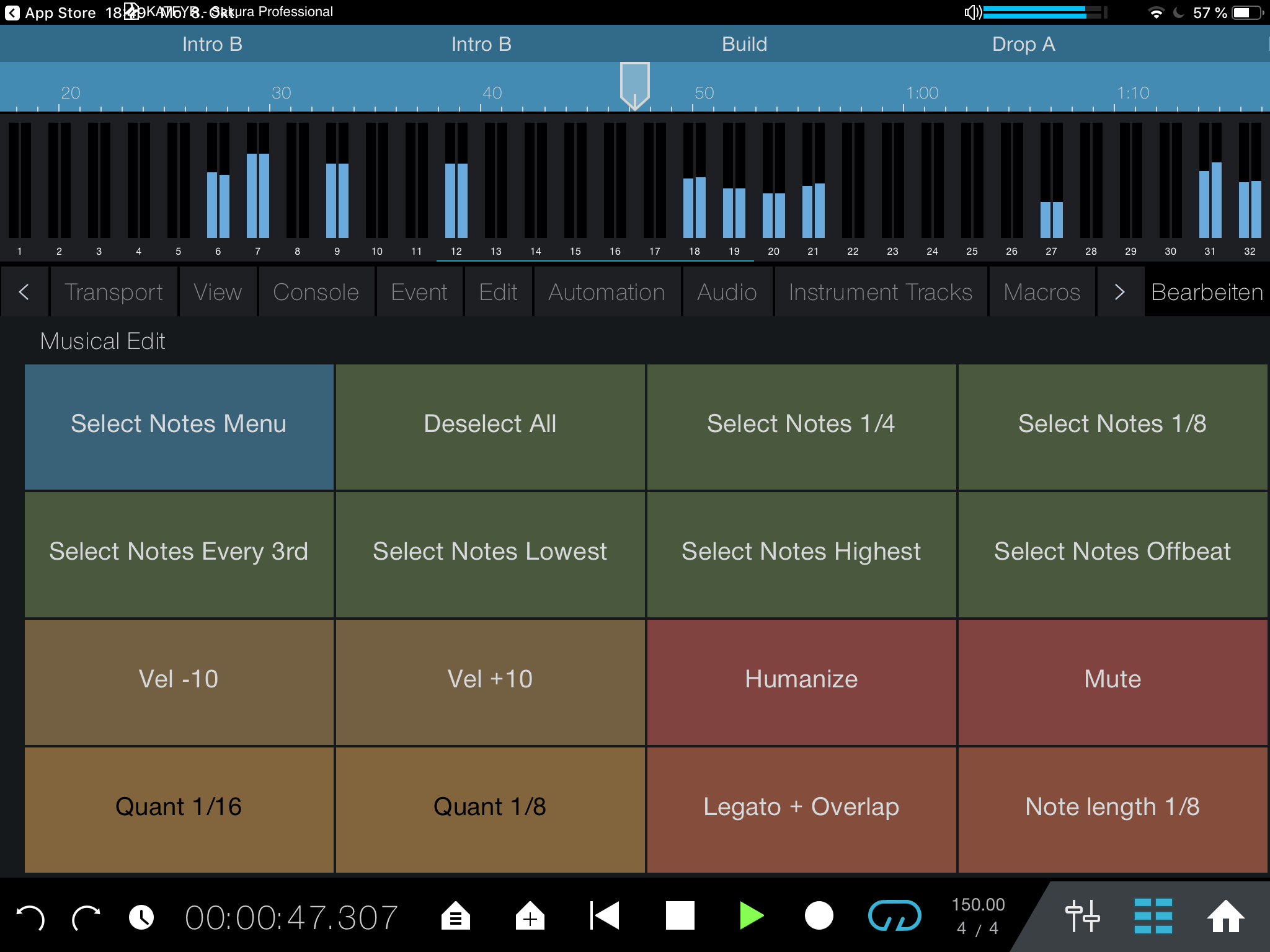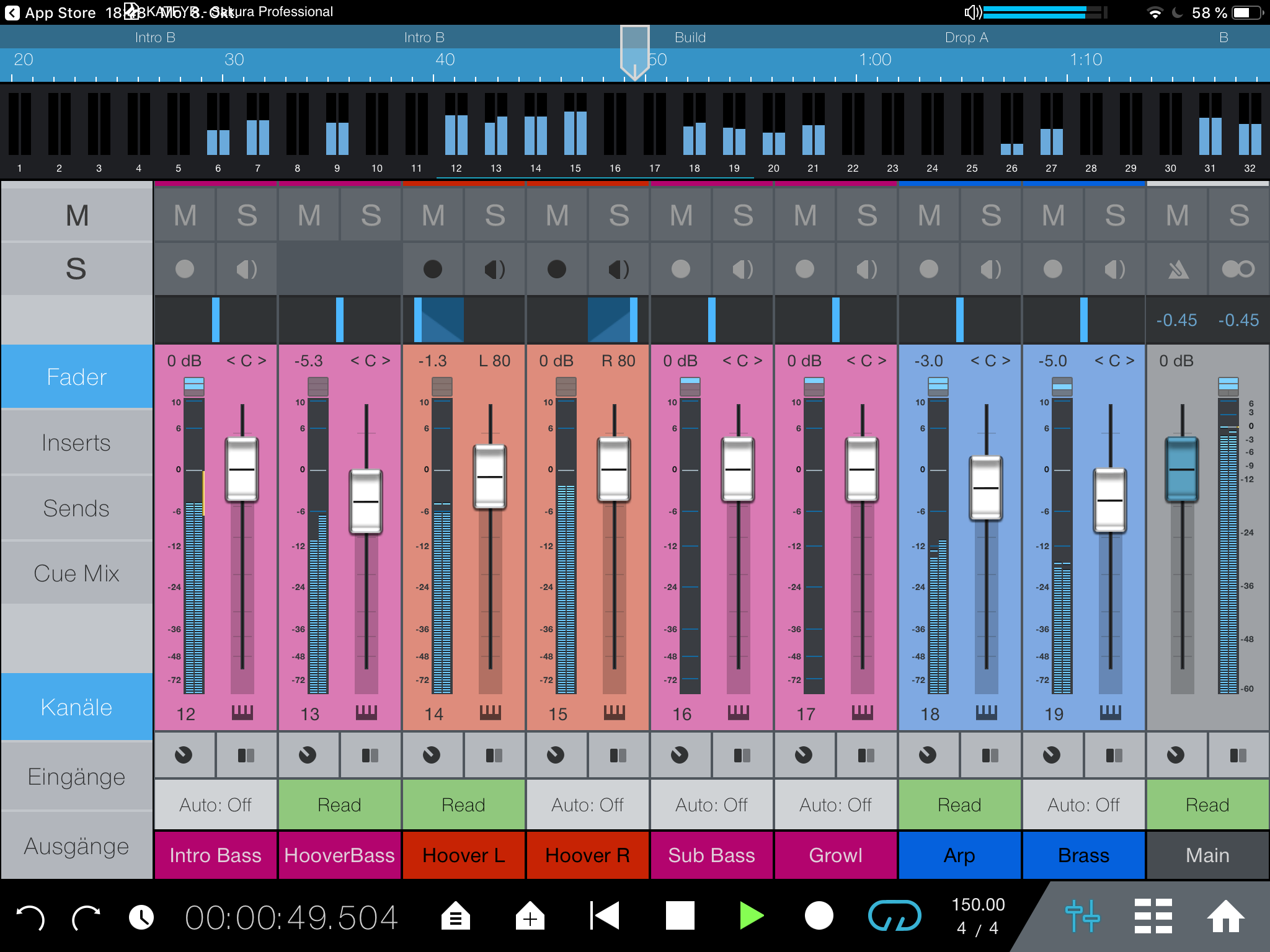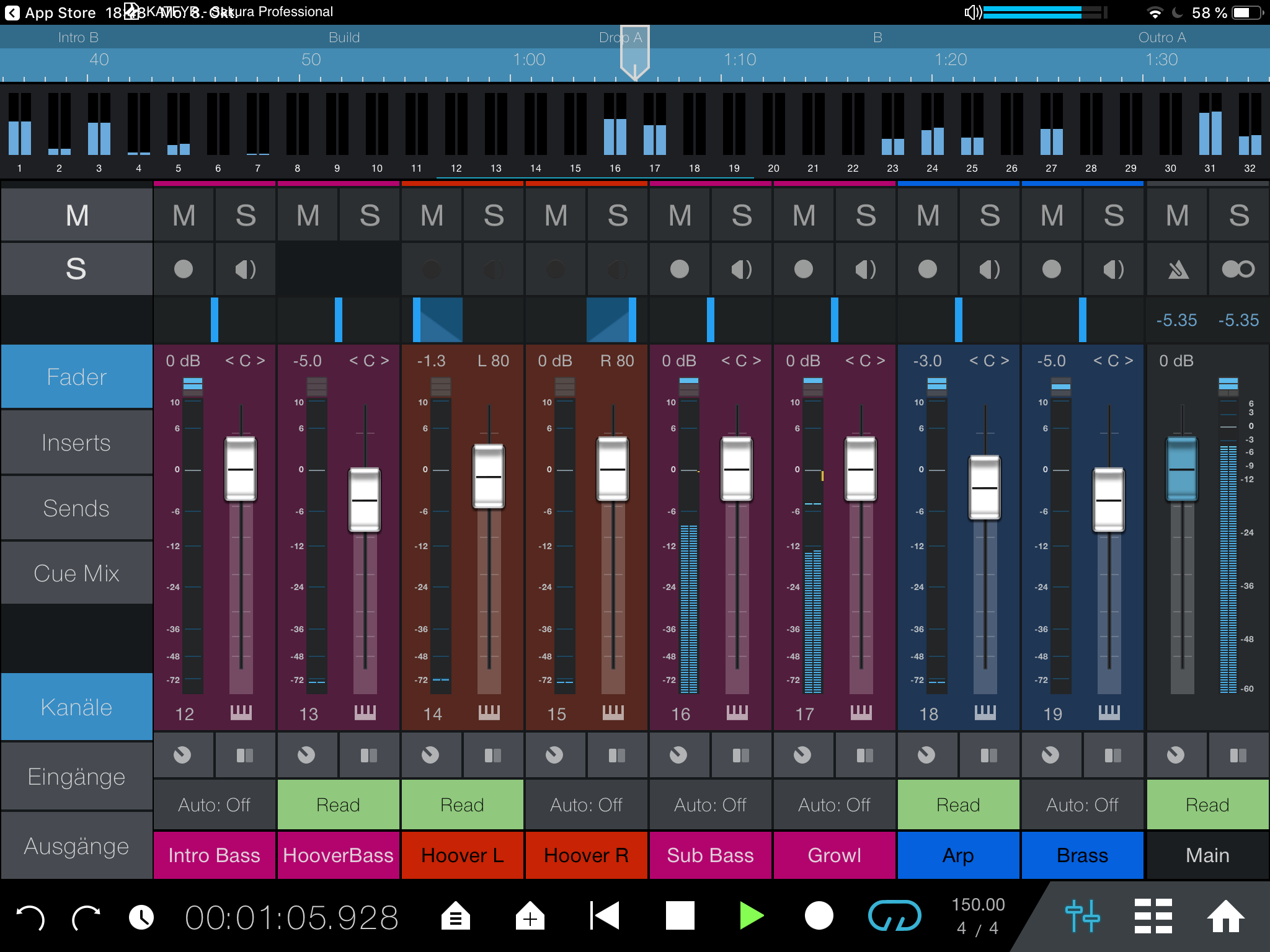Tag Archives: Studio One Remote
Studio One Remote 1.6 has been released!
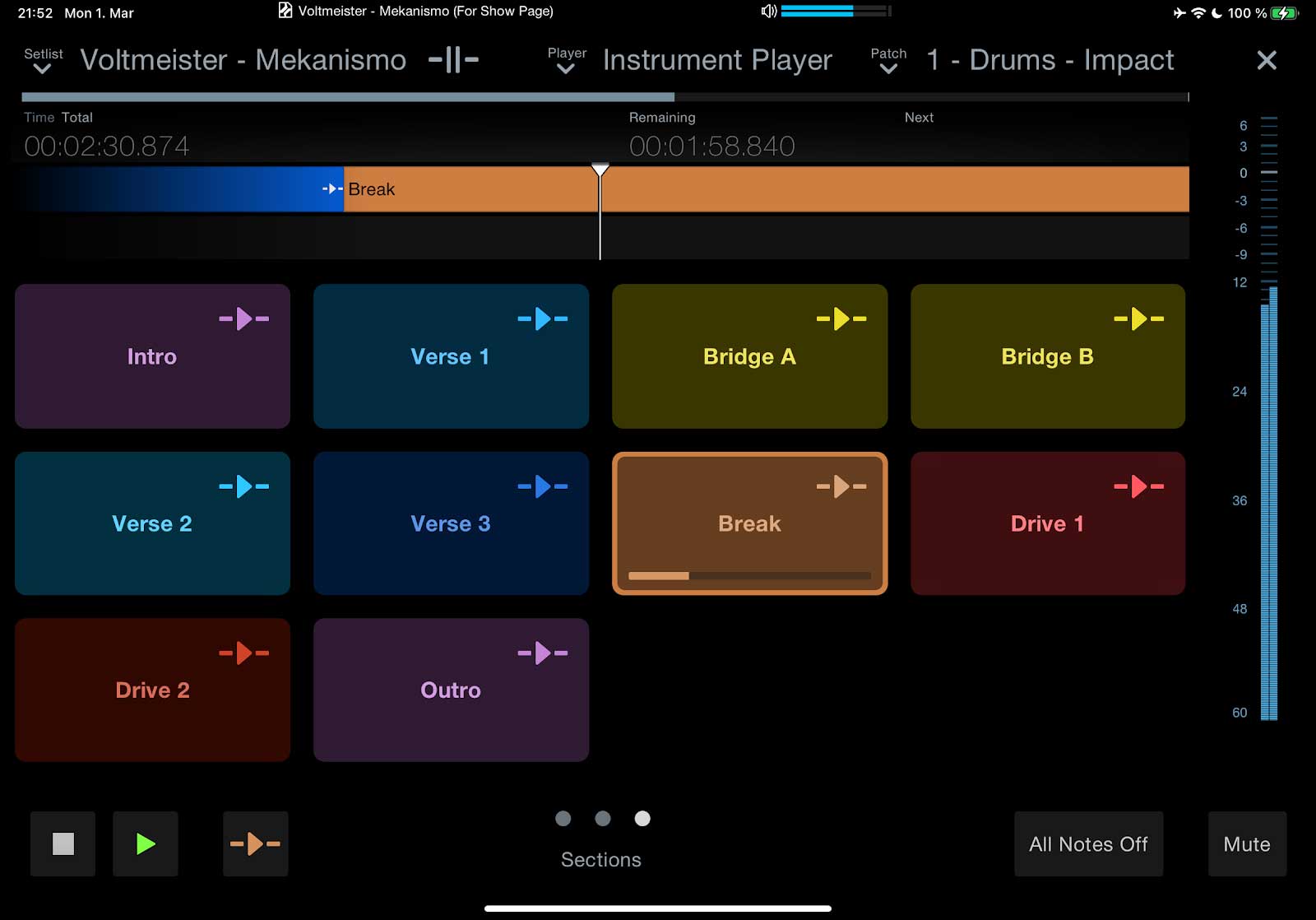 Studio One Remote 1.6 has been released! This free update adds support for the Listen Bus and the Show Page in Studio One 5.2. You’ll also find that Studio One Remote now offers the same Performance View as Studio One’s Show Page, allowing you to do all kinds of incredible things, like:
Studio One Remote 1.6 has been released! This free update adds support for the Listen Bus and the Show Page in Studio One 5.2. You’ll also find that Studio One Remote now offers the same Performance View as Studio One’s Show Page, allowing you to do all kinds of incredible things, like:- Re-sequence your song’s Arranger Track sections live
- Control your patches per Show Player—even with multiple instances of Studio One Remote and multiple Players simultaneously!
- Navigate the Show Page’s Setlist
- Control any parameter from the Macro page
Studio One Remote 1.6 also includes a new Commands page with preset Sound Variations—this is a powerful tool to supercharge composing workflows—select your Sound Variations with a single touch! Also, don’t forget that the Commands pages in Studio One Remote are fully customizable with preset or user Commands and Macros.
Studio One Remote 1.6 remains free of charge, and is compatible with Studio One 5 Artist and Professional.
- Get Studio One Remote from Google Play Store
- Get Studio One Remote from the Apple App Store
- Get Studio One Remote for Windows
Studio One Remote 1.4 Available Now
Studio One Remote 1.4 has been released and is now available on the App Store, Google Play Store and from our website (Windows version). This update offers additional support for Studio One 4, as well as various bug fixes and performance improvements. Studio One Remote is free, and so is this update.
A special highlight of Studio One Remote is the user-configurable Commands Page with access to any keyboard shortcut or macro! When used with the new MIDI editing commands and shortcuts available in Studio One 4, Studio One Remote turns into a secret weapon for composers and electronic musicians. Of course, it’s just as useful for recording musicians who need to control Studio One transport or mixer when away from the computer.
New in version 1.4:
- Support for Studio One 4 dark and light UI themes (selectable from the Start Page)
- Updated mixer graphics
- Several bugfixes and performance improvements
Studio One Remote Available Now—Free!
 The day has arrived! Studio One Remote is now available for free from the Apple App Store. You can get it by clicking here. Note that you’ll need the latest 3.0.1 update to Studio One 3 Professional to use it.
The day has arrived! Studio One Remote is now available for free from the Apple App Store. You can get it by clicking here. Note that you’ll need the latest 3.0.1 update to Studio One 3 Professional to use it.
Studio One Remote lets you control Studio One 3 Professional via wi-fi. This is great for folks who are working on solo projects—you won’t have to run back to your computer, press record, and then run back to the drum kit every time you miss a take. Just keep your iPad with Studio One Remote at your side! Make sure you’ve gotten the latest 3.0.1 update to Studio One 3 Professional to use Studio One Remote.
- For a full description of Studio One Remote’s features, click here.
- For the press release, click here.