Watch the Studio One 3 Launch Webcasts
Well the news is finally out, the next standard in creative music production, Studio One 3 is now available. We launched the new version of Studio One with a series of three epic webcasts.
Version 3 is a massive release. There’s so much to say about it that each webcast is a little different. Each webcast features a live demonstration of all the new features, but the Hamburg and Los Angeles sections cover different topics. Plus, each webcast kicks off with an amazing performance by Brady Blade and friends, who warmed the online crowds up live from the PreSonus Studio.
If you’re not crazy enough to watch them all, we’ve provided a table of contents below each embedded video to help you decide which webcast to watch.
Webcast 1
- Brady Blade and Friends featuring Alex Johnson (13 minutes)
- Introduction by Jim Odom, founder of PreSonus
- What’s New in Studio One Version 3
- The Making of Studio One
- Live Demo: Studio One 3 New Songwriting Tools
- Developer Interview: New Songwriting Tools
- Live Demo: Studio One 3 New Sound Design Capabilities
- Producer Panel: Sound Design in Studio One
- Live Demo: Studio One 3 New Control Functionality
- Steven Slate on Multi-touch in Version 3
- Gobbler support for Studio One
- Artist Impressions from LA and Tokyo
Webcast 2
- Brady Blade and Friends featuring Alex Johnson (16 minutes)
- Introduction by Rick Naqvi, PreSonus VP of Sales
- What’s New in Studio One Version 3
- The Making of Studio One
- Live Demo: Studio One 3 New Songwriting Tools
- Producer Panel: Songwriting and Arranging in Studio One
- Live Demo: Studio One 3 New Sound Design Capabilities
- Developer Interview: Sound Design in Studio One 3
- Live Demo: Studio One 3 New Control Functionality
- Steven Slate on Multi-touch in Version 3
- Gobbler support for Studio One
- Artist Impressions from LA and Tokyo
Webcast 3
- Brady Blade and Friends featuring Alex Johnson (16 minutes)
- Introduction by Jim Odom, founder of PreSonus
- What’s New in Studio One Version 3
- Live Demo: Studio One 3 New Songwriting Tools
- The Making of Studio One
- Live Demo: Studio One 3 New Sound Design Capabilities
- Producer Panel: Studio One Success Stories
- Live Demo: Studio One 3 New Control Functionality
- Steven Slate on Multi-touch in Version 3
- Gobbler support for Studio One
- Developer Interview: Comtrol in Studio One 3
- Artist Impressions from LA and Tokyo
Studio One 3 is Here—FAQ
What is Studio One 3?
It’s rad.
What’s new in Studio One 3?
Where can I learn more about Studio One 3?
Where can I get Studio One 3?
Lotsa places.
- Click here to shop our online store.
- Click here to find a dealer in the USA
- Click here to find a dealer outside of the USA
I would like to try Studio One 3 before I purchase it.
This is not a question, but you can try the full version of Studio One Professional 3 for thirty days by clicking here.
Can I get a version of Studio One 3 in a box with a hard copy on CD?
No. You will, however, soon be able to get a version on a USB stick installer directly from us or at your local PreSonus dealer. CDs are old hat. Studio One looks to the future!
Is Studio One 3 “purchased” via a subscription model?
No, because Studio One 3 is not a magazine or dessert-of-the-month club. Buy it and receive five activations that can be installed cross-platform.
What are the upgrade costs for owners of Studio One 2?
Existing owners can upgrade for the following USD prices. International prices will vary.
- Studio One Artist 1.0 or 2.0 to Studio One Artist 3: $49.00
- Studio One Artist 1.0 or 2.0 to Studio One Professional 3: $349.00
- Studio One Producer 2 to Studio One Professional 3: $199.00
- Studio One Professional 1.0 / 2.0 to Studio One Professional 3: $149.00
- Studio One Artist 3 to Studio One Professional 3: $299.00
I would like to crossgrade to Studio One Professional 3 from a different DAW.
We would like you to do this, too.
If you can show us proof of purchase of another DAW, we will sell you a crossgrade to Studio One 3 for $299 USD. More details on can be had by clicking here.
Qualifying DAWs include:
- Cubase 5 or higher
- Pro Tools 9 or higher
- Nuendo 5 or higher
- Logic 9, X
- Sonar X2 or higher
- Live 8 or higher
- Digital Performer 7 or higher
- Acid Pro 6 or higher
- Reason 6 or higher
- Reaper 4 or higher
- Samplitude 9 or higher
- Mixcraft Pro 6 or higher
- FL Studio 11 or higher
- Notion 5 or higher
But I just bought Studio One 2 and now you guys come out with Studio One 3‽ Waaaaaaaaah!
If you registered Studio One 2 between April 1, 2015 and May 20, 2015, we will upgrade you for FREE.
We understand that it sucks when you put your hard-earned money down on something only to have the new model come out a short time later. As such, we’re offering a grace period that extends back to April 1, 2015. If you registered Studio One between April 1, 2015 and May 20, 2015, we’ll upgrade you to Studio One 3 at no charge. Simply log into your my.presonus.com account after the launch on May 20th, and you will find a Studio One 3 notification that will lead you to your free upgrade.”
If you received Studio One Artist as a pack-in with one of our hardware products, simply register the product at my.presonus.com. Instead of receiving Studio One Artist 2 in your account, you will get Studio One Artist 3, automagically.
Do you still offer Studio One Free? What about Producer?
Studio One Free has been re-named Studio One Prime, and will be available in June. Producer edition has been discontinued in favor of giving you the ability to buy only the features you need via our online store.
Has the recipe in the back of the Studio One manual been updated?
Oh yes.
.@KrashKarma Uses Studio One to Automate his Kemper Profiler Amp, Here’s How it Works
Here’s Ralf from KRASHKARMA showing us how he uses Automation tracks in Studio One to send MIDI Control Change messages to his Kemper Profiler amp. This allows him to automate his pedal changes, solo volume, and whammy/wah effects—all synchronized to the song since the band plays to a click track. Great stuff, thanks Ralf!

Stefan Kengen Creates a Great Studio One Track Using Only Native Plug-ins, Shares Multi-Track Song File for Free
[This just in from Stefan Kengen of 4Sound, in Copenhagen. He produced a great house track in Studio One Professional 2—but the REALLY interesting thing is he did it all using stock Native Plug-ins and bundled loop content. He’s shared the .Song file via DropBox, which you can get by clicking here. Open it in Studio One Professional 2, pick it apart, and learn some of Stefan’s tricks! An added bonus of using Native Plug-Ins and bundled loop content: the filesize is a mere 426k!]
UPDATE 6/15/15—Stefan has created a version of this song that is compatible with Studio One 3. You can get it by clicking here.
PreSonus: Thanks for taking the time to talk to us, Stefan. Tell us a little about yourself and your history in the music business.
Stefan Kengen: The pleasure is all mine. I’ve been active in the music industry for over two decades as a sales rep in both retail and wholesale, education, production and songwriting. I co-wrote and produced a bunch of Euro-Dance and Pop albums in the 90’s and early 00’s, but these days it’s more about having fun and helping others realize their musical dreams than the pursuit of personal stardom.
P: How did you first come into contact with Studio One?
SK: When Studio One was initially launched a few people in Denmark raised an eyebrow including myself. Most people went “Really? Another DAW?” But with the advent of version 2, and big stars like Teddy Reilly raving about it, people started giving it a shot and in a very short period of time, Studio One has become a household name around here.
P: What are the primary reasons for this in your opinion?
SK: Besides the obvious focus on more promotion and a very competitive price point, the overarching reason in my view is the ease of use despite the high level of complexity. The work flow is very fast and efficient. I come from Cubase and I felt at home in Studio One immediately. This is not just because the guys behind it are also some of the original Cubase programmers—We have Pro Tools and Logic customers in the store who feel the same way. I think the designers have succeeded in taking the essence of what makes each of the other great DAWs out there good and combined that into one, sleek and elegant package.
But besides that, what continues to blow me away is the sound quality of the audio engine. I know there’s a lot of subjectivity involved, but I can honestly say that my mixes sound much tighter, more leveled and punchier in Studio One than they ever did in any other DAW I have worked with. I think it has a lot to do with the quality of the stock plugs and the 64 bit float summing. Everybody basically needs three types of good-sounding processors: Dynamics, EQ and Reverb. The Studio One Compressor, Pro EQ, Open AIR and Room Reverb all sound absolutely amazing, and even the scaled down versions in the entry-level Studio One Artist-version are very good compared to the competition.
P: You use a lot of RedLight Dist, Pro EQ, automation and side-chaining in your track. Can you talk a little about how you built the mix and what you used?
SK: I made the track to showcase how well the aforementioned important plug-ins, as well as the free content, sound in Studio One. You can talk about something all day long, but in the end a live sound demo in the store makes much more sense to any potential customer. So I make heavy use of the Pro EQ, not just as an individual channel EQ, but also as a master filter. It is so smooth and transparent, that you can make really cool lo/hi cut sweeps and even resonating effects that simply sound awful with most other digital EQ’s. And because it is literally a breeze to automate any parameter in Studio One, it just begs to be played with and taken to the extreme.
It can be difficult in other DAWs to set up side-chaining, but in Studio One it’s very simple and almost self-evident. I love the fact that all the dynamics plugins have a side-chain button and the Studio One (Producer/Professional) Compressor is a real jack of all trades. I can almost always get it to respond in a musical way when doing that typical 4 on 4 ducking effect that is so popular these days. It may seem trivial, but this can be a real pain to get right in other DAWS, unless you add expensive 3rd party compressors. This effect is very obvious on the Bass and Chords tracks in the song, whose side-chained Compressors are triggered by the kick.
It’s great to have a pro level impulse response reverb plug in the form of OpenAIR, but I must admit that the quality of the algorithm based Room Reverb has me picking up my jaw from off of the floor every time I use it. Not only can it do those long, never ending, lush caverns you normally need an expensive Lexicon for, it can also do those real tight, almost undetectable room placements that very few plugins can without sounding like a bad chorus effect. The only thing I sometimes miss in it is some modulation options, but then I think about how easily I can just automate e.g. the ‘Population’ and ‘Plane’ parameters with some random LFO curves and presto! Instant luxury!
The RedLight Distortion is another stroke of genius in my view. It’s a really useful coloration tool when you want to add some beef or grit to stale sounds, and it can be made to scream your ears off without sounding digital, unless you want it to. Unlike many other distortion plugs, the RedLight Distortion always sounds very rich and powerful and all of the different distortion algorithms have their uses. I use it on many tracks in the song, with both subtle and more extreme settings. In the build-up towards the outtro I dial in some Ampire, which is also very good at making things messy in a cool way. In Studio One I never have to worry about mono/stereo operation of plugins, and I’ve never experienced any phasing issues either, which can sometimes occur in other DAWS when you get overly creative.
P: Thanks a lot for your input and thanks again for sharing your song and your thoughts on Studio One.
SK: Thanks. Anytime.
Get a $200 Instant Rebate When you Buy a StudioLive RM16AI Before June 30
 Until June 30, we’re offering $200 the purchase of the StudioLive RM16AI in the USA. No rebate forms, no mail-in anything, just money in your wallet. This is a similar offer to the $300-500 off we’re offering on the StudioLive AI Console mixers, which you can learn more about by clicking here.
Until June 30, we’re offering $200 the purchase of the StudioLive RM16AI in the USA. No rebate forms, no mail-in anything, just money in your wallet. This is a similar offer to the $300-500 off we’re offering on the StudioLive AI Console mixers, which you can learn more about by clicking here.
Make no mistake—because we kinda did. The StudioLive RM16AI is a 32-channel mixer. While it boasts 16 analog XLR inputs on the face, (I bet your face only has 5) there’s another 16 digital inputs available under the hood that allow you to pipe in multi-channel audio from a workstation or laptop. This positions the RM16AI as an exceptional choice for a gigging band that makes heavy use use of backing tracks—a model that is becoming increasingly common. For example, Check out what Startisan has been doing with it:
Of course, since there’s no faders, you also get UC Surface control software (for Mac, Windows, and iPad), Capture 2, QMix AI, and Studio One Artist. The mixer additionaly features monstrous onboard Fat Channel DSP, Wi-Fi and wired networking—plus built-in AVB. It’s a real powerhouse, despite an inability to adhere to long-established conventions of nomenclature. Click here to learn more about all that good stuff.
But perhaps coolest of ALL, and why this is such a good deal right now—the RM16AI is designed to be elegantly controlled by the StudioLive CS18AI moving fader Ethernet/AVB Control Surface, allowing complete hardware control of all mixer features.
Oh, and the StudioLive RM16AI is also one of Mix Magazine’s “Most Innovative Products of 2014.” We’re flattered and thankful for the recognition.
Backwards Enter Sandman Cover featuring Studio One via @RobScallon
RobScallon over on YouTube just posted this killer video of Metallica’s “Enter Sandman.” In it, the ode to boogymen is performed backwards and recording—which is then flipped again when the video is run in reverse. The perplexing result is that the song comes out forwards while sounding backwards. If that doesn’t make sense, just watch the video and you’ll get the drift. And watch fast for Studio One!
The Best Kept Secret Tour is back for another round—coming to your town—INFOCOMM DATES ADDED!
The first leg of the Best Kept Secret Tour was such a success that we’re bringing it back for another round!
Join us for a FREE full-line demonstration of the WorxAudio by PreSonus loudspeaker family Including Ai-Series contractor systems, powerful X & V-Series line arrays and the subwoofers everyone is talking about. Learn about new AVB connectivity including how our StudioLive AI console mixers control and send audio to AI-series rackmount mixers. Everyone is welcome! Dates, times, location, and registration links follow.
If you’re planning to go to INFOCOMM June 17-19 in Orlando, you can catch this presentation there, too. Register FOR FREE by clicking here.
Sponsor: PreSonus Audio Electronics
Booth: 1259
VIP code: PRE115.
INFOCOMM, Orlando FL, June 17
INFOCOMM, Orlando FL, June 18
INFOCOMM, Orlando FL, June 19
Studio One Production Tips from @Groove3—construct a full song from the bottom up!
Groove3 has a great new series chock full of Studio One production tips. This five-video series looks at song construction from the bottom up, starting with drums, moving on to bass and guitars, and finally vocals and polishing the final mix. It’s a must-watch: there’s great stuff in here for newbies and some great refreshers and cool ideas for seasoned vets.
Check out http://www.Groove3.com for more incredible tutorials!
Notion 5 Receives Perfect Score in Teach Secondary Magazine
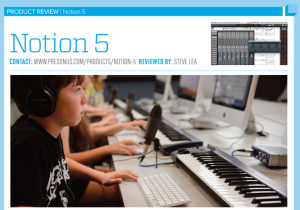 Big congratulations are due to the Notion team—Notion 5 was just recognized in Teach Secondary Magazine‘s April issue. Reviewer Steve Lea states, in part:
Big congratulations are due to the Notion team—Notion 5 was just recognized in Teach Secondary Magazine‘s April issue. Reviewer Steve Lea states, in part:
“Notion 5 is an ideal package for anyone wanting easy-to-use notation software on a budget. If you are using primarily for teaching score-writing or producing exam coursework then it has more than enough for your needs. And if you don’t need the full functions of the bigger market leaders, then it is a real winner!”
Click here to read the article in full [PDF], or find a copy of Teach Secondary Magazine online or in print.


