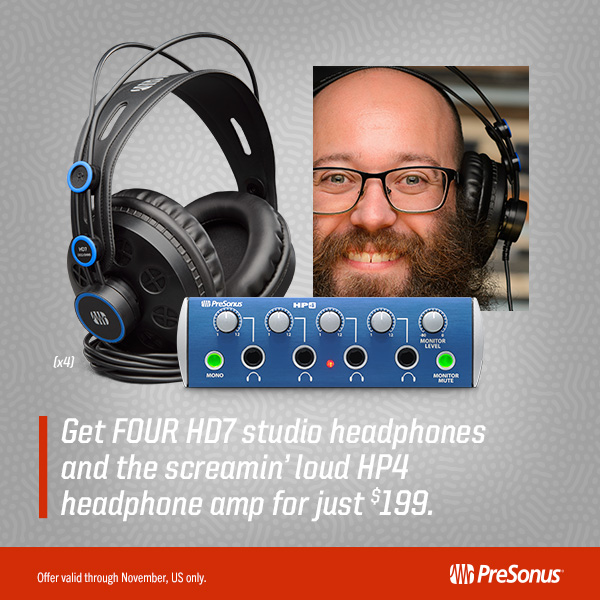Category Archives: Uncategorized
Save on the DP88 – Expand your I/O!
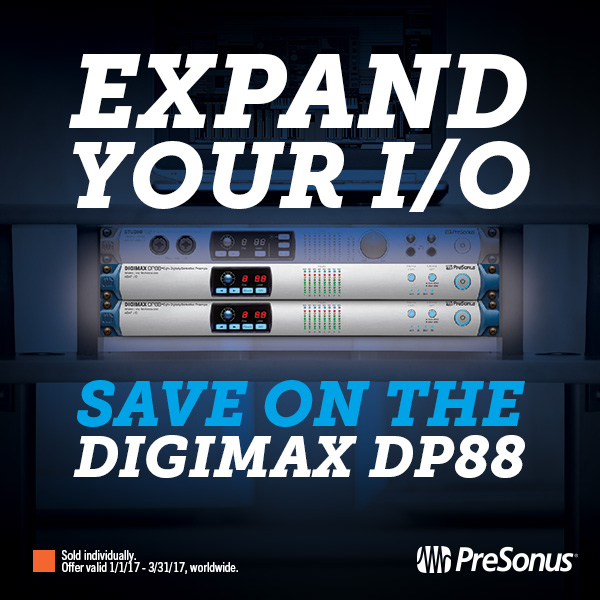
Need some more inputs in your studio? Check out the DP88, which is currently enjoying a reduced price. The exact amount will vary by location, but customers in the US will receive $100 off at the register.
The DigiMax DP88 is the latest innovation in the DigiMax line, offering digitally controlled analog preamps, unparalleled connectivity, flexibility, and professional sound quality to make it a perfect fit in any studio environment.
The DigiMax DP88 is equipped with audiophile-grade, Burr-Brown processors to deliver top-quality digital conversion up to 96 kHz. These converters provide 118 dB of dynamic range and are backed by a boast-worthy clock with sub-50 picosecond jitter to capture complex musical harmonics smoothly and naturally. You’ll hear every breath, transient, and detail of a performance in your recordings.
End 2016 on a high note with special holiday discounts!
2016, we hardly knew ye. Say hello to the new year with some new gear, and save a buck while you’re at it. Note that all of the below deals end when 2016 does—get them before Dec. 31 2016—after that, they’ll be gone!
25% off Notion and all Notion Add-onsNever a better time to buy Notion—along with an entire symphony of add-ons! Everything from sopranino saxophones to cowbells is available from the Notion Add-on library, every single one of them is 25% off. And Notion itself is 25% off, as well. Start building your personal orchestra for cheap! Hurry, ends Dec. 31, 2016! |
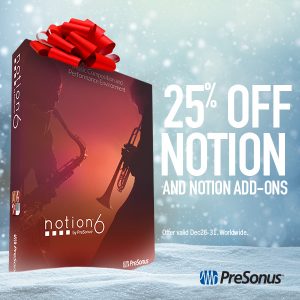 |
Get an AudioBox iTwo Studio for $199Customers in the USA can get the AudioBox iTwo Studio for a significant discount, down to $199 from QQQ. Get everything you need to get started in recording, including an audio interface, Studio One Artist, the M7 Microphone, HD7 headphones, and… ALL REQUIRED CABLING! That’s like including batteries—it just never happens! *Batteries are not included, because this product does not use batteries |
 |
30% off Convology Reverb seriesAdd some vintage mojo to your workflow with this incredible reverb series from Convology for Studio One. They painstakingly modeled tons of old reverbs from old reverb devices both analog and digital. All members of the family are available for 30% off, including Vintage Plate Reverb, Vintage Digital Reverbs, and Vintage Spring Reverbs. Get ’em all and you’ve got every reverb you’ll ever need and then some. |
 |
Notion 6.1 Released
Notion has been updated to version 6.1! Check out the full changelog below.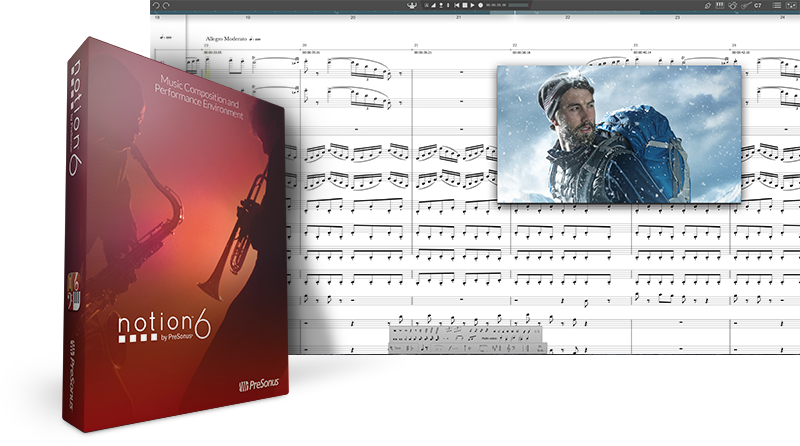 This is a free update to all Notion 6 owners. To get it, just launch Notion. It will check for updates and download automatically.
This is a free update to all Notion 6 owners. To get it, just launch Notion. It will check for updates and download automatically.
Notion 6.1 Changes:
New
- New keyboard workflows
- Enter notes and chords with QWERTY keyboard in Step time (Using a,b,c,d,e,f,g)
- Create and extend range selections with keyboard shortcuts
- Navigate around measures, staves and systems with keyboard shortcuts
Selected items (e.g. articulations, dynamics) can be nudged with cursor keys - Echo note entry and selection
- Echo note entry and echo note selection now sounds notes on all methods of note entry and any time a note is highlighted. To change, go to Preferences>General and uncheck. (Use the A key to Audition any time)
Fixes
Interop fixes
- If Notion is a ReWire slave, show courtesy icon in toolbar
- ReWire and Network discovery removed as are now no longer exclusive in Preferences
- Allow audio render, even if Notion is a ReWire slave
- Note data import from Studio One improved
- Presence Grand Piano name variants now import into Notion as grand staff
Video fixes
- Smoother start of video playback and improved sync (Mac)
- Fix crash on macOS 10.12 when playing video
- Fix video not refreshing when resizing / re-positioning (Win)
- Fix closing video window resizing main score window (Win)
- Fix video window focus after clicking video volume change (Win)
- Fix video window not being able to be reopened after closing (Mac)
- Fix video audio continuing if video window is closed during playback (Mac)
- Stop button on video window now shows as expected on macOS 10.12
- Video window volume now works as expected when using Windows Default sound
Handwriting fixes
- If you tie a note across a bar line you can now enter any notation using the handwriting tool in the following measure.
- If there is a tie or rest in one voice, it is now ignored if writing in a different voice
- Rests are now better aligned vertically when using more than one voice in a measure
- If writing ledger lines, or adding any other items that fall outside the normal staff boundaries, then Notion will add them to the correct staff – either by way of attachment (e.g. stems) or following previously entered items.
- Fix handwriting occasionally freezing in specific measures
General fixes
- Now easier to select an articulation within the score
- Notehead shortcut (x) now doesn’t default duration to quarter note in step time
- Notion icon on non-Retina Mac, and non-High DPI Windows updated
- Korean translation fixes
- Notion will now not crash when sending multiple CC data
- MIDI Export now follows repeats, endings, and DS/DC flow
- MIDI Export now includes all time signatures and key signatures
- Clear Special now fixed and clearing articulations, accidentals, or intensities
- Tenor voice now defaults to Treble 8vb clef
- Score view now persistent, and saved with file
- Slurs now working in voice 2
- The range of Treble and Bass clef instruments is now centred, so that the onscreen keyboard doesn’t default to low C
- Clicking the metronome button in the toolbar now brings up a menu letting the user choose to turn on or off the metronome in either playback or record.
- Velocity Overdub now working in Windows
- Notion will now not crash if you paste voice 4 into the bass clef of a grand staff
- MusicXML export fixes (up/down bow, fingerings)
- MusicXML now exporting beaming as expected on Windows
- Tooltip for metronome added
- Global tuning slider now showing whole number when typing into the tuning text box
- Jazz text now showing correctly (Win)
- Jazz fonts now appearing in font selection dropdown (Win)
- MIDI note entry echo now not interrupted by changing the metronome preference
- Print all Parts to pdf now available (Win)
- Ties now not removed when changing notes enharmonically
- Ties now not removed when pasting a section of music that contains a time signature change
- Now when dragging systems, all following systems are updated during the drag
- Now when dragging staves, all following systems below are updated during the drag
- Layout handles only now only affect the part being edited, rather than all parts
- Now when pasting in to a different voice, slurs go into the correct voice
- When hiding stems, flags also hide
- User Guide updated
Rules
- Add a rules test for no techniques present (normale/arco/senza sord)
- Con sord / with mute rule now working as expected
- Hairpin CC data now follows channel changes (as was only working in channel 1 before)
Ryan Louder on Studio One 3… and Five Studio 192s.
[Ryan Louder is a multi-platinum music producer and songwriter. Having studied at the Royal College of Music as a composer, Ryan went on score films and produce music, working with a multitude of artists including Troye Sivan, Pixie Lott, Claudia Kane Katherine Jenkins, Alexandra Burke and Dido.]

• What PreSonus products have you used and which do you currently use?
I have two studios with identical setups: 2 Studio 192s and Studio One 3 in both. I also have a Studio 192 Mobile and laptop when out of the studio which works great.
Recording, songwriting, production, mixing—everything I need to write and produce high-end productions for high level artists is in Studio One. I’m blown away by Studio One, and it has served me well in very high-pressure situations.
Word of mouth. A lot of people in the industry are talking about studio one being the DAW of the future…
• Having used Studio One, what do you like most about it?
The usability and reliability! The people deciding what goes where know what they’re doing, where other DAWs seem to have no clue of a producer’s needs. For example, one DAW manufacturer keeps going on about “The Cloud,” which no one wants or needs… and they keep going on as if it’s something significant while there rubbish software crashes several times a day. Studio One is the polar opposite and the reliability is incredible.
I can drag and drop preset instruments—so quick!
My biggest tip is “Do not believe anything other than your ears.” Do blind tests on comparing quality—for example, I chose the Studio 192 converters clocked to my Black Lion audio clock over audio gear that cost five times as much. I chose the Studio 192 six times out eight of blind tests. Do blind tests on everything from plug-ins to hardware. You’ll save yourself money big time.
Ryan Louder on Clash Music’s Track of the Day
Notion iOS update 2.0.163 now available
New:
- Organ and chorus sounds
General fixes:
- Now when all sounds are downloading, it continues past any sounds that may fail
- Download All sounds, now retrieves purchased sounds, as well as bundle sounds
- Score is not reloaded after each sound is downloaded, so the app does not slow down now
- Fix trying to show iPad palette on iPhone 6S Plus in landscape mode (caused an issue where users could not access rests)
- Now when viewing a part, and switching view (continuous, screen, or print view), it doesn’t jump to the top part by default
- MIDI Import/Export enhancements
- New user guides in Italian and Korean
- Spanish user guide now opening as expected
- Korean language fixes
MusicXML import/export fixes (up/down bow, fingerings)
Handwriting
- If you tie a note across a bar line you can now enter any notation using the handwriting tool in the following measure.
- If there is a tie or rest in one voice, it is now ignored if writing in a different voice
- Rests are now better aligned vertically when using more than one voice in a measure
- If writing ledger lines, or adding any other items that fall outside the normal staff boundaries, then Notion will add them to the correct staff – either by way of attachment (e.g. stems) or following previously entered items.
- Fix handwriting occasionally freezing in specific measures
The FaderPort 8 is here!
http://www.presonus.com/products/FaderPort-8
With 8 touch-sensitive, motorized, 100 mm faders and 57 buttons covering 78 different functions, you can quickly zoom in on audio files for editing, adjust your click-track tempo with a simple tap, modify plug-in parameters, manage aux mixes—and, of course, control track levels with the touch of a finger. With the FaderPort 8, you’ll enjoy the fastest, most efficient workflow you’ve ever experienced.
Jurij Ricotti and Studio One

Jurij Ricotti is a Musician, Composer, Music Director, Sound Engineer, Sound Designer and Producer. He’s worked on multiplatinum albums alongside top artists and producers with Tony Renis and Humberto Gatica. He’s worked as a Musician and Sound Engineer in Europe, Asia, Middle East, USA, and Australia, and is a Studio One power user. He was happy to tell us why.
• What PreSonus products have you used and which do you currently use?
I Use Studio One Professional since version 3 because I was tired of crashes and old features in Cubase 7 and 8. My workflow is stressful for the DAW, and for the Mac too, with hundreds of MIDI tracks assigned to orchestral instruments, drums, audio guitars and percussion strictly focused on Cinematic purposes. As a composer and arranger, I love flexibility, speed and performance that does not distract my mind from the creativity process. And Studio One is the best DAW for this, in my humble opinion of course.
• For what applications are you using Studio One? (Example: for recording, composing, sound design, and so on; in a commercial studio, project studio, for live recording, etc.)
At the moment, SO3 is my main DAW at JGRSTUDIO. I’m finishing mastering on Barbara Todisco’s new album before starting Gianfranco Mauto’s next album. And all my collaborators are moved to Studio One and Notion. Recently I’ve finished some guitar tracks for three international movies in 2016. I’ve used Studio One for all Andrea Bocelli “Cinema” Radio edits and cuts, some edit for his TV video show in Italy with Rita Ora and many other great performers. I’ve also used Studio One for arranging the drums on Bocelli’s performance at the MTV Awards with Tory Kelly. The piano parts and mixing was performed by Pierpaolo Guerrini at PPGStudios. Another intensive use was during percussion programming on the Track “Maria” on Cinema Album. Vocal Recording was all done in PPGStudios (www.studiocentauro.it) by Humberto Gatica, Pierpaolo Guerrini for the English and Italian songs and with me in the Spanish version. The London Symphony Orchestra was recorded at Abbey Road. Final Mix was by Humberto Gatica at Lion Share Studios in LA. “Cinema” was a gigantic work with pro arrangers involved, four Sound Engineers, Abbey Road sessions, mixing in LA. Thanks to three of the best producers: Tony Renis, Humberto Gatica and David Foster. Studio One is a perfect platform for project studio and for pro studio, I didn’t use it for live yet, but I will cover this soon.
• What led you to choose Studio One? Was it the company’s reputation, audio quality, ease of use, specific features, price, other factors?
PreSonus have a great reputation in Europe, and the products are solid and used in a lot of home and project studios. As I mentioned before I was tired of other DAWs, I’ve used Cubase mainly for the last 10 years, I use Pro Tools because is a standard in the studio, and when 64-bit came around, the choice was only on Logic, Cubase 8, Bitwig, or Ableton. I’ve tried to work with those platforms, especially on Logic because of its score editor, and other features.
But there was always something missing. As any user knows, changing your DAW after 10 years is not easy for anyone. I downloaed the Studio One demo and started to feel confident immediately thanks to the option to use Cubase Key Commands. But I was completely blown away with the Melodyne Integration and parallel processing with the Splitter. At this point curiosity brought me on to the Studio One Expert website where I’ve studied all the other features. After the first month, I was faster than before doing vocal comps and converting MIDI to audio. With Melodyne studio I can also bring the orchestral click on the arrangement. I love the mixer: it’s innovative, full of controls and perfectly fits with my controllers and iPad.
• Having used Studio One, what do you like most about it?
Well, strange but not strange. Studio One is super solid—I get no crashes with my intensive sessions. Great compatibility with any controllers, Melodyne and now VocAlign integration, parallel processing, and great performance on my Mac Pro. There are also other features I love: no dongle, affordable price, mastering in the Project Page, and last but not least an amazing dithering process from 192khz or 96khz to 44khz—better then all the other DAWs.
• What Studio One features have proven particularly useful and why?
In modern music arrangement and mixing, the parallel processing and external audio hardware integration is a standard. Especially with external outboards like compressors, effects, or preamps. I’m using Studio One with an RME Fireface UFX and a lot of outboard gear. Many composers and sound engineers are now tracking in home studios, or project studios without physical mixers, they prefer to use Summing Mixers with outboards and different kinds of preamps. Even if you are involved in rap, pop, rock or classical. This reduces space, studio costs, and time. The most interesting feature for me is the automation. With Studio One you can automate everything, simply amazing.
• How does Studio One compare to other DAWs you have used? What’s better, what’s not as good, what does it give you that other DAWs don’t?
A comparison is obvious for a professional user, someone like me comes from intensive works on Pro Tools or Cubase or Logic. Studio One is new, and all the new features are impressive. The mixer has better performance and the audio dithering is better. The score editor with Notion 6 is great. Pro Tools does not have score editor at all. The real strength of Studio One is the continued relationship with their Forum users, they pay attentions what users ask and suggest, this never happened before with other DAWs. The compatibility with AU and VST let the users choose do not change the plugs, this is important for small budget studios.
Arranging and mixing is faster, plug-ins copy and paste, customizable colors, Melodyne works better than other DAWs, and native plug-inslike the Pro EQ, and Reverbs are pro-quality. Macros are genius, and users can share them through PreSonus Exchange. The loops management is functional and logical, the resident instruments are good. All DAWs have many shared features like VCAs, Analog emulations, etc.. but Studio One is on another level.
• Any user tips or tricks or interesting stories based on your experience with Studio One?
I’ve created my YouTube channel JGRStudios, where I show how to use Studio One professionally in Italian for our audience. The best tips are related to speed up all the production process. I’ve suggested Studio One to my other collaborators, showed how to translate audio to MIDI, use of Melodyne, programming the orchestra and how to use parallel mixing. Now we all use Studio One. I think the best way to understand the real potential is simply to try it! Download the demo and use it, you will be impressed.
• Please give me some basic background info on your career and current projects, credits, and so on. (You can point me to Web sites and/or email me information.)
My music career was started in 1990 as a guitar player in a death metal band called Desecration. My idea of music was always based on “create, not emulate.” In these years my music was released for Warner, Sony and Universal. A big change was in the middle of 90s with Yngwie Malmsteen’s Italian Tour. Thanks to him I started to work with other guitar heroes and guitar magazines until a I began session work in early 2000. I’ve traveled a lot, and worked with Kevin Costner, Kacey Musgraves, MIMS, Malmsteen, Steve Vai, Desecration, Corona, Fernando Osorio, Tony Macalpine, Ana Belen, Armando Manzanero, Queen, Britney Spears, Bireli Lagrane, Richard Galliano, Marcello Giordani, Andrea Bocelli, IL VOLO, Ennio Morricone, Vinnie Colaiuta, Nathan East, Michael Thompson, Michael Landau, Nguyen Le, John McLauglin, David Silvian, Steven Mercurio, and many more.
Aas a Sound Designer my job was awarded with Effie 2016, Dubai Lynx 2015, and nominee for Golden Lions at Cannes for Chrysler Commercial “The Performer” with Qsai and Publicist Middle East.
I’ve worked for 5 years with IL VOLO as arranger, Music Director, Guitarist and Sound Engineer thanks toTony Renis and Humberto Gatica on their first three albums and a PBS special. After this experience I was aired to be a Music Direcor for Pope Francesco events with Hope Music in Vatican and Brazil Youth Day, the absolutely most incredible experience of my life.
Actually I’m still working with Tony Renis (A. Bocelli’s Producer) always together with Humberto Gatica. With Pierpaolo Guerrini we started a very good collaboration in his wonderful studio PPG in Tuscany.
• Any final comments about PreSonus and Studio One?
I think Studio One is the DAW of the future. Great potential, great team, smart approaches to user needs.
The beach, an Airstream and the PreSonus AR12 Mixer
Don’t get us wrong–working at the PreSonus headquarters in Baton Rouge is awesome.
But if we had the option, doing what we love at the beach is high on our wish list. Somehow that’s just what Cory Davis, with 30A company based in Santa Rosa Beach, FL, has figured out how to do in his work at 30A Radio.
30A is a highway along Florida’s gulf coast offering visitors more than just a beach vacation. Fine dining, prefect sandy beaches, weekend farmers markets, bike trails… you’re not going to want to leave. It’s also where the Truman Show was filmed. You may have seen a bright blue bumper sticker when driving around town–it looks like this:

Davis is the Director of Sales for The 30A Company advertising department, and programs and manages 30A Radio. Davis recently got his hands on one of our AR12 Mixers and we wanted to hear how it was treating him and improving his workflow.
- Tell us about yourself…
- Graduated from LSU in broadcasting, been in radio for 25 years. We launched 30A Radio digitally over 2 years ago, broadcasting 100% online via our website, and our free 30A app for iPhone and Android. After leaving FM radio, I really wanted to find a fit digitally to take everything I had learned to the next level. Our main project is expanding the 30A lifestyle into perimeter markets and getting our 30A Radio Airstream to regional music festivals in the Southeast for interviews and sessions with our core artists.
- What PreSonus products have you used and which do you currently use?

- We use the StudioLive AR12 USB for our Airstream performances, interviews, and podcasts.
- What led you to choose the AR mixer?
- The new AR 12 seemed to fit every capability we needed in such a tight space. We have performances and record in an Airstream. The ability to record directly on the mixer and PreSonus’ reputation was key… and being from Baton Rouge helped. GEAUX TIGERS!
- Having used the AR Mixer, what do you like most about it? What are you using it for?
- We use it for bands that stop in and they play songs which we produce and insert into rotation on 30A Radio. The easy to use functions, and recording on the board were key.
- What mixer feature have proven particularly useful and why?
- Recording easily was key. But the FX and low cut options help. We tend to record in areas that may have a lot of exterior noise, and we can limit some of that pretty easily with dynamic mics.
- How does the AR Mixer compare to other mixers you have used? What’s better, what’s not as good, what does it give you that other mixers don’t?
- It lets me work quickly, on the fly. Tuning up different mics is pretty easy for a guy that is learning to use a board for recording sessions. We have limited time to set up sometimes, and don’t want the band to have to wait too long. So making them sound great quickly is key.
- Any features on your wish list for us to add in future updates?
- Not sure if you can boost the headphone jacks a bit…but that would be one.
- Any user tips or tricks or interesting stories based on your experience with the AR Mixer?
- Recently had John Driskell Hopkins of the Zac Brown Band in the Airstream for a session. He has a home studio and helped fine tune his session. It was bike week at 30A so it was pretty noisy. John suggested using the low cut to get the “Harley” sound out… and it did! Bikes were passing right by us and we didn’t hear them at all on the recordings.
- What’s next for 30A Radio?
- We are really not pushy with 30A Radio, it’s there for our fan base. We try to tell the story of our area, and give the vibe of what we see and do every day here. I guess what’s next is finding out what our limits are in the Airstream with bands and performances. Definitely have a bucket list of artists we’d love to host at some point. Either here or on the road.
- Any final comments about PreSonus?
- It really appears that you guys are user-friendly, and take suggestions and integrate them into upgrades and newer versions of your equipment. And that’s awesome!
- What’s it like working at the beach?
- It’s unreal to think what I have done in the past, got me to this great position. Working in a corporate environment and typical “sales” management for clusters of stations makes you age quickly. I took the best of what that environment was like, and came up with a new template for 30A Radio and our advertising department. Being able to have your feet in the sand, and do radio is quite amazing. We really do that…I swear. Now we can bring the beach to feeder markets for us with our Airstream studios.
- What are your social media handles?
- Facebook: https://www.facebook.com/30Aradio/
- Twitter: @30ARadio
- Instagram: @30ARadio
- Web: 30a.com
Learn more about our StudioLive AR Hybrid Mixers here!
Get four HD7 Headphones and an HP4 headphone amplifier for $199 in the USA
This is a screamin’ deal!
Mix and monitor with your bandmates without bothering the neighbors. This limited-time bundle (November 2016) is available to customers in the USA only from shop.presonus.com.
You get the whole bundle for a mere $199, which is less than the cost of the four sets of headphones without the HP4 amp on any other month out of the year.
The headphones are comfortable for long mix sessions and sound great, and the HP4 allows for stereo or mono listening, with individual volume levels available for each set of headphones connected. The HP4 gets PLENTY loud, too (be careful!) so it’s also a great choice for drummers who need to hear the mix over the clang of their Lars Ulrich Signature Series Diamond Plate Steel Snare Drum.
Click here to get your HP4/HD7 monitoring bundle!
30% Off Woodwinds Section Bundle for Notion!
For the month of November, purchase the Woodwinds Section Bundle for Notion for 30% off right out of the PreSonus Shop! This bundle enhances your composition and playback options for all woodwind sections in Notion!
The Section Winds give your arrangements and orchestrations new depth and control and there’s a ton in this bundle.
- Flute Section
- Flute Duo
- Clarinet Section
- Clarinet Duo
- Oboe Duo
- Bassoon Duo
All of which were performed and recorded by principal and second players from the London Symphony Orchestra at Abbey Road Studios in London.
This bundle is compatible with Notion 4 or later! We released Notion 6 earlier this year–Click here to read the latest on Notion!