Category Archives: Recording Systems
Important Software Update for AudioBox Interfaces
 The Universal Control 1.8 update is now available and is strongly recommended for all AudioBox interfaces. The new update adds:
The Universal Control 1.8 update is now available and is strongly recommended for all AudioBox interfaces. The new update adds:
- AudioBox Series interface support, including new Windows driver and firmware updates for AudioBox VSL and i-Series
- A standalone uninstaller script for Mac that uninstalls classic Universal Control, Universal Control-AI, and AudioBox VSL software and drivers
- An installer package that cleans up removes installs more efficiently on Mac and Windows
- A Read Me in the Mac OS X installer
- Improved buffer and Safe Mode management for AudioBox interfaces
- Improved firmware update stability for AudioBox 1818VSL with Mac OS X
Universal Control 1.8 also is recommended for PreSonus Studio 192 and 192 Mobile interfaces and StudioLive AI and StudioLive RM mixers. It adds:
- Completely resizable UC Surface window
- A new name! Universal Control AI 1.6 is now Universal Control 1.8.
Owners of StudioLive Classic mixers and FireStudio-series interfaces should use Universal Control 1.74. Universal Control 1.74 and 1.8 may be co-installed to use products supported by each.
-
Click here to read the full Universal Control 1.8 release notes.
-
Click here to download Universal Control 1.8.
Get a limited-edition AudioBox iOne Platinum for just $69.95
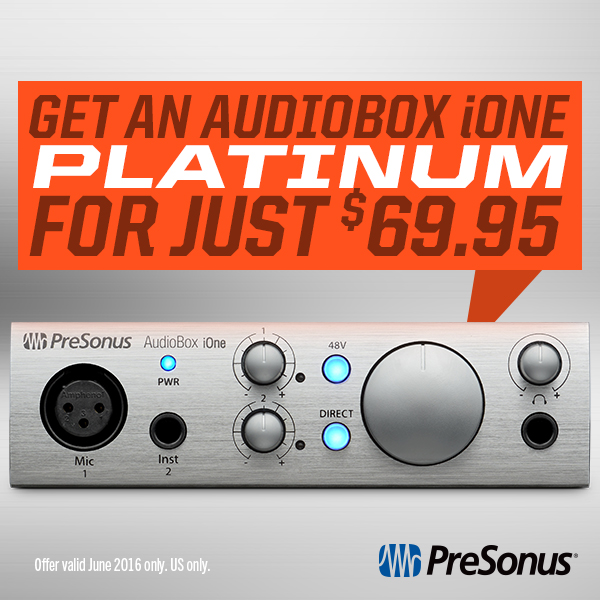 Are you the sort of singer/songwriter who wants an AudioBox that matches that nice brushed aluminum look of your laptop perfectly? Look no farther than the AudioBox iOne Platinum—a limited-edition run of our most portable of portable interfaces. And ONLY in June of 2016, these gorgeous li’l units are down from $99 to $69.
Are you the sort of singer/songwriter who wants an AudioBox that matches that nice brushed aluminum look of your laptop perfectly? Look no farther than the AudioBox iOne Platinum—a limited-edition run of our most portable of portable interfaces. And ONLY in June of 2016, these gorgeous li’l units are down from $99 to $69.
The AudioBox iOne allows you directly record an instrument of choice and a single XLR microphone simultaneously, which is what makes ideal for the singing guitarist crowd. Just connect your guitar to the 1/4″ input on the front, your mic to the XLR port on the front, and connect the AudioBox to your computer via USB. Using the included Studio One 3 Artist software, you’ll be up and running and demoing your next (or first) hit in a matter of minutes.
And to keep things extra-portable, you can also record via the iOne to your iPad running the included Capture Duo software. Capture files can be wirelessly transmitted to your main workstation and opened up for editing in Studio One. All told, everything you need to record a song will fit in a shoebox.
Not that we recommend keeping it in a shoebox. Be nice to it, it’s shiny.
- This offer is available in the USA only, and only directly from the PreSonus online store. Click here to shop!
Free Faderport with Purchase of Studio 192

The new Studio 192 has been enjoying rave reviews of late, but we’ve found a way to make it even better—by adding free stuff! If you’re looking to upgrade your recording interface to a Studio 192, you’ll be upgrading your workflow as well, as we’re offering a free FaderPort with purchases of the Studio 192 for a limited time.
The FaderPort is a mainstay of the PreSonus line, and has remained one of our best-selling items since we introduced it. You get intuitive, motorized fader control of Studio One of your DAW of choice in a tiny desktop footprint that doesn’t eat up your valuable, ever-decreasing desktop space. Once you’ve tried a FaderPort, there’s NO going back to mix-by-mouse. A FaderPort will usually set you back around $129 USD, but with this deal you get the following for FREE:
- Motorized fader for controlling track levels and writing automation tracks
- Transport control and Mark functionality
- Mute, Solo, and Record control
- Channel selection and navigation
- Customizable key mappings
Interested? Find a dealer in your area and take home a Studio 192 and FaderPort. This combo can’t disappoint.
Click here to get the required rebate form.
Note that the Studio 192 Mobile is not eligible for this offer.
Studio 192 Quick Setup Guide
Looking to hit the ground running with the Studio 192? Look no further! Justin shows you all you need to do to get rolling with your new interface and take advantage of low-latency monitoring, Fat Channel processing, speaker switching, and more via UC Surface.
You’ll also learn how to use Studio 192’s integration with Studio One for remote preamp control, Fat Channel DSP, and Z-Mix outputs.
For more on the Studio 192, click HERE!
Jessie Kol and Perry Sorensen on the PreSonus Studio 192
Jessie Kol and Perry Sorensen recently had a great experience tracking their newest single on the Studio 192, and they sent us this great video about it!
Sounds great, you two—and that studio is gorgeous, BTW!
- Learn more about the Studio 192 here.
- Keep up with Jessie Kol here.
- Perry Sorensen is also the head of Mastering at Naxos, where he uses the Sceptre S8s. More on that here.
Vahagn Sepanyan’s Bass Skills on Display in “ConFusion”
Check out this great video from Vahagn Stepanyan—tracked using an AudioBox USB and Eris E5s!
Vahagn says: “I am bass player, composer and arranger, and for my work I had to choose good audio equipment with high quality. I tried many studio electronics, before I found my favorite with great quality—PreSonus! Compared with other electronics, PreSonus is inexpensive and available to any user, and the most important fact is that it’s not inferior to others. It sounds great and has a true sound production.”
A big day for updates: Studio One 3.2, UC Surface 1.5, StudioLive AI Firmware updates (including RM Mixer Cascading), Capture 2.2, and Studio One Remote!
Wow, there’s a lot going on today. This is a long post, so let’s jump right in!
Studio One 3.2
Studio One 3.2 is available now! This is a FREE update to existing owners of Studio One 3, including Artist and Professional editions. Click “Check for updates” in Studio One to get it for yourself. Click here to visit the newly-updated Studio One site for even more details.
Read the full change log by clicking here, but here’s the short version of what’s new:
- Mix Engine FX with new Console Shaper plugin: Apply effects to a bus that have an effect on all channels routed to the bus. Our first Mix Engine effect is Console Shaper, allowing you to impart analog-style artifacts like crosstalk and drive, evocative of classic analog consoles of yore.
- VCA Faders: Control groups of channels with a single fader. Link your VCA to a Folder Track for added convenience.
- Enhancements to the Arrow tool: Highlight the top half of an event in the Edit window to contextually convert the Move tool into the Range tool.
- Other updates include: extended comping, improved Tab-to-Transients, New Transport Options, Automation Editing Improvements, improved Appearance Controls, and DSP Fat Channel and preamp control for RM mixers—as well as Preamp control for RM mixers and Fat Channel control and integration for both RM mixers and AI Consoles—straight from Studio One!
StudioLive AI firmware updates
New firmware is available for the entire StudioLive AI line from your my.presonus.com account, allowing for control from UC Surface 1.5.
- 32.4.2AI
- 24.4.2AI
- 16.4.2AI
- RM32AI
- RM16AI
- CS18AI
The new firmware for RM Mixers brings hotly-anticipated cascading to the RM series StudioLive Rackmount Mixers. Any two RM mixers can be cascaded via AVB to combine their channel counts. This update also adds a new Stage Box mode, in addition to the existing Remote I/O + Monitor-mixer mode.
This mega-release also brings a number of other new features and refinements, including a whole slew of bug fixes. To see the full rundown of new features and fixes, check out the UC Surface 1.5 Release Notes and the UC Surface 1.5 Release Addendum, available on your my.presonus.com account as well as on the Dowloads section of the Product page for each mixer at PreSonus.com.
UC Surface 1.5
This update adds support for cascaded RM mixers and Capture control—if you’ve installed the above-mentioned firmware and Capture 2.2. This update also adds support for USB 3.0 on Mac OS X 10.11.2 or higher. Get UC Surface 1.5 here.
Capture 2.2
Capture can now be remotely controlled by a StudioLive CS18AI and UC Surface. You can now control virtual soundcheck, transport, and Record arm; drop markers; and keep an eye on record times from anywhere in the venue—among other improvements and some bug squashing. Get it here.
Studio One Remote
Studio One Remote has been updated for Studio One 3.2 compatibility, and is also now available for Windows tablets! Studio One Professional owners can get the Windows version from their my.presonus.com accounts; Apple users can get it via this link to The App Store.
Introducing the Studio 192 Mobile
Built to create in the studio or on the go. The PreSonus Studio 192 Mobile USB 3.0 audio interface delivers exceptional sonic fidelity, flexible connectivity, and professional monitoring and mixing controls in a compact desktop design. Whether you’re a producer, an audio engineer, an independent band, a sound designer, or all of the above, your Studio 192 Mobile was built for you to create.
Learn more about it the Studio 192 Mobile by clicking here, or by watching the video below, or both.
Studio 192 Available Now!
The Studio 192 is now arriving in the hands of customers!
Here’s a great overview Rick did with the kind folks at Sweetwater.
- Find a US dealer and save on a StudioLive RM digital mixer.
- Outside the US? Click here for your local distributor.
Steve Cook Chooses PreSonus for Seymour Duncan Project
[This just in from Steve Cook, session bassist extraordinaire!]
This music business is a funny one. We have our steady gigs, we have producers that like to call on us for different sessions, then there’s the ‘X’ factor: the random gig calls. Sometimes they are for a used car lot sale or a hot dog stand dedication, however sometimes they are from the largest pickup manufacturer in the world. I like hot dogs, and I like Seymour Duncan pickups a whole lot as well.
The voice on the other end of the phone was Kathy Duncan, the head of Seymour Duncan, and her request was a simple one: “Can you record samples of every one of our bass pickups? You have creative liberty to do whatever you like, we just need the samples to be consistent, and representative of the pickups their truest form.”
Well, that narrows it down a bit, doesn’t it?
There were a couple of hurdles to leap in order to make this happen. First, we needed to find all the instruments required in which to install the pickups. Second, I found a tech that would come to the recording sessions and basically work on an assembly line of removing and installing pickups. For example, as I tracked the first P-bass pickup, he would be installing the first Jazz bass pickups, then we’d swap instruments, and move on to the second in each type, and so on.
Where the logistics were a bit daunting, the one constant on which I could rely was my recording set up. For this project (and all my home recording projects), I run PreSonus Studio One through a couple of FireStudio Projects, controlled with a FaderPort. The Class-A preamps in the FireStudios sound amazing, and Studio One is an incredibly fluid and easy platform in which to work. The FaderPort made the whole process easy. I had controls under my left hand with a bass in my right. The finished files sound great, and I (and thankfully Seymour Duncan) were happy with the results.
The project was really a lot of fun for me for several reasons. Rarely do we get to sample dozens of pickups at the same time. As I go back and listen to the individual tracks, I have been able to pinpoint exact tones I like paired with certain instruments, and I know exactly which pickups to install in my personal basses—mission accomplished! I also liked getting to know my Studio One software and other PreSonus products more in-depth, and that I have great sounding tools at my fingertips.
Thanks PreSonus, for continuing to impress, and for keeping us Nashville musicians rockin’! You can hear the demos over at the new Seymour Duncan site.
Musically,
Steve Cook